预期效果
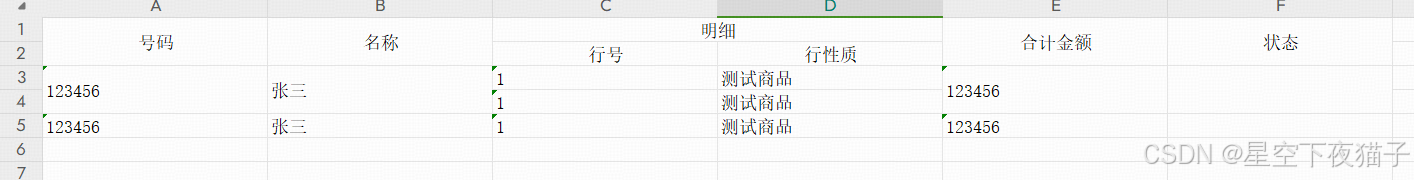
maven引用
xml
<dependency>
<groupId>org.apache.poi</groupId>
<artifactId>poi-ooxml</artifactId>
<version>5.2.2</version>
</dependency>Java代码实现
功能实现
java
private boolean callExcel(List<MColumnValueVo> mColumnValueVos,String name){
SXSSFWorkbook workbook = new SXSSFWorkbook(100);
Sheet sheet = workbook.createSheet("明细信息");
//设置单元格居中
CellStyle cellStyle = workbook.createCellStyle();
//设置边框样式
cellStyle.setAlignment(HorizontalAlignment.CENTER);//左右居中
cellStyle.setVerticalAlignment(VerticalAlignment.CENTER);// 上下居中
String[] headers1 = {"号码","名称"};//2个
String[] mxHeaders = {"行号","行性质"};//2个
String[] headers2 = {"合计金额","状态"};//2个
Row headerRow = sheet.createRow(0); // 创建表头行,索引为0
for (int i = 0; i < headers1.length; i++) {//headers1表格合并并赋值
Cell cell = headerRow.createCell(i);//创建列
cell.setCellStyle(cellStyle);//设置表格样式
cell.setCellValue(headers1[i]);//表格赋值内容
sheet.addMergedRegion(new CellRangeAddress(0, 1, i, i));//表格的合并,先填内容在合并且合并保留内容为合并的第一行内容
}
int firstCol = headers1.length+mxHeaders.length; // 从第一行开始填充数据
int hlt = firstCol+headers2.length;// 合计列
// 自动调整列宽(可选)
for (int colNum = 0; colNum < hlt; colNum++) {
sheet.setColumnWidth(colNum, 256 * 25);
}
//发票明细表格合并并赋值
Row two = sheet.getRow(1);
if (two == null) {
two = sheet.createRow(1);
}
sheet.addMergedRegion(new CellRangeAddress(0, 0, headers1.length, firstCol-1));
Cell mergedCell = headerRow.createCell(headers1.length); // 合并后的单元格左上角
mergedCell.setCellStyle(cellStyle);
mergedCell.setCellValue("明细");
for (int i = 0; i < mxHeaders.length; i++) {//明细表头赋值
Cell cell = two.createCell(i + headers1.length);
cell.setCellStyle(cellStyle);
cell.setCellValue(mxHeaders[i]);
}
for (int i = 0; i < headers2.length; i++) {
Cell cell = headerRow.createCell(i + firstCol);
cell.setCellStyle(cellStyle);
cell.setCellValue(headers2[i]);
sheet.addMergedRegion(new CellRangeAddress(0, 1, firstCol+i, firstCol+i));
}
// 填充数据
int lastRowIndex = 2; //记录最后行位置
for (MColumnValueVo vo : mColumnValueVos) {
// 创建行
Row row = sheet.createRow(lastRowIndex);
if(vo.getMxQueryOuts()!=null){//添加发票明细
for (int i = 0; i < vo.getMxQueryOuts().size(); i++) {
MMColumnValueVo mxVo = vo.getMxQueryOuts().get(i);
Row row1 = sheet.getRow(lastRowIndex + i);
if(row1 == null) {
row1 = sheet.createRow(lastRowIndex + i);
}
for (int j = 0; j < headers2.length; j++) {
Cell cell = row1.createCell(headers1.length + j);
cell.setCellStyle(cellStyle);
cell.setCellValue(getValueFromMMVo(mxVo, j));
}
}
}
for (int i = 0; i < headers1.length; i++) {
Cell cell = row.createCell(i);
cell.setCellStyle(cellStyle);
cell.setCellValue(getValueFromMxVo1(vo, i));
if(vo.getMxQueryOuts()!=null && vo.getMxQueryOuts().size()>1){
sheet.addMergedRegion(new CellRangeAddress(lastRowIndex, lastRowIndex+vo.getMxQueryOuts().size()-1, i, i));
}
}
for (int i = 0; i < headers2.length; i++) {
Cell cell = row.createCell(i + firstCol);
cell.setCellStyle(cellStyle);
cell.setCellValue(getValueFromMxVo2(vo, i));
if(vo.getMxQueryOuts()!=null && vo.getMxQueryOuts().size()>1){
sheet.addMergedRegion(new CellRangeAddress(lastRowIndex, lastRowIndex+vo.getMxQueryOuts().size()-1, firstCol+i, firstCol+i));
}
}
if(vo.getMxQueryOuts()==null){
lastRowIndex++;
}else {
lastRowIndex += vo.getMxQueryOuts().size();
}
logger.info("lastRowIndex:{}",lastRowIndex);
}
// 写入到文件 name:绝对路径并带excel文件名称及后缀
try (FileOutputStream out = new FileOutputStream(name)) {
workbook.write(out);
} catch (IOException e) {
logger.error("生成明细信息excel表格异常",e);
return false;
} finally {
// 关闭workbook,释放资源
workbook.dispose();
}
return true;
}返回内容
java
private String getValueFromMxVo1(MMColumnValueVo vo, int colNumMx) {
switch (colNumMx) {
case 0: return vo.getLineNo() != null ? vo.getLineNo().toString() : "";
case 1: return vo.getLineNature();
default: return "";
}
}注: 返回内容都可以按照该种方式