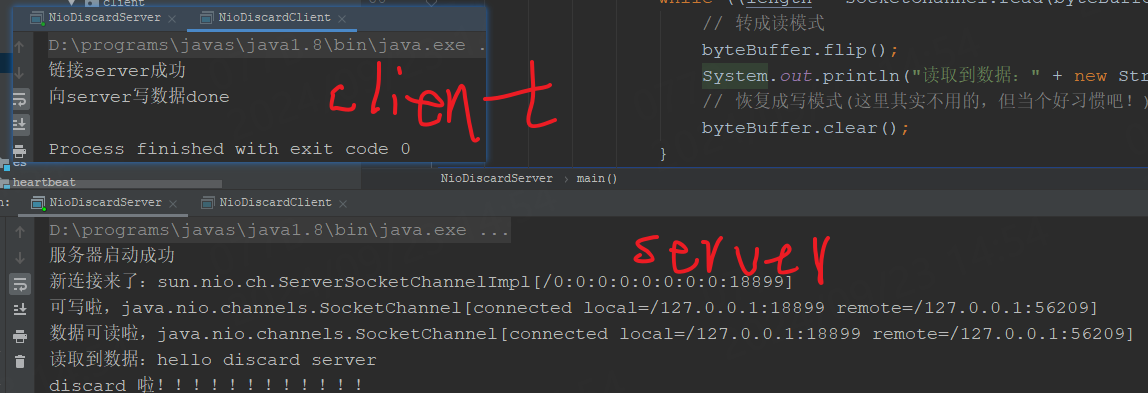写在前面
源码 。
为了能够进一步的熟悉下nio相关的api操作,本文来实现一个基于nio的discard server。
discard server的意思是,server接收到来自client的一个消息之后,直接就将连接关闭,即discard。
1:正戏
1.1:server
java
package com.dahuyou.nio.discard.server.server;
import java.net.InetSocketAddress;
import java.nio.Buffer;
import java.nio.ByteBuffer;
import java.nio.channels.*;
import java.util.Iterator;
/**
* nio discard server服务端
*/
public class NioDiscardServer {
public static void main(String[] args) throws Exception {
// 1:打开选择器
Selector selector = Selector.open();
// 2:获取通道
ServerSocketChannel serverSocketChannel = ServerSocketChannel.open();
// 3:设置为非阻塞(阻塞了也就失去了nio的意义了!并且只有非阻塞才支持绑定事件)
serverSocketChannel.configureBlocking(false);
// 4:绑定链接
serverSocketChannel.bind(new InetSocketAddress(18899));
// 5:注册io事件
serverSocketChannel.register(selector, SelectionKey.OP_ACCEPT);
System.out.println("服务器启动成功");
// 6:阻塞方式轮询感兴趣的通道事件(IO就绪)
while (selector.select() > 0) {
// 7:获取封装事件+通道的选择键的集合
Iterator<SelectionKey> iterator = selector.selectedKeys().iterator();
while (iterator.hasNext()) {
// 8:获取某个选择键进行处理
SelectionKey selectionKey = iterator.next();
// 9:判断具体的事件,并进行处理
if (selectionKey.isAcceptable()) {
System.out.println("新连接来了:" + selectionKey.channel());
// 10:就绪事件,获取客户端的链接(一个个来建立链接???可能不是个问题!!!不太明白这里为什么
// 这么写???)
SocketChannel socketChannel = serverSocketChannel.accept();
// 11:设置为非阻塞
socketChannel.configureBlocking(false);
// 12:注册到选择器监听相关事件
// SelectionKey register = socketChannel.register(selector, SelectionKey.OP_READ | SelectionKey.OP_WRITE | SelectionKey.OP_CONNECT);
socketChannel.register(selector, SelectionKey.OP_READ | SelectionKey.OP_WRITE | SelectionKey.OP_CONNECT);
}
// 可写事件
if (selectionKey.isWritable()) {
System.out.println("可写啦," + selectionKey.channel());
}
if (selectionKey.isConnectable()) {
System.out.println("连接成功啦," + selectionKey.channel());
}
if (selectionKey.isReadable()) {
System.out.println("数据可读啦," + selectionKey.channel());
// 13:获取通道,为读取数据做准备啦
SocketChannel socketChannel = (SocketChannel) selectionKey.channel();
// 14:读取数据啦
ByteBuffer byteBuffer = ByteBuffer.allocate(1024);
int length = 0;
while ((length = socketChannel.read(byteBuffer)) > 0) {
// 转成读模式
byteBuffer.flip();
System.out.println("读取到数据:" + new String(byteBuffer.array(), 0, length));
// 恢复成写模式(这里其实不用的,但当个好习惯吧!)
byteBuffer.clear();
}
// 读完消息了,就discard(discard server的体现指出)
socketChannel.close();
}
// 15:移出选择键,防止重复处理
iterator.remove();
}
}
System.out.println("discard 啦!!!!!!!!!!!!");
// 关闭链接(这里应该是执行不到的,因为selector.select啦)
serverSocketChannel.close();
}
}代码socketChannel.close();在read消息后,就discard啦!另外,关键步骤的代码看带标号的。
1.2:client
java
package com.dahuyou.nio.discard.server.client;
import io.netty.buffer.ByteBuf;
import java.net.InetSocketAddress;
import java.nio.ByteBuffer;
import java.nio.channels.SocketChannel;
public class NioDiscardClient {
public static void main(String[] args) throws Exception {
InetSocketAddress inetSocketAddress
= new InetSocketAddress("127.0.0.1", 18899);
// 1:获取通道
SocketChannel socketChannel = SocketChannel.open(inetSocketAddress);
// 2:切换成非阻塞
socketChannel.configureBlocking(false);
// 不断自旋,等待连接完成
while (!socketChannel.finishConnect()) {}
System.out.println("链接server成功");
// 3:创建缓冲区,填充数据,并向通道写入数据
ByteBuffer byteBuffer = ByteBuffer.allocate(1024);
byteBuffer.put("hello discard server".getBytes());
// 转成读模式,开始读数据写出去
byteBuffer.flip();
socketChannel.write(byteBuffer);
System.out.println("向server写数据done");
// 关了,释放资源,好习惯
socketChannel.shutdownOutput();
socketChannel.close();
}
}1.3:运行测试