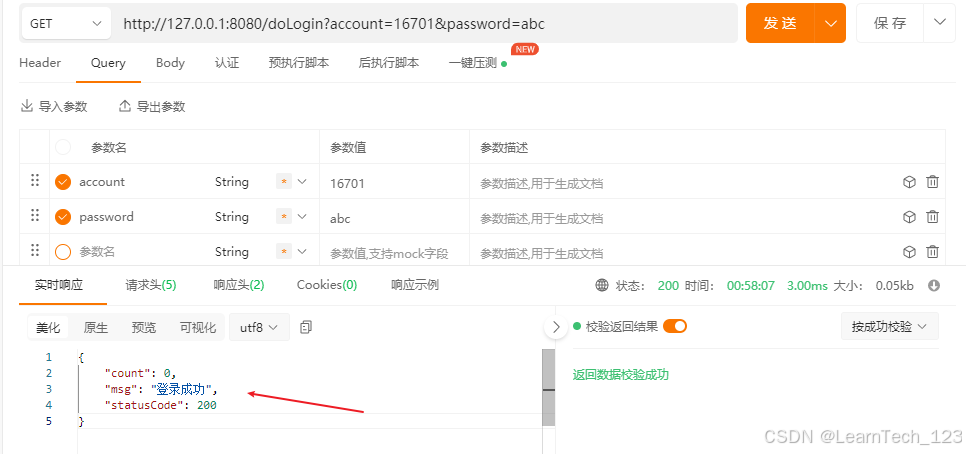目录
[一、优化 Dao](#一、优化 Dao)
[1. 设置 UserDaoImpl 为单例模式](#1. 设置 UserDaoImpl 为单例模式)
[2. 创建 Dao 工厂](#2. 创建 Dao 工厂)
[3. 在 Service 层获取 UserDao 的实例](#3. 在 Service 层获取 UserDao 的实例)
[二、优化 Service](#二、优化 Service)
[1. 设置 UserServiceImpl 为单例模式](#1. 设置 UserServiceImpl 为单例模式)
[2. 创建 Service 工厂](#2. 创建 Service 工厂)
[3. 在 Servlet 层获取 Service 实现类的对象](#3. 在 Servlet 层获取 Service 实现类的对象)
[三、优化 Servlet](#三、优化 Servlet)
[1. 使用配置文件](#1. 使用配置文件)
[1. 创建配置文件](#1. 创建配置文件)
[2. 创建工具类](#2. 创建工具类)
[3. 调用工具类获取对象](#3. 调用工具类获取对象)
[2. 使用注解的方式](#2. 使用注解的方式)
[1. 创建自定义注解](#1. 创建自定义注解)
[2. 使用注解](#2. 使用注解)
[3. 创建工具类](#3. 创建工具类)
[4. 获取对象](#4. 获取对象)
[1. 绘制架构图](#1. 绘制架构图)
[2. 了解 NIO](#2. 了解 NIO)
一、优化 Dao
- 现在在 Service 层,调用Dao层的实现类都要 new 一下,这样就会创建很多对象,比较占内存,比如 Service 层的其他实现类也会调用 UserDao,那么只需要创建一次 UserDao 的对象就行了
使用单例模式
- 既然 Service 层的很多方法可能也会调用UserDao,如果以后需要更换 UserDao的实现类,那么所有调用 UserDao 的地方都需要修改一下,这样比较麻烦
使用工厂模式获取 UserDao 的对象,如果要修改,只需要在工厂类修改即可
1. 设置 UserDaoImpl 为单例模式
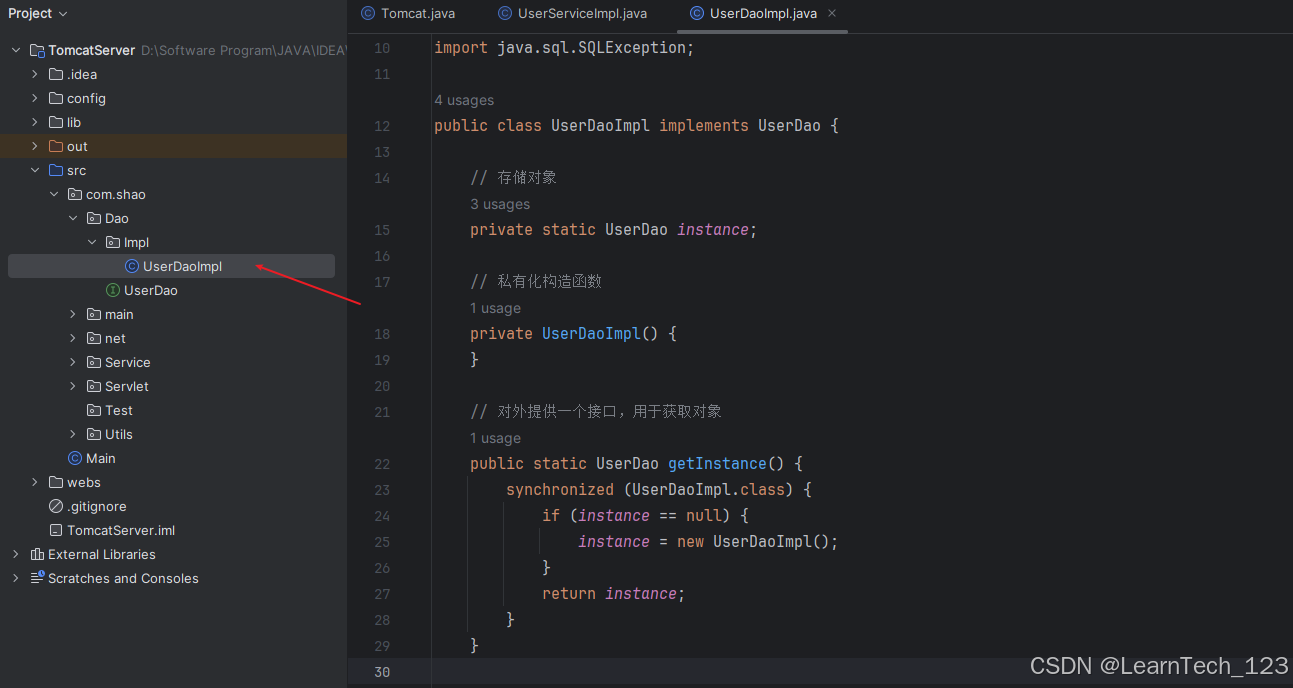
2. 创建 Dao 工厂
用于获取 Dao 的不同实例
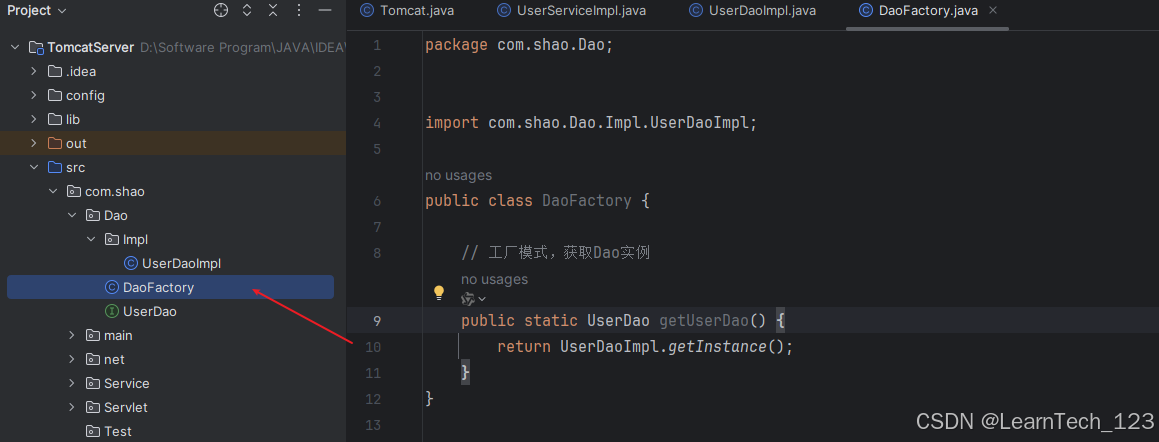
3. 在 Service 层获取 UserDao 的实例
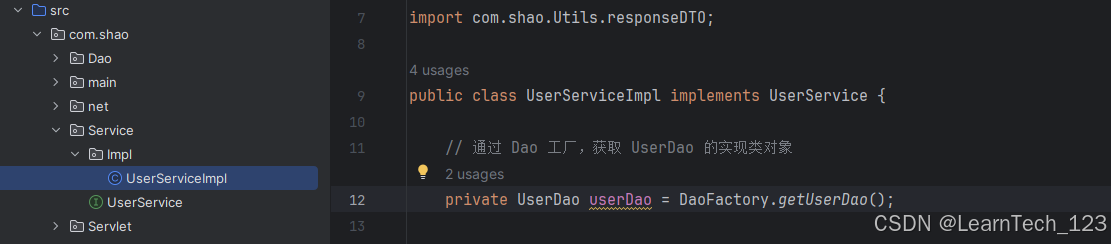
二、优化 Service
和 Dao 层同理,在 Servlet 层也多次创建了 UserService 的实现类,比如登录和修改密码都用到了UserService
1. 设置 UserServiceImpl 为单例模式
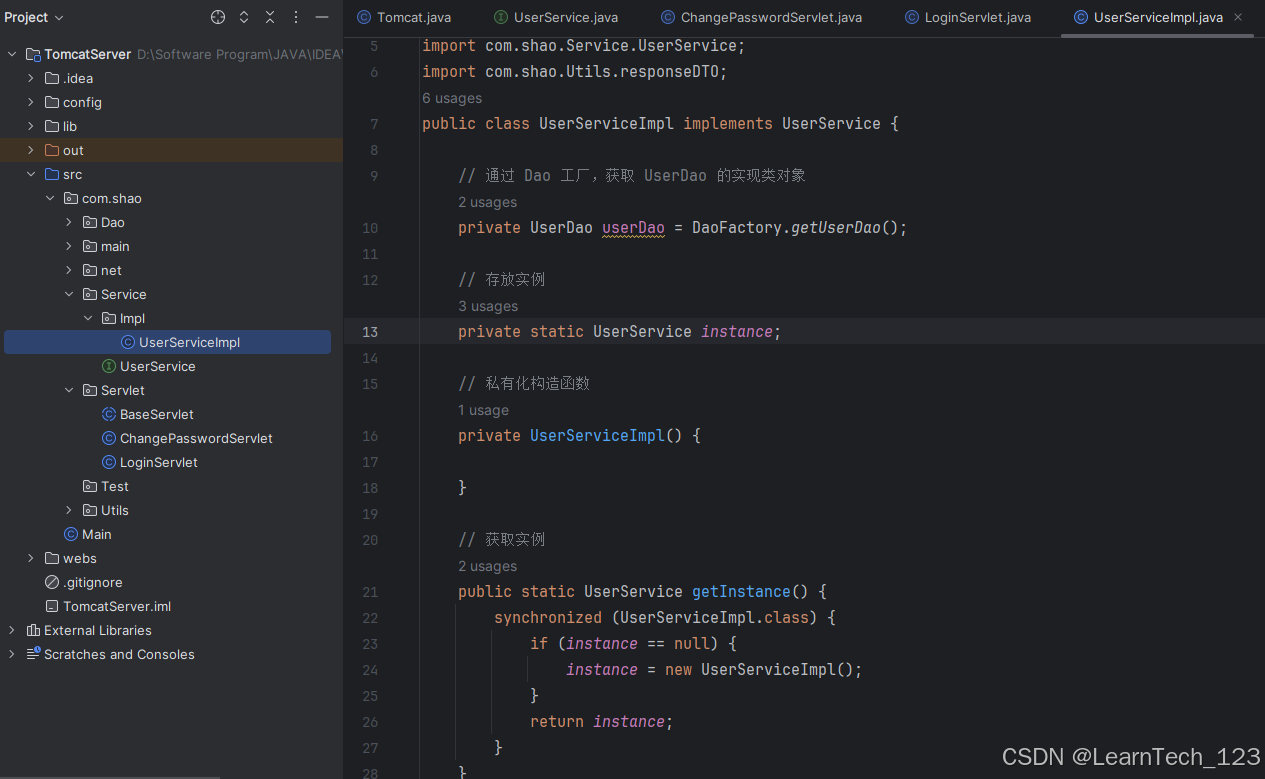
2. 创建 Service 工厂
java
package com.shao.Service;
import com.shao.Service.Impl.UserServiceImpl;
public class ServiceFactory {
public static UserService getUserService() {
return UserServiceImpl.getInstance();
}
}3. 在 Servlet 层获取 Service 实现类的对象
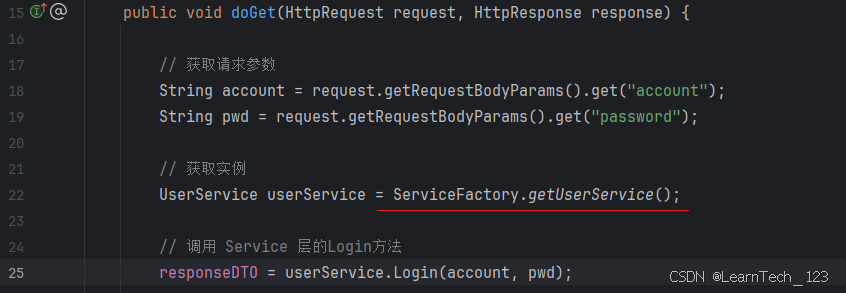
三、优化 Servlet
现在的情况是当 Tomcat 接收一个请求后,会先判断是请求的静态资源还是动态资源,如果是动态资源,还要继续判断请求的是哪个功能,然后调用相应的 Servlet 执行
这样有些缺点,当功能很多时,一个个判断请求的是哪个功能,效率不高,而且代码不够优雅,并且来一个请求就会创建一下 Servlet 对象,比较消耗资源,那如何解决呢?
解决方案是:我们先把所有的 Servlet 对象创建好,然后放到一个容器(集合)里,当有请求时,取出对应的 Servlet 对象执行。这是不是很熟悉的感觉?池化思想
那么问题来了,系统怎么知道哪些 Servlet 需要创建对象?
1. 使用配置文件
把要创建的 Servlet 的全类名放到配置文件,然后读取配置文件,通过反射技术创建对象
1. 创建配置文件
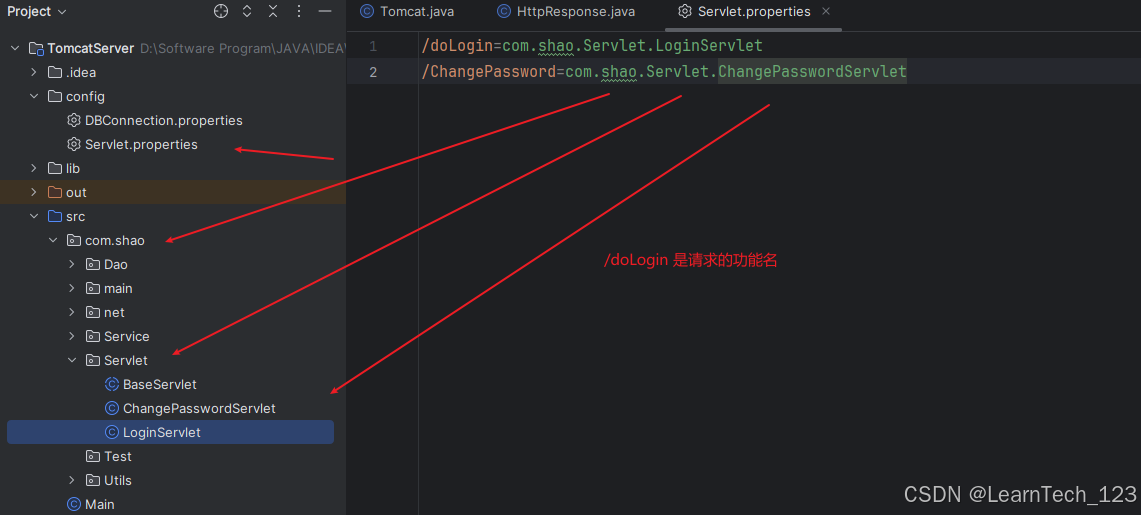
2. 创建工具类
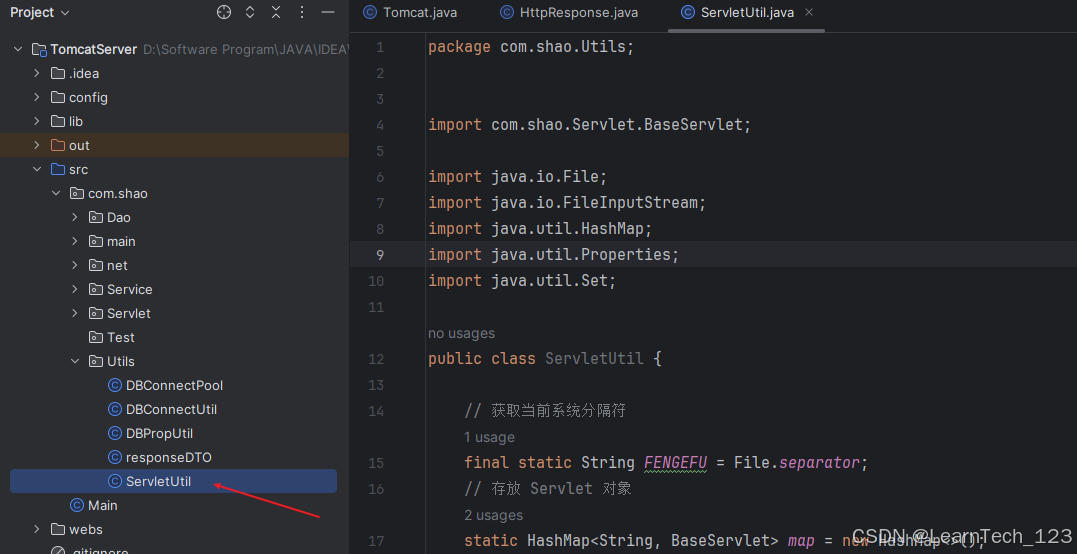
java
package com.shao.Utils;
import com.shao.Servlet.BaseServlet;
import java.io.File;
import java.io.FileInputStream;
import java.util.HashMap;
import java.util.Properties;
import java.util.Set;
public class ServletUtil {
// 获取当前系统分隔符
final static String FENGEFU = File.separator;
// 存放 Servlet 对象
static HashMap<String, BaseServlet> map = new HashMap<>();
// 读取配置文件的内容
static Properties properties = new Properties();
static {
try {
properties.load(new FileInputStream("config" + FENGEFU + "Servlet.properties"));
// 把 Key 放到集合中
Set<Object> keySet = properties.keySet();
for (Object key : keySet) {
String value = properties.getProperty(key.toString());
// 通过全类名获取 Class 对象,Class 对象记录了这个类的全部信息
Class<?> aClass = Class.forName(value);
/*
* 底层原理:
* 1. 调用构造器,通过 Class 对象找到对应类型的无参构造器
* 2. 实例化对象:使用构造器创建一个新的对象实例
* 3. 返回实例
* */
BaseServlet baseServlet = (BaseServlet) aClass.newInstance();
// 添加到 map 集合
map.put(key.toString(), baseServlet);
}
} catch (Exception e) {
e.printStackTrace();
}
}
// 对外提供一个接口,获取集合中 key 对应的 value ,value 是 Servlet 对象
public static BaseServlet getServletClass(String key) {
return map.get(key);
}
}3. 调用工具类获取对象
在响应类调用 ServletUtil 获取Servlet 实例

java
package com.shao.net;
import com.alibaba.fastjson2.JSON;
import com.shao.Servlet.BaseServlet;
import com.shao.Servlet.ChangePasswordServlet;
import com.shao.Servlet.LoginServlet;
import com.shao.Utils.DBConnectUtil;
import com.shao.Utils.ServletUtil;
import com.shao.Utils.responseDTO;
import java.io.FileInputStream;
import java.io.IOException;
import java.io.OutputStream;
import java.sql.*;
public class HttpResponse {
/**
* 输出流
*/
private OutputStream os;
/**
* 解析请求信息的对象
*/
private HttpRequest httpRequest;
public HttpResponse(OutputStream os, HttpRequest httpRequest) {
this.os = os;
this.httpRequest = httpRequest;
}
public void response(String filePath) {
//判断请求的是否为静态文件
if (StaticResourceHandler.isLikelyStaticResource(httpRequest.getRequestModule())) {
// 获取静态资源一般是 GET 请求方法
if (httpRequest.getRequestMethod().equals("GET")) {
// 响应静态资源
responseStaticResource(filePath);
}
} else {
// 处理动态请求
System.out.println("请求动态资源");
// 获取 Servlet 对象,参数是请求的模块名
BaseServlet servlet = ServletUtil.getServletClass(httpRequest.getRequestModule());
// 如果没有找到对应的 Servlet ,返回 404
if (servlet == null) {
responseStaticResource("webs/pages/not_Found404.html");
return;
}
// 调用 service 方法
servlet.service(httpRequest, this);
// if (httpRequest.getRequestModule().equals("/doLogin")) {
//
// // 创建 登录的 Servlet 对象
// LoginServlet loginServlet = new LoginServlet();
//
// // 调用 service 方法,响应数据也封装在 servlet 里
// loginServlet.service(httpRequest, this);
//
//
// } else if ("/ChangePassword".equals(httpRequest.getRequestModule())) {
//
// ChangePasswordServlet servlet = new ChangePasswordServlet();
//
// servlet.service(httpRequest, this);
// } else if ("/test".equals(httpRequest.getRequestModule())) {
// send(JSON.toJSONBytes(new responseDTO(200, "ok", "test")));
// }
}
}
/**
* 响应静态资源
*/
private void responseStaticResource(String filePath) {
// 读取文件
byte[] fileContents = StaticResourceHandler.getFileContents(filePath);
// 判断文件是否存在,不存在则返回 404 的页面
if (fileContents == null) {
try {
FileInputStream fis = new FileInputStream("webs/pages/not_Found404.html");
fileContents = new byte[fis.available()];
fis.read(fileContents);
fis.close();
} catch (Exception e) {
e.printStackTrace();
}
}
// 响应协议
String protocol = httpRequest.getRequestProtocol();
// 文件媒体类型
String fileMimeType = StaticResourceHandler.getFileMimeType(filePath);
try {
os.write((protocol + " 200 OK\r\n").getBytes());
os.write(("Content-Type: " + fileMimeType + "\r\n").getBytes());
os.write(("Content-Length: " + fileContents.length + "\r\n").getBytes());
os.write("\r\n".getBytes());
os.write(fileContents);
os.flush();
System.out.println("响应成功");
os.close();
} catch (IOException e) {
e.printStackTrace();
}
}
public void send(byte[] content) {
// 获取请求协议
String protocol = httpRequest.getRequestProtocol();
try {
os.write((protocol + " 200 OK\r\n").getBytes());
os.write(("Content-Type: " + "text/html;charset=utf-8" + "\r\n").getBytes());
os.write(("Content-Length: " + content.length + "\r\n").getBytes());
os.write("\r\n".getBytes());
os.write(content);
os.flush();
System.out.println("响应成功");
os.close();
} catch (IOException e) {
e.printStackTrace();
}
}
}测试
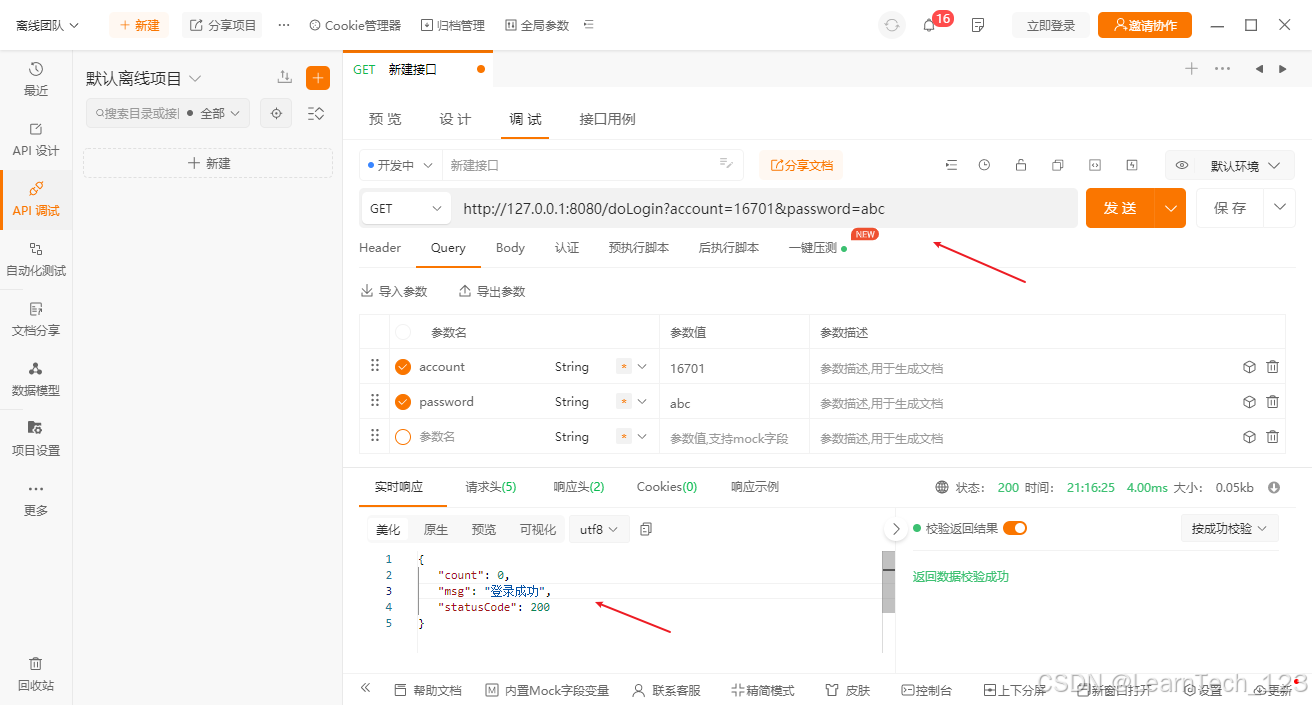
2. 使用注解的方式
在需要创建的 Servlet 的类名上加上自定义注解,然后通过反射技术创建对象
1. 创建自定义注解
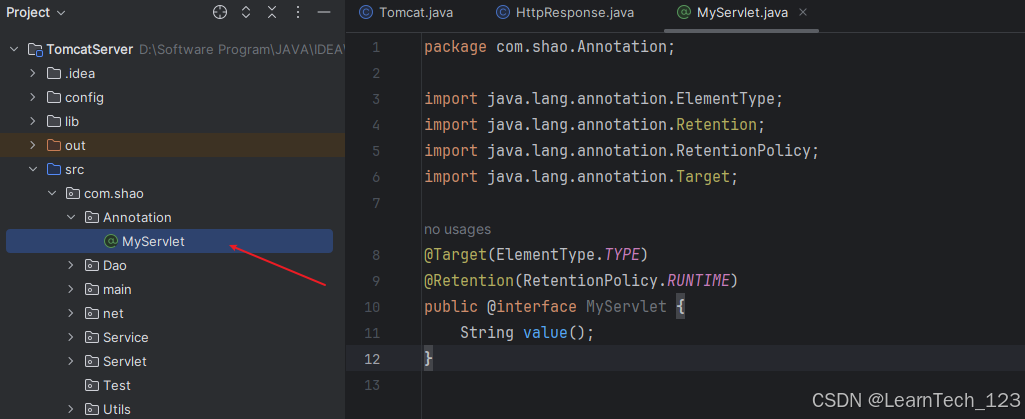
java
package com.shao.Annotation;
import java.lang.annotation.ElementType;
import java.lang.annotation.Retention;
import java.lang.annotation.RetentionPolicy;
import java.lang.annotation.Target;
@Target(ElementType.TYPE)
@Retention(RetentionPolicy.RUNTIME)
public @interface MyServlet {
String value();
}2. 使用注解
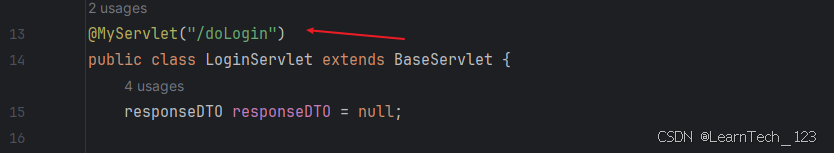
3. 创建工具类
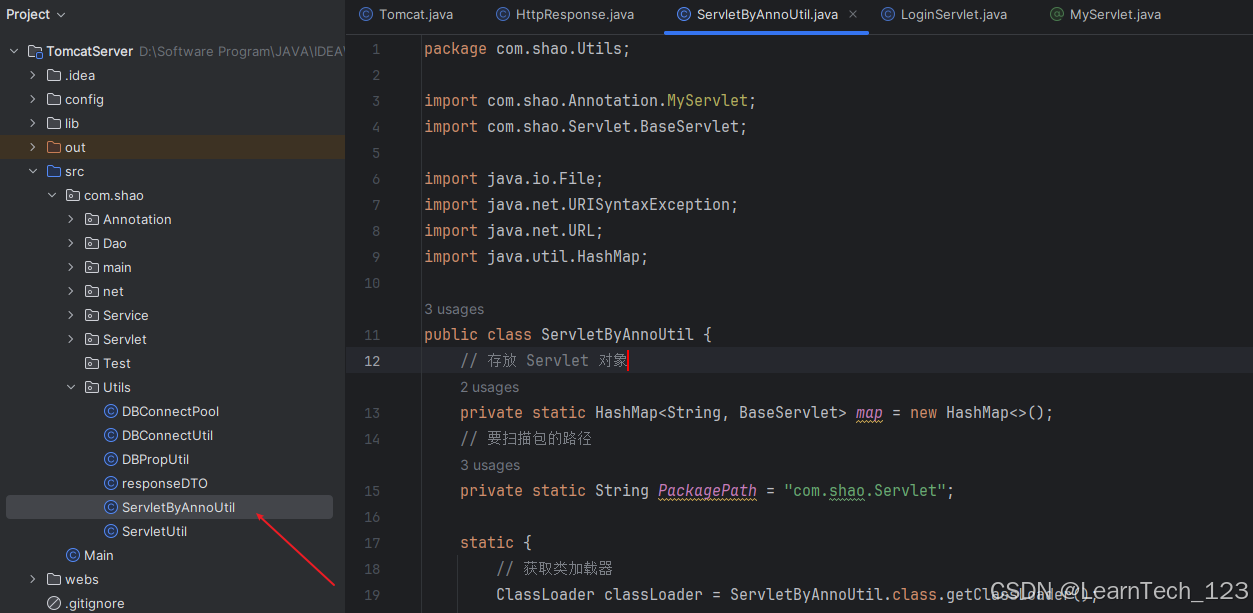
java
package com.shao.Utils;
import com.shao.Annotation.MyServlet;
import com.shao.Servlet.BaseServlet;
import java.io.File;
import java.net.URISyntaxException;
import java.net.URL;
import java.util.HashMap;
public class ServletByAnnoUtil {
// 存放 Servlet 对象
private static HashMap<String, BaseServlet> map = new HashMap<>();
// 要扫描包的路径
private static String PackagePath = "com.shao.Servlet";
static {
// 获取类加载器
ClassLoader classLoader = ServletByAnnoUtil.class.getClassLoader();
// 获取包的完整路径
URL resource = classLoader.getResource(PackagePath.replace(".", "/"));
if (resource == null) {
throw new RuntimeException("Package path not found:" + PackagePath);
}
try {
// 创建目录对象
File packageDir = new File(resource.toURI());
// 获取目录下所有文件
File[] files = packageDir.listFiles();
/*
* 1. 判断文件是否为 .class 文件
* 2. 获取文件名,去掉 .class 后缀
* 3. 包路径 + 文件名,拼接成全类名
* 4. 获取 Class 对象
* 5. 判断 Class 对象是否有 MyServlet 注解
* 6. 如果有,判断是否 BaseServlet 类,或者继承 BaseServlet
* 7. 创建对象,获取注解的值,存放到 map 中
*
* */
for (File file : files) {
if (file.getName().endsWith(".class")) {
// 获取全类名
String className = PackagePath + "." + file.getName().substring(0, file.getName().lastIndexOf("."));
// 获取 Class 对象
Class<?> aClass = Class.forName(className);
// 判断是否有 MyServlet 注解
if (aClass.isAnnotationPresent(MyServlet.class)) {
// 判断是否继承 BaseServlet
if (BaseServlet.class.isAssignableFrom(aClass)) {
// 创建对象
BaseServlet servlet = (BaseServlet) aClass.newInstance();
// 获取注解的值
MyServlet annotation = aClass.getAnnotation(MyServlet.class);
map.put(annotation.value(), servlet);
}
}
}
}
} catch (URISyntaxException | ClassNotFoundException | InstantiationException | IllegalAccessException e) {
throw new RuntimeException(e);
}
}
// 对外提供一个接口,获取 Servlet 对象
public static BaseServlet getServletClass(String key) {
return map.get(key);
}
}4. 获取对象

测试