目录
[1 hostPath 卷介绍](#1 hostPath 卷介绍)
[2 hostPath 卷实际应用操作](#2 hostPath 卷实际应用操作)
[2.1 创建 pod 资源类型](#2.1 创建 pod 资源类型)
[2.2 修改清单文件增加 hostPath 对应的参数配置](#2.2 修改清单文件增加 hostPath 对应的参数配置)
[2.3 查看是否创建 卷 和 pod](#2.3 查看是否创建 卷 和 pod)
[2.4 创建发布文件测试是否正常访问](#2.4 创建发布文件测试是否正常访问)
1 hostPath 卷介绍
EmptyDir中数据不会被持久化,它会随着Pod的结束而销毁,如果想简单的将数据持久化到主机中,可以选择HostPath。
HostPath就是将Node主机中一个实际目录挂在到Pod中,以供容器使用,这样的设计就可以保证Pod销毁了,但是数据依据可以存在于Node主机上。
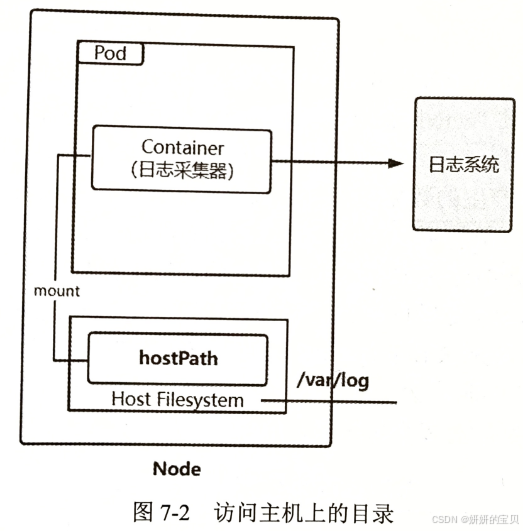
2 hostPath 卷实际应用操作
2.1 创建 pod 资源类型
bash
[root@k8s-master volumes]# kubectl run hostpath \
--image nginx:latest --port 80 \
--dry-run=client -o yaml > hostpath.yml2.2 修改清单文件增加 hostPath 对应的参数配置
bash
[root@k8s-master volumes]# vim hostpath.yml
apiVersion: v1
kind: Pod
metadata:
labels:
run: hostpath
name: hostpath
spec:
volumes:
# 定义一个名为 cache-vol 的 hostPath 卷
# hostPath 类型的卷将主机文件系统的指定路径直接挂载到 Pod 中
- name: cache-vol
hostPath:
path: /data # 主机上的路径
type: DirectoryOrCreate # 指定路径类型,如果不存在则创建目录
containers:
# 容器 nginx-host
- image: nginx:latest
name: nginx-host
volumeMounts:
# 将 cache-vol 卷挂载到容器内的 /usr/share/nginx/html 路径
# 这样容器可以访问主机上的 /data 目录
- mountPath: /usr/share/nginx/html
name: cache-vol
ports:
- containerPort: 80 # 容器内部监听的端口
关于 spec.volumes.hostPath.type 的值的一点说明:
DirectoryOrCreate 目录存在就使用,不存在就先创建后使用
Directory 目录必须存在
FileOrCreate 文件存在就使用,不存在就先创建后使用
File 文件必须存在
Socket unix套接字必须存在
CharDevice 字符设备必须存在
BlockDevice 块设备必须存在2.3 查看是否创建 卷 和 pod
bash
[root@k8s-master volumes]# kubectl get pods -o wide
NAME READY STATUS RESTARTS AGE IP NODE NOMINATED NODE READINESS GATES
hostpath 1/1 Running 0 59s 10.244.2.63 k8s-node2 <none> <none>
nginx-v1-dbd4bc45b-49hhw 1/1 Running 0 3d18h 10.244.2.54 k8s-node2 <none> <none>
nginx-v2-bd85b8bc4-nqpv2 1/1 Running 0 3d18h 10.244.1.35 k8s-node1 <none> <none>
testpod 0/1 Completed 0 3d5h 10.244.2.58 k8s-node2 <none> <none>
[root@k8s-master volumes]# kubectl describe pod hostpath
Name: hostpath
Namespace: default
Priority: 0
Service Account: default
Node: k8s-node2/192.168.239.120
Start Time: Sun, 06 Oct 2024 17:05:19 +0800
Labels: run=hostpath
Annotations: <none>
Status: Running
IP: 10.244.2.63
IPs:
IP: 10.244.2.63
Containers:
nginx-host:
Container ID: docker://416d1c3dfe66633c1c23519ddaa65f77d8157127c3583a79b47e57eca5913756
Image: nginx:latest
Image ID: docker-pullable://nginx@sha256:127262f8c4c716652d0e7863bba3b8c45bc9214a57d13786c854272102f7c945
Port: 80/TCP
Host Port: 0/TCP
State: Running
Started: Sun, 06 Oct 2024 17:05:20 +0800
Ready: True
Restart Count: 0
Environment: <none>
Mounts:
/usr/share/nginx/html from cache-vol (rw)
/var/run/secrets/kubernetes.io/serviceaccount from kube-api-access-64rsp (ro)
Conditions:
Type Status
PodReadyToStartContainers True
Initialized True
Ready True
ContainersReady True
PodScheduled True
Volumes:
cache-vol:
Type: HostPath (bare host directory volume)
Path: /data
HostPathType: DirectoryOrCreate
kube-api-access-64rsp:
Type: Projected (a volume that contains injected data from multiple sources)
TokenExpirationSeconds: 3607
ConfigMapName: kube-root-ca.crt
ConfigMapOptional: <nil>
DownwardAPI: true
QoS Class: BestEffort
Node-Selectors: <none>
Tolerations: node.kubernetes.io/not-ready:NoExecute op=Exists for 300s
node.kubernetes.io/unreachable:NoExecute op=Exists for 300s
Events:
Type Reason Age From Message
---- ------ ---- ---- -------
Normal Scheduled 15m default-scheduler Successfully assigned default/hostpath to k8s-node2
Normal Pulling 15m kubelet Pulling image "nginx:latest"
Normal Pulled 15m kubelet Successfully pulled image "nginx:latest" in 89ms (89ms including waiting). Image size: 187694648 bytes.
Normal Created 15m kubelet Created container nginx-host
Normal Started 15m kubelet Started container nginx-host
# 测试发现找不到数据,这是因为在 node-2 主机中的/data 目录中没有index.html
[root@k8s-master volumes]# curl 10.244.2.63
<html>
<head><title>403 Forbidden</title></head>
<body>
<center><h1>403 Forbidden</h1></center>
<hr><center>nginx/1.27.1</center>
</body>
</html>2.4 创建发布文件测试是否正常访问
bash
# 查询 pod 调度到了哪台node上
[root@k8s-master volumes]# kubectl get pods -o wide
NAME READY STATUS RESTARTS AGE IP NODE NOMINATED NODE READINESS GATES
hostpath 1/1 Running 0 59s 10.244.2.63 k8s-node2 <none> <none>
nginx-v1-dbd4bc45b-49hhw 1/1 Running 0 3d18h 10.244.2.54 k8s-node2 <none> <none>
nginx-v2-bd85b8bc4-nqpv2 1/1 Running 0 3d18h 10.244.1.35 k8s-node1 <none> <none>
testpod 0/1 Completed 0 3d5h 10.244.2.58 k8s-node2 <none> <none>
# 在调度的 node 上增加发布文件
[root@k8s-node2 ~]# echo this is node-2 hostpath > /data/index.html
# 访问 pod 测试
[root@k8s-master volumes]# curl 10.244.2.63
this is node-2 hostpath