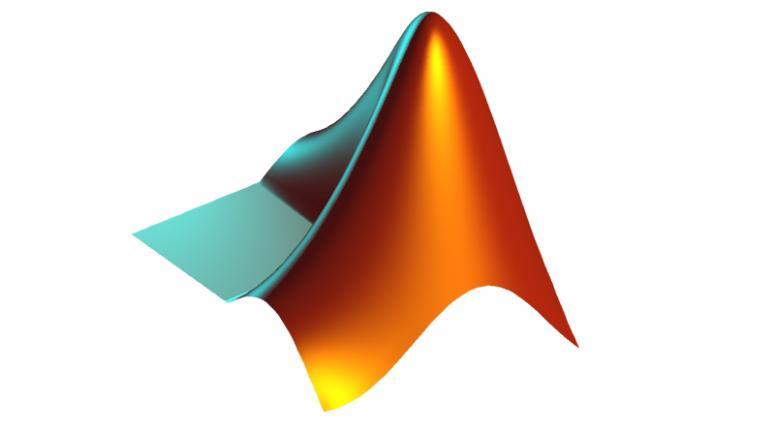
回调函数
用法
回调函数,是Matlab GUI和App设计中的一个核心的内容。通过用户注册回调函数,在界面操作时App代码会自动调用相应代码,实现各种功能。编程实现GUI App时,回调函数的注册方式有两种:
matlab
function fig = createApp
fig = uifigure;
btn = uibutton(fig, 'push', 'ButtonPushedFcn', @buttonPushed);
% btn = uibutton(fig, 'push', ButtonPushedFcn=@buttonPushed);
btn.ButtonPushedFcn = @buttonPushed;
% 或者
fh = @(src, event) disp('Button pushed');
btn.ButtonPushedFcn = fh;
end具体回调函数的形式请查看帮助,一般而言,函数有两个参数,第一个参数是发起回调的对象,这里就是btn,第二个参数是事件数据,这里是ButtonPushedData。
回调函数设定时的值可以有三种形式:
- 函数句柄,如
@buttonPushed - 函数句柄和参数,如
{@buttonPushed, arg1, arg2} - 匿名函数,如
@(src, event) disp('Button pushed')
全局函数、局部函数和嵌套函数
以这个函数为例:
matlab
function buttonPushed(src, event)
disp('Button pushed');
end函数可以通过三种方式来实现:
- 函数文件形式的全局函数,单独有一个
buttonPushed.m文件 - 放在文件最后的局部函数,在这里就是函数文件
function ...... end之后的局部函数 - 放在函数内部的嵌套函数
嵌套函数的定义形式如下:
matlab
function fig = createApp
fig = uifigure;
btn = uibutton(fig, 'push', 'ButtonPushedFcn', @buttonPushed);
function buttonPushed(src, event)
disp('Button pushed');
end
end这三种情况没有本质的区别,其中,嵌套函数可以共享在函数调用之前定义的所有变量,这是一个很有用的特性。
全局函数和局部函数都不能共享变量,但是可以通过global关键字来共享变量。主要通过{@functionName, arg1, arg2}的形式来传递参数。另外,匿名函数也捕获函数,比如:
matlab
@(src, event) funcWithExtraArgs(args1, src, event, arg2)这种情况下,funcWithExtraArgs函数会被调用,参数是args1, src, event, arg2。这个时候,整个函数的排列方式是按照用户的需要自行定义的。
内部实现
用于App响应用户的输入。在类层次结构中给出的UI相关的类结构中,实现了一个对用户提供的响应函数的支持。
matlab.ui.control.internal.controller.ComponentControllerappdesservices.internal.interfaces.model.AbstractModel
其中两个重要的类是ComponentController和AbstractModel,这两个类是handle的子类,构成一个MVC模式。ComponentController是控制器,AbstractModel是模型。
在ComponentController中, 有一个函数:
matlab
function handleUserInteraction(obj, clientEventName, eventData, callbackInfo)
% Method to be called by the subclasses when handling a user
% interaction that results in either:
% - a user callback executing (e.g. ButtonPushedFcn)
% - a property update and a user callback executing (e.g.
% ValueChangedFcn)
% - any number greater than 2 of the above (e.g. 'mouseclicked'
% results in 2 callbacks)
%
% Typically, the subclasses would implement handleEvent, and in
% the case of a user interaction, call handleUserInteraction.
%
% INPUTS:
%
% - clientEventName: event name of the client side event
% that this is a response to
%
% - eventData: event data of the client side event that this
% is a response to
%
% - as many cells as the number of callbacks to execute.
% Minimum is 1.
% See executeUserCallback for the formatting of each cell.
%
% Example:
%
% obj.handleUserInteraction(...
% 'mousedragging', ...
% event.Data, ...
% {'ValueChanging', eventData}, ...
% {'ValueChanged', eventData, 'Value', newValue}, ...
% );
assert(nargin == 4);
obj.Model.executeUserCallback(callbackInfo{:});
if(~isvalid(obj))
% It is possible the user callback deleted the component
%
% If so, don't do any more
return;
end
% Force the view to process the value update before
% emitting the event.
% If the property is revered to its old value in a callback
% (its own or from another component),
% the visual might not update because of the peer node
% coalescing events from property sets.
% Ensure that the visual will react to a potential
% reversion by forcing the view to process the current
% value.
%
% We don't need to specify any property names in
% 'refreshProperties' because simply sending an event
% flushes the propertiesSet event queue. If we explicitly
% passed in the propertyName, the view would refresh
% twice in the case of the reversion from the callback of
% another component.
%
% see g1124873 and g1218934
obj.refreshProperties({});
% After all matlab events for this client side event have been
% emitted and callbacks processed, send an event to the client
% if the event is registered to use an event coalescing
% mechanism.
% Need to check if obj and ViewModel are valid or not because
% the user's callback could delete the app or the component
% see g1336677
coalescedEventIsField = isfield(eventData, 'CoalescedEvent');
if(isvalid(obj) && coalescedEventIsField && eventData.CoalescedEvent)
obj.sendFlushEventToClient(obj.Model, clientEventName);
end
end这里面的obj.Model就是一个AbstractModel的对象
matlab
function executeUserCallback(obj, matlabEventName, matlabEventData, propertyName, propertyValue)
% Execute user callbacks associated with 'matlabEventName'.
% If a property-value pair is also provided, the property will
% be updated before the callbacks are executed.
%
% INPUTS:
%
% - MatlabEventName: string representing the event that the component
% model should emit as a result of the user interaction
% - MatlabEventData: eventdata associated with eventName
%
% Example: obj.executeUserCallback('ButtonPushed', 'ButtonPushed', eventData);
%
% Optional INPUTS:
%
% - propertyName: name of the property to be modified as
% a result of the user interaction if any
% - propertyValue: value to update the property to
%
% Example: obj.executeUserCallback('ValueChanged', eventData, 'Value', newValue);
assert(nargin == 3 || nargin == 5);
if(nargin == 3)
% There is no property to update, just emit the event
% Have the model emit the event
% The event handling system will execute the callbacks
% associated with this event.
notify(obj, matlabEventName, matlabEventData);
else
% propertyName and propertyValue were passed in as inputs
% The property needs to be updated before sending the event
oldValue = obj.(propertyName);
% Check that the property value has indeed changed
if(isequal(oldValue,propertyValue))
% The value has not changed, do not emit event.
% This check is a catch all for instances where the
% view does send an event even when the value didn't
% really change.
return;
end
% Update the property value
obj.(propertyName) = propertyValue;
% Mark properties dirty
%
% Usually, the property is private, such as 'PrivateFoo'
obj.markPropertiesDirty({propertyName});
% Have the model emit the event
% The event handling system will execute the callbacks
% associated with this event.
notify(obj, matlabEventName, matlabEventData);
end
end 这些代码是Matlab的UI组件的回调函数的核心代码,通过这些代码,可以实现UI组件的回调函数的功能。
例子
下面我们改造一下官方帮助文件中的例子,搞一个用下拉列表来更换背景颜色的例子。运行的效果如下:

文件下载地址:
matlab
function fig = updateDropDown
fig = uifigure('Position', [100 100 480 300], 'Visible', 'off', Name='DropDown Example');
fig.Icon = 'icon.jpg';
movegui(fig, 'center');
fg = uigridlayout(fig, [3 2]);
fg.ColumnWidth = {'fit', '1x'};
fg.RowHeight = {'1x', 'fit', '1x'};
% color tareget
p = uipanel(fg);
% 'red', 'green', 'blue', 'cyan', 'magenta', 'yellow', 'black', 'white' 和 'none'
% 有效的十六进制颜色代码由 '#' 后跟三个或六个十六进制数字组成
p.BackgroundColor = 'white';
% 'none' | 'etchedin' | 'etchedout' | 'beveledin' | 'beveledout' | 'line'。
p.BorderType = 'line';
p.Title = 'Color Target';
p.Layout.Row = [1, 3];
p.Layout.Column = 2;
% add text in the center of the panel
g = uigridlayout(p, [1 1]);
g.RowHeight = {'1x'};
g.ColumnWidth = {'1x'};
t = uilabel(g, 'Text', '黑色文字',...
'FontSize', 48, ...
'HorizontalAlignment', 'center',...
'VerticalAlignment', 'center');
% no height resize
t.Tooltip = "'red', 'green', 'blue', 'cyan', 'magenta', 'yellow', 'black', 'white'; 有效的十六进制颜色代码由 '#' 后跟三个或六个十六进制数字组成";
dd = uidropdown(fg, ...
'Editable', 'on', ...
'ValueChangedFcn', {@addItems, t});
dd.Tooltip = "选择或者编辑颜色";
dd.Layout.Row = 2;
dd.Layout.Column = 1;
% dd.Items = ["red", "yellow", "green"];
dd.Items = {'red','green','blue','cyan','magenta','yellow','black','white' };
for idx = 1:numel(dd.Items)
setUpBg(dd, idx, dd.Items{idx});
end
fig.UserData = struct('dropdown', dd,...
'panel', p, ...
'text', t);
t.BackgroundColor = dd.Value;
fig.Visible = 'on';
end
function setUpBg(target, idx, c)
% table, tree, list box, or drop-down UI component
st = uistyle("BackgroundColor", c);
addStyle(target, st, "item", idx);
end
function addItems(src, event, p)
arguments
src (1,1) matlab.ui.control.DropDown
event (1,1) matlab.ui.eventdata.ValueChangedData
p (1,1) matlab.ui.control.Label
end
val = src.Value;
if event.Edited
src.Items{end+1} = val;
setUpBg(src, numel(src.Items), val);
end
p.BackgroundColor = val;
endUI相关类
App Designer中的UI编程的函数和类在%MATLAB_ROOT%\toolbox\matlab\uicomponents\uicomponents目录下,根据安装位置,%MATLAB_ROOT%可能是C:\Program Files\MATLAB\R2023b。在+matlab.ui目录下有很多UI相关的类,这些类是App Designer的基础类,可以通过这些类来实现App Designer中的功能。
如果把这里面大部分类的继承关系整一个图,大概是这样的:

这个图什么都看不清,但是实际上,运行下面的代码,这个图可随便放大,也能通过鼠标在图上查看节点信息(名称、入度、出度),可以很容易地看到继承关系。
matlab
paths = walkToTop({'matlab.ui.Figure', ...
'matlab.ui.container.Tree', ...
'matlab.ui.container.TreeNode', ...
'matlab.ui.container.GridLayout', ...
'matlab.ui.container.CheckBoxTree', ...
'matlab.ui.container.TabGroup', ...
'matlab.ui.container.Tab', ...
'matlab.ui.container.Panel',...
'matlab.ui.container.ContextMenu', ...
'matlab.ui.container.Menu', ...
'matlab.ui.control.Table', ...
'matlab.ui.control.AngularGauge', ...
'matlab.ui.control.Button', ...
'matlab.ui.control.CheckBox', ...
'matlab.ui.control.DatePicker', ...
'matlab.ui.control.DiscreteKnob', ...
'matlab.ui.control.DropDown', ...
'matlab.ui.control.EditField', ...
'matlab.ui.control.Gauge', ...
'matlab.ui.control.HTML', ...
'matlab.ui.control.Hyperlink', ...
'matlab.ui.control.Image', ...
'matlab.ui.control.Knob', ...
'matlab.ui.control.Label', ...
'matlab.ui.control.Lamp', ...
'matlab.ui.control.LinearGauge', ...
'matlab.ui.control.ListBox', ...
'matlab.ui.control.NinetyDegreeGauge', ...
'matlab.ui.control.NumericEditField', ...
'matlab.ui.control.RadioButton', ...
'matlab.ui.control.RangeSlider', ...
'matlab.ui.control.RockerSwitch', ...
'matlab.ui.control.SemicircularGauge', ...
'matlab.ui.control.Slider', ...
'matlab.ui.control.Spinner', ...
'matlab.ui.control.StateButton', ...
'matlab.ui.control.Switch', ...
'matlab.ui.control.TextArea', ...
'matlab.ui.control.ToggleButton', ...
'matlab.ui.control.ToggleSwitch',...
'matlab.ui.eventdata.ButtonPushedData', ...
'matlab.ui.eventdata.CheckedNodesChangedData', ...
'matlab.ui.eventdata.ClickedData', ...
'matlab.ui.eventdata.CollapsedChangedData', ...
'matlab.ui.eventdata.ComponentInteraction', ...
'matlab.ui.eventdata.ContextMenuOpeningData', ...
'matlab.ui.eventdata.DataChangedData', ...
'matlab.ui.eventdata.DoubleClickedData', ...
'matlab.ui.eventdata.DropDownInteraction', ...
'matlab.ui.eventdata.DropDownOpeningData', ...
'matlab.ui.eventdata.FigureInteraction', ...
'matlab.ui.eventdata.HTMLEventReceivedData', ...
'matlab.ui.eventdata.HyperlinkClickedData', ...
'matlab.ui.eventdata.ImageClickedData', ...
'matlab.ui.eventdata.ListBoxInteraction', ...
'matlab.ui.eventdata.MenuSelectedData', ...
'matlab.ui.eventdata.MutualExclusiveComponentSelectionChangeData', ...
'matlab.ui.eventdata.NodeCollapsedData', ...
'matlab.ui.eventdata.NodeExpandedData', ...
'matlab.ui.eventdata.NodeTextChangedData', ...
'matlab.ui.eventdata.PasswordEnteredData', ...
'matlab.ui.eventdata.SelectedNodesChangedData', ...
'matlab.ui.eventdata.TableInteraction', ...
'matlab.ui.eventdata.TreeInteraction', ...
'matlab.ui.eventdata.ValueChangedData', ...
'matlab.ui.eventdata.ValueChangingData'});
% get all names into a set
names = {};
for i = 1:length(paths)
for j = 1:length(paths{i})
if ~ismember(paths{i}{j}, names)
names = [names, paths{i}{j}];
end
end
end
% initialize the digraph
dgObj = digraph;
for i = length(names):-1:1
dgObj = addnode(dgObj, names{i});
end
for i = 1:length(paths)
for j = 1:length(paths{i})-1
dgObj = addedge(dgObj, paths{i}{j+1}, paths{i}{j});
end
end
% visualize the digraph
plot(dgObj, 'Layout', 'layered', 'NodeLabel', dgObj.Nodes.Name, 'NodeColor', 'r', 'EdgeColor', 'b');
exportgraphics(gcf, 'matlab-ui-classes.png');
% find the roots and write markdown for me
parents = dgObj.Nodes{indegree(dgObj) == 0, :};
for i = 1:numel(parents)
fprintf("- `%s`\n", parents{i});
end最后这段话找出所有的基类(也就是digraph中入度为0的节点),并且把下面的Markdown帮我写好。其实,最上面那段UI对象的列表,我也是通过这段代码生成的......可以留做一个作业!
Matlab App开发的相关类的基类基本上是下面这些:
matlab.ui.eventdata.FigureInteractionmatlab.ui.eventdata.internal.Interactionmatlab.graphics.mixin.internal.GraphicsDataTypeContainermatlab.mixin.internal.CompactDisplaymatlab.mixin.CustomDisplaymatlab.mixin.Heterogeneoushandle
其中,handle是Matlab中的句柄类,所有的UI组件都是handle的子类,这个类的对象都是传递引用的,而不是传递值的。这在UI组件的回调函数中是非常有用的,可以通过传递UI组件的句柄,来实现UI组件之间的交互。
参考
总结
- 回调函数是Matlab GUI和App设计中的一个核心的内容,通过用户注册回调函数,在界面操作时App代码会自动调用相应代码,实现各种功能。
- 回调函数的注册方式有两种:函数句柄和匿名函数。
- 回调函数具体实现方式有三种:全局函数、局部函数和嵌套函数。