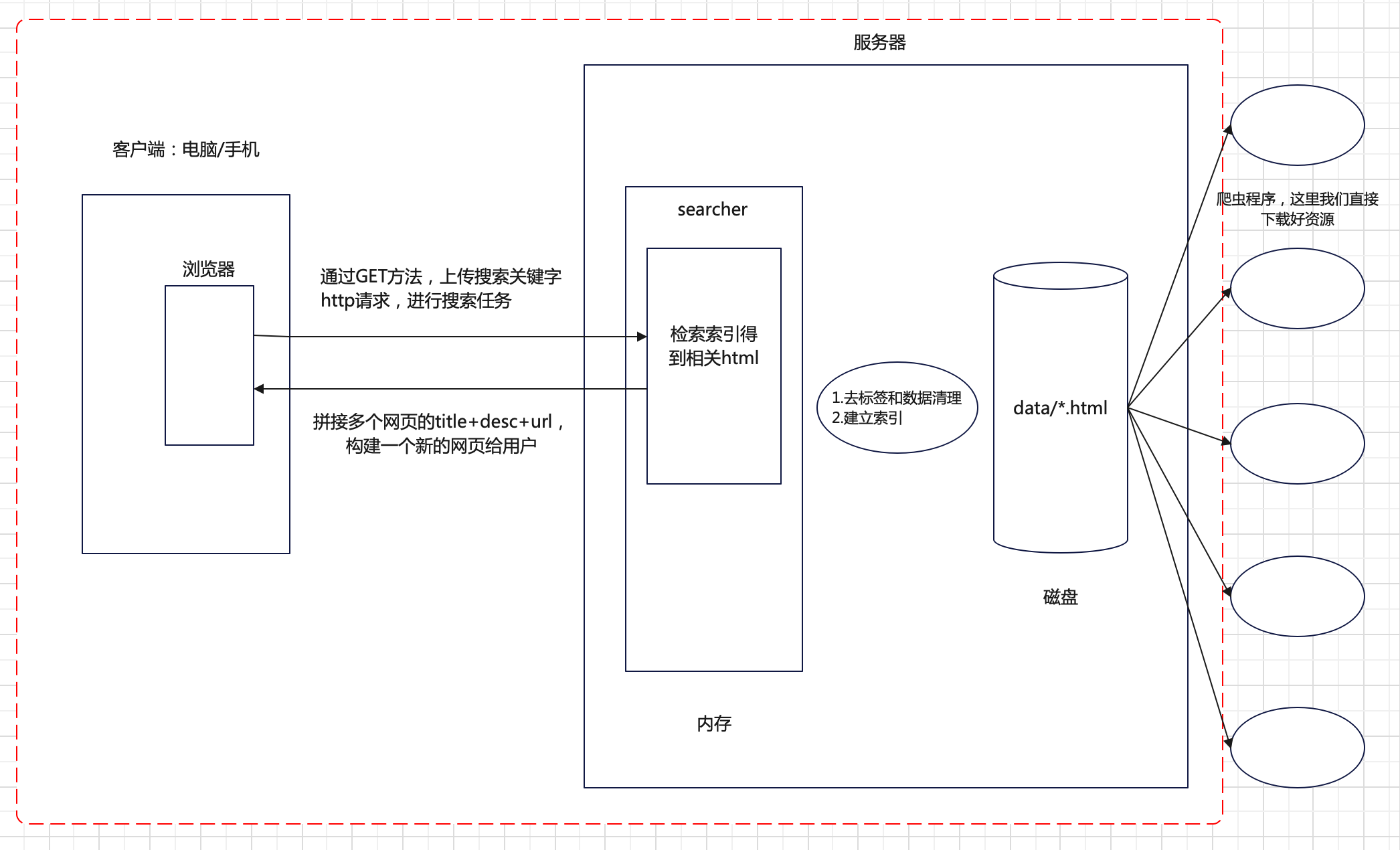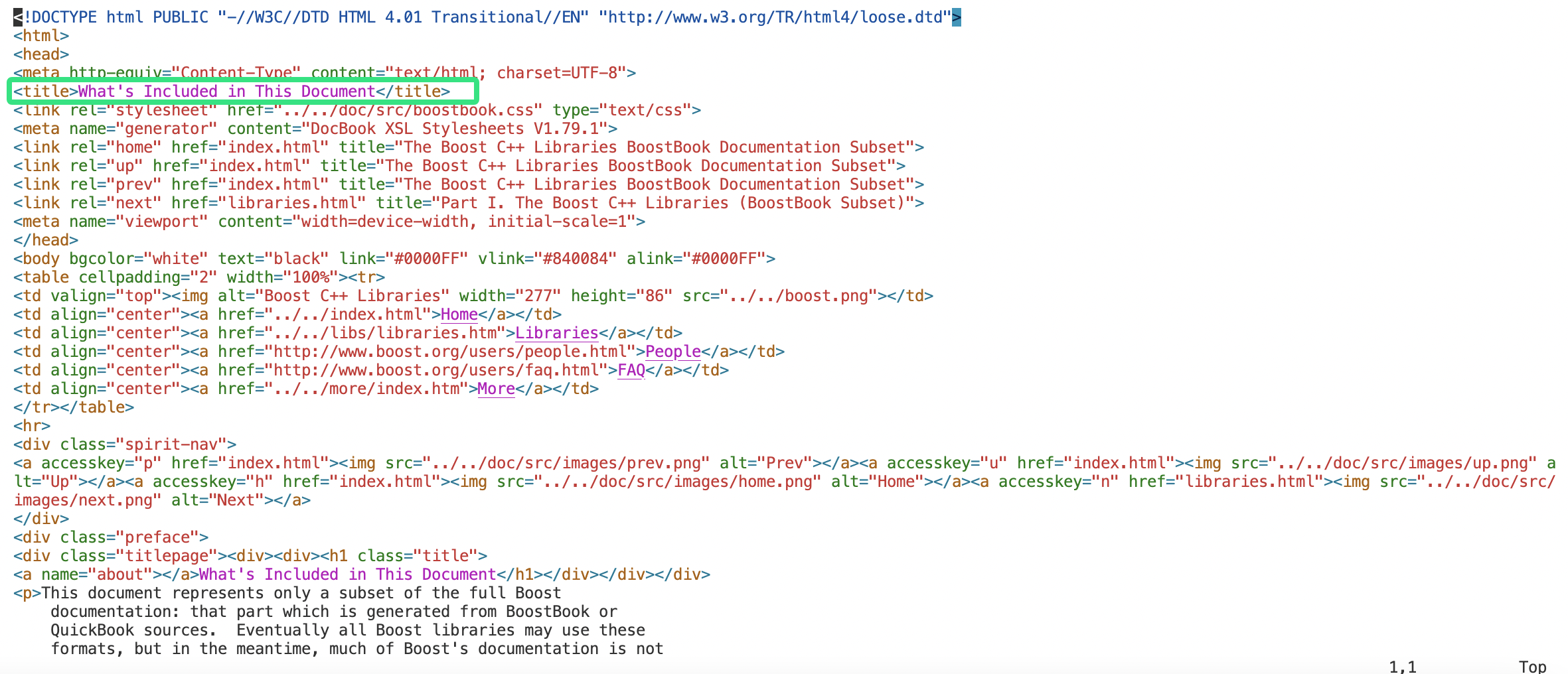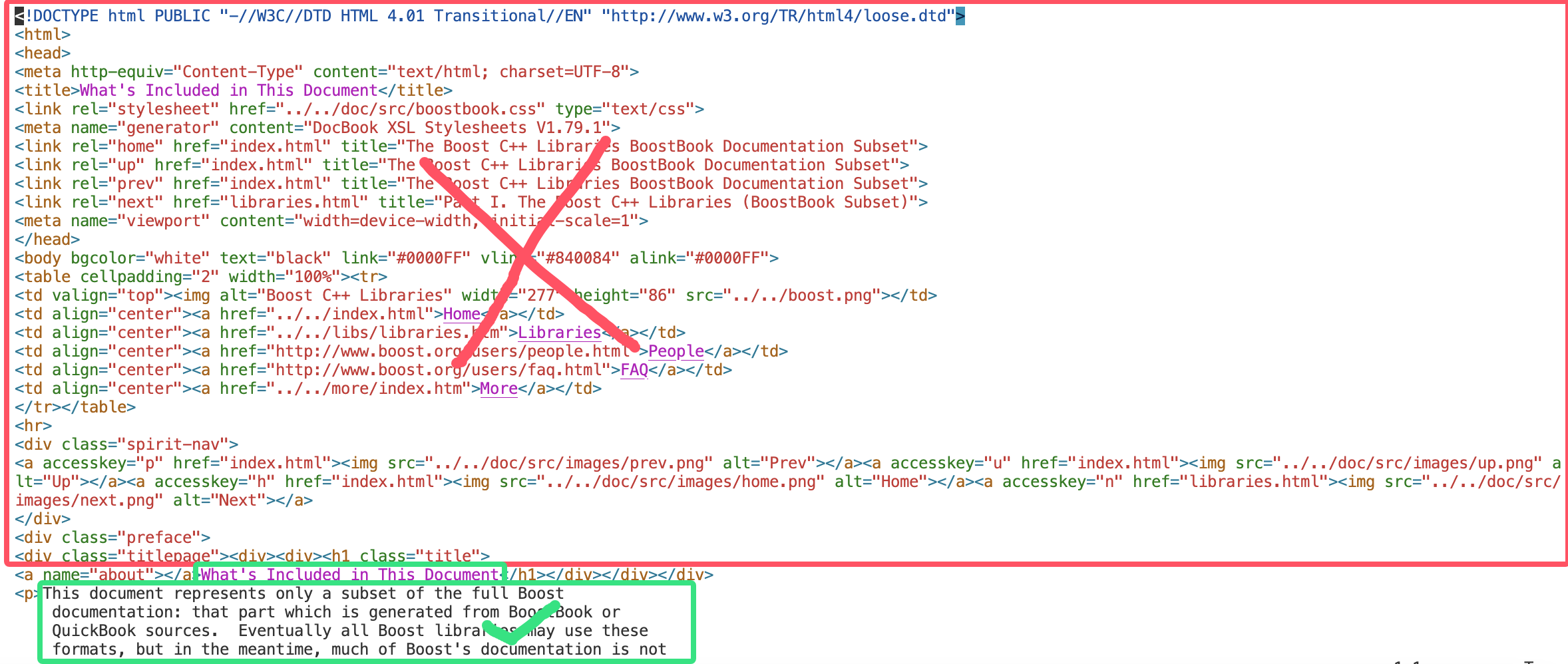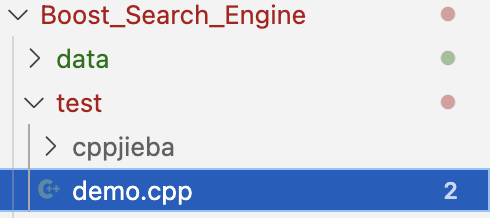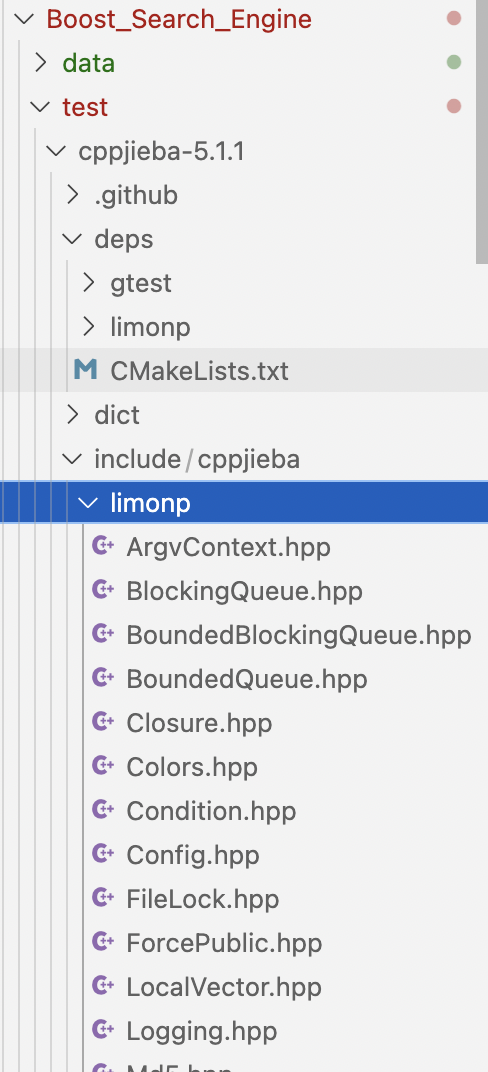项目:Boost 搜索引擎
1、项目背景
- 公司:百度、360、搜狗、谷歌 ...
- 站内搜索:搜索的数据更垂直(相关),数据量小
2、整体框架
3、技术栈和项目环境
技术栈:
C/C++ C++11,STL,jsoncpp,Boost准标准库,cppjieba,cpp-httplib了解:
html5,css,js,jQuery,Ajax项目环境:
Ubuntu 20.04 云服务器,vscode
4、正排索引和倒排索引(搜索引擎具体原理)
文档一:我钓到了一条鱼
文档二:我吃了一条鲫鱼
正排索引:通过文档ID找到文档内容(文档中的关键字)
文档ID 文档内容 1 我钓到了一条鱼 2 我吃了一条鲫鱼 目标文档进行分词(方便建立倒排索引进行查找)
文档一[我钓到了一条鱼]:我/钓到/一条/鱼
文档一[我吃了一条鲫鱼]:我/吃/一条/鲫鱼
停止词:了,吗,的,a,the,一般进行分词的时候不考虑
倒排索引:根据文档内容,分词,整理不重复的关键字,对应联系到文档ID的方案
关键字(唯一) 文档ID,weight(权重) 我 1,w1 ; 2,w2 钓到 1,w3 一条 1,w4 ; 2,w5 吃 2,w6 鲫鱼 2,w7 模拟一次查找过程 :一条 -> 倒排索引查找 -> 提取出文档ID(1,2) -> 根据正排索引 -> 找到文档内容 ->
title+desc+url文档结果进行摘要 -> 构建相应结果。
5、编写数据去标签和数据清洗的模块 Parser
cppboost官网:https://www.boost.org // 目前只需要boost_1_86_0/doc.html路径下的html文件,用来建立索引
- 保存所有html文件路径:
cppbool EnumFile(const std::string &search_file, std::vector<std::string> *files_list) { namespace fs = boost::filesystem; fs::path root_path(search_file); // 判断路径是否存在,不存在就直接退出 if (!fs::exists(root_path)) { std::cerr << search_file << " not exists!" << std::endl; return false; } // 定义一个空的迭代器,用来进行判断递归结束 fs::recursive_directory_iterator end; for (fs::recursive_directory_iterator iter(root_path); iter != end; ++iter) { // 判断文件是否是普通文件,html都是普通文件 if (!fs::is_regular_file(*iter)) { continue; } // 判断普通文件是不是html后缀 if (iter->path().extension() != ".html") { continue; } // debug // std::cout << "debug : " << iter->path().string() << std::endl; // 当前路径合法 // 将所有带路径的html文件放到files_list容器 files_list->push_back(iter->path().string()); } return true; }
- 去标签:
html<!DOCTYPE html PUBLIC "-//W3C//DTD HTML 4.01 Transitional//EN" "http://www.w3.org/TR/html4/loose.dtd"> <html> <head> <meta http-equiv="Content-Type" content="text/html; charset=UTF-8"> <title>What's Included in This Document</title> <link rel="stylesheet" href="../../doc/src/boostbook.css" type="text/css"> <meta name="generator" content="DocBook XSL Stylesheets V1.79.1"> <link rel="home" href="index.html" title="The Boost C++ Libraries BoostBook Documentation Subset"> <link rel="up" href="index.html" title="The Boost C++ Libraries BoostBook Documentation Subset"> <link rel="prev" href="index.html" title="The Boost C++ Libraries BoostBook Documentation Subset"> <link rel="next" href="libraries.html" title="Part I. The Boost C++ Libraries (BoostBook Subset)"> <meta name="viewport" content="width=device-width, initial-scale=1"> </head> <body bgcolor="white" text="black" link="#0000FF" vlink="#840084" alink="#0000FF"> <table cellpadding="2" width="100%"><tr> <td valign="top"><img alt="Boost C++ Libraries" width="277" height="86" src="../../boost.png"></td> <td align="center"><a href="../../index.html">Home</a></td> <td align="center"><a href="../../libs/libraries.htm">Libraries</a></td> <td align="center"><a href="http://www.boost.org/users/people.html">People</a></td> <td align="center"><a href="http://www.boost.org/users/faq.html">FAQ</a></td> <td align="center"><a href="../../more/index.htm">More</a></td> </tr></table> <hr> <div class="spirit-nav"> <a accesskey="p" href="index.html"><img src="../../doc/src/images/prev.png" alt="Prev"></a><a accesskey="u" href="index.html"><img src="../../doc/src/images/up.png" alt="Up"></a><a accesskey="h" href="index.html"><img src="../../doc/src/images/home.png" alt="Home"></a><a accesskey="n" href="libraries.html"><img src="../../doc/src/images/next.png" alt="Next"></a> </div> <div class="preface"> <div class="titlepage"><div><div><h1 class="title"> <a name="about"></a>What's Included in This Document</h1></div></div></div> <p>This document represents only a subset of the full Boost documentation: that part which is generated from BoostBook or QuickBook sources. Eventually all Boost libraries may use these formats, but in the meantime, much of Boost's documentation is not available here. Please see <a href="http://www.boost.org/libs" target="_top">http://www.boost.org/libs</a> for complete documentation. </p> <p> Documentation for some of the libraries described in this document is available in alternative formats: </p> <div class="itemizedlist"><ul class="itemizedlist" style="list-style-type: disc; "><li class="listitem"><a class="link" href="index.html" title="The Boost C++ Libraries BoostBook Documentation Subset">HTML</a></li></ul></div> <p> </p> <div class="itemizedlist"><ul class="itemizedlist" style="list-style-type: disc; "><li class="listitem"><a href="http://sourceforge.net/projects/boost/files/boost-docs/" target="_top">PDF</a></li></ul></div> <p> </p> </div> <div class="copyright-footer"></div> <hr> <div class="spirit-nav"> <a accesskey="p" href="index.html"><img src="../../doc/src/images/prev.png" alt="Prev"></a><a accesskey="u" href="index.html"><img src="../../doc/src/images/up.png" alt="Up"></a><a accesskey="h" href="index.html"><img src="../../doc/src/images/home.png" alt="Home"></a><a accesskey="n" href="libraries.html"><img src="../../doc/src/images/next.png" alt="Next"></a> </div> </body> </html>比如上述的
about.html文件<>内的就是标签,一般标签都是成对出现的。现在我们创建一个存储去标签文件的文件夹
raw_html
bashxp2@Xpccccc:~/Items/Boost_Search_Engine/data$ mkdir raw_html xp2@Xpccccc:~/Items/Boost_Search_Engine/data$ ll total 24 drwxrwxr-x 4 xp2 xp2 4096 Oct 16 14:02 ./ drwxrwxr-x 3 xp2 xp2 4096 Oct 16 13:53 ../ drwxrwxr-x 56 xp2 xp2 12288 Oct 16 13:59 input/ # 原始html文档 drwxrwxr-x 2 xp2 xp2 4096 Oct 16 14:02 raw_html/ # 去标签文档 xp2@Xpccccc:~/Items/Boost_Search_Engine/data$目前总共有的html文件个数:8546
bashxp2@Xpccccc:~/Items/Boost_Search_Engine/data/input$ ls -Rl | grep -E '*.html' | wc -l 8546 xp2@Xpccccc:~/Items/Boost_Search_Engine/data/input$目标:把每个文档都去标签,然后写入同一个文件中,每个文档不需要\n,文档和文档之间用\3来分隔。
类似:XXXXXXXXXXXXX\3YYYYYYYYYYYYYY\3ZZZZZZZZZZZZZZ\3
采用下面方案:
类似:title\3content\3url\ntitle\3content\3url\ntitle\3content\3url\n,这个getline就可以每读一行就是一个文档的数据
安装boost库:
bashsudo apt update sudo apt install libboost-all-dev去标签:
- 获取文档标题:
cppstatic bool ParseTitle(const std::string &result, std::string *title) { std::size_t begin = result.find("<title>"); if (begin == std::string::npos) { return false; } std::size_t end = result.find("</title>"); if (end == std::string::npos) { return false; } if (begin > end) return false; begin += std::string("<title>").size(); *title = result.substr(begin, end - begin); return true; }
- 获取文档内容:
cppstatic bool ParseContent(const std::string &result, std::string *content) { // 去标签,基于一个简单的状态机 enum status { LABEL, CONTENT }; enum status s = LABEL; for (char c : result) { switch (s) { case LABEL: if (c == '>') s = CONTENT; break; case CONTENT: if (c == '<') s = LABEL; else { // 我们不想保留原始文件中的\n,因为我们想用\n作为html解析之后文本的分隔符 (*content) += c; } break; default: break; } } return true; }
- 构建url
cpp官网指定url样例:https://www.boost.org/doc/libs/1_86_0/doc/html/accumulators.html 下载好的原文件路径:boost_1_86_0/doc/html/accumulators.html 提取html后的路径:data/input/accumulators.html 因此我们需要构建的url为,前缀:https://www.boost.org/doc/libs/1_86_0/doc/html 后缀:data/input/accumulators.html去掉data/input/即accumulators.html
cppstatic bool ParseUrl(const std::string &file_path, std::string *url) { std::string url_head = "https://www.boost.org/doc/libs/1_86_0/doc/html/"; std::string url_tail = file_path.substr(search_file.size()); // 文件路径去掉 data/input/ 前缀,就剩下 X.html *url = url_head + url_tail; return true; }把去完标签的所有html文件的内容放到一个文件中:
cppbool SaveHtml(const std::vector<DocInfo_t> &results, const std::string &output) { #define SEP '\3' // 二进制形式代开文件 std::ofstream out(output, std::ios::out | std::ios::binary); if (!out.is_open()) { std::cerr << "open " << output << " error !" << std::endl; return false; } // title\3content\3url\ntitle\3content\3url\ntitle\3content\3url\n for (auto &item : results) { std::string out_result = item.title; out_result += SEP; out_result += item.content; out_result += SEP; out_result += item.url; out_result += '\n'; out.write(out_result.c_str(), out_result.size()); } return true; }
parser.cc文件整体代码:
cpp#include <iostream> #include <string> #include <vector> #include <boost/filesystem.hpp> #include "utils.hpp" typedef struct DocInfo { std::string title; // 文档标题 std::string content; // 文档内容 std::string url; // 文档在官网的url } DocInfo_t; const std::string search_file = "data/input/"; const std::string output = "data/raw_html/raw.txt"; // const &: 输入 // *: 输出 // &: 输入输出 bool EnumFile(const std::string &search_file, std::vector<std::string> *files_list); bool ParseHtml(const std::vector<std::string> &files_list, std::vector<DocInfo_t> *results); bool SaveHtml(const std::vector<DocInfo_t> &results, const std::string &output); int main() { std::vector<std::string> files_list; // 第一步:递归式的把每个html文件名带路径,保存到files_list中,方便后期进行一个一个的文件读取 if (!EnumFile(search_file, &files_list)) { std::cerr << "enum file name error!" << std::endl; return 1; } std::vector<DocInfo_t> results; // 第二步:按照files_list读取每个文件的内容,并进行解析 if (!ParseHtml(files_list, &results)) { std::cerr << "parse html error!" << std::endl; return 2; } // 第三步:把解析好的文件,写入到output,按照\3作为每个文件的分隔符 if (!SaveHtml(results, output)) { std::cerr << "save html error!" << std::endl; return 3; } return 0; } bool EnumFile(const std::string &search_file, std::vector<std::string> *files_list) { namespace fs = boost::filesystem; fs::path root_path(search_file); // 判断路径是否存在,不存在就直接退出 if (!fs::exists(root_path)) { std::cerr << search_file << " not exists!" << std::endl; return false; } // 定义一个空的迭代器,用来进行判断递归结束 fs::recursive_directory_iterator end; for (fs::recursive_directory_iterator iter(root_path); iter != end; ++iter) { // 判断文件是否是普通文件,html都是普通文件 if (!fs::is_regular_file(*iter)) { continue; } // 判断普通文件是不是html后缀 if (iter->path().extension() != ".html") { continue; } // debug // std::cout << "debug : " << iter->path().string() << std::endl; // 当前路径合法 // 将所有带路径的html文件放到files_list容器 files_list->push_back(iter->path().string()); } return true; } static bool ParseTitle(const std::string &result, std::string *title) { std::size_t begin = result.find("<title>"); if (begin == std::string::npos) { return false; } std::size_t end = result.find("</title>"); if (end == std::string::npos) { return false; } if (begin > end) return false; begin += std::string("<title>").size(); *title = result.substr(begin, end - begin); return true; } static bool ParseContent(const std::string &result, std::string *content) { // 去标签,基于一个简单的状态机 enum status { LABEL, CONTENT }; enum status s = LABEL; for (char c : result) { switch (s) { case LABEL: if (c == '>') s = CONTENT; break; case CONTENT: if (c == '<') s = LABEL; else { // 我们不想保留原始文件中的\n,因为我们想用\n作为html解析之后文本的分隔符 if (c == '\n') c = ' '; (*content) += c; } break; default: break; } } return true; } static bool ParseUrl(const std::string &file_path, std::string *url) { std::string url_head = "https://www.boost.org/doc/libs/1_86_0/doc/html/"; std::string url_tail = file_path.substr(search_file.size()); // 文件路径去掉 data/input/ 前缀,就剩下 X.html *url = url_head + url_tail; return true; } void ShowDoc(const DocInfo_t &doc) { std::cout << "Title: " << doc.title << std::endl; std::cout << "Content: " << doc.content << std::endl; std::cout << "Url: " << doc.url << std::endl; } bool ParseHtml(const std::vector<std::string> &files_list, std::vector<DocInfo_t> *results) { for (auto &file : files_list) { // 1.读指定文件 std::string result; if (!ns_utils::FileUtil::ReadFile(file, &result)) { continue; } // 2.获取指定文件title DocInfo_t doc; if (!ParseTitle(result, &doc.title)) { continue; } // 3.获取指定文件content if (!ParseContent(result, &doc.content)) { continue; } // 4.构建指定文件url if (!ParseUrl(file, &doc.url)) { continue; } // 解析完成,放到results里 results->push_back(std::move(doc)); // 有拷贝可以优化 // 测试功能 // ShowDoc(doc); // break; } return true; } bool SaveHtml(const std::vector<DocInfo_t> &results, const std::string &output) { #define SEP "\3" // 二进制形式代开文件 std::ofstream out(output, std::ios::out | std::ios::binary); if (!out.is_open()) { std::cerr << "open " << output << " error !" << std::endl; return false; } // title\3content\3url\ntitle\3content\3url\ntitle\3content\3url\n for (auto &item : results) { std::string out_result = item.title; out_result += SEP; out_result += item.content; out_result += SEP; out_result += item.url; out_result += '\n'; out.write(out_result.c_str(), out_result.size()); } return true; }
6、编写建立索引的模块 Index
6.1、建立正排索引
主要代码:
cppDocInfo *BulidForwardIndex(const std::string &line) { // 1.解析line,进行切分字符串 std::vector<std::string> results; const std::string sep = "\3"; // 行内分隔符 ns_util::StringUtil::CutString(line, &results, sep); if (results.size() != 3) return nullptr; // 2.填充DocInfo并插入到正排索引列表 DocInfo doc; doc.title = results[0]; doc.content = results[1]; doc.url = results[2]; doc.doc_id = _forward_index.size(); _forward_index.push_back(std::move(doc)); return &_forward_index.back(); // 当前最后一个元素的地址 }
6.2、建立倒排索引
原理:
cpp// 根据正排索引得到DocInfo对象 struct DocInfo { std::string title; // 文档标题 std::string content; // 文档内容 std::string url; // 官方对应的网址 std::uint64_t doc_id; // 文档id }; // 对该文档对象里面的关键字进行统计,一个关键字(可能不同文档)可能对应很多个不同文档,因此需要有一个关键字对应文档id,权重等的unordered_map来存储对应关系 std::unordered_map<std::string, InvertedList> _inverted_index; // 倒排索引 struct InvertElem { std::uint64_t doc_id; // 文档id std::string word; // 关键字 int weight; // 权重 }; // 倒排拉链 typedef std::vector<InvertElem> InvertedList;// 一个关键字对应一个拉链 // 比如下面 // 文档 // title:吃葡萄 // content:吃葡萄不吐葡萄皮 // url:https://XXX // doc_id:123 // 根据文档内容,形成一个或多个倒排拉链InvertedList // 当前我们是同一个文档,索引doc_id是一样的 // 1.需要对title和content进行分词 // title:吃/葡萄(title_word) // content:吃/葡萄/不吐/葡萄皮(content_word) // 词和文档的相关性(假设title相关性高点,内容低一点) // 2.词频统计 struct word_cnt{ int title_cnt; int content_cnt; }; std::unordered_map<std::string,word_cnt> word_weight; for(auto & word : title_word){ word_weight[word].title_cnt++;// 吃(1)/葡萄(1)/吃葡萄(1) } for(auto & word : content_word){ word_weight[word].cnt_cnt++;// 吃(1)/葡萄(1)/吃葡萄(1)/不吐(1)/葡萄皮(1) } // 知道了在文档中,辩题和内容每个词出现的次数 // 3.自定义相关性 // 当前一个文档的 for(auto & word : word_weight){ // 具体一个词和文档123的对应关系,当有多个不同的词,指向同一个文档的时候,优先显示谁?相关性 // 一个词对应不同文档,优先显示谁?相关性 struct InvertElem elem; elem.doc_id = 123; elem.word = word.first ; elem.weight = 10 * word.second.title_cnt + word.second.content_cnt ;//相关性,这里用10:1的标题和内容关系 _inverted_index[word.first].push_back(move(elem));// 一个关键字对应的拉链(可能对应多个文档) }分词我们使用jieba分词:
下载链接:https://github.com/yanyiwu/cppjieba/issues
这里我们要主要用的是里面的include下的cppjieba文件夹。
这里我们先测试jieba分词效果:
使用里面的demo.cpp文件:
cpp#include "cppjieba/Jieba.hpp" using namespace std; const char* const DICT_PATH = "../dict/jieba.dict.utf8"; const char* const HMM_PATH = "../dict/hmm_model.utf8"; const char* const USER_DICT_PATH = "../dict/user.dict.utf8"; const char* const IDF_PATH = "../dict/idf.utf8"; const char* const STOP_WORD_PATH = "../dict/stop_words.utf8"; int main(int argc, char** argv) { cppjieba::Jieba jieba(DICT_PATH, HMM_PATH, USER_DICT_PATH, IDF_PATH, STOP_WORD_PATH); vector<string> words; vector<cppjieba::Word> jiebawords; string s; string result; s = "他来到了网易杭研大厦"; cout << s << endl; cout << "[demo] Cut With HMM" << endl; jieba.Cut(s, words, true); cout << limonp::Join(words.begin(), words.end(), "/") << endl; cout << "[demo] Cut Without HMM " << endl; jieba.Cut(s, words, false); cout << limonp::Join(words.begin(), words.end(), "/") << endl; s = "我来到北京清华大学"; cout << s << endl; cout << "[demo] CutAll" << endl; jieba.CutAll(s, words); cout << limonp::Join(words.begin(), words.end(), "/") << endl; s = "小明硕士毕业于中国科学院计算所,后在日本京都大学深造"; cout << s << endl; cout << "[demo] CutForSearch" << endl; jieba.CutForSearch(s, words); cout << limonp::Join(words.begin(), words.end(), "/") << endl; cout << "[demo] Insert User Word" << endl; jieba.Cut("男默女泪", words); cout << limonp::Join(words.begin(), words.end(), "/") << endl; jieba.InsertUserWord("男默女泪"); jieba.Cut("男默女泪", words); cout << limonp::Join(words.begin(), words.end(), "/") << endl; cout << "[demo] CutForSearch Word With Offset" << endl; jieba.CutForSearch(s, jiebawords, true); cout << jiebawords << endl; cout << "[demo] Lookup Tag for Single Token" << endl; const int DemoTokenMaxLen = 32; char DemoTokens[][DemoTokenMaxLen] = {"拖拉机", "CEO", "123", "。"}; vector<pair<string, string> > LookupTagres(sizeof(DemoTokens) / DemoTokenMaxLen); vector<pair<string, string> >::iterator it; for (it = LookupTagres.begin(); it != LookupTagres.end(); it++) { it->first = DemoTokens[it - LookupTagres.begin()]; it->second = jieba.LookupTag(it->first); } cout << LookupTagres << endl; cout << "[demo] Tagging" << endl; vector<pair<string, string> > tagres; s = "我是拖拉机学院手扶拖拉机专业的。不用多久,我就会升职加薪,当上CEO,走上人生巅峰。"; jieba.Tag(s, tagres); cout << s << endl; cout << tagres << endl; cout << "[demo] Keyword Extraction" << endl; const size_t topk = 5; vector<cppjieba::KeywordExtractor::Word> keywordres; jieba.extractor.Extract(s, keywordres, topk); cout << s << endl; cout << keywordres << endl; return EXIT_SUCCESS; }我们把需要测试的文件全部放到test文件夹:
目前目录结构如下:
这里我们需要对源文件demo.cpp修改一下,不然找不到文件(需要对cppjieba/include和cppjieba/dict进行软链接)。
bashxp2@Xpccccc:~/Items/Boost_Search_Engine/test$ ln -s cppjieba/include/ inc xp2@Xpccccc:~/Items/Boost_Search_Engine/test$ ln -s cppjieba/dict/ dict xp2@Xpccccc:~/Items/Boost_Search_Engine/test$ ls cppjieba demo.cpp dict inc xp2@Xpccccc:~/Items/Boost_Search_Engine/test$
cpp#include "./inc/cppjieba/Jieba.hpp" using namespace std; const char* const DICT_PATH = "./dict/jieba.dict.utf8"; const char* const HMM_PATH = "./dict/hmm_model.utf8"; const char* const USER_DICT_PATH = "./dict/user.dict.utf8"; const char* const IDF_PATH = "./dict/idf.utf8"; const char* const STOP_WORD_PATH = "./dict/stop_words.utf8"; int main(int argc, char** argv) { cppjieba::Jieba jieba(DICT_PATH, HMM_PATH, USER_DICT_PATH, IDF_PATH, STOP_WORD_PATH); vector<string> words; vector<cppjieba::Word> jiebawords; string s; string result; s = "他来到了网易杭研大厦"; cout << s << endl; cout << "[demo] Cut With HMM" << endl; jieba.Cut(s, words, true); cout << limonp::Join(words.begin(), words.end(), "/") << endl; cout << "[demo] Cut Without HMM " << endl; jieba.Cut(s, words, false); cout << limonp::Join(words.begin(), words.end(), "/") << endl; s = "我来到北京清华大学"; cout << s << endl; cout << "[demo] CutAll" << endl; jieba.CutAll(s, words); cout << limonp::Join(words.begin(), words.end(), "/") << endl; s = "小明硕士毕业于中国科学院计算所,后在日本京都大学深造"; cout << s << endl; cout << "[demo] CutForSearch" << endl; jieba.CutForSearch(s, words); cout << limonp::Join(words.begin(), words.end(), "/") << endl; cout << "[demo] Insert User Word" << endl; jieba.Cut("男默女泪", words); cout << limonp::Join(words.begin(), words.end(), "/") << endl; jieba.InsertUserWord("男默女泪"); jieba.Cut("男默女泪", words); cout << limonp::Join(words.begin(), words.end(), "/") << endl; cout << "[demo] CutForSearch Word With Offset" << endl; jieba.CutForSearch(s, jiebawords, true); cout << jiebawords << endl; cout << "[demo] Lookup Tag for Single Token" << endl; const int DemoTokenMaxLen = 32; char DemoTokens[][DemoTokenMaxLen] = {"拖拉机", "CEO", "123", "。"}; vector<pair<string, string> > LookupTagres(sizeof(DemoTokens) / DemoTokenMaxLen); vector<pair<string, string> >::iterator it; for (it = LookupTagres.begin(); it != LookupTagres.end(); it++) { it->first = DemoTokens[it - LookupTagres.begin()]; it->second = jieba.LookupTag(it->first); } cout << LookupTagres << endl; cout << "[demo] Tagging" << endl; vector<pair<string, string> > tagres; s = "我是拖拉机学院手扶拖拉机专业的。不用多久,我就会升职加薪,当上CEO,走上人生巅峰。"; jieba.Tag(s, tagres); cout << s << endl; cout << tagres << endl; cout << "[demo] Keyword Extraction" << endl; const size_t topk = 5; vector<cppjieba::KeywordExtractor::Word> keywordres; jieba.extractor.Extract(s, keywordres, topk); cout << s << endl; cout << keywordres << endl; return EXIT_SUCCESS; }这里我们还不能够编译,直接编译会出错:
cppxp2@Xpccccc:~/Items/Boost_Search_Engine/test$ g++ demo.cpp -std=c++11 In file included from ./inc/cppjieba/Jieba.hpp:4, from demo.cpp:1: ./inc/cppjieba/QuerySegment.hpp:7:10: fatal error: limonp/Logging.hpp: No such file or directory 7 | #include "limonp/Logging.hpp" | ^~~~~~~~~~~~~~~~~~~~ compilation terminated. xp2@Xpccccc:~/Items/Boost_Search_Engine/test$因此需要把
cppjieba/deps/limonp文件放到cppjieba/include/cppjieba路径下然后直接编译就可以了:
cppxp2@Xpccccc:~/Items/Boost_Search_Engine/test$ g++ demo.cpp -std=c++11 xp2@Xpccccc:~/Items/Boost_Search_Engine/test$ ./ a.out cppjieba-5.1.1/ dict/ inc/ xp2@Xpccccc:~/Items/Boost_Search_Engine/test$ ./a.out 他来到了网易杭研大厦 [demo] Cut With HMM 他/来到/了/网易/杭研/大厦 [demo] Cut Without HMM 他/来到/了/网易/杭/研/大厦 我来到北京清华大学 [demo] CutAll 我/来到/北京/清华/清华大学/华大/大学 小明硕士毕业于中国科学院计算所,后在日本京都大学深造 [demo] CutForSearch 小明/硕士/毕业/于/中国/科学/学院/科学院/中国科学院/计算/计算所/,/后/在/日本/京都/大学/日本京都大学/深造 [demo] Insert User Word 男默/女泪 男默女泪 [demo] CutForSearch Word With Offset [{"word": "小明", "offset": 0}, {"word": "硕士", "offset": 6}, {"word": "毕业", "offset": 12}, {"word": "于", "offset": 18}, {"word": "中国", "offset": 21}, {"word": "科学", "offset": 27}, {"word": "学院", "offset": 30}, {"word": "科学院", "offset": 27}, {"word": "中国科学院", "offset": 21}, {"word": "计算", "offset": 36}, {"word": "计算所", "offset": 36}, {"word": ",", "offset": 45}, {"word": "后", "offset": 48}, {"word": "在", "offset": 51}, {"word": "日本", "offset": 54}, {"word": "京都", "offset": 60}, {"word": "大学", "offset": 66}, {"word": "日本京都大学", "offset": 54}, {"word": "深造", "offset": 72}] [demo] Lookup Tag for Single Token [拖拉机:n, CEO:eng, 123:m, 。:x] [demo] Tagging 我是拖拉机学院手扶拖拉机专业的。不用多久,我就会升职加薪,当上CEO,走上人生巅峰。 [我:r, 是:v, 拖拉机:n, 学院:n, 手扶拖拉机:n, 专业:n, 的:uj, 。:x, 不用:v, 多久:m, ,:x, 我:r, 就:d, 会:v, 升职:v, 加薪:nr, ,:x, 当上:t, CEO:eng, ,:x, 走上:v, 人生:n, 巅峰:n, 。:x] [demo] Keyword Extraction 我是拖拉机学院手扶拖拉机专业的。不用多久,我就会升职加薪,当上CEO,走上人生巅峰。 [{"word": "CEO", "offset": [93], "weight": 11.7392}, {"word": "升职", "offset": [72], "weight": 10.8562}, {"word": "加薪", "offset": [78], "weight": 10.6426}, {"word": "手扶拖拉机", "offset": [21], "weight": 10.0089}, {"word": "巅峰", "offset": [111], "weight": 9.49396}] xp2@Xpccccc:~/Items/Boost_Search_Engine/test$这里我们只需要CutForSearch的测试:
cpp#include "./inc/cppjieba/Jieba.hpp" using namespace std; const char* const DICT_PATH = "./dict/jieba.dict.utf8"; const char* const HMM_PATH = "./dict/hmm_model.utf8"; const char* const USER_DICT_PATH = "./dict/user.dict.utf8"; const char* const IDF_PATH = "./dict/idf.utf8"; const char* const STOP_WORD_PATH = "./dict/stop_words.utf8"; int main(int argc, char** argv) { cppjieba::Jieba jieba(DICT_PATH, HMM_PATH, USER_DICT_PATH, IDF_PATH, STOP_WORD_PATH); vector<string> words; vector<cppjieba::Word> jiebawords; string s; string result; s = "小明硕士毕业于中国科学院计算所,后在日本京都大学深造"; cout << s << endl; cout << "[demo] CutForSearch" << endl; jieba.CutForSearch(s, words); cout << limonp::Join(words.begin(), words.end(), "/") << endl; return EXIT_SUCCESS; }
bashxp2@Xpccccc:~/Items/Boost_Search_Engine/test$ g++ demo.cpp -std=c++11 xp2@Xpccccc:~/Items/Boost_Search_Engine/test$ ./a.out 小明硕士毕业于中国科学院计算所,后在日本京都大学深造 [demo] CutForSearch 小明/硕士/毕业/于/中国/科学/学院/科学院/中国科学院/计算/计算所/,/后/在/日本/京都/大学/日本京都大学/深造 xp2@Xpccccc:~/Items/Boost_Search_Engine/test$发现确实可以自动分割关键词!
建立倒排索引的代码:
cpp// 注意:这里是某一个文档的的 bool BuildInvertedIndex(const DocInfo &doc) { // DocInfo【title,content,url,doc_id】 // 分词 // 词频统计 struct word_cnt { int title_cnt; int content_cnt; word_cnt() : title_cnt(0), content_cnt(0) {} }; // 关键字的词频映射 std::unordered_map<std::string, word_cnt> word_weight; // 标题的分词 std::vector<std::string> title_words; ns_util::JiebaUtil::CutStringForSearch(doc.title, &title_words); // 标题分词 for (auto s : title_words) // 这里不要引用,防止修改了原字符串 { boost::to_lower(s); // 全部转成小写,不区分大小写 word_weight[s].title_cnt++; // 插入到映射表 } // 内容分词 std::vector<std::string> content_words; ns_util::JiebaUtil::CutStringForSearch(doc.content, &content_words); for (auto s : content_words) // 这里不要引用,防止修改了原字符串 { boost::to_lower(s); word_weight[s].content_cnt++; } // 已经建立完映射表 // 现在建立倒排拉链 #define X 10 #define Y 1 for (auto &word_pair : word_weight) { InvertElem elem; elem.doc_id = doc.doc_id; // 当前文档的id elem.word = word_pair.first; elem.weight = X * word_pair.second.title_cnt + Y * word_pair.second.content_cnt; // 相关性 InvertedList &inverted_list = _inverted_index[word_pair.first]; // 找到倒排拉链,再在这个倒排拉链插入元素 inverted_list.emplace_back(std::move(elem)); } return true; }整体Index代码:这里使用了单例模式,也就是建立索引一次就够了。
cpp#pragma once #include <iostream> #include <vector> #include <string> #include <fstream> #include <unordered_map> #include <mutex> #include "util.hpp" namespace ns_index { struct DocInfo { std::string title; // 文档标题 std::string content; // 文档内容 std::string url; // 官方对应的网址 std::uint64_t doc_id; // 文档id }; struct InvertElem { std::uint64_t doc_id; // 文档id std::string word; // 关键字 int weight; // 权重 }; // 倒排拉链 typedef std::vector<InvertElem> InvertedList; class Index { private: Index() {} Index(const Index &) = delete; Index &operator=(const Index &) = delete; ~Index() {} private: static std::mutex mtx; static Index *instance; public: // 单例模式 static Index *GetInstance() { if (instance == nullptr) { mtx.lock(); if (instance == nullptr) { instance = new Index(); } mtx.unlock(); } return instance; } public: // 根据去标签的文件/data/raw_html/raw.txt,建立正排索引和倒排索引 // 根据doc_id找到文档内容 bool BulidIndex(const std::string &path) { std::ifstream in(path, std::ios::in | std::ios::binary); if (!in.is_open()) { std::cerr << "open " << path << " file error" << std::endl; return false; } std::string line; while (std::getline(in, line)) { // 构建正排索引 DocInfo *doc = BulidForwardIndex(line); if (doc == nullptr) { continue; } // 构建倒排排索引 if (!BuildInvertedIndex(*doc)) { continue; } } in.close(); return true; } DocInfo *GetForwardIndex(uint64_t doc_id) { if (doc_id > _forward_index.size()) { std::cerr << "doc_id out of range!" << std::endl; return nullptr; } return &_forward_index[doc_id]; } // 根据关键字找到文档id,即获得倒排拉链 InvertedList *GetInvertedIndex(const std::string &word) { auto iter = _inverted_index.find(word); if (iter == _inverted_index.end()) { std::cerr << word << " not find" << std::endl; return nullptr; } return &iter->second; } private: DocInfo *BulidForwardIndex(const std::string &line) { // 1.解析line,进行切分字符串 std::vector<std::string> results; const std::string sep = "\3"; // 行内分隔符 ns_util::StringUtil::CutString(line, &results, sep); if (results.size() != 3) return nullptr; // 2.填充DocInfo并插入到正排索引列表 DocInfo doc; doc.title = results[0]; doc.content = results[1]; doc.url = results[2]; doc.doc_id = _forward_index.size(); _forward_index.push_back(std::move(doc)); return &_forward_index.back(); // 当前最后一个元素的地址 } // 注意:这里是某一个文档的的 bool BuildInvertedIndex(const DocInfo &doc) { // DocInfo【title,content,url,doc_id】 // 分词 // 词频统计 struct word_cnt { int title_cnt; int content_cnt; word_cnt() : title_cnt(0), content_cnt(0) {} }; // 关键字的词频映射 std::unordered_map<std::string, word_cnt> word_weight; // 标题的分词 std::vector<std::string> title_words; ns_util::JiebaUtil::CutStringForSearch(doc.title, &title_words); // 标题分词 for (auto s : title_words) // 这里不要引用,防止修改了原字符串 { boost::to_lower(s); // 全部转成小写,不区分大小写 word_weight[s].title_cnt++; // 插入到映射表 } // 内容分词 std::vector<std::string> content_words; ns_util::JiebaUtil::CutStringForSearch(doc.content, &content_words); for (auto s : content_words) // 这里不要引用,防止修改了原字符串 { boost::to_lower(s); word_weight[s].content_cnt++; } // 已经建立完映射表 // 现在建立倒排拉链 #define X 10 #define Y 1 for (auto &word_pair : word_weight) { InvertElem elem; elem.doc_id = doc.doc_id; // 当前文档的id elem.word = word_pair.first; elem.weight = X * word_pair.second.title_cnt + Y * word_pair.second.content_cnt; // 相关性 InvertedList &inverted_list = _inverted_index[word_pair.first]; // 找到倒排拉链,再在这个倒排拉链插入元素 inverted_list.emplace_back(std::move(elem)); } return true; } private: std::vector<DocInfo> _forward_index; // 正排索引 std::unordered_map<std::string, InvertedList> _inverted_index; // 倒排索引 }; Index *Index::instance = nullptr; std::mutex Index::mtx; }
7、搜索引擎模块 searcher
基本代码结构:
cpp#pragma once #include "index.hpp" namespace ns_searcher { class Searcher { public: Searcher() {} ~Searcher() {} public: // 初始化 void InitSearch(const std::string &input) { // 1.获取Index对象 _index = ns_index::Index::GetInstance(); // 2.根据Index对象建立索引 _index->BulidIndex(input); } // query:关键字查询 // out:返回的json串 bool Search(const std::string &query, std::string *out) { // 1.分词:对query进行分词 // 2.触发:根据分词后的各个词,进行index查找 // 3.合并排序:汇总查找结果,按照相关性(weight)进行降序排序 // 4.构建:根据查找出来的结果,构建json串 -- jsoncpp } private: ns_index::Index *_index; // 供系统进行查找的索引 }; }这里用到
jsoncpp,我们需要下载安装:
bashsudo apt update sudo apt install libjsoncpp-dev获取摘要代码:取关键字的前50字节和后100字节。
cppstd::string GetDesc(const std::string &content, const std::string &word) { // 找到关键字的左边50字节,右边100字节 const int prev_len = 50; const int next_len = 100; // 这里注意,content里面的内容是没有进行转小写的,而word是小写的,因此我们需要对content特殊处理来查找word auto iter = std::search(content.begin(), content.end(), word.begin(), word.end(), [](const char c1, const char c2) { return std::tolower(c1) == std::tolower(c2); }); if (iter == content.end()) { return "None1"; } int pos = std::distance(content.begin(), iter); int start = 0; // 如果当前关键字前面没有50字节,就用这个作为起始点 int end = content.size() - 1; // 如果当前关键字后面没有100字节,就用这个作为结束点 if (pos > start + prev_len) start = pos - prev_len; if (pos < end - next_len) end = pos + next_len; // 获取子串 if (end <= start) return "None2"; return content.substr(start, end - start); }
seacher.hpp文件完整代码:
cpp#pragma once #include <algorithm> #include <jsoncpp/json/json.h> #include "index.hpp" namespace ns_searcher { class Searcher { public: Searcher() {} ~Searcher() {} public: // 初始化 void InitSearch(const std::string &input) { // 1.获取Index对象 _index = ns_index::Index::GetInstance(); std::cout << "获取index单例成功 ... " << std::endl; // 2.根据Index对象建立索引 _index->BulidIndex(input); std::cout << "建立正排索引和倒排索引成功 ... " << std::endl; } // query:关键字查询 // out_json:返回的json串 void Search(const std::string &query, std::string *out_json) { // 1.分词:对query进行分词 std::vector<std::string> words; ns_util::JiebaUtil::CutStringForSearch(query, &words); // 2.触发:根据分词后的各个词,进行index查找 ns_index::InvertedList inverted_list_all; // 存当前所有的关键字的拉链,拉链依次放在后面 for (auto &word : words) { // 查找倒排拉链 boost::to_lower(word); ns_index::InvertedList *inverted_list = _index->GetInvertedIndex(word); // 存的InvertElem if (nullptr == inverted_list) { continue; } // 找到了倒排拉链 // 不完美!可能存在相同文档id出现两次 inverted_list_all.insert(inverted_list_all.end(), inverted_list->begin(), inverted_list->end()); // 存的InvertElem } // 3.合并排序:汇总查找结果,按照相关性(weight)进行降序排序 sort(inverted_list_all.begin(), inverted_list_all.end(), [](const ns_index::InvertElem &e1, const ns_index::InvertElem &e2) { return e1.weight > e2.weight; }); // 4.构建:根据查找出来的结果,构建json串 -- jsoncpp Json::Value root; for (auto &elem : inverted_list_all) // 已经有序 { // 获取正排索引的文档id ns_index::DocInfo *doc = _index->GetForwardIndex(elem.doc_id); Json::Value value; value["title"] = doc->title; value["desc"] = GetDesc(doc->content, elem.word); // GetDesc(doc->content, elem.word); // 只获取摘要 value["url"] = doc->url; // for debug ,for delete value["doc_id"] = (int)elem.doc_id; value["weight"] = elem.weight; root.append(value); } Json::StyledWriter writer; *out_json = writer.write(root); } std::string GetDesc(const std::string &content, const std::string &word) { // 找到关键字的左边50字节,右边100字节 const int prev_len = 50; const int next_len = 50; // 这里注意,content里面的内容是没有进行转小写的,而word是小写的,因此我们需要对content特殊处理来查找word auto iter = std::search(content.begin(), content.end(), word.begin(), word.end(), [](const char c1, const char c2) { return std::tolower(c1) == std::tolower(c1); }); if (iter == content.end()) { return "None1"; } int pos = std::distance(content.begin(), iter); int start = 0; // 如果当前关键字前面没有50字节,就用这个作为起始点 int end = content.size() - 1; // 如果当前关键字后面没有100字节,就用这个作为结束点 if (pos > start + prev_len) start = pos - prev_len; if (pos < end - next_len) end = pos + next_len; // 获取子串 if (end <= start) return "None2"; return content.substr(start, end - start); } private: ns_index::Index *_index; // 供系统进行查找的索引 }; }
8、网络服务 http_server 模块
我们需要把searcher模块打包成网络服务。
这里我们使用cpp-httplib库。
下载httplib.h文件:
wget https://raw.githubusercontent.com/yhirose/cpp-httplib/master/httplib.h代码:
cpp#include "httplib.h" #include "searcher.hpp" const std::string path = "data/raw_html/raw.txt"; int main() { httplib::Server svr; ns_searcher::Searcher searcher; searcher.InitSearch(path); svr.Get("/s", [&searcher](const httplib::Request &req, httplib::Response &resp) { if(!req.has_param("word")){ resp.set_content("必须要有搜索关键字","text/plain;charset=utf-8"); return ; } std::string word = req.get_param_value("word");// 获取提交的参数 std::cout <<"用户正在搜索 "<< word << std::endl; std::string out_json; searcher.Search(word,&out_json); resp.set_content(out_json.c_str(), "application/json;charset=utf-8"); }); svr.set_base_dir("./wwwroot"); svr.listen("0.0.0.0", 8081); return 0; }
9、解决query中不同关键字出现在同一文档时显示多个同一文档的问题
searcher.hpp文件改为:
cpp#pragma once #include <algorithm> #include <jsoncpp/json/json.h> #include "index.hpp" namespace ns_searcher { struct InvertedElemPrint { uint64_t doc_id; int weight; // 属于同一文档的weight std::vector<std::string> words; // 属于同一文档的关键字 InvertedElemPrint() : doc_id(0), weight(0) {} }; class Searcher { public: Searcher() {} ~Searcher() {} public: // 初始化 void InitSearch(const std::string &input) { // 1.获取Index对象 _index = ns_index::Index::GetInstance(); std::cout << "获取index单例成功 ... " << std::endl; // 2.根据Index对象建立索引 _index->BulidIndex(input); std::cout << "建立正排索引和倒排索引成功 ... " << std::endl; } // query:关键字查询 // out_json:返回的json串 void Search(const std::string &query, std::string *out_json) { // 1.分词:对query进行分词 std::vector<std::string> words; ns_util::JiebaUtil::CutStringForSearch(query, &words); // 空格得去掉 // std::cout << "debug" << std::endl; // for (auto &e : words) // { // std::cout << e << std::endl; // } // 2.触发:根据分词后的各个词,进行index查找 // ns_index::InvertedList inverted_list_all; // 存当前所有的关键字的拉链,拉链依次放在后面 std::vector<InvertedElemPrint> inverted_list_all; // 存文档id去重之后要保存的节点 std::unordered_map<uint64_t, InvertedElemPrint> inverted_print; // 一个文档对应的关键字和权重 for (auto &word : words) { // 查找倒排拉链 boost::to_lower(word); ns_index::InvertedList *inverted_list = _index->GetInvertedIndex(word); // 存的InvertElem if (nullptr == inverted_list) { continue; } // 找到了倒排拉链 // 不完美!可能存在关键字在同一文档出现,导致显示多个html // inverted_list_all.insert(inverted_list_all.end(), inverted_list->begin(), inverted_list->end()); // 存的InvertElem for (auto &elem : *inverted_list) { // 把关键字对应的文档放到inverted_print InvertedElemPrint &item = inverted_print[elem.doc_id]; // 这里之后,item一定是doc_id相同的节点 item.doc_id = elem.doc_id; item.weight += elem.weight; // 同一个doc_id的关键字就权值相加 item.words.push_back(elem.word); } } // 把inverted_print的InvertedElemPrint放到inverted_list_all里面 for (auto &item : inverted_print) { inverted_list_all.push_back(std::move(item.second)); } // 3.合并排序:汇总查找结果,按照相关性(weight)进行降序排序 // sort(inverted_list_all.begin(), inverted_list_all.end(), [](const ns_index::InvertElem &e1, const ns_index::InvertElem &e2) // { return e1.weight > e2.weight; }); sort(inverted_list_all.begin(), inverted_list_all.end(), [](const InvertedElemPrint &e1, const InvertedElemPrint &e2) { return e1.weight > e2.weight; }); // 4.构建:根据查找出来的结果,构建json串 -- jsoncpp Json::Value root; for (auto &elem : inverted_list_all) // 已经有序 { // 获取正排索引的文档id ns_index::DocInfo *doc = _index->GetForwardIndex(elem.doc_id); Json::Value value; value["title"] = doc->title; value["desc"] = GetDesc(doc->content, elem.words[0]); // GetDesc(doc->content, elem.word); // 只获取摘要 value["url"] = doc->url; // for debug ,for delete value["doc_id"] = (int)elem.doc_id; value["weight"] = elem.weight; root.append(value); } Json::StyledWriter writer; *out_json = writer.write(root); } std::string GetDesc(const std::string &content, const std::string &word) { // 找到关键字的左边50字节,右边100字节 const int prev_len = 50; const int next_len = 100; // 这里注意,content里面的内容是没有进行转小写的,而word是小写的,因此我们需要对content特殊处理来查找word auto iter = std::search(content.begin(), content.end(), word.begin(), word.end(), [](const char c1, const char c2) { return std::tolower(c1) == std::tolower(c2); }); if (iter == content.end()) { return "None1"; } int pos = std::distance(content.begin(), iter); int start = 0; // 如果当前关键字前面没有50字节,就用这个作为起始点 int end = content.size() - 1; // 如果当前关键字后面没有100字节,就用这个作为结束点 if (pos > start + prev_len) start = pos - prev_len; if (pos < end - next_len) end = pos + next_len; // 获取子串 if (end <= start) return "None2"; std::string ret = content.substr(start, end - start) + " ... "; return ret; } private: ns_index::Index *_index; // 供系统进行查找的索引 }; }
10、去掉暂停词
去掉关关键字中的:the is 等等。
cpp#pragma once #include <iostream> #include <fstream> #include <string> #include <vector> #include <boost/algorithm/string.hpp> #include "cppjieba/Jieba.hpp" namespace ns_util { class FileUtil { public: static bool ReadFile(const std::string &path, std::string *out) { std::ifstream in(path); if (!in.is_open()) { std::cout << "open " << path << " file error" << std::endl; return false; } std::string line; while (std::getline(in, line)) { (*out) += line; } in.close(); return true; } }; class StringUtil { public: static bool CutString(const std::string &line, std::vector<std::string> *out, const std::string &sep) { // 使用boost切分split boost::split(*out, line, boost::is_any_of(sep), boost::algorithm::token_compress_on); return true; } }; const char *const DICT_PATH = "./dict/jieba.dict.utf8"; const char *const HMM_PATH = "./dict/hmm_model.utf8"; const char *const USER_DICT_PATH = "./dict/user.dict.utf8"; const char *const IDF_PATH = "./dict/idf.utf8"; const char *const STOP_WORD_PATH = "./dict/stop_words.utf8"; class JiebaUtil { private: // static cppjieba::Jieba jieba; cppjieba::Jieba jieba; std::unordered_map<std::string, bool> stop_words; JiebaUtil() : jieba(DICT_PATH, HMM_PATH, USER_DICT_PATH, IDF_PATH, STOP_WORD_PATH) {} JiebaUtil(const JiebaUtil &) = delete; JiebaUtil &operator=(const JiebaUtil &) = delete; static JiebaUtil *instance; public: static JiebaUtil *get_instance() { std::mutex mtx; if (instance == nullptr) { mtx.lock(); if (instance == nullptr) { instance = new JiebaUtil(); instance->InitJiebaUtil(); } mtx.unlock(); } return instance; } void InitJiebaUtil() { std::ifstream in(STOP_WORD_PATH); if (!in.is_open()) { std::cout << "打开文件失败" << std::endl; return; } std::string line; while (std::getline(in, line)) { stop_words.insert({line, true}); } in.close(); } void CutStringForSearchHelper(const std::string &str, std::vector<std::string> *out) { jieba.CutForSearch(str, *out); for (auto iter = out->begin(); iter != out->end();) { auto it = stop_words.find(*iter); // 看有没有暂停词 if (it != stop_words.end()) { // 去掉暂停词 iter = out->erase(iter); } else { ++iter; } } } public: // static void CutStringForSearch(const std::string &str, std::vector<std::string> *out) static void CutStringForSearch(const std::string &str, std::vector<std::string> *out) { // jieba.CutForSearch(str, *out); ns_util::JiebaUtil::get_instance()->CutStringForSearchHelper(str, out); } }; // cppjieba::Jieba JiebaUtil::jieba(DICT_PATH, HMM_PATH, USER_DICT_PATH, IDF_PATH, STOP_WORD_PATH); JiebaUtil *JiebaUtil::instance = nullptr; }
11、整体代码
OKOK,Boost搜索引擎就到这里。如果你对Linux和C++也感兴趣的话,可以看看我的主页哦。下面是我的github主页,里面记录了我的学习代码和leetcode的一些题的题解,有兴趣的可以看看。