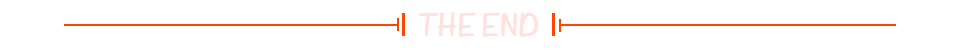在电影和电视剧中,黑客攻击的场景往往充满了紧张、快速的打字声和不断滚动的命令行界面。为了让这种体验更具沉浸感,我们可以通过编程模拟出一个真实的黑客攻击过程。本篇文章将介绍如何使用 Python 和 Tkinter 库设计一个多任务黑客攻击仿真模拟程序,包含攻击模拟、网络带宽监控、服务中断模拟等多项功能。
一、模拟黑客攻击的设计目标
在设计这个模拟程序时,我们的目标是实现一个带有电影般黑客攻击感的界面,并模拟以下几项内容:
- 模拟黑客攻击:展示攻击的多个阶段,例如漏洞扫描、后门植入、文件访问等。
- 网络带宽监控:模拟带宽丢失情况,动态显示网络的健康状态。
- 服务中断模拟:模拟服务器的各种服务状态,如数据库、Web 服务器等。
通过这些功能,我们可以创建一个动态、逼真的仿真环境,呈现出电影中的黑客攻击过程。
二、程序功能概述
1. 攻击模拟
- 启动时模拟目标系统的连接、漏洞扫描、注入恶意代码等过程。
- 最后,模拟攻击成功,打开指定的目标文件(例如 PDF 文件),并在日志中显示相应的结果。
2. 网络带宽监控
- 每隔一段时间模拟带宽损失的情况,带宽丢失的百分比会随机波动。
- 如果带宽丢失超过50%,显示为红色,否则显示为绿色。
3. 服务中断模拟
- 随机显示服务器中断的状态,例如数据库、Web 服务器等服务的状态,模拟实际的服务中断情况。
4. 多任务并行执行
- 使用 Python 的多线程模块实现并行仿真,保证攻击过程、网络带宽监控和服务状态监控能够同时进行,模拟多个系统组件的工作。
三、运行截图
多任务黑客攻击仿真模拟V1.0

多任务黑客攻击仿真模拟V2.0

多任务黑客攻击仿真模拟V3.0

多任务黑客攻击仿真模拟V4.0

四、代码实现
多任务黑客攻击仿真模拟V1.0
python
import os
import time
import random
import threading
import webbrowser
import ttkbootstrap as ttk
from ttkbootstrap.constants import *
def simulate_attack():
# 清空主日志并开始主要攻击序列
main_log.delete(1.0, "end")
main_log.insert("insert", "正在初始化攻击目标系统...\n", "green")
root.update()
time.sleep(1.5)
main_log.insert("insert", "正在访问系统服务...\n", "yellow")
root.update()
time.sleep(1)
main_log.insert("insert", "正在进行深度扫描漏洞...\n", "red")
root.update()
time.sleep(1)
# 模拟漏洞扫描
ips = ["209.199.102.231", "242.109.227.236", "180.202.145.143", "106.188.208.237", "175.142.228.215"]
for ip in ips:
main_log.insert("insert", f"扫描IP: {ip}\n", "blue")
root.update()
time.sleep(0.5)
main_log.insert("insert", "\n后门设置中...\n", "green")
root.update()
time.sleep(1)
main_log.insert("insert", "有效载荷注入完成!\n", "green")
root.update()
# 攻击成功后打开目标文件
main_log.insert("insert", "\n攻击成功!文件系统已被访问。\n", "green")
root.update()
time.sleep(1)
main_log.insert("insert", "正在打开目标文件...\n", "green")
root.update()
time.sleep(1)
# 打开文件
webbrowser.open(r"D:\桌面\2015行测.pdf")
main_log.insert("insert", "文件已打开。\n", "green")
root.update()
def simulate_network_bandwidth():
while True:
if not running:
break
# 模拟带宽损失的动态波动
bandwidth_loss = random.randint(0, 100)
fluctuation = random.randint(-10, 10) # 模拟带宽的上下波动
bandwidth_loss = max(0, min(100, bandwidth_loss + fluctuation)) # 防止带宽超过100%或小于0%
bandwidth_log.delete(1.0, "end")
bandwidth_log.insert("insert", f"带宽丢失: {bandwidth_loss}%\n", "red" if bandwidth_loss > 50 else "green")
root.update()
time.sleep(1)
def simulate_service_disruption():
services = ["数据库", "Web服务器", "文件服务器", "认证服务"]
while True:
if not running:
break
# 随机显示服务中断情况
service_status_log.delete(1.0, "end")
for service in services:
status = "DOWN" if random.random() > 0.7 else "UP"
color = "red" if status == "DOWN" else "green"
service_status_log.insert("insert", f"{service}: {status}\n", color)
root.update()
time.sleep(1.5)
# 设置主窗口
root = ttk.Window(themename="darkly", title="多任务黑客攻击仿真", size=(800, 600))
# 主攻击日志面板
main_label = ttk.Label(root, text="主攻击日志", font=("Consolas", 14))
main_label.pack()
main_log = ttk.Text(root, height=8, width=90, wrap="word", font=("Consolas", 10))
main_log.pack(pady=10)
main_log.tag_configure("red", foreground="red")
main_log.tag_configure("green", foreground="green")
main_log.tag_configure("yellow", foreground="yellow")
main_log.tag_configure("blue", foreground="blue")
# 网络带宽模拟面板
bandwidth_label = ttk.Label(root, text="网络带宽监控", font=("Consolas", 14))
bandwidth_label.pack()
bandwidth_log = ttk.Text(root, height=4, width=90, wrap="word", font=("Consolas", 10))
bandwidth_log.pack(pady=10)
bandwidth_log.tag_configure("red", foreground="red")
bandwidth_log.tag_configure("green", foreground="green")
# 服务中断模拟面板
service_label = ttk.Label(root, text="服务中断监控", font=("Consolas", 14))
service_label.pack()
service_status_log = ttk.Text(root, height=4, width=90, wrap="word", font=("Consolas", 10))
service_status_log.pack(pady=10)
service_status_log.tag_configure("red", foreground="red")
service_status_log.tag_configure("green", foreground="green")
# 全局运行标志,用于停止线程
running = True
# 启动线程进行并行仿真
def start_simulation():
threading.Thread(target=simulate_attack).start()
threading.Thread(target=simulate_network_bandwidth).start()
threading.Thread(target=simulate_service_disruption).start()
# 按钮启动仿真
attack_button = ttk.Button(root, text="启动完整攻击仿真", command=start_simulation, bootstyle=DANGER)
attack_button.pack(pady=10)
# 运行应用
root.protocol("WM_DELETE_WINDOW", lambda: [setattr(globals(), 'running', False), root.destroy()])
root.mainloop()多任务黑客攻击仿真模拟V2.0
python
import os
import time
import random
import threading
import ttkbootstrap as ttk
from ttkbootstrap.constants import *
def simulate_attack():
# Clear main log and start primary attack sequence
main_log.delete(1.0, "end")
main_log.insert("insert", "Initializing attack on target system...\n", "green")
root.update()
time.sleep(1.5)
main_log.insert("insert", "Accessing system services...\n", "yellow")
root.update()
time.sleep(1)
main_log.insert("insert", "Performing deep scan for vulnerabilities...\n", "red")
root.update()
time.sleep(1)
# Simulate vulnerability scanning
ips = ["209.199.102.231", "242.109.227.236", "180.202.145.143", "106.188.208.237", "175.142.228.215"]
for ip in ips:
main_log.insert("insert", f"Scanning IP: {ip}\n", "blue")
root.update()
time.sleep(0.5)
main_log.insert("insert", "\nBackdoor setup in progress...\n", "green")
root.update()
time.sleep(1)
main_log.insert("insert", "Payload injection complete!\n", "green")
root.update()
def simulate_network_bandwidth():
while True:
if not running:
break
# Simulate random bandwidth stats
bandwidth_loss = random.randint(0, 100)
bandwidth_log.delete(1.0, "end")
bandwidth_log.insert("insert", f"Bandwidth Loss: {bandwidth_loss}%\n", "red" if bandwidth_loss > 50 else "green")
root.update()
time.sleep(1)
def simulate_service_disruption():
services = ["Database", "Web Server", "File Server", "Auth Service"]
while True:
if not running:
break
# Randomly display service disruptions
service_status_log.delete(1.0, "end")
for service in services:
status = "DOWN" if random.random() > 0.7 else "UP"
color = "red" if status == "DOWN" else "green"
service_status_log.insert("insert", f"{service}: {status}\n", color)
root.update()
time.sleep(1.5)
# Setup main window
root = ttk.Window(themename="darkly", title="Multi-Tasking Hacking Simulation", size=(800, 600))
# Main attack log panel
main_label = ttk.Label(root, text="Main Attack Log", font=("Consolas", 14))
main_label.pack()
main_log = ttk.Text(root, height=8, width=90, wrap="word", font=("Consolas", 10))
main_log.pack(pady=10)
main_log.tag_configure("red", foreground="red")
main_log.tag_configure("green", foreground="green")
main_log.tag_configure("yellow", foreground="yellow")
main_log.tag_configure("blue", foreground="blue")
# Network bandwidth simulation panel
bandwidth_label = ttk.Label(root, text="Network Bandwidth Monitor", font=("Consolas", 14))
bandwidth_label.pack()
bandwidth_log = ttk.Text(root, height=4, width=90, wrap="word", font=("Consolas", 10))
bandwidth_log.pack(pady=10)
bandwidth_log.tag_configure("red", foreground="red")
bandwidth_log.tag_configure("green", foreground="green")
# Service disruption simulation panel
service_label = ttk.Label(root, text="Service Disruption Monitor", font=("Consolas", 14))
service_label.pack()
service_status_log = ttk.Text(root, height=4, width=90, wrap="word", font=("Consolas", 10))
service_status_log.pack(pady=10)
service_status_log.tag_configure("red", foreground="red")
service_status_log.tag_configure("green", foreground="green")
# Global running flag for stopping threads
running = True
# Start threads for parallel simulations
def start_simulation():
threading.Thread(target=simulate_attack).start()
threading.Thread(target=simulate_network_bandwidth).start()
threading.Thread(target=simulate_service_disruption).start()
# Button to start simulation
attack_button = ttk.Button(root, text="Initiate Full Attack Simulation", command=start_simulation, bootstyle=DANGER)
attack_button.pack(pady=10)
# Run the application
root.protocol("WM_DELETE_WINDOW", lambda: [setattr(globals(), 'running', False), root.destroy()])
root.mainloop()多任务黑客攻击仿真模拟V3.0
python
import os
import time
import webbrowser
import random
import ttkbootstrap as ttk
from ttkbootstrap.constants import *
def simulate_attack():
# Clear previous text and display initial message
log_text.delete(1.0, "end")
log_text.insert("insert", "Initializing connection to target system...\n", "green")
root.update()
time.sleep(1.5)
log_text.insert("insert", "Accessing internal system...\n", "green")
root.update()
time.sleep(1.2)
log_text.insert("insert", "Scanning for vulnerabilities...\n", "yellow")
root.update()
time.sleep(1)
# Simulate scanning random IPs with suspenseful delay
ips = [
"209.199.102.231", "242.109.227.236", "180.202.145.143",
"106.188.208.237", "175.142.228.215"
]
for ip in ips:
log_text.insert("insert", f"Scanning IP: {ip}\n", "red")
root.update()
time.sleep(0.5)
# Simulate flashing text
log_text.insert("insert", "\nPotential vulnerability found. Attempting penetration...\n", "red")
root.update()
time.sleep(1)
for _ in range(10):
log_text.insert("insert", random.choice("0123456789ABCDEF"), "red")
root.update()
time.sleep(0.05)
log_text.insert("insert", "\n\nBypassing firewall...\n", "red")
root.update()
time.sleep(1)
log_text.insert("insert", "Injecting payload...\n", "red")
root.update()
time.sleep(1)
log_text.insert("insert", "Backdoor installation in progress...\n", "red")
root.update()
time.sleep(1.5)
log_text.insert("insert", "\nSUCCESS: Target file system accessed.\n", "green")
root.update()
time.sleep(1)
# Open the target file
log_text.insert("insert", "Opening target file...\n", "red")
root.update()
time.sleep(1.5)
# Simulate file open
webbrowser.open(r"D:\桌面\2015行测.pdf")
log_text.insert("insert", "File opened successfully.\n", "green")
root.update()
# Setup the application window with dark theme
root = ttk.Window(themename="darkly", title="Cinematic Hacking Simulation", size=(600, 500))
# Display the main label
status_label = ttk.Label(root, text="Hacker Console", font=("Consolas", 16, "bold"))
status_label.pack(pady=10)
# Create a text box for the attack log, with a monospaced font
log_text = ttk.Text(root, height=15, width=70, wrap="word", font=("Consolas", 10))
log_text.pack(pady=20)
log_text.config(state="normal")
# Configure color tags for cinematic effect
log_text.tag_configure("red", foreground="red")
log_text.tag_configure("green", foreground="green")
log_text.tag_configure("blue", foreground="blue")
log_text.tag_configure("yellow", foreground="yellow")
# Create a button to start the simulation
attack_button = ttk.Button(root, text="Initiate Attack Sequence", command=simulate_attack, bootstyle=DANGER)
attack_button.pack(pady=10)
# Start the application
root.mainloop()多任务黑客攻击仿真模拟V4.0
python
import os
import time
import webbrowser
import ttkbootstrap as ttk
from ttkbootstrap.constants import *
import random
def simulate_attack():
# 更新窗口文本,模拟更快的攻击节奏
log_text.delete(1.0, "end")
attack_messages = [
"正在连接目标系统... 请稍等...\n",
"尝试访问系统内部...\n",
"扫描IP地址...\n",
"正在扫描潜在漏洞...\n",
"绕过防火墙...\n",
"注入恶意代码...\n",
"植入后门...\n",
"攻击成功!文件系统已被访问。\n",
"正在打开目标文件...\n"
]
# 启动攻击模拟
for msg in attack_messages:
log_text.insert("insert", f"{msg}", "green")
root.update()
time.sleep(random.uniform(0.5, 1.5)) # 模拟更自然的时间间隔
# 执行IP扫描
ips = [
"209.199.102.231", "242.109.227.236", "180.202.145.143",
"106.188.208.237", "175.142.228.215"
]
for ip in ips:
log_text.insert("insert", f"扫描完成: IP {ip}\n", "green")
root.update()
time.sleep(random.uniform(0.3, 1)) # 延迟稍短,让扫描更紧凑
# 攻击成功后的文件打开
webbrowser.open(r"D:\桌面\2015行测.pdf")
log_text.insert("insert", "文件已打开。\n", "green")
root.update()
def dynamic_text_effect():
chars = ["|", "/", "-", "\\"]
for _ in range(10):
for char in chars:
log_text.insert("insert", f"{char}\r", "green")
root.update()
time.sleep(0.1)
# 创建应用窗口,修改为黑暗主题
root = ttk.Window(themename="darkly", title="@优秀稳妥的小光", size=(800, 600))
# 设置标签显示信息
status_label = ttk.Label(root, text="一键进行网络攻击", font=("黑体", 16, "bold"))
status_label.pack(pady=10)
# 创建一个文本框显示攻击过程,字体为黑体
log_text = ttk.Text(root, height=18, width=90, wrap="word", font=("黑体", 12))
log_text.pack(pady=20)
log_text.config(state="normal")
# Define a green color tag for the text
log_text.tag_configure("green", foreground="lightgreen")
# 创建一个按钮来开始模拟攻击
attack_button = ttk.Button(root, text="开始攻击", command=simulate_attack, bootstyle=DANGER)
attack_button.pack(pady=10)
# 在点击攻击按钮时先展示动态文本效果
attack_button.config(command=lambda: [dynamic_text_effect(), simulate_attack()])
# 启动窗口
root.mainloop()
import os
import time
import webbrowser
import ttkbootstrap as ttk
from ttkbootstrap.constants import *
import random
def simulate_attack():
# 更新窗口文本,模拟更快的攻击节奏
log_text.delete(1.0, "end")
attack_messages = [
"正在连接目标系统... 请稍等...\n",
"尝试访问系统内部...\n",
"扫描IP地址...\n",
"正在扫描潜在漏洞...\n",
"绕过防火墙...\n",
"注入恶意代码...\n",
"植入后门...\n",
"攻击成功!文件系统已被访问。\n",
"正在打开目标文件...\n"
]
# 启动攻击模拟
for msg in attack_messages:
log_text.insert("insert", f"{msg}", "green")
root.update()
time.sleep(random.uniform(0.5, 1.5)) # 模拟更自然的时间间隔
# 执行IP扫描
ips = [
"209.199.102.231", "242.109.227.236", "180.202.145.143",
"106.188.208.237", "175.142.228.215"
]
for ip in ips:
log_text.insert("insert", f"扫描完成: IP {ip}\n", "green")
root.update()
time.sleep(random.uniform(0.3, 1)) # 延迟稍短,让扫描更紧凑
# 攻击成功后的文件打开
webbrowser.open(r"D:\桌面\2015行测.pdf")
log_text.insert("insert", "文件已打开。\n", "green")
root.update()
def dynamic_text_effect():
chars = ["|", "/", "-", "\\"]
for _ in range(10):
for char in chars:
log_text.insert("insert", f"{char}\r", "green")
root.update()
time.sleep(0.1)
# 创建应用窗口,修改为黑暗主题
root = ttk.Window(themename="darkly", title="@优秀稳妥的小光", size=(800, 600))
# 设置标签显示信息
status_label = ttk.Label(root, text="一键进行网络攻击", font=("黑体", 16, "bold"))
status_label.pack(pady=10)
# 创建一个文本框显示攻击过程,字体为黑体
log_text = ttk.Text(root, height=18, width=90, wrap="word", font=("黑体", 12))
log_text.pack(pady=20)
log_text.config(state="normal")
# Define a green color tag for the text
log_text.tag_configure("green", foreground="lightgreen")
# 创建一个按钮来开始模拟攻击
attack_button = ttk.Button(root, text="开始攻击", command=simulate_attack, bootstyle=DANGER)
attack_button.pack(pady=10)
# 在点击攻击按钮时先展示动态文本效果
attack_button.config(command=lambda: [dynamic_text_effect(), simulate_attack()])
# 启动窗口
root.mainloop()嗨,我是命运之光。如果你觉得我的分享有价值,不妨通过以下方式表达你的支持:👍 点赞来表达你的喜爱,📁 关注以获取我的最新消息,💬 评论与我交流你的见解。我会继续努力,为你带来更多精彩和实用的内容。