MacOS 上实现 AWTK-WIDGET-WEB-VIEW 有点麻烦,主要原因是没有一个简单的办法将一个 WebView 嵌入到一个窗口中。所以,我们只能通过创建一个独立的窗口来实现。
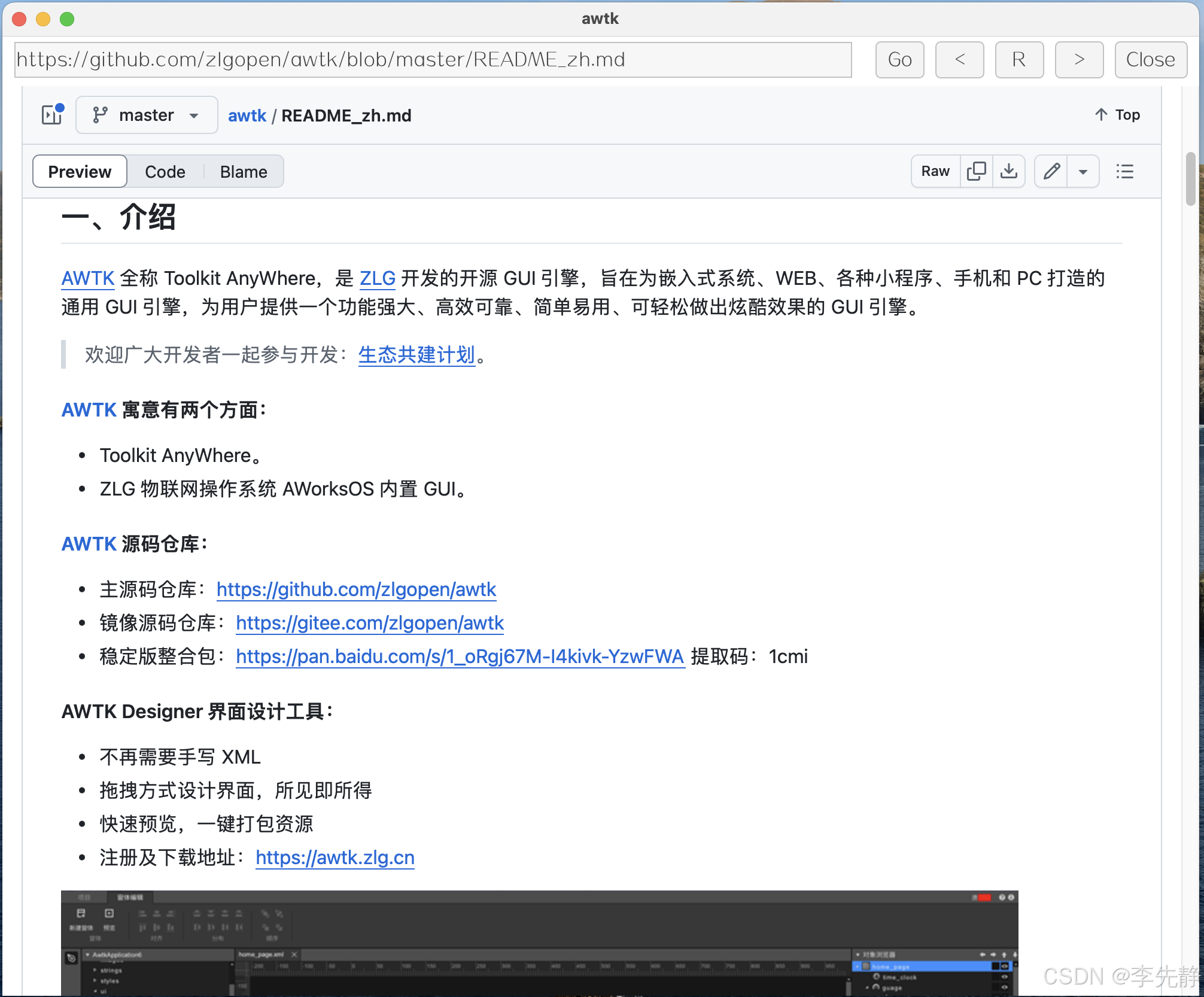
1. 创建窗口
我对 Object-C 不熟悉,也不熟悉 Cocoa 框架,在 ChatGPT 的帮助下,实现了一个简单的窗口创建函数。这个函数接受一个 SDL_Window 指针作为父窗口,然后创建一个新的窗口,将其设置为父窗口的子窗口。这样,新窗口就会在父窗口的上方显示。
在移动窗口时,子窗口也会跟着移动,但是有些延迟。
c
webview_os_window_t webview_os_window_create(SDL_Window* parent, int x, int y, int w, int h) {
SDL_SysWMinfo info;
SDL_VERSION(&info.version);
SDL_GetWindowWMInfo(parent, &info);
NSRect frame = NSMakeRect(x, y, w, h);
NSWindow *parentWindow = (NSWindow *)info.info.cocoa.window;
NSWindow* childWindow = [[NSWindow alloc] initWithContentRect:frame
styleMask:NSWindowStyleMaskBorderless // 无边框样式
backing:NSBackingStoreBuffered
defer:NO];
// 设置窗口级别以确保它在父窗口上方
[childWindow setLevel:NSFloatingWindowLevel]; // 使子窗口浮动在父窗口之上
// 设置子窗口的初始位置相对于父窗口
NSRect parentFrame = [parentWindow frame];
CGFloat childX = NSMinX(parentFrame) + x;
CGFloat childY = NSMaxY(parentFrame) - y - NSHeight(frame); // 倒置 y 轴以适应窗口坐标系统
[childWindow setParentWindow:parentWindow]; // 设置父窗口
// 设置子窗口的位置
[childWindow setFrame:NSMakeRect(childX, childY, w, h) display:YES];
// 使子窗口成为关键窗口并显示
[childWindow makeKeyAndOrderFront:nil];
// 观察父窗口的移动和大小变化
[[NSNotificationCenter defaultCenter] addObserverForName:NSWindowDidMoveNotification
object:parentWindow
queue:nil
usingBlock:^(NSNotification *note) {
NSRect newParentFrame = [parentWindow frame];
[childWindow setFrameOrigin:NSMakePoint(NSMinX(newParentFrame) + x, NSMaxY(newParentFrame) - y - NSHeight(frame))];
}];
[[NSNotificationCenter defaultCenter] addObserverForName:NSWindowDidResizeNotification
object:parentWindow
queue:nil
usingBlock:^(NSNotification *note) {
NSRect newParentFrame = [parentWindow frame];
[childWindow setFrameOrigin:NSMakePoint(NSMinX(newParentFrame) + x, NSMaxY(newParentFrame) - y - NSHeight(frame))];
}];
// 观察父窗口切换到后面时,自动切换到后面
[[NSNotificationCenter defaultCenter] addObserverForName:NSWindowDidResignKeyNotification
object:parentWindow
queue:nil
usingBlock:^(NSNotification *note) {
[childWindow orderOut:nil];
}];
[[NSNotificationCenter defaultCenter] addObserverForName:NSWindowDidBecomeKeyNotification
object:parentWindow
queue:nil
usingBlock:^(NSNotification *note) {
[childWindow makeKeyAndOrderFront:nil];
}];
return (__bridge void*)childWindow; // 使用 __bridge 传递所有权
}2. 调整窗口大小
奇怪的是从 subwindow 获取父窗口的方法不起作用,所以通过传递父窗口的指针来调整子窗口的大小。
c
void webview_os_window_move_resize(SDL_Window* parent, webview_os_window_t subwindow, int x, int y, int w, int h) {
SDL_SysWMinfo info;
SDL_VERSION(&info.version);
SDL_GetWindowWMInfo(parent, &info);
NSWindow *childWindow = (__bridge NSWindow*)subwindow;
NSWindow *parentWindow = info.info.cocoa.window;
NSRect frame = NSMakeRect(x, y, w, h);
[childWindow setFrame:frame display:YES];
NSRect newParentFrame = [parentWindow frame];
[childWindow setFrameOrigin:NSMakePoint(NSMinX(newParentFrame) + x, NSMaxY(newParentFrame) - y - NSHeight(frame))];
}3. 销毁窗口
销毁窗口时,需要将子窗口从父窗口中移除。
c
void webview_os_window_destroy(webview_os_window_t subwindow) {
NSWindow *childWindow = (__bridge NSWindow*)subwindow;
[[NSNotificationCenter defaultCenter] removeObserver:childWindow];
[childWindow close];
}