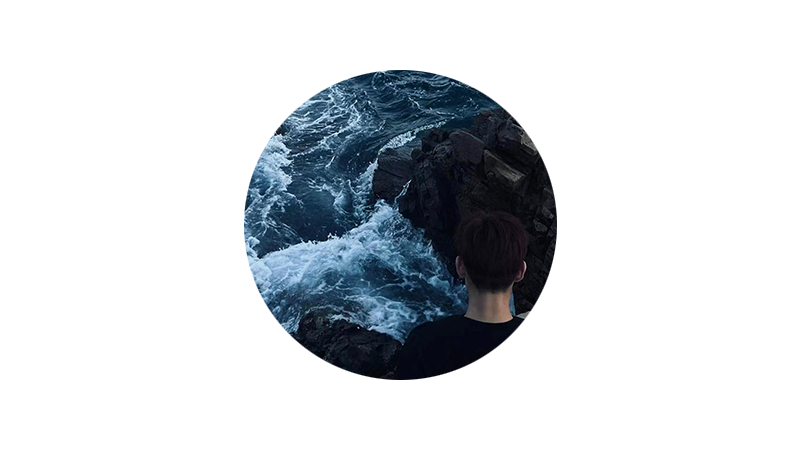
🌈个人主页:前端青山
🔥系列专栏:React篇
🔖人终将被年少不可得之物困其一生
依旧青山,本期给大家带来React篇专栏内容:React-使用脚手架搭建React项目
前言
随着前端技术的发展,React已经成为构建现代Web应用的重要工具之一。为了简化React项目的搭建过程,Facebook推出了Create React App (CRA) 脚手架。CRA使得开发者能够通过一行命令快速创建一个现代化的React应用,而无需关心复杂的配置细节。本文将详细介绍如何使用CRA创建项目,并进行一些常见的配置优化,如集成CSS预处理器、配置路径别名和设置代理。
确保你的电脑已安装Node.js版本14以上,操作系统为Windows 7以上。
目录
[2.1 create-react-app脚手架的使用](#2.1 create-react-app脚手架的使用)
[2.2 项目目录解析](#2.2 项目目录解析)
[2.3 抽离配置文件](#2.3 抽离配置文件)
[2.4 webpack二次封装](#2.4 webpack二次封装)
[2.4.1 集成css预处理器](#2.4.1 集成css预处理器)
[2.4.2 配置@解析别名](#2.4.2 配置@解析别名)
[2.5 setupProxy代理](#2.5 setupProxy代理)
英文官网:Create React App
2.1 create-react-app脚手架的使用
Create React App 让你仅通过一行命令,即可构建现代化的 Web 应用。
本文档之后称之为cra
创建项目的方式:
需要保证电脑安装node版本在14以上,系统在win7以上
bash
# 方式1:使用npx
$ npx create-react-app react-basic
# 方式2:使用npm
$ npm init react-app react-basic
# 方式3:使用yarn
$ yarn create react-app react-basic如果需要使用ts开发项目,创建项目时可以通过--template typescript指定模版
bash
$ npx create-react-app myapp --template typescript如果出现如下内容,即代表项目创建成功
javascript
Success! Created react-basic at /Users/wudaxun/Desktop/workspace/code/bk2207A/code/react-course/react-basic
Inside that directory, you can run several commands:
npm start
Starts the development server.
npm run build
Bundles the app into static files for production.
npm test
Starts the test runner.
npm run eject
Removes this tool and copies build dependencies, configuration files
and scripts into the app directory. If you do this, you can't go back!
We suggest that you begin by typing:
cd react-basic
npm start
Happy hacking!2.2 项目目录解析
项目创建完毕生成目录结构如下:
javascript
react-basic
├── README.md
├── node_modules
├── package.json
├── .gitignore
├── public
│ ├── favicon.ico
│ ├── index.html
│ ├── logo192.png
│ ├── logo512.png
│ ├── manifest.json
│ └── robots.txt
└── src
├── App.css
├── App.js
├── App.test.js
├── index.css
├── index.js
├── logo.svg
├── reportWebVitals.js // 做性能测试
└── setupTests.js // 测试src/reportWebVitals.js
javascript
const reportWebVitals = onPerfEntry => {
if (onPerfEntry && onPerfEntry instanceof Function) {
import('web-vitals').then(({ getCLS, getFID, getFCP, getLCP, getTTFB }) => {
getCLS(onPerfEntry); // 衡量视觉稳定性。为了提供一个好的用户体验,CLS应该小于0.1
getFID(onPerfEntry); // 衡量可交互性。为了提供一个好的用户体验,FID应该在100毫秒内。
getFCP(onPerfEntry); // 首次内容绘制
getLCP(onPerfEntry); // 衡量加载性能。为了提供一个好的用户体验,LCP应该在2.5秒内
getTTFB(onPerfEntry); // 到第一个字节的时间
});
}
};
export default reportWebVitals;react官方文档已经给了我们性能提升的方案:https://zh-hans.reactjs.org/docs/optimizing-performance.html
打开package.json,发现可运行命令如下:
javascript
"scripts": {
"start": "react-scripts start",
"build": "react-scripts build",
"test": "react-scripts test",
"eject": "react-scripts eject"
},start指令用于启动开发者服务器
build指令用于打包项目
test指令用于测试
eject指令用于抽离配置文件
cra脚手架基于webpack,默认webpack的配置在node_modules下的react-scripts内部,但是一般情况下,传输代码时,不会上传node_modules,那么久必须得抽离配置文件。
2.3 抽离配置文件
通过npm run eject或者cnpm run eject 或者yarn eject指令抽离配置文件
抽离配置文件过程中注意事项
1.确保项目的git仓库是最新的
2.如果不需要对于webpack进行配置,那么不需要抽离配置文件
javascript
Copying files into /Users/wudaxun/Desktop/workspace/code/bk2207A/code/react-course/react-basic
Adding /config/env.js to the project
Adding /config/getHttpsConfig.js to the project
Adding /config/modules.js to the project
Adding /config/paths.js to the project
Adding /config/webpack.config.js to the project
Adding /config/webpackDevServer.config.js to the project
Adding /config/jest/babelTransform.js to the project
Adding /config/jest/cssTransform.js to the project
Adding /config/jest/fileTransform.js to the project
Adding /scripts/build.js to the project
Adding /scripts/start.js to the project
Adding /scripts/test.js to the project
Adding /config/webpack/persistentCache/createEnvironmentHash.js to the project
Updating the dependencies
Removing react-scripts from dependencies
Adding @babel/core to dependencies
Adding @pmmmwh/react-refresh-webpack-plugin to dependencies
Adding @svgr/webpack to dependencies
Adding babel-jest to dependencies
Adding babel-loader to dependencies
Adding babel-plugin-named-asset-import to dependencies
Adding babel-preset-react-app to dependencies
Adding bfj to dependencies
Adding browserslist to dependencies
Adding camelcase to dependencies
Adding case-sensitive-paths-webpack-plugin to dependencies
Adding css-loader to dependencies
Adding css-minimizer-webpack-plugin to dependencies
Adding dotenv to dependencies
Adding dotenv-expand to dependencies
Adding eslint to dependencies
Adding eslint-config-react-app to dependencies
Adding eslint-webpack-plugin to dependencies
Adding file-loader to dependencies
Adding fs-extra to dependencies
Adding html-webpack-plugin to dependencies
Adding identity-obj-proxy to dependencies
Adding jest to dependencies
Adding jest-resolve to dependencies
Adding jest-watch-typeahead to dependencies
Adding mini-css-extract-plugin to dependencies
Adding postcss to dependencies
Adding postcss-flexbugs-fixes to dependencies
Adding postcss-loader to dependencies
Adding postcss-normalize to dependencies
Adding postcss-preset-env to dependencies
Adding prompts to dependencies
Adding react-app-polyfill to dependencies
Adding react-dev-utils to dependencies
Adding react-refresh to dependencies
Adding resolve to dependencies
Adding resolve-url-loader to dependencies
Adding sass-loader to dependencies
Adding semver to dependencies
Adding source-map-loader to dependencies
Adding style-loader to dependencies
Adding tailwindcss to dependencies
Adding terser-webpack-plugin to dependencies
Adding webpack to dependencies
Adding webpack-dev-server to dependencies
Adding webpack-manifest-plugin to dependencies
Adding workbox-webpack-plugin to dependencies
Updating the scripts
Replacing "react-scripts start" with "node scripts/start.js"
Replacing "react-scripts build" with "node scripts/build.js"
Replacing "react-scripts test" with "node scripts/test.js"
Configuring package.json
Adding Jest configuration
Adding Babel preset
Running npm install...
up to date in 4s
203 packages are looking for funding
run `npm fund` for details
Ejected successfully!
bash
$ npm start
$ npm build2.4 webpack二次封装
2.4.1 集成css预处理器
- 集成less预处理器
bash
$ cnpm i less less-loader -D- 集成sass预处理器
bash
$ cnpm i node-sass -D- 集成stylus预处理器
bash
$ cnpm i stylus stylus-loader -D具体配置如下:
React-basic/config/webpack.config.js
javascript
// style files regexes 可以搜索此关键字快速定位
const cssRegex = /\.css$/;
const cssModuleRegex = /\.module\.css$/;
const sassRegex = /\.(scss|sass)$/;
const sassModuleRegex = /\.module\.(scss|sass)$/;
const lessRegex = /\.less$/;
const lessModuleRegex = /\.module\.less$/;
const stylusRegex = /\.stylus/;
const stylusModuleRegex = /\.module\.stylus/;
// "postcss" loader applies autoprefixer to our CSS.可以搜索此关键字快速定位
// "css" loader resolves paths in CSS and adds assets as dependencies.
// "style" loader turns CSS into JS modules that inject <style> tags.
// In production, we use MiniCSSExtractPlugin to extract that CSS
// to a file, but in development "style" loader enables hot editing
// of CSS.
// By default we support CSS Modules with the extension .module.css
{
test: cssRegex,
exclude: cssModuleRegex,
use: getStyleLoaders({
importLoaders: 1,
sourceMap: isEnvProduction
? shouldUseSourceMap
: isEnvDevelopment,
modules: {
mode: 'icss',
},
}),
// Don't consider CSS imports dead code even if the
// containing package claims to have no side effects.
// Remove this when webpack adds a warning or an error for this.
// See https://github.com/webpack/webpack/issues/6571
sideEffects: true,
},
// Adds support for CSS Modules (https://github.com/css-modules/css-modules)
// using the extension .module.css
{
test: cssModuleRegex,
use: getStyleLoaders({
importLoaders: 1,
sourceMap: isEnvProduction
? shouldUseSourceMap
: isEnvDevelopment,
modules: {
mode: 'local',
getLocalIdent: getCSSModuleLocalIdent,
},
}),
},
// Opt-in support for SASS (using .scss or .sass extensions).
// By default we support SASS Modules with the
// extensions .module.scss or .module.sass
{
test: sassRegex,
exclude: sassModuleRegex,
use: getStyleLoaders(
{
importLoaders: 3,
sourceMap: isEnvProduction
? shouldUseSourceMap
: isEnvDevelopment,
modules: {
mode: 'icss',
},
},
'sass-loader'
),
// Don't consider CSS imports dead code even if the
// containing package claims to have no side effects.
// Remove this when webpack adds a warning or an error for this.
// See https://github.com/webpack/webpack/issues/6571
sideEffects: true,
},
// Adds support for CSS Modules, but using SASS
// using the extension .module.scss or .module.sass
{
test: sassModuleRegex,
use: getStyleLoaders(
{
importLoaders: 3,
sourceMap: isEnvProduction
? shouldUseSourceMap
: isEnvDevelopment,
modules: {
mode: 'local',
getLocalIdent: getCSSModuleLocalIdent,
},
},
'sass-loader'
),
},
{
test: lessRegex,
exclude: lessModuleRegex,
use: getStyleLoaders(
{
importLoaders: 3,
sourceMap: isEnvProduction
? shouldUseSourceMap
: isEnvDevelopment,
modules: {
mode: 'icss',
},
},
'less-loader'
),
// Don't consider CSS imports dead code even if the
// containing package claims to have no side effects.
// Remove this when webpack adds a warning or an error for this.
// See https://github.com/webpack/webpack/issues/6571
sideEffects: true,
},
// Adds support for CSS Modules, but using SASS
// using the extension .module.scss or .module.sass
{
test: lessModuleRegex,
use: getStyleLoaders(
{
importLoaders: 3,
sourceMap: isEnvProduction
? shouldUseSourceMap
: isEnvDevelopment,
modules: {
mode: 'local',
getLocalIdent: getCSSModuleLocalIdent,
},
},
'less-loader'
),
},
{
test: stylusRegex,
exclude: stylusModuleRegex,
use: getStyleLoaders(
{
importLoaders: 3,
sourceMap: isEnvProduction
? shouldUseSourceMap
: isEnvDevelopment,
modules: {
mode: 'icss',
},
},
'stylus-loader'
),
// Don't consider CSS imports dead code even if the
// containing package claims to have no side effects.
// Remove this when webpack adds a warning or an error for this.
// See https://github.com/webpack/webpack/issues/6571
sideEffects: true,
},
// Adds support for CSS Modules, but using SASS
// using the extension .module.scss or .module.sass
{
test: stylusModuleRegex,
use: getStyleLoaders(
{
importLoaders: 3,
sourceMap: isEnvProduction
? shouldUseSourceMap
: isEnvDevelopment,
modules: {
mode: 'local',
getLocalIdent: getCSSModuleLocalIdent,
},
},
'stylus-loader'
),
},2.4.2 配置@解析别名
vue项目中可以使用@代替src目录,那么react中抽离配置文件之后也可以实现此功能
react-basic/config/webpack.config.js
javascript
alias: {
'@': path.resolve('src'), // +++++++++++++
// Support React Native Web 搜索此关键词快速定位
// https://www.smashingmagazine.com/2016/08/a-glimpse-into-the-future-with-react-native-for-web/
'react-native': 'react-native-web',
// Allows for better profiling with ReactDevTools
...(isEnvProductionProfile && {
'react-dom$': 'react-dom/profiling',
'scheduler/tracing': 'scheduler/tracing-profiling',
}),
...(modules.webpackAliases || {}),
},如果是ts项目,需要在
tsconfig.json中加入如下配置
{ "compilerOptions": { "target": "es6", // ts代码以es5为标准 "lib": [ "dom", "dom.iterable", "esnext" ], "paths": {// ++++++++++ "@/*": ["./src/*"] }, "allowJs": true, "skipLibCheck": true, "esModuleInterop": true, "allowSyntheticDefaultImports": true, "strict": true, "forceConsistentCasingInFileNames": true, "noFallthroughCasesInSwitch": true, "module": "esnext", "moduleResolution": "node", "resolveJsonModule": true, "isolatedModules": true, "noEmit": true, "jsx": "react-jsx" }, "include": [ "src", "src/**/*" // ++++++++++ ] }
src/index.js 测试
javascript
import React from 'react';
import ReactDOM from 'react-dom/client';
import '@/index.css'; // ++++++
import App from '@/App';// ++++++
import reportWebVitals from '@/reportWebVitals';// ++++++
const root = ReactDOM.createRoot(document.getElementById('root'));
root.render(
<React.StrictMode>
<App />
</React.StrictMode>
);
// If you want to start measuring performance in your app, pass a function
// to log results (for example: reportWebVitals(console.log))
// or send to an analytics endpoint. Learn more: https://bit.ly/CRA-vitals
reportWebVitals();如果控制台报错如下,说明@别名没有配置成功
javascript
Failed to compile.
Module not found: Error: Can't resolve '@/index.css' in '/Users/wudaxun/Desktop/workspace/code/bk2207A/code/react-course/react-basic/src'
ERROR in ./src/index.js 6:0-21
Module not found: Error: Can't resolve '@/index.css' in '/Users/wudaxun/Desktop/workspace/code/bk2207A/code/react-course/react-basic/src'
ERROR in ./src/index.js 7:0-24
Module not found: Error: Can't resolve '@/App' in '/Users/wudaxun/Desktop/workspace/code/bk2207A/code/react-course/react-basic/src'
ERROR in ./src/index.js 8:0-48
Module not found: Error: Can't resolve '@/reportWebVitals' in '/Users/wudaxun/Desktop/workspace/code/bk2207A/code/react-course/react-basic/src'
webpack compiled with 3 errors如果没有错误说明配置是成功的。
如果不抽离配置文件,但是也需要配置别名@
$ cnpm i @craco/craco -D项目根目录中创建 craco 的配置文件:
craco.config.js
const path = require('path') module.exports = { webpack: { alias: { '@': path.resolve(__dirname, 'src') } } }重启服务器即可生效
2.5 setupProxy代理
即使不抽离配置文件,也是在此处配置代理
首先,http-proxy-middleware使用 npm 或 Yarn 安装:
bash
$ cnpm install http-proxy-middleware -S
$ # or
$ yarn add http-proxy-middleware -S接下来,创建src/setupProxy.js并在其中放置以下内容:
javascript
const { createProxyMiddleware } = require('http-proxy-middleware');
module.exports = function(app) {
// ...
};您现在可以根据需要注册代理了!这是使用上述内容的示例http-proxy-middleware:
javascript
const { createProxyMiddleware } = require('http-proxy-middleware'); // 此处不使用import语法
module.exports = function (app) {
// http://121.89.205.189:3001/api/pro/list ==> /myapi/pro/list
app.use('/myapi', createProxyMiddleware({
target: 'http://121.89.205.189:3001/api',
changeOrigin: true,
pathRewrite: {
'^/myapi': ''
}
})
);
}**注意:**您不需要在任何地方导入此文件。当您启动开发服务器时,它会自动注册。
**注意:**此文件仅支持 Node 的 JavaScript 语法。确保只使用受支持的语言功能(即不支持 Flow、ES 模块等)。
**注意:**将路径传递给代理函数允许您在路径上使用通配符和/或模式匹配,这比快速路由匹配更灵活。
总结
通过本文,我们详细介绍了如何使用Create React App (CRA) 脚手架创建React项目,并进行了以下配置优化:
- 集成CSS预处理器:支持Less、Sass和Stylus预处理器。
- 配置路径别名 :使用
@代替src目录,方便路径引用。 - 设置代理 :通过
http-proxy-middleware配置代理,解决开发环境中的跨域问题。
这些配置优化不仅提高了开发效率,还提升了项目的可维护性和扩展性。希望本文对你有所帮助,祝你在React开发之旅中一切顺利!