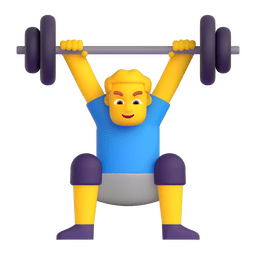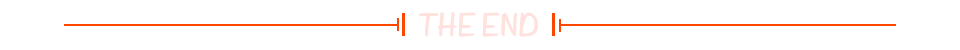🌈个人主页: 鑫宝Code
🔥热门专栏: 闲话杂谈| 炫酷HTML | JavaScript基础
💫个人格言: "如无必要,勿增实体"
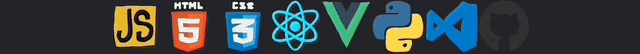
文章目录
- [React Router:深入理解前端路由的工作原理](#React Router:深入理解前端路由的工作原理)
React Router:深入理解前端路由的工作原理
在现代单页应用(SPA)开发中,路由是不可或缺的核心功能。React Router 作为 React 生态系统中最流行的路由库,为开发者提供了强大且灵活的路由解决方案。本文将深入探讨 React Router 的工作原理,帮助开发者更好地理解其内部机制。

路由的演进历程
传统多页面应用路由
在传统的多页面应用中,路由是由服务器完全控制的。每次页面跳转都需要向服务器请求新的 HTML 页面,这导致了页面加载缓慢和用户体验不佳。
单页面应用路由的革命
随着前端技术的发展,单页面应用(SPA)应运而生。SPA 通过在客户端动态渲染页面,大大提升了用户体验。React Router 正是这一革命的重要工具。
React Router 的核心架构
路由匹配机制
React Router 的路由匹配是通过一系列复杂的算法实现的。其核心是将路径字符串与预定义的路由规则进行匹配。
javascript
// 路由匹配简化示例
function matchRoutes(routes, location) {
for (let route of routes) {
if (route.path === location.pathname) {
return route;
}
}
return null;
}路由上下文 (Router Context)
React Router 使用上下文机制来在组件树中传递路由信息。这允许任何嵌套的组件都能访问路由状态。
javascript
const RouterContext = React.createContext({
location: null,
history: null
});路由模式详解

History 模式
History 模式是 React Router 最常用的路由模式,它利用 HTML5 的 History API 实现无刷新的页面跳转。
javascript
// History 模式核心实现
class BrowserHistory {
constructor() {
this.listeners = [];
window.addEventListener('popstate', this.handlePopState);
}
push(path) {
window.history.pushState(null, '', path);
this.notifyListeners();
}
listen(listener) {
this.listeners.push(listener);
}
handlePopState = () => {
this.notifyListeners();
}
notifyListeners() {
this.listeners.forEach(listener =>
listener(window.location)
);
}
}Hash 模式
Hash 模式通过 URL 的 hash 部分实现路由,主要用于兼容老旧浏览器。
javascript
// Hash 模式实现
class HashHistory {
constructor() {
window.addEventListener('hashchange', this.handleHashChange);
}
handleHashChange = () => {
// 处理 hash 变化
}
}路由渲染原理

路由匹配流程
React Router 的路由匹配是一个多步骤的过程:
- 解析当前 URL
- 遍历路由配置
- 找到匹配的路由组件
- 渲染对应的组件
javascript
function Router({ routes, location }) {
const matchedRoute = routes.find(route =>
matchPath(location.pathname, route.path)
);
return matchedRoute
? <matchedRoute.component />
: <NotFound />;
}嵌套路由实现
React Router 通过递归渲染实现复杂的嵌套路由结构。
javascript
function NestedRouter({ routes, parentPath = '' }) {
return routes.map(route => {
const fullPath = `${parentPath}${route.path}`;
return (
<Route
path={fullPath}
render={(props) => (
<>
<route.component {...props} />
{route.children && (
<NestedRouter
routes={route.children}
parentPath={fullPath}
/>
)}
</>
)}
/>
);
});
}路由守卫与权限控制

路由拦截机制
React Router 可以通过高阶组件或自定义 Hook 实现路由守卫。
javascript
function PrivateRoute({ component: Component, ...rest }) {
const isAuthenticated = checkUserAuthentication();
return (
<Route
{...rest}
render={props =>
isAuthenticated ? (
<Component {...props} />
) : (
<Redirect to="/login" />
)
}
/>
);
}性能优化策略
代码分割
React Router 结合 React.lazy 可以实现路由级别的代码分割。
javascript
const Home = React.lazy(() => import('./Home'));
const About = React.lazy(() => import('./About'));
function App() {
return (
<Suspense fallback={<Loading />}>
<Switch>
<Route path="/home" component={Home} />
<Route path="/about" component={About} />
</Switch>
</Suspense>
);
}路由缓存
通过缓存已加载的路由组件,可以提高页面切换的性能。
最佳实践
路由配置建议
- 保持路由配置的扁平化
- 使用嵌套路由管理复杂页面
- 合理使用路由守卫
- 优化代码分割
未来展望
随着 React Router v6 的推出,路由库正变得更加声明式和简单。未来的发展趋势将更加关注:
- 更简洁的API
- 更好的性能
- 更强大的代码分割能力
结语
深入理解 React Router 的工作原理,不仅能帮助开发者更好地使用这个库,还能提升对前端路由的整体认知。路由不仅仅是页面跳转,更是构建现代 Web 应用的重要基石。
通过本文,相信读者已经对 React Router 有了更深入的理解。希望这些insights能够帮助大家在实际开发中更好地运用路由技术。