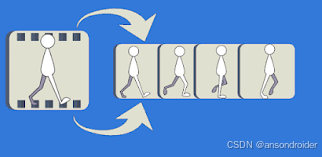
概述
Android 获取视频缩略图的方法通常有:
- ContentResolver: 使用系统数据库
- MediaMetadataRetriever: 这个是android提供的类,用来获取本地和网络media相关文件的信息
- ThumbnailUtils: 是在android2.2(api8)之后新增的一个,该类为我们提供了三个静态方法供我们使用。
- MediaExtractor 与MediaMetadataRetriever类似
然而, 这几种方法存在一定的局限性, 比如, ContentResolver需要视频文件已经通过mediascanner 添加到系统数据库中, 使用MediaMetadataRetriever不支持某些格式等等. 常规的格式比如MP4, MKV, 这些接口还是很实用的.
对于系统不支持的播放的格式比如AVI等, 需要一个更丰富的接口或方法来获取视频的缩略图. 于是尝试使用OpenGLES 离屏渲染 + MediaPlayer来提取视频画面作为缩略图.
参考代码
参考:ExtractMpegFramesTest.java 改动, 使用MediaPlayer, 理论上, 只要使用MediaPlayer可以播放的视频, 都可以提取出视频画面.
java
import android.annotation.SuppressLint;
import android.graphics.Bitmap;
import android.graphics.SurfaceTexture;
import android.media.MediaPlayer;
import android.opengl.EGL14;
import android.opengl.EGLConfig;
import android.opengl.EGLContext;
import android.opengl.EGLDisplay;
import android.opengl.EGLSurface;
import android.opengl.GLES10;
import android.opengl.GLES11Ext;
import android.opengl.GLES20;
import android.os.Build;
import android.util.Log;
import android.view.Surface;
import java.nio.ByteBuffer;
import java.nio.ByteOrder;
import java.nio.FloatBuffer;
import java.nio.IntBuffer;
import javax.microedition.khronos.opengles.GL10;
public class VideoFrameExtractorGL extends Thread implements MediaPlayer.OnSeekCompleteListener {
final String TAG = "VFEGL";
private MediaPlayer mediaPlayer;
private Surface surface;
private int bitmapWidth, bitmapHeight;
private int textureId;
private SurfaceTexture surfaceTexture;
final Object drawLock = new Object();
// Shader代码
private String vertexShaderCode =
"#version 300 es\n" +
"in vec4 position;\n" +
"in vec2 texCoord;\n" +
"uniform mat4 uSTMatrix;\n" +
"out vec2 vTexCoord;\n" +
"\n" +
"void main() {\n" +
" // \n" +
" float curvature = -0.5; // 曲率值,负值表示凹面\n" +
" vec4 pos = position;\n" +
" //pos.z = curvature * (pos.x * pos.x + pos.y * pos.y);\n" +
"\n" +
" //if(pos.x > 0.0001) pos.y += 0.2;\n" +
"\n" +
" gl_Position = pos;\n" +
" vTexCoord = (uSTMatrix * vec4(texCoord, 0.0, 1.0)).xy;\n" +
"}";
private String fragmentShaderCode =
"#version 300 es\n" +
"#extension GL_OES_EGL_image_external : require\n" +
"precision mediump float;\n" +
"\n" +
"in vec2 vTexCoord;\n" +
"uniform samplerExternalOES sTexture;\n" +
"out vec4 fragColor;\n" +
"\n" +
"void main() {\n" +
" fragColor = texture(sTexture, vTexCoord);\n" +
"}\n";
protected float[] mSTMatrix = new float[16];
protected int mProgram;
private int mPositionHandle;
private int mTexCoordHandle;
private int mSTMatrixHandle;
// 顶点坐标和纹理坐标
private final float[] squareCoords = {
-1.0f, 1.0f, // top left
1.0f, 1.0f, // top right
-1.0f, -1.0f, // bottom left
1.0f, -1.0f // bottom right
};
private final float[] textureCoords = {
0.0f, 0.0f, // top left
1.0f, 0.0f, // top right
0.0f, 1.0f, // bottom left
1.0f, 1.0f // bottom right
};
private FloatBuffer vertexBuffer;
private FloatBuffer textureBuffer;
// EGL相关变量
private EGLDisplay eglDisplay;
private EGLContext eglContext;
private EGLSurface eglSurface;
boolean isPrepared = false;
long videoDuration = 0;
int videoWidth, videoHeight;
String mPath;
// 构造函数,初始化MediaPlayer并设置渲染大小
public VideoFrameExtractorGL(String videoFile, int bitmapWidth, int bitmapHeight, OnFrameExtractListener l) {
this.bitmapWidth = bitmapWidth;
this.bitmapHeight = bitmapHeight;
mPath = videoFile;
setOnFrameExtractListener(l);
}
@Override
public void run() {
mediaPlayer = new MediaPlayer();
mediaPlayer.setVolume(0, 0);
mediaPlayer.setOnSeekCompleteListener(this);
initializeEGL(); // 初始化EGL环境
initializeOpenGL(); // 初始化OpenGL离屏渲染环境
try {
mediaPlayer.setDataSource(mPath);
mediaPlayer.setOnPreparedListener(new MediaPlayer.OnPreparedListener() {
@Override
public void onPrepared(MediaPlayer mediaPlayer) {
Log.d(TAG, "onPrepared start playing");
isPrepared = true;
videoDuration = mediaPlayer.getDuration();
videoWidth = mediaPlayer.getVideoWidth();
videoHeight = mediaPlayer.getVideoHeight();
mediaPlayer.start();
}
});
mediaPlayer.prepareAsync();
} catch (Exception e) {
e.printStackTrace();
}
int timeout = 20;
while(!isPrepared){
try {
sleep(30);
timeout--;
if(timeout < 0){
break;
}
} catch (InterruptedException ignore) {}
}
while(mediaPlayer != null) {
drawFrameLoop();
}
}
// 初始化EGL环境
@SuppressLint("NewApi")
private void initializeEGL() {
Log.d(TAG, "initializeEGL");
// 1. 获取默认的EGL显示设备
eglDisplay = EGL14.eglGetDisplay(EGL14.EGL_DEFAULT_DISPLAY);
if (eglDisplay == EGL14.EGL_NO_DISPLAY) {
throw new RuntimeException("Unable to get EGL14 display");
}
// 2. 初始化EGL
int[] version = new int[2];
if (!EGL14.eglInitialize(eglDisplay, version, 0, version, 1)) {
throw new RuntimeException("Unable to initialize EGL14");
}
// 3. 配置EGL
int[] configAttributes = {
EGL14.EGL_RED_SIZE, 8,
EGL14.EGL_GREEN_SIZE, 8,
EGL14.EGL_BLUE_SIZE, 8,
EGL14.EGL_ALPHA_SIZE, 8,
EGL14.EGL_RENDERABLE_TYPE, EGL14.EGL_OPENGL_ES2_BIT,
EGL14.EGL_NONE
};
EGLConfig[] eglConfigs = new EGLConfig[1];
int[] numConfigs = new int[1];
EGL14.eglChooseConfig(eglDisplay, configAttributes, 0, eglConfigs, 0, 1, numConfigs, 0);
if (numConfigs[0] == 0) {
throw new IllegalArgumentException("No matching EGL configs");
}
EGLConfig eglConfig = eglConfigs[0];
// 4. 创建EGL上下文
int[] contextAttributes = {
EGL14.EGL_CONTEXT_CLIENT_VERSION, 2,
EGL14.EGL_NONE
};
eglContext = EGL14.eglCreateContext(eglDisplay, eglConfig, EGL14.EGL_NO_CONTEXT, contextAttributes, 0);
if (eglContext == null) {
throw new RuntimeException("Failed to create EGL context");
}
// 5. 创建离屏渲染的EGL Surface
int[] surfaceAttributes = {
EGL14.EGL_WIDTH, bitmapWidth,
EGL14.EGL_HEIGHT, bitmapHeight,
EGL14.EGL_NONE
};
eglSurface = EGL14.eglCreatePbufferSurface(eglDisplay, eglConfig, surfaceAttributes, 0);
if (eglSurface == null) {
throw new RuntimeException("Failed to create EGL Surface");
}
// 6. 绑定上下文
if (!EGL14.eglMakeCurrent(eglDisplay, eglSurface, eglSurface, eglContext)) {
throw new RuntimeException("Failed to bind EGL context");
}
}
// 初始化OpenGL ES的离屏渲染,使用帧缓冲区
private void initializeOpenGL() {
Log.d(TAG, "initializeOpenGL");
// 创建纹理并绑定
int[] textureIds = new int[1];
GLES20.glGenTextures(1, textureIds, 0);
textureId = textureIds[0];
// 绑定纹理并绘制
//GLES20.glActiveTexture(GLES20.GL_TEXTURE0);
GLES20.glBindTexture(GLES11Ext.GL_TEXTURE_EXTERNAL_OES, textureId);
GLES20.glTexParameterf(
GLES11Ext.GL_TEXTURE_EXTERNAL_OES, GLES20.GL_TEXTURE_MIN_FILTER,
GLES20.GL_NEAREST
);
GLES20.glTexParameterf(
GLES11Ext.GL_TEXTURE_EXTERNAL_OES, GLES20.GL_TEXTURE_MAG_FILTER,
GLES20.GL_LINEAR
);
GLES20.glTexParameteri(
GLES11Ext.GL_TEXTURE_EXTERNAL_OES, GLES20.GL_TEXTURE_WRAP_S,
GLES20.GL_CLAMP_TO_EDGE
);
GLES20.glTexParameteri(
GLES11Ext.GL_TEXTURE_EXTERNAL_OES, GLES20.GL_TEXTURE_WRAP_T,
GLES20.GL_CLAMP_TO_EDGE
);
surfaceTexture = new SurfaceTexture(textureId);
surfaceTexture.setOnFrameAvailableListener(new SurfaceTexture.OnFrameAvailableListener() {
@Override
public void onFrameAvailable(SurfaceTexture surfaceTexture) {
Log.d(TAG, "onFrameAvailable");
synchronized (drawLock){
drawLock.notifyAll();
}
}
});
// 创建Surface与MediaPlayer绑定
surface = new Surface(surfaceTexture);
mediaPlayer.setSurface(surface);
// 初始化着色器
createProgram(vertexShaderCode, fragmentShaderCode);
// 在构造函数中初始化缓冲区
vertexBuffer = ByteBuffer.allocateDirect(squareCoords.length * 4)
.order(ByteOrder.nativeOrder())
.asFloatBuffer()
.put(squareCoords);
vertexBuffer.position(0);
textureBuffer = ByteBuffer.allocateDirect(textureCoords.length * 4)
.order(ByteOrder.nativeOrder())
.asFloatBuffer()
.put(textureCoords);
textureBuffer.position(0);
}
// 创建着色器程序
private void createProgram(String vertexSource, String fragmentSource) {
int vertexShader = loadShader(GLES20.GL_VERTEX_SHADER, vertexSource);
int fragmentShader = loadShader(GLES20.GL_FRAGMENT_SHADER, fragmentSource);
mProgram = GLES20.glCreateProgram();
GLES20.glAttachShader(mProgram, vertexShader);
GLES20.glAttachShader(mProgram, fragmentShader);
GLES20.glLinkProgram(mProgram);
GLES20.glUseProgram(mProgram);
mPositionHandle = GLES20.glGetAttribLocation(mProgram, "position");
mTexCoordHandle = GLES20.glGetAttribLocation(mProgram, "texCoord");
mSTMatrixHandle = GLES20.glGetUniformLocation(mProgram, "uSTMatrix");
}
// 加载着色器
private int loadShader(int type, String shaderSource) {
int shader = GLES20.glCreateShader(type);
GLES20.glShaderSource(shader, shaderSource);
GLES20.glCompileShader(shader);
return shader;
}
final Object extractLock = new Object();
int targetPosOfVideo;
boolean seeking = false;
//if ignore time check, add extracting to check if notify callback
//or else, it will notify after player is started.
boolean extracting = false;
@SuppressLint("WrongConstant")
public void extract(int posOfVideoInMs){
synchronized (extractLock) {
targetPosOfVideo = posOfVideoInMs;
seeking = true;
extracting = true;
while (!isPrepared) {
Log.w(TAG, "extract " + posOfVideoInMs + " ms failed: MediaPlayer is not ready.");
try {
Thread.sleep(15);
} catch (InterruptedException ignore) {}
}
{
if (Build.VERSION.SDK_INT >= Build.VERSION_CODES.O) {
mediaPlayer.seekTo(posOfVideoInMs, MediaPlayer.SEEK_NEXT_SYNC);
}else{
mediaPlayer.seekTo(posOfVideoInMs);
}
}
try {
Log.d(TAG, "extract " + posOfVideoInMs + " ms, and start extractLock wait");
extractLock.wait();
} catch (InterruptedException e) {
e.printStackTrace();
}
}
}
public void extract(float posRatio){
while(!isPrepared){
try {
sleep(10);
} catch (InterruptedException e) {
throw new RuntimeException(e);
}
}
int pos = (int)(posRatio * videoDuration);
extract(pos);
}
// 截取指定时间的图像帧
private void drawFrameLoop() {
synchronized (drawLock) {
long pos = mediaPlayer.getCurrentPosition();
Log.d(TAG, "drawFrameLoop at " + pos + " ms");
surfaceTexture.updateTexImage();
surfaceTexture.getTransformMatrix(mSTMatrix);
GLES20.glViewport(0, 0, bitmapWidth, bitmapHeight);
GLES10.glClearColor(color[0], color[1], color[2], 1.0f); // 设置背景颜色为黑色
GLES10.glClear(GL10.GL_COLOR_BUFFER_BIT); // 清除颜色缓冲区
GLES20.glUseProgram(mProgram);
// 传递顶点数据
vertexBuffer.position(0);
GLES20.glEnableVertexAttribArray(mPositionHandle);
GLES20.glVertexAttribPointer(mPositionHandle, 2, GLES20.GL_FLOAT, false, 0, vertexBuffer);
// 传递纹理坐标数据
textureBuffer.position(0);
GLES20.glEnableVertexAttribArray(mTexCoordHandle);
GLES20.glVertexAttribPointer(mTexCoordHandle, 2, GLES20.GL_FLOAT, false, 0, textureBuffer);
// 传递纹理矩阵
GLES20.glUniformMatrix4fv(mSTMatrixHandle, 1, false, mSTMatrix, 0);
// 绘制纹理
GLES20.glDrawArrays(GLES20.GL_TRIANGLE_STRIP, 0, vertexBuffer.limit() / 2);
Bitmap bm = toBitmap();
if(extracting && !seeking) {
boolean notifyCallback = ignoreTimeCheck || (targetPosOfVideo > 0 && pos >= targetPosOfVideo);
if(notifyCallback) {
targetPosOfVideo = 0;
if (oel != null) oel.onFrameExtract(this, bm);
synchronized (extractLock) {
Log.d(TAG, "drawFrameLoop notify extractLock");
extractLock.notify();
}
}
}
try{drawLock.wait();}catch(Exception ignore){}
}
}
public boolean isDone(){
return mediaPlayer != null && targetPosOfVideo <= mediaPlayer.getCurrentPosition();
}
public Bitmap getBitmap(){
return toBitmap();
}
IntBuffer pixelBuffer;
private Bitmap toBitmap(){
// 读取帧缓冲区中的像素
if(pixelBuffer == null){
pixelBuffer = IntBuffer.allocate(bitmapWidth * bitmapHeight);
}else {
pixelBuffer.rewind();
}
GLES20.glReadPixels(0, 0, bitmapWidth, bitmapHeight, GLES20.GL_RGBA, GLES20.GL_UNSIGNED_BYTE, pixelBuffer);
// 创建Bitmap并将像素数据写入
Bitmap bitmap = Bitmap.createBitmap(bitmapWidth, bitmapHeight, Bitmap.Config.ARGB_8888);
pixelBuffer.position(0);
bitmap.copyPixelsFromBuffer(pixelBuffer);
return bitmap;
}
// 释放资源
@SuppressLint("NewApi")
public void release() {
if (mediaPlayer != null) {
mediaPlayer.release();
}
mediaPlayer = null;
synchronized (drawLock){
try {
drawLock.wait(100);
} catch (InterruptedException e) {
e.printStackTrace();
}
drawLock.notifyAll();
}
if (surface != null) {
surface.release();
}
if (eglSurface != null) {
EGL14.eglDestroySurface(eglDisplay, eglSurface);
}
if (eglContext != null) {
EGL14.eglDestroyContext(eglDisplay, eglContext);
}
if (eglDisplay != null) {
EGL14.eglTerminate(eglDisplay);
}
GLES20.glDeleteTextures(1, new int[]{textureId}, 0);
}
float[] color = {0, 0, 0, 1f};
public void setColor(float r, float g, float b){
color[0] = r; color[1] = g; color[2] = b;
}
OnFrameExtractListener oel;
public void setOnFrameExtractListener(OnFrameExtractListener l){
oel = l;
}
@Override
public void onSeekComplete(MediaPlayer mediaPlayer) {
Log.d(TAG, "onSeekComplete pos=" + mediaPlayer.getCurrentPosition());
seeking = false;
}
public interface OnFrameExtractListener{
void onFrameExtract(VideoFrameExtractorGL vfe, Bitmap bm);
}
public static Bitmap[] extractBitmaps(int[] targetMs, String path, int bmw, int bmh){
final int len = targetMs.length;
final Bitmap[] bms = new Bitmap[len];
VideoFrameExtractorGL vfe = new VideoFrameExtractorGL(path, bmw, bmh, new OnFrameExtractListener() {
int count = 0;
@Override
public void onFrameExtract(VideoFrameExtractorGL vfe, Bitmap bm) {
Log.d("VFEGL", "extractBitmaps");
bms[count] = bm;
count ++;
if(count >= len){
vfe.release();
}
}
});
vfe.start();
for(int pos : targetMs){
vfe.extract(pos);
}
Log.d("VFEGL", "extractBitmaps done");
return bms;
}
boolean ignoreTimeCheck = false;
public static Bitmap[] extractBitmaps(String path, int bmw, int bmh,
final float durationRatio, final int bitmapCount){
final Bitmap[] bms = new Bitmap[bitmapCount];
VideoFrameExtractorGL vfe = new VideoFrameExtractorGL(path, bmw, bmh, new OnFrameExtractListener() {
int count = 0;
@Override
public void onFrameExtract(VideoFrameExtractorGL vfe, Bitmap bm) {
Log.d("VFEGL", "extractBitmaps");
bms[count] = bm;
count ++;
if(count >= bitmapCount){
vfe.release();
}
}
});
vfe.start();
vfe.ignoreTimeCheck = true;
vfe.extract(durationRatio);
Log.d("VFEGL", "extractBitmaps done");
return bms;
}
}基本的流程如下:
- 初始化MeidaPlayer 用与播放视频
- 初始化OpenGL环境, 绑定Texture 和 SurfaceTexture
- 使用SurfaceTexutre创建Surface, 并为MediaPlayer 设置Surface, 这样视频就会绘制到Surface上
- 通过SurfaceTexture的setOnFrameAvailableListener回调绘制帧数据
- 从OpenGL中提取出glReadPixels提取出像素数据, 填充到Bitmap
调用
java
Bitmap[] bms = VideoFrameExtractorGL.extractBitmaps(path, 128, 72, 0.5f, bmCount);需注意:
- 注意OpenGLES 的版本, 1.x 不支持离屏渲染, 2.x 需要配合着色器渲染图像
- 构建OpenGL的环境和渲染的工作, 要放在同一个线程中.
参考
Kotlin拿Android本地视频缩略图
Android视频图片缩略图的获取
Android 获取视频缩略图(获取视频每帧数据)的优化方案
37.4 OpenGL离屏渲染环境配置
ExtractMpegFramesTest.java