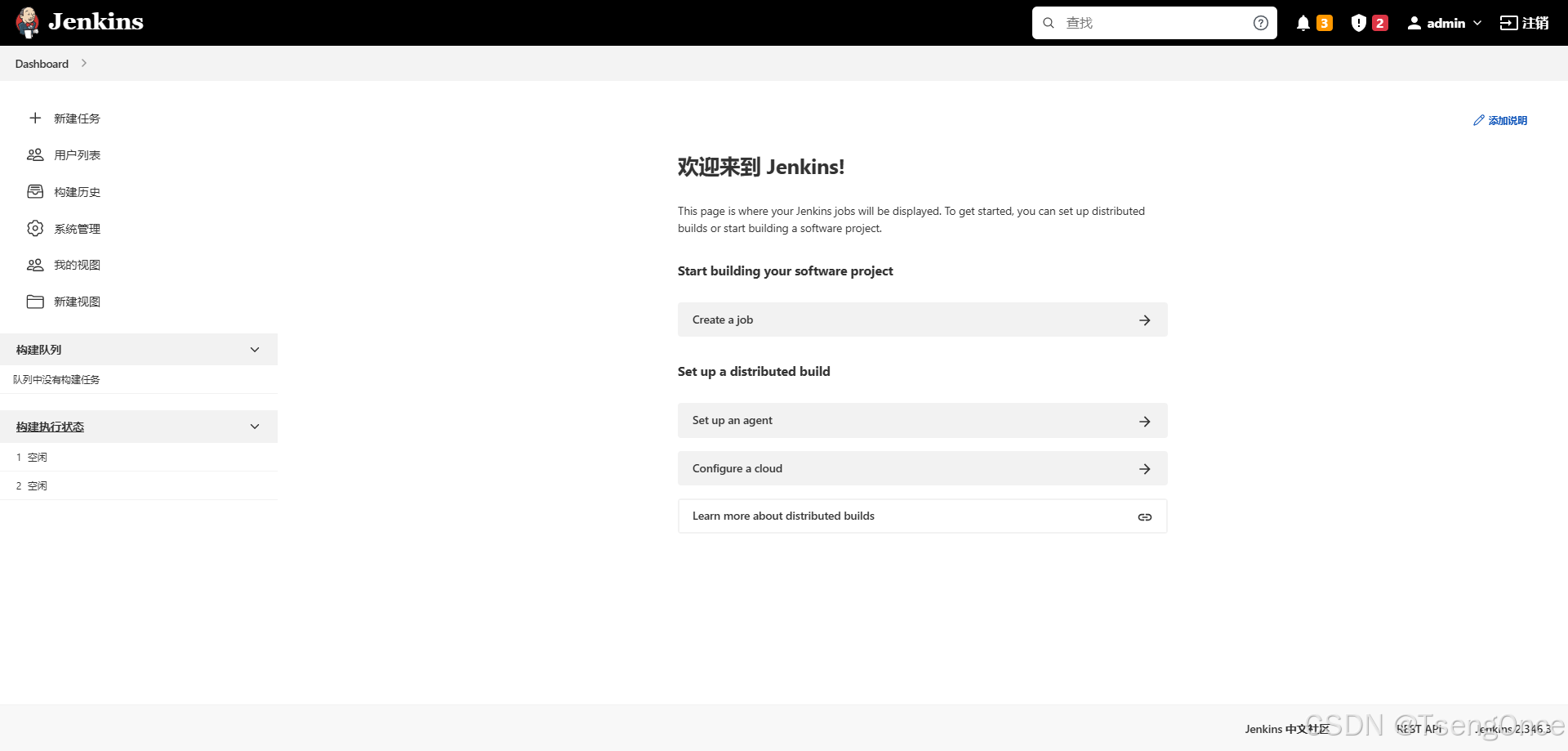准备:已安装Docker,已配置服务器安全组规则 1581
1、拉取镜像
[root@Tseng ~]# docker pull jenkins/jenkins:2.346.3
2.346.3: Pulling from jenkins/jenkins
001c52e26ad5: Pull complete
6b8dd635df38: Pull complete
2ba4c74fd680: Pull complete
451b84b3fbee: Pull complete
bf1a1bca45f7: Pull complete
034487302eff: Pull complete
9ca88e78f65c: Pull complete
9010fbe1f5af: Pull complete
3f26de523f8f: Pull complete
e575c61d2ce2: Pull complete
ab1c361873a9: Pull complete
179290c8c621: Pull complete
04c857c79af2: Pull complete
1158f52510d7: Pull complete
Digest: sha256:cc62444630fb4b7c4694ac6b11b68dc64864a67fd98121194f913027733c9dce
Status: Downloaded newer image for jenkins/jenkins:2.346.3
[root@Tseng ~]#2、创建文件夹,赋予777 权限
[root@Tseng ~]# cd /data/
[root@Tseng data]# mkdir jenkins_home
[root@Tseng data]# chmod 777 jenkins_home
[root@Tseng data]#3、查看密码
[root@Tseng ~]# cat /data/jenkins_home/secrets/initialAdminPassword
f2487112b84546a691e1f187fcbd4398
[root@Tseng ~]#4、开始配置,访问 http:// IP :1581/

5、选择 安装推荐的插件


6、等待 新手入门,页面完成,提示安装失败,暂停操作。修改服务器中相关配置信息
6.1、替换插件安装下载源地址为清华园地址,选择Jenkins对应的版本
<url>https://mirrors.tuna.tsinghua.edu.cn/jenkins/updates/dynamic-2.346/update-center.json\</url>
[root@Tseng ~]# cd /data/jenkins_home/
[root@Tseng jenkins_home]# ls
config.xml hudson.model.UpdateCenter.xml jenkins.install.InstallUtil.installingPlugins jobs nodes secret.key secrets userContent war
copy_reference_file.log identity.key.enc jenkins.telemetry.Correlator.xml nodeMonitors.xml plugins secret.key.not-so-secret updates users
[root@Tseng jenkins_home]# vim hudson.model.UpdateCenter.xml
[root@Tseng jenkins_home]# cat hudson.model.UpdateCenter.xml
<?xml version='1.1' encoding='UTF-8'?>
<sites>
<site>
<id>default</id>
<url>https://mirrors.tuna.tsinghua.edu.cn/jenkins/updates/dynamic-2.346/update-center.json</url>
</site>
</sites>
[root@Tseng jenkins_home]#6.2、替换 default.json 文件
[root@Tseng jenkins_home]# cd updates/
[root@Tseng updates]# ls
default.json hudson.tasks.Maven.MavenInstaller
[root@Tseng updates]# cp default.json default.json.bak
[root@Tseng updates]# ls
default.json default.json.bak hudson.tasks.Maven.MavenInstaller
[root@Tseng updates]# rm -rf default.json
[root@Tseng updates]# wget https://mirrors.tuna.tsinghua.edu.cn/jenkins/updates/dynamic-2.346/update-center.json
--2024-12-11 11:01:22-- https://mirrors.tuna.tsinghua.edu.cn/jenkins/updates/dynamic-2.346/update-center.json
Resolving mirrors.tuna.tsinghua.edu.cn (mirrors.tuna.tsinghua.edu.cn)... 101.6.15.130, 2402:f000:1:400::2
Connecting to mirrors.tuna.tsinghua.edu.cn (mirrors.tuna.tsinghua.edu.cn)|101.6.15.130|:443... connected.
HTTP request sent, awaiting response... 200 OK
Length: 2756915 (2.6M) [application/json]
Saving to: 'update-center.json'
update-center.json 100%[===============================================================================================================>] 2.63M --.-KB/s in 0.04s
2024-12-11 11:01:23 (73.2 MB/s) - 'update-center.json' saved [2756915/2756915]
[root@Tseng updates]# ls
default.json.bak hudson.tasks.Maven.MavenInstaller update-center.json
[root@Tseng updates]# mv update-center.json default.json
[root@Tseng updates]# vim default.json
[root@Tseng updates]#6.3. 重启jenkins容器
[root@Tseng updates]# docker restart jenkins
jenkins
[root@Tseng updates]#7、回到浏览器,重新安装插件,重新登录后,在安装失败页面选择后退,重新点击推荐安装

8、安装完成后,选择使用admin账户继续


9、保存并完成 
10、开始使用Jenkins

11、 在系统管理页面,如提示插件不匹配和部分菜单未汉化问题,重启Jenkins容器即可