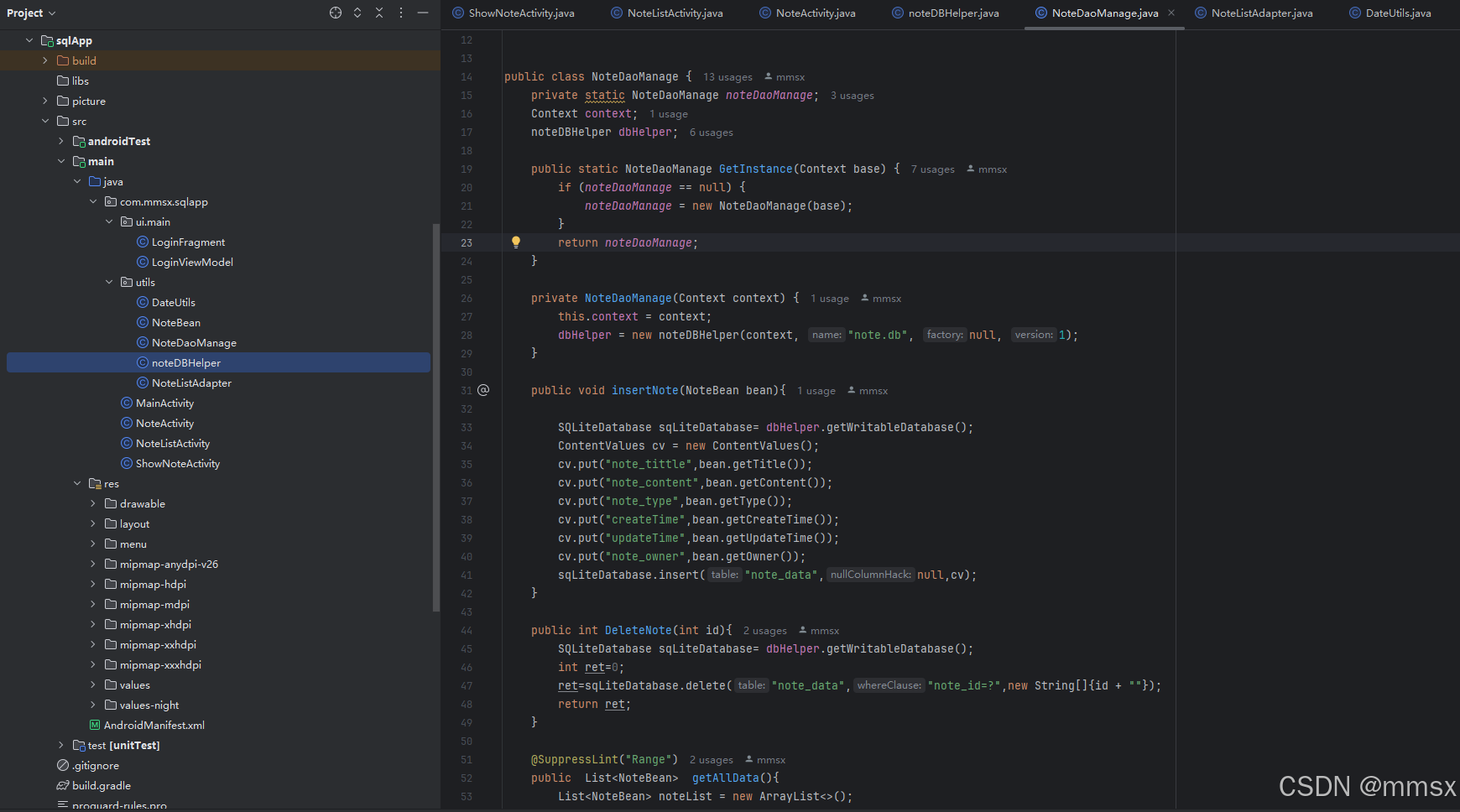sqlite 数据库简单封装示例,使用记事本数据库表进行示例。
首先继承SQLiteOpenHelper 使用sql语句进行创建一张表。
public class noteDBHelper extends SQLiteOpenHelper {
public noteDBHelper(Context context, String name, SQLiteDatabase.CursorFactory factory, int version) {
super(context, name, factory, version);
}
@Override
public void onCreate(SQLiteDatabase sqLiteDatabase) {
String sql="create table if not exists note_data(" +
"note_id integer primary key autoincrement," +
"note_tittle varchar,"+
"note_content varchar,"+
"note_type varchar,"+
"createTime varchar,"+
"updateTime varchar,"+
"note_owner varchar)";
sqLiteDatabase.execSQL(sql);
}
@Override
public void onUpgrade(SQLiteDatabase sqLiteDatabase, int i, int i1) {
}
}使用单例封装这张表的增删改查,同时转换成字段对应的结构体。这样方便数据管理,插入,查询,更新等操作。
public class NoteDaoManage {
private static NoteDaoManage noteDaoManage;
Context context;
noteDBHelper dbHelper;
public static NoteDaoManage GetInstance(Context base) {
if (noteDaoManage == null) {
noteDaoManage = new NoteDaoManage(base);
}
return noteDaoManage;
}
private NoteDaoManage(Context context) {
this.context = context;
dbHelper = new noteDBHelper(context, "note.db", null, 1);
}
public void insertNote(NoteBean bean){
SQLiteDatabase sqLiteDatabase= dbHelper.getWritableDatabase();
ContentValues cv = new ContentValues();
cv.put("note_tittle",bean.getTitle());
cv.put("note_content",bean.getContent());
cv.put("note_type",bean.getType());
cv.put("createTime",bean.getCreateTime());
cv.put("updateTime",bean.getUpdateTime());
cv.put("note_owner",bean.getOwner());
sqLiteDatabase.insert("note_data",null,cv);
}
public int DeleteNote(int id){
SQLiteDatabase sqLiteDatabase= dbHelper.getWritableDatabase();
int ret=0;
ret=sqLiteDatabase.delete("note_data","note_id=?",new String[]{id + ""});
return ret;
}
@SuppressLint("Range")
public List<NoteBean> getAllData(){
List<NoteBean> noteList = new ArrayList<>();
SQLiteDatabase db = dbHelper.getWritableDatabase();
String sql="select * from note_data "; // 查询全部数据
Cursor cursor = db.rawQuery(sql,null);
while (cursor.moveToNext()) {
NoteBean note = new NoteBean();
note.setId(cursor.getInt(cursor.getColumnIndex("note_id")));
note.setTitle(cursor.getString(cursor.getColumnIndex("note_tittle")));
note.setContent(cursor.getString(cursor.getColumnIndex("note_content")));
note.setType(cursor.getString(cursor.getColumnIndex("note_type")));
note.setCreateTime(cursor.getString(cursor.getColumnIndex("createTime")));
note.setUpdateTime(cursor.getString(cursor.getColumnIndex("updateTime")));
noteList.add(note);
}
if (cursor != null) {
cursor.close();
}
if (db != null) {
db.close();
}
return noteList;
}
public void updateNote(NoteBean note) {
SQLiteDatabase db = dbHelper.getWritableDatabase();
ContentValues cv = new ContentValues();
cv.put("note_tittle", note.getTitle());
cv.put("note_content", note.getContent());
cv.put("note_type", note.getType());
cv.put("updateTime", note.getUpdateTime());
db.update("note_data", cv, "note_id=?", new String[]{note.getId()+""});
db.close();
}
@SuppressLint("Range")
public List<NoteBean> queryNotesAll(int mark, String text) {
SQLiteDatabase db = dbHelper.getWritableDatabase();
List<NoteBean> noteList = new ArrayList<>();
NoteBean note;
String sql ;
Cursor cursor = null;
if (TextUtils.isEmpty(text)){
sql="select * from note_data "; // 查询全部数据
}else {
if(mark==0){
sql = "SELECT * FROM note_data WHERE note_tittle LIKE '%" + text + "%'" + " order by note_id desc"; // 构建SQL语句
}else {
sql = "SELECT * FROM note_data WHERE note_content LIKE '%" + text + "%'" + " order by note_id desc"; // 构建SQL语句
}
}
cursor = db.rawQuery(sql,null);
while (cursor.moveToNext()) {
note = new NoteBean();
note.setId(cursor.getInt(cursor.getColumnIndex("note_id")));
note.setTitle(cursor.getString(cursor.getColumnIndex("note_tittle")));
note.setContent(cursor.getString(cursor.getColumnIndex("note_content")));
note.setType(cursor.getString(cursor.getColumnIndex("note_type")));
note.setCreateTime(cursor.getString(cursor.getColumnIndex("createTime")));
note.setUpdateTime(cursor.getString(cursor.getColumnIndex("updateTime")));
noteList.add(note);
}
if (cursor != null) {
cursor.close();
}
if (db != null) {
db.close();
}
return noteList;
}
}