目录
[0 序言](#0 序言)
[1 带孔矩形板](#1 带孔矩形板)
[1.1 模型简化](#1.1 模型简化)
[1.2 前处理](#1.2 前处理)
[1.3 后处理](#1.3 后处理)
[2 L型支架](#2 L型支架)
[2.2 前处理](#2.2 前处理)
[1.3 后处理](#1.3 后处理)
0 序言
本章主要介绍带孔矩形板 与L型支架案例的对称平面处理方案的操作流程
有限元分析基本操作流程

1 带孔矩形板

1.1 模型简化
1)对称处理
在Sketching模式下绘制草图,切除带孔矩形板的一半;(Sketching==>Rectangle==>Extrude==>Slice Material)

切割后压缩其中一个;


2)平面处理
创建平面;(Thin/Surface==>选择在xoy平面的面==>Thickness厚度设为0m)

1.2 前处理
1)分析类型选择
设置几何结构"Geometry"特性"Properties"中的分析类型"Analysis Type"选择2D;

2)确定分析类型与设置平面参数
Plane Stress 平面应力问题

设置平面厚度Thickness为0.01m(10mm)

材料确定为结构钢Structural Steel

3)约束、载荷及接触
固定一边Fixed Support

另一边给一个1/2的案例要求的均布载荷

4)控制网格(网格大小需要根据结果不断调整)
这里局部加密孔周围的网格


控制过渡

生成Generate mash网格

1.3 后处理
计算结果,输出位移Deformation 和应力Equivalent(von-Mises)Stress

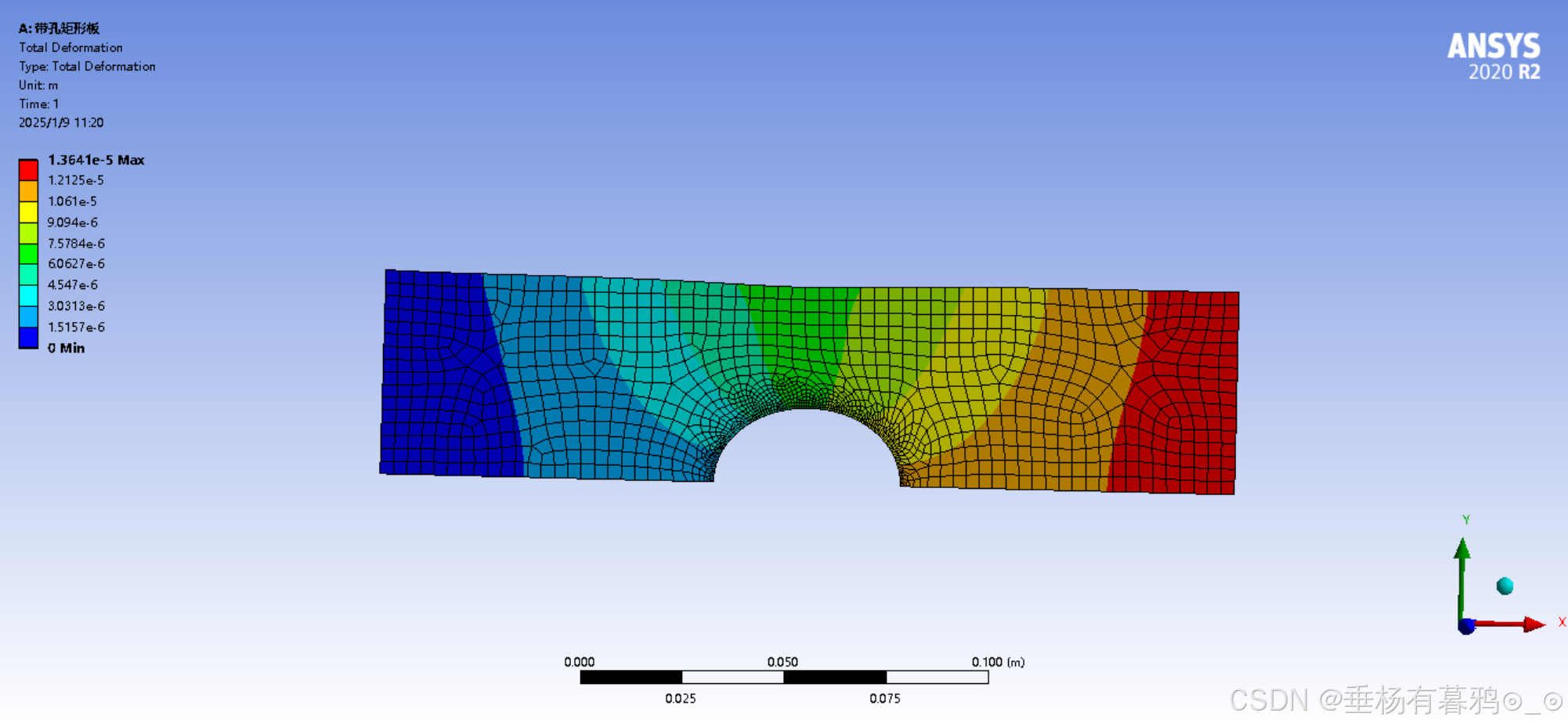 tolat Deformation
tolat Deformation
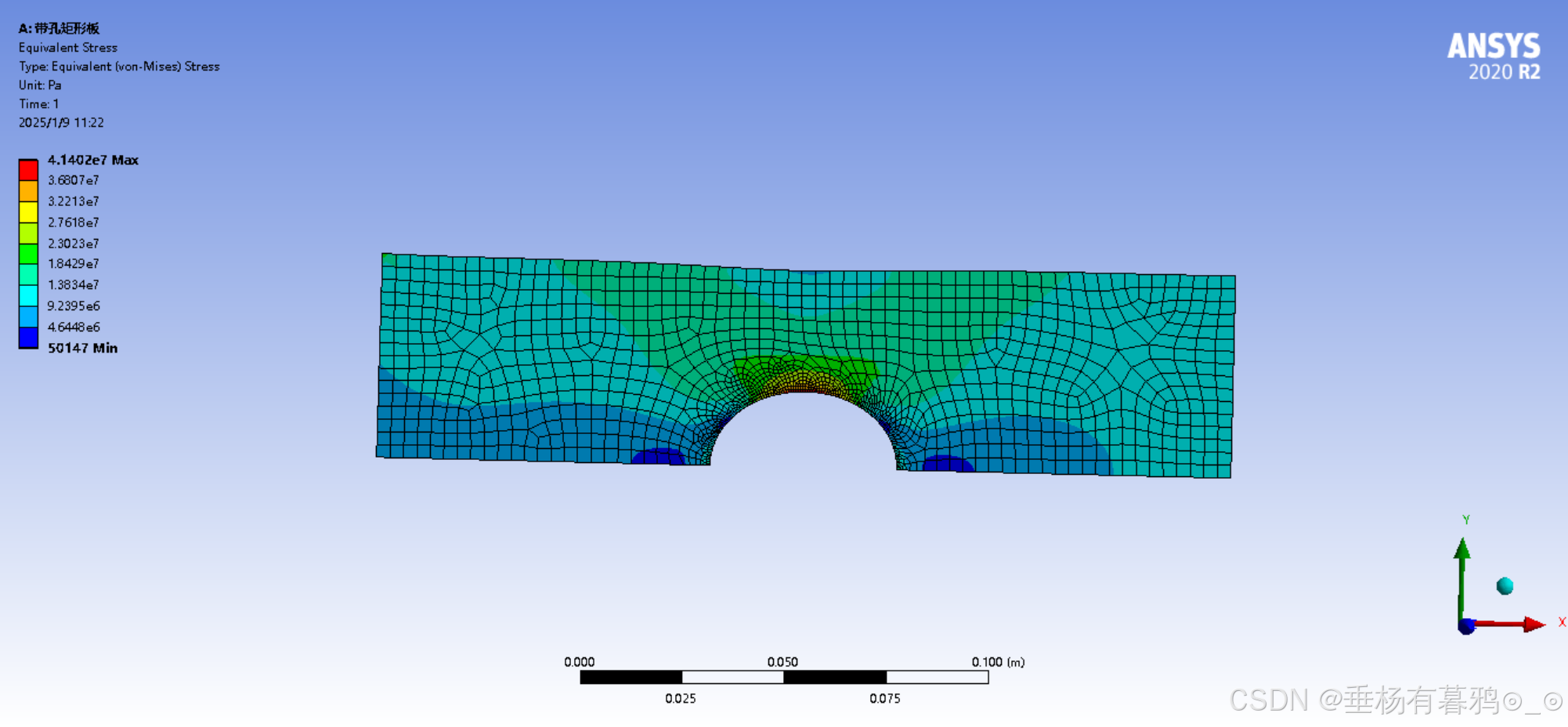 Equivalent(von-Mises)Stress
Equivalent(von-Mises)Stress
打开Thick Shells and Beams Style

2 L型支架

2.1 模型简化
创建平面;(Thin/Surface==>选择在xoy平面的面==>Thickness厚度设为0m)

2.2 前处理
1)分析类型选择
设置几何结构"Geometry"特性"Properties"中的分析类型"Analysis Type"选择2D;

2)确定分析类型与设置平面参数
Plane Stress 平面应力问题

设置平面厚度Thickness为1m

材料确定为结构钢Structural Steel

3)约束、载荷及接触
固定上平面Fixed Support

另一端给一个案例要求的均布载荷

4)控制网格(网格大小需要根据结果不断调整)
这里局部加T型支架的过渡圆角周围的网格

控制过渡

生成Generate mash网格

1.3 后处理
计算结果,输出位移Deformation 和应力Equivalent(von-Mises)Stress

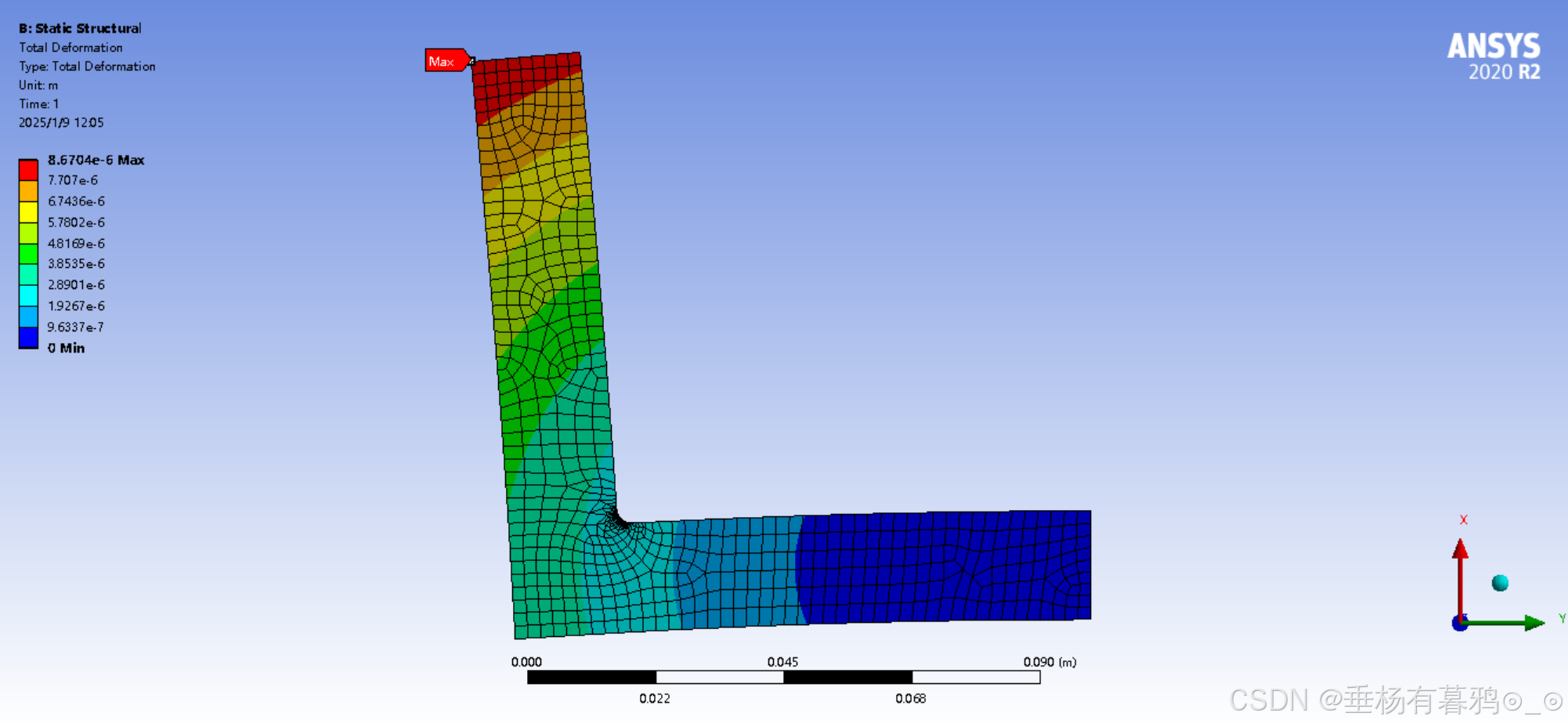 tolat Deformation
tolat Deformation
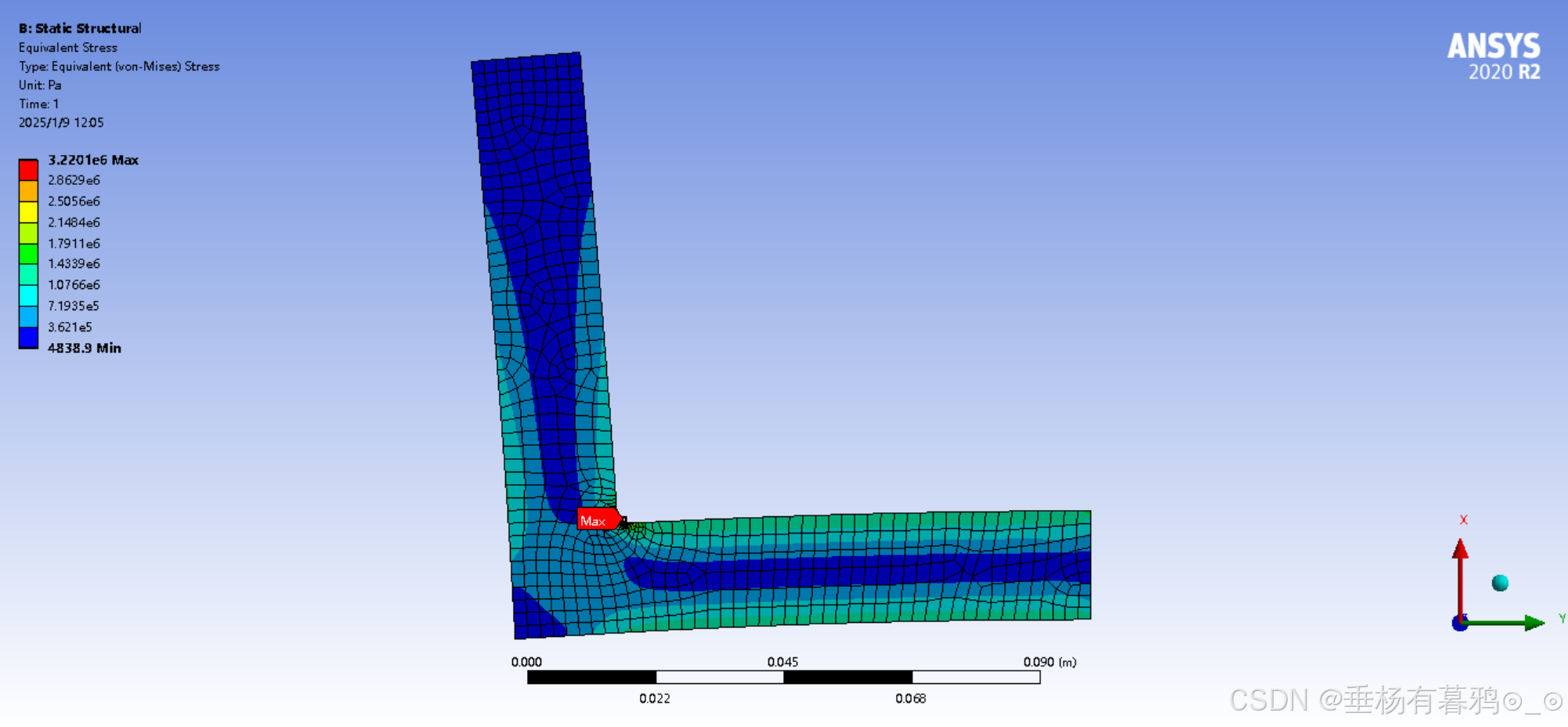 Equivalent(von-Mises)Stress
Equivalent(von-Mises)Stress
打开Thick Shells and Beams Style
 No WireFram显示模式的Equivalent(von-Mises)Stress
No WireFram显示模式的Equivalent(von-Mises)Stress