前言
欢迎来到我的博客
个人主页:北岭敲键盘的荒漠猫-CSDN博客
一、Django视图是什么?
视图(View) 是Django处理HTTP请求的核心组件。它接收一个HttpRequest对象,处理业务逻辑,并返回一个HttpResponse对象(如网页、JSON数据、重定向等)。
1. 视图的两种写法
-
函数视图(FBV,Function-Based Views) :用Python函数实现。
pythonfrom django.http import HttpResponse def hello(request): return HttpResponse("Hello World!")
-
类视图(CBV,Class-Based Views) :用类的方法处理请求(更结构化,适合复用)。
pythonfrom django.views import View from django.http import HttpResponse class HelloView(View): def get(self, request): return HttpResponse("GET请求示例") def post(self, request): return HttpResponse("POST请求示例")
二、编写第一个视图:详细步骤
1. 创建视图函数
在views.py中定义一个处理请求的函数:
python
# myapp/views.py
from django.http import HttpResponse
def home_page(request):
return HttpResponse("<h1>欢迎来到我的网站!</h1>")2. 配置URL路由
在urls.py中将URL路径映射到视图:
python
# myproject/urls.py
from django.urls import path
from myapp import views
urlpatterns = [
path('', views.home_page, name='home'), # 根路径指向home_page视图
]3. 运行开发服务器
python manage.py runserver访问 [http://127.0.0.1:8000](http://127.0.0.1:8000) 即可看到页面。
三、深入理解请求(HttpRequest)和响应(HttpResponse)
1. HttpRequest对象:包含请求的所有信息
-
常用属性:
request.method:请求方法(GET、POST等)request.GET:GET请求的参数(字典形式)request.POST:POST请求的表单数据request.FILES:上传的文件request.user:当前登录用户(需启用认证中间件)
-
示例:处理GET请求参数
pythondef greet(request): name = request.GET.get('name', '游客') # 获取name参数,默认值'游客' return HttpResponse(f"你好,{name}!")
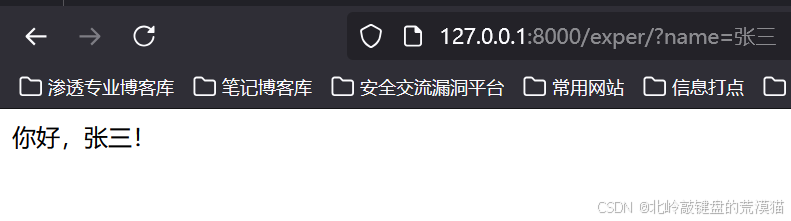
2. HttpResponse对象:返回内容给浏览器
-
常见用法:
- 返回文本:
HttpResponse("文本内容") - 返回HTML:
HttpResponse("<h1>标题</h1>") - 返回JSON:
JsonResponse({'data': 'xxx'}) - 重定向:
HttpResponseRedirect('/new-url/')
- 返回文本:
-
示例:返回JSON数据
pythonfrom django.http import JsonResponse def json_example(request): data = {'status': 'success', 'message': '请求成功'} return JsonResponse(data)
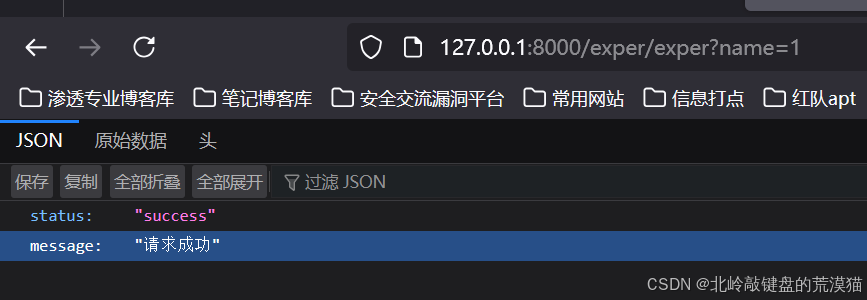
四、函数视图(FBV)的完整流程
1. 处理GET和POST请求
python
def contact(request):
if request.method == 'POST':
# 处理表单提交
name = request.POST.get('name')
email = request.POST.get('email')
print(f"收到来自{name} ({email}) 的消息")
return HttpResponseRedirect('/thanks/') # 重定向到感谢页面
else:
# 显示空表单
return render(request, 'contact.html')2. 渲染模板(Template)
使用render()函数将数据传递到HTML模板:
python
from django.shortcuts import render
def article_list(request):
articles = Article.objects.all() # 假设Article是模型
return render(request, 'articles/list.html', {'articles': articles})模板文件 articles/list.html:
{% for article in articles %}
<h2>{{ article.title }}</h2>
<p>{{ article.content }}</p>
{% endfor %}五、类视图(CBV)的用法详解
1. 基本结构
python
from django.views import View
from django.http import HttpResponse
class MyView(View):
def get(self, request):
# 处理GET请求
return HttpResponse("GET请求")
def post(self, request):
# 处理POST请求
return HttpResponse("POST请求")2. 在URL中使用类视图
python
# urls.py
urlpatterns = [
path('myview/', MyView.as_view(), name='my-view'),
]3. 类视图的优势:复用与扩展
-
继承内置通用视图 (如
ListView,DetailView) -
重写方法 自定义行为:
pythonclass ArticleListView(ListView): model = Article # 关联模型 template_name = 'articles/list.html' # 指定模板 context_object_name = 'article_list' # 模板中使用的变量名 def get_queryset(self): # 过滤已发布的文章 return Article.objects.filter(status='published')
六、通用视图(Generic Views)快速入门
Django内置了处理常见场景的类视图,极大简化代码。
概念:
通用视图(Generic Views)是Django为解决Web开发中重复模式设计的"快捷工具包",它能让你用极简代码实现以下常见功能:
- 显示对象列表(如商品列表、文章列表)
- 展示单个对象详情(如用户详情页)
- 处理表单创建/修改对象(如新建订单)
- 日期归档页面(如按月份展示文章)
- 删除对象前的确认操作
传统函数视图需要手动处理数据库查询、模板渲染等细节,而通用视图通过"约定优于配置"原则自动完成这些基础工作
1. ListView:显示对象列表
python
from django.views.generic import ListView
class BookListView(ListView):
model = Book # 自动获取所有Book对象
template_name = 'books/book_list.html' # 默认模板:books/book_list.html
context_object_name = 'books' # 模板中变量名(默认object_list)2. DetailView:显示单个对象详情
python
from django.views.generic import DetailView
class BookDetailView(DetailView):
model = Book
# 默认模板:books/book_detail.html
# 通过URL中的pk或slug获取对象(如 /books/1/)3. 表单处理:CreateView/UpdateView
python
from django.views.generic.edit import CreateView
from django.urls import reverse_lazy
class BookCreateView(CreateView):
model = Book
fields = ['title', 'author', 'price'] # 表单字段
template_name = 'books/book_form.html'
success_url = reverse_lazy('book-list') # 提交成功后跳转的URL七、实际场景案例
1. 用户登录视图
python
from django.contrib.auth import authenticate, login
from django.shortcuts import render, redirect
def login_view(request):
if request.method == 'POST':
username = request.POST['username']
password = request.POST['password']
user = authenticate(request, username=username, password=password)
if user is not None:
login(request, user)
return redirect('home')
else:
return render(request, 'login.html', {'error': '用户名或密码错误'})
return render(request, 'login.html')2. 文件上传
python
def upload_file(request):
if request.method == 'POST' and request.FILES['file']:
uploaded_file = request.FILES['file']
# 保存文件到服务器
with open(f'uploads/{uploaded_file.name}', 'wb+') as destination:
for chunk in uploaded_file.chunks():
destination.write(chunk)
return HttpResponse("文件上传成功!")
return render(request, 'upload.html')八、常见问题与调试技巧
1. 404错误处理
-
使用
get_object_or_404替代get:pythonfrom django.shortcuts import get_object_or_404 def book_detail(request, pk): book = get_object_or_404(Book, pk=pk) return render(request, 'books/detail.html', {'book': book})
2. 调试视图
-
打印请求信息 :
pythondef debug_view(request): print("请求方法:", request.method) print("GET参数:", request.GET) print("用户:", request.user) return HttpResponse("查看控制台输出")
3. 单元测试
python
from django.test import TestCase, Client
class ViewTests(TestCase):
def test_home_page(self):
client = Client()
response = client.get('/')
self.assertEqual(response.status_code, 200)
self.assertContains(response, "欢迎")九、最佳实践总结
-
选择合适的视图类型:
- 简单逻辑用函数视图(FBV)
- 复杂或重复逻辑用类视图(CBV)
-
保持视图简洁:
- 业务逻辑抽离到单独模块(如
utils.py) - 使用通用视图减少重复代码
- 业务逻辑抽离到单独模块(如
-
安全注意事项:
- 始终验证用户输入
- 使用
@login_required限制敏感操作 - 启用CSRF保护(表单中加
{% csrf_token %})
-
性能优化:
- 使用
select_related和prefetch_related优化数据库查询 - 缓存频繁访问的视图(如使用
@cache_page装饰器)
- 使用
