
文章目录
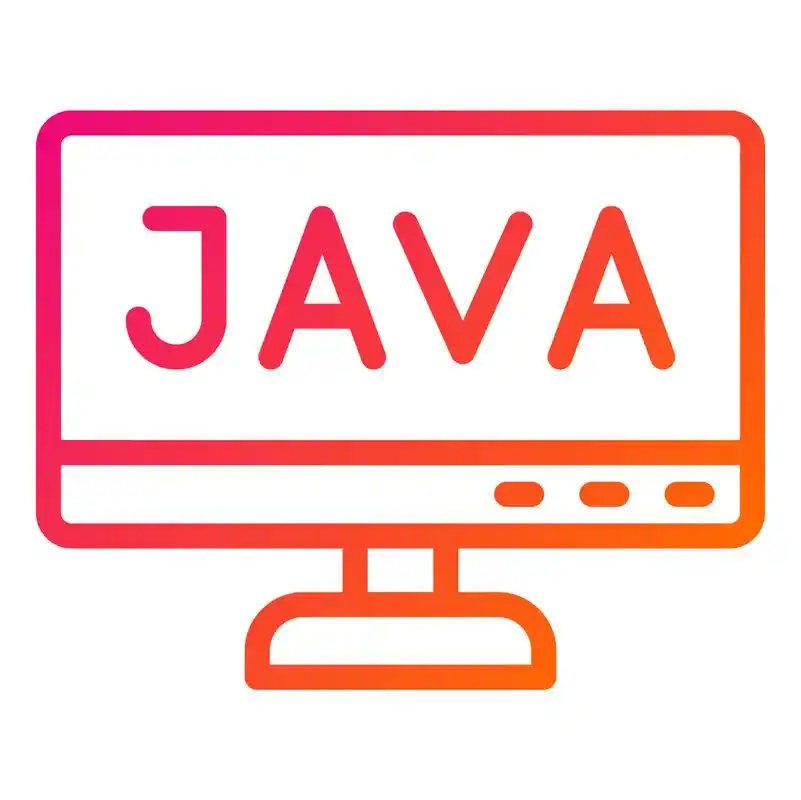
ImageView 是 Android 中用于显示图片的核心控件,下面我将从基本使用到高级功能全面介绍 ImageView 的用法。
一、基本使用
1. XML 中声明 ImageView
xml
<ImageView
android:id="@+id/imageView"
android:layout_width="wrap_content"
android:layout_height="wrap_content"
android:src="@drawable/my_image" <!-- 设置图片资源 -->
android:scaleType="centerCrop" <!-- 设置缩放类型 -->
android:adjustViewBounds="true" <!-- 保持图片宽高比 -->
android:contentDescription="@string/image_desc" /> <!-- 无障碍描述 -->2. Java/Kotlin 中设置图片
java
ImageView imageView = findViewById(R.id.imageView);
// 设置图片资源
imageView.setImageResource(R.drawable.my_image);
// 设置Bitmap
Bitmap bitmap = BitmapFactory.decodeResource(getResources(), R.drawable.my_image);
imageView.setImageBitmap(bitmap);
// 设置Drawable
Drawable drawable = ContextCompat.getDrawable(this, R.drawable.my_image);
imageView.setImageDrawable(drawable);二、图片缩放类型 (scaleType)
ImageView 提供了多种缩放方式:
| scaleType 值 | 描述 |
|---|---|
| center | 不缩放,居中显示 |
| centerCrop | 等比例缩放,填充整个View,可能裁剪 |
| centerInside | 等比例缩放,完整显示在View内 |
| fitCenter (默认) | 等比例缩放,居中显示 |
| fitStart | 等比例缩放,顶部/左边对齐 |
| fitEnd | 等比例缩放,底部/右边对齐 |
| fitXY | 不等比缩放填满整个View |
| matrix | 使用矩阵变换 |
java
// 代码设置缩放类型
imageView.setScaleType(ImageView.ScaleType.CENTER_CROP);三、加载网络图片
1. 使用 Glide (推荐)
添加依赖:
gradle
implementation 'com.github.bumptech.glide:glide:4.12.0'
annotationProcessor 'com.github.bumptech.glide:compiler:4.12.0'使用示例:
java
Glide.with(this)
.load("https://example.com/image.jpg")
.placeholder(R.drawable.placeholder) // 加载中显示
.error(R.drawable.error) // 加载失败显示
.centerCrop() // 缩放方式
.into(imageView);2. 使用 Picasso
gradle
implementation 'com.squareup.picasso:picasso:2.8'
java
Picasso.get()
.load("https://example.com/image.jpg")
.placeholder(R.drawable.placeholder)
.error(R.drawable.error)
.resize(300, 300) // 调整大小
.centerCrop()
.into(imageView);四、高级功能
1. 圆形图片
使用 Glide 实现圆形图片:
java
Glide.with(this)
.load(imageUrl)
.apply(RequestOptions.circleCropTransform())
.into(imageView);2. 圆角图片
自定义圆角转换器:
java
public class RoundedCornersTransformation extends BitmapTransformation {
private final int radius;
public RoundedCornersTransformation(int radius) {
this.radius = radius;
}
// 实现转换逻辑...
}
// 使用
Glide.with(this)
.load(imageUrl)
.transform(new RoundedCornersTransformation(20))
.into(imageView);3. 图片点击缩放动画
java
imageView.setOnClickListener(v -> {
if (imageView.getScaleType() == ImageView.ScaleType.CENTER_CROP) {
imageView.animate().scaleX(1.5f).scaleY(1.5f).setDuration(300).start();
} else {
imageView.animate().scaleX(1f).scaleY(1f).setDuration(300).start();
}
});五、性能优化
-
图片压缩:
javaBitmapFactory.Options options = new BitmapFactory.Options(); options.inSampleSize = 2; // 缩小为1/2 Bitmap bitmap = BitmapFactory.decodeResource(getResources(), R.drawable.large_image, options); imageView.setImageBitmap(bitmap); -
内存回收:
java@Override protected void onDestroy() { super.onDestroy(); // 清除图片引用 imageView.setImageDrawable(null); } -
使用合适的图片格式:
- PNG:适合有透明度需求的图片
- JPEG:适合照片类图片
- WebP:更高效的现代格式
六、常见问题解决
-
OOM(内存溢出)问题:
- 使用图片加载库(Glide/Picasso)
- 加载适当尺寸的图片
- 在滚动列表中使用暂停加载功能
-
图片变形问题:
- 确保设置正确的scaleType
- 使用adjustViewBounds="true"
- 保持图片原始宽高比
-
图片模糊问题:
- 提供足够高分辨率的图片
- 避免过度缩放
- 使用矢量图(SVG/VectorDrawable)替代位图
通过以上方法,可以充分利用ImageView展示各种图片,并确保良好的性能和用户体验。