目录
一、基本概述
页面跳转。该组件类似HTML中的<a>组件,但只能跳转本地页面。目标页面必须在pages.json中注册。
二、属性说明
| 属性名 | 类型 | 默认值 | 说明 | 平台差异说明 |
|---|---|---|---|---|
| url | String | 应用内的跳转链接,值为相对路径或绝对路径,如:".../first/first","/pages/first/first",注意不能加 .vue 后缀 | ||
| open-type | String | navigate | 跳转方式 |
open-type 有效值
| 值 | 说明 | 平台差异说明 |
|---|---|---|
| navigate | 对应 uni.navigateTo 的功能,保留当前页面,跳转到应用内的某个页面 | |
| redirect | 对应 uni.redirectTo 的功能,关闭当前页面,跳转到应用内的某个页面 | |
| reLaunch | 对应 uni.reLaunch 的功能,关闭所有页面,打开到应用内的某个页面 | 抖音小程序与飞书小程序不支持 |
三、具体使用
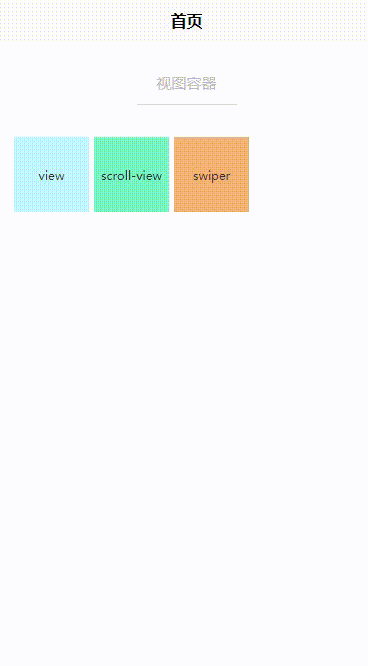
html
<template>
<view v-for="item in dataList" :key="item.fl">
<page-head :title="item.fl"></page-head>
<view class="uni-padding-wrap uni-common-mt uni-mt-common">
<view class="uni-flex common-class" :style='{"background-color": children.color}' v-for="children in item.children" :key="children.value">
<navigator :url="children.value"><text>{{children.label}}</text></navigator>
</view>
</view>
</view>
</template>
<script>
export default {
data() {
return {
dataList: [
{
fl: "视图容器",
children: [
{label: "view", value: "/pages/component/view/view", color: "#c0f5f9",},
{label: "scroll-view", value: "/pages/component/scroll-view/scroll-view", color: "#75f4c4",},
{label: "swiper", value: "/pages/component/swiper/swiper", color: "#f2b174",},
],
},
]
}
},
methods: {
}
}
</script>
<style>
.uni-mt-common {
display: flex;
flex-direction: row;
-webkit-flex-wrap: wrap;
flex-wrap: wrap;
font-size: 14rpx;
color: #333;
}
.common-class {
margin-right: 10rpx;
margin-bottom: 10rpx;
width: 150rpx;
height: 150rpx;
-webkit-justify-content: center;
justify-content: center;
-webkit-align-items: center;
align-items: center;
}
</style>