文章目录
问题
在应用中可以看到chrome,但是打不开(说明:原来的ubuntu系统出问题了,这个是备用的硬盘, 换上后出现的问题)

解决
一、卸载旧版chrome
sudo apt remove --purge google-chrome-stable
sudo apt autoremove
which google-chrome二、重新安装chorme
wget https://dl.google.com/linux/direct/google-chrome-stable_current_amd64.deb
sudo dpkg -i google-chrome-stable_current_amd64.deb
google-chrome --version
google-chrome
三、启动不了,报错如下
odoo@odoo-pc1:~$ google-chrome-stable
[20203:20203:0605/102749.870278:ERROR:chrome/browser/process_singleton_posix.cc:358] The profile appears to be in use by another Google Chrome process (5733) on another computer (odoo-pc). Chrome has locked the profile so that it doesn't get corrupted. If you are sure no other processes are using this profile, you can unlock the profile and relaunch Chrome.
[20203:20203:0605/102749.870368:ERROR:chrome/browser/ui/views/message_box_dialog.cc:198] Unable to show message box: Google Chrome - The profile appears to be in use by another Google Chrome process (5733) on another computer (odoo-pc). Chrome has locked the profile so that it doesn't get corrupted. If you are sure no other processes are using this profile, you can unlock the profile and relaunch Chrome.这个错误表明 Chrome 的配置文件(Profile)被锁定,系统认为另一个 Chrome 进程(PID 5733)正在使用它(可能是在另一台电脑 odoo-pc 上)。但实际上,这可能是由于 旧版 Chrome 的残留进程或配置文件冲突 导致的。
四、启动不了,解决如下
pkill -f chrome # 终止所有 Chrome 进程
rm -f ~/.config/google-chrome/SingletonLock # 删除 Chrome 的锁定文件
rm -rf ~/.config/google-chrome # 检查并删除旧版 Chrome 的残留配置
systemctl list-units --type=service | grep chrome # 检查是否有其他用户或服务在使用 Chrome
google-chrome-stable --incognito # 尝试以无痕模式启动 Chrome
启动成功时提示的问题:
[23065:23065:0605/103154.869419:ERROR:ui/gfx/linux/gbm_wrapper.cc:79] Failed to get fd for plane.: No such file or directory (2)
[23065:23065:0605/103154.869636:ERROR:ui/gfx/linux/gbm_wrapper.cc:261] Failed to export buffer to dma_buf: No such file or directory (2)这个错误信息表明 Google Chrome 在 Linux 上尝试使用 GPU 加速时遇到了问题,具体是 无法访问 DRM(Direct Rendering Manager)或 GBM(Generic Buffer Manager)相关的硬件资源。这通常发生在 Wayland 会话、某些 NVIDIA/AMD 显卡驱动问题或 Wayland 兼容性问题 时。
下面这些尝试解决上面问题,没用
google-chrome --disable-features=UseOzonePlatform --ozone-platform=x11 # 强制 Chrome 使用 X11 而非 Wayland(推荐)
nvidia-smi # 检查当前驱动
ls /dev/dri/ #检查 DRM 设备是否存在
ls /dev/dri/renderD* # 检查 GBM 是否可用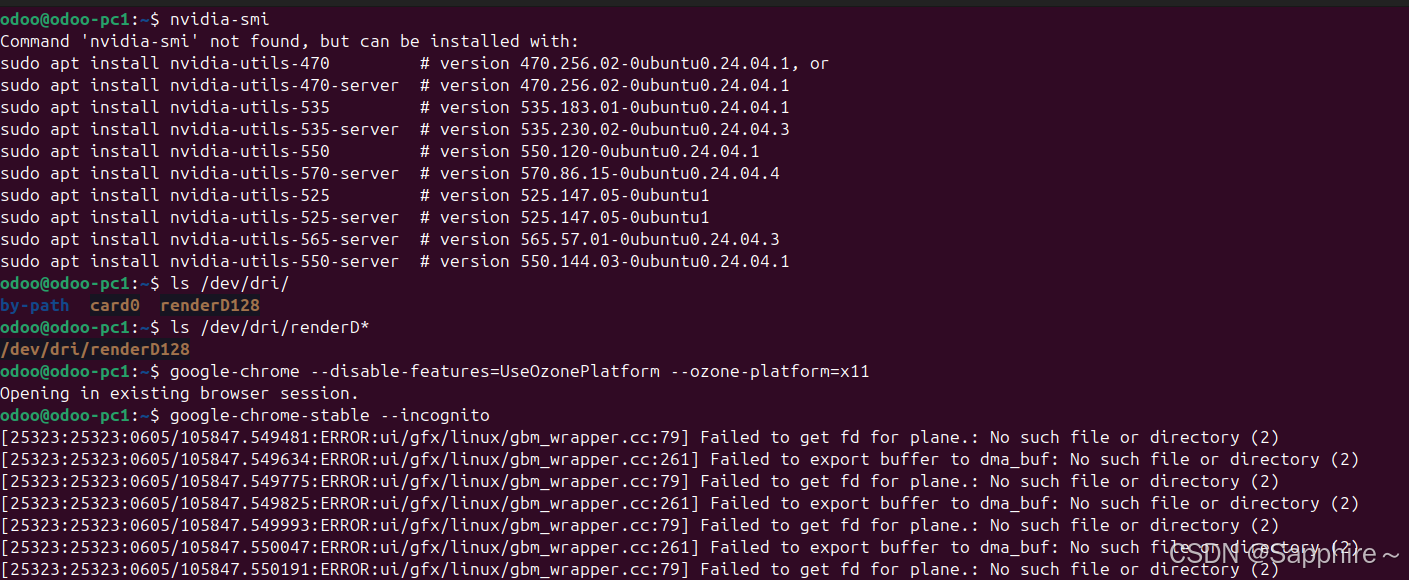
总结
- 第一次启动不了的时候,应该可以尝试先清理锁定的配置文件。
- 重新安装不好的地方:以前的书签都丢失了。