一、软件介绍
文末提供程序和源码下载
DIPLOMAT开源程序是基于深度学习的身份保留标记对象多动物跟踪(测试版)
Deep learning-based Identity Preserving Labeled-Object Multi-Animal Tracking.
基于深度学习的身份保留标记对象多动物跟踪。
NOTE: DIPLOMAT is currently early beta software, there may be minor bugs and usability issues.
注意:DIPLOMAT 目前是早期测试版软件,可能存在一些小错误和可用性问题。
二、About 大约
DIPLOMAT 提供了一个多动物跟踪/姿势估计界面,该接口 (1) 减少了身份交换和身体部位丢失,以及 (2) 简化了自动跟踪错误的纠正。在使用姿势估计工具(目前支持 SLEAP 和 DeepLabCut 软件包)对视频进行预处理后,DIPLOMAT 计算多动物最大概率轨迹以跟踪多动物(及其身体部位);然后,它会提供一个直观且节省内存/时间的 Interact 界面,以便根据需要进行编辑和重新跟踪。DIPLOMAT 与其他多动物追踪包的不同之处在于,它直接在置信度图上工作,而不是运行峰值检测,从而获得更准确的跟踪结果。
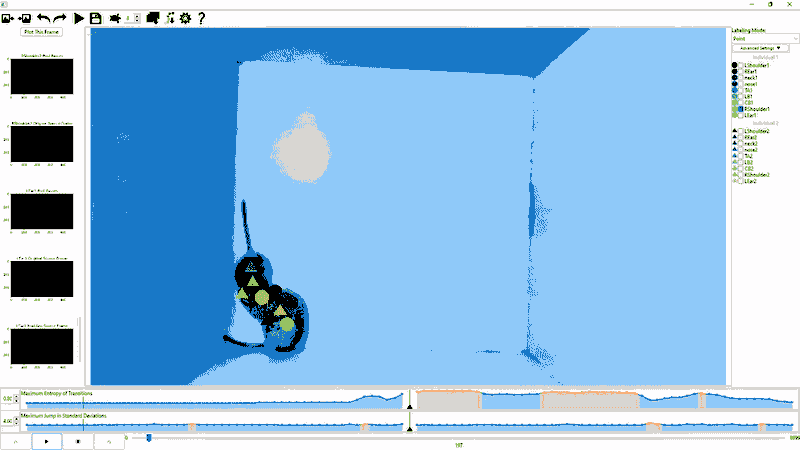
三、在 Interact 接口上更正并重新运行 Viterbi 算法
Example of tracking 2 Degus in a Box跟踪 2 Degus in a Box 的示例

Example of tracking 3 Rats跟踪 3 Rats 的示例

四、Usage 用法
Running DIPLOMAT 运行 DIPLOMAT
To run DIPLOMAT on a video once it is installed, simply use DIPLOMAT's track and track_and_interact commands to track a video:
要在安装视频后对视频运行 DIPLOMAT,只需使用 DIPLOMAT track 和 track_and_interact 命令来跟踪视频:
# Run DIPLOMAT with no UI...
diplomat track -c path/to/config -v path/to/video
# Run DIPLOMAT with UI...
diplomat track_and_interact -c path/to/config -v path/to/videoMultiple videos can be tracked by passing them as a list:
可以通过将多个视频作为列表传递来跟踪它们:
diplomat track -c path/to/config -v [path/to/video1, path/to/video2, "path/to/video3"]Once tracking is done, DIPLOMAT can create labeled videos via it's annotate subcommand:
跟踪完成后,DIPLOMAT 可以通过其 annotate 子命令创建带标签的视频:
diplomat annotate -v path/to/video -c path/to/csvIf you need to reopen the UI to make further major modifications, you can do so using the interact subcommand:
如果需要重新打开 UI 以进行进一步的主要修改,可以使用以下 interact 子命令进行:
diplomat interact -s path/to/ui_state.dipuiThis displays the full UI again for making further edits. Results are saved back to the same files.
这将再次显示完整的 UI,以便进行进一步的编辑。结果将保存回相同的文件。
If you need to make minor modifications after tracking a video, you can do so using the tweak subcommand:
如果在跟踪视频后需要进行细微的修改,可以使用 tweak 子命令进行修改:
diplomat tweak -v path/to/video -c path/to/csvThis will display a stripped down version of the interactive editing UI, allowing for minor tweaks to be made to the tracks, and then saved back to the same file.
这将显示交互式编辑 UI 的精简版本,允许对轨道进行细微的调整,然后保存回同一文件。
For a list of additional ways DIPLOMAT can be used, see the documentation.
有关可以使用 DIPLOMAT 的其他方式的列表,请参阅文档。
Additional Help 其他帮助
All DIPLOMAT commands are documented via help strings. To get more information about a diplomat subcommand or command, simply run it with the -h or --help flag.
所有 DIPLOMAT 命令都通过帮助字符串记录。要获取有关 diplomat 子命令或命令的更多信息,只需使用 -h or --help 标志运行它。
# Help for all of diplomat (lists sub commands of diplomat):
diplomat --help
# Help for the track subcommand:
diplomat track --help
# Help for the predictors subcommand space:
diplomat predictors --helpSome commands support passing frontend-specific arguments. To get frontend specific help, you can use the --help_extra flag.
某些命令支持传递特定于前端的参数。要获得特定于前端的帮助,您可以使用 flag --help_extra .
diplomat track -c /path/to/config --help_extra
diplomat track_and_interact -c /path/to/config --help_extra
diplomat track_with -c /path/to/config -p Predictor --help_extra五、软件下载
本文信息来源于GitHub作者地址:https://github.com/TravisWheelerLab/DIPLOMAT