概述
nginx、lua访问redis的三种方式
- HttpRedis模块
指令少,功能单一,适合简单缓存。只支持get,select命令。 - HttpRedis2Module模块
功能强大,比较灵活 - lua-resty-redis库
OpenResty提供的API。适合复杂业务,节省内存。
以上3个模块OpenResty都有集成
OpenResty : 基于nginx开源版本的一个扩展版本。集成了大量的精良的lua库。所以接下来我们就使用OpenResty来实现相应的功能
OpenResty的安装
shell
# 安装wget 如果没有的话
yum install wget
# 下载资源库 这样yum就可以直接安装了
# 得到 openresty.repo
cd /etc/yum.repos.d/
wget https://openresty.org/package/centos/openresty.repo
# 安装openresty 安装目录:/usr/local/openresty
yum install openresty编写nginx配置
shell
cd /usr/local/openresty/nginx/conf
vim nginx-lua.confopenresty 提供了几种方式来配置lua脚本需要先了解一下
content_by_lua 'ngx.say("hello my openrestry")': 可以直接在配置文件中写入单行的lua脚本的字符串。content_by_lua_block:可以在nginx配置文件中配置 多行的 lua脚本代码块
shell
content_by_lua_block {
ngx.say("hello");
ngx.say("block");
}content_by_lua_file /usr/local/openresty/nginx/lua/lua-test.lua: 可以配置lua脚本的文件路径log_by_lua_file /usr/local/openresty/nginx/lua/lua-log-test.lua: 可以配置lua脚本的日志文件
shell
# nginx-lua.conf
worker_processes 1;
error_log logs/error.log debug;
events {
worker_connections 1024;
}
http {
include mime.types;
default_type application/octet-stream;
sendfile on;
# 连接的超时时间
keepalive_timeout 65;
server {
listen 8080;
location / {
default_type text/html;
# 此处可以写lua脚本的文件路径
content_by_lua_file /usr/local/openresty/nginx/lua/ip_limit_log.lua;
}
}
}
lua
-- ip_limit_access.lua
ngx.say("ip limit lua");先编写一个简单的脚本测试 看看是否配置成功。
重启nginx并加载指定配置
shell
# 查看nginx是否启动
ps -ef | grep nginx
# 停止nginx
/usr/local/openresty/nginx/sbin/nginx -s stop
# 启动nginx -p指定工作目录 -c 指定配置文件
/usr/local/openresty/nginx/sbin/nginx -p /usr/local/openresty/nginx/ -c /usr/local/openresty/nginx/conf/nginx-lua.conf
# 使用curl访问地址 测试成功
[root@localhost nginx]# curl http://localhost
ip limit luanginx_lua_redis限流
通过以上测试,nginx配置lua脚本已经通过接下来就可以开始实现限流功能了。
整体思路
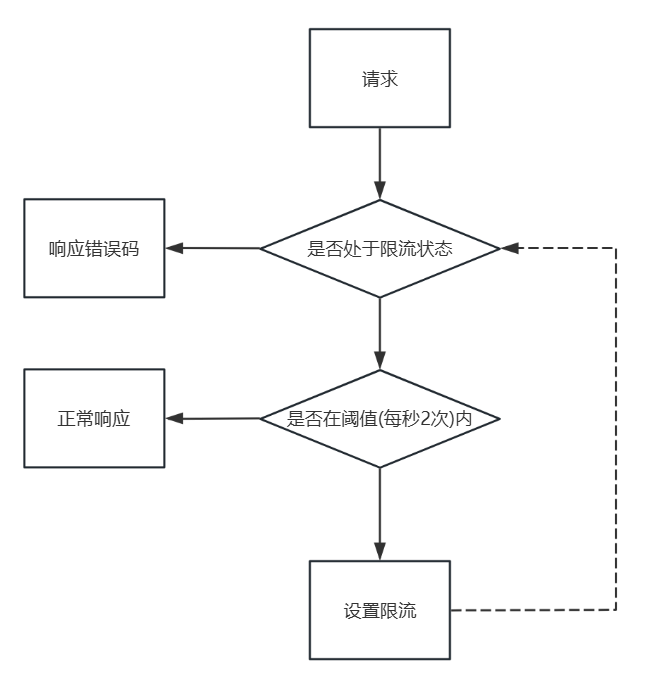
编写nginx配置
编写配置ngin-ip-limit.conf
shell
# ngin-ip-limit.conf
worker_processes 1;
error_log logs/error.log debug;
events {
worker_connections 1024;
}
http {
include mime.types;
default_type application/octet-stream;
server {
listen 80;
localtion / {
default_type text/html;
# 配置lua脚本文件路径
access_by_lua_file /usr/local/openresty/nginx/lua/ip_limit_access.lua;
# 配置lua日志脚本路径
log_by_lua_file /usr/local/openresty/nginx/lua/ip_limit_log.lua;
# 需要准备一个被代理的服务
proxy_pass http://localhost:8080/;
}
}
}编写lua日志脚本
lua
-- ip_limit_log.lua
local ip = ngx.var.remote_addr;
ngx.log(ngx.INFO, "request ip is:"..ip);编写lua限流脚本
需求:系统每秒限流2个请求,如果超过阈值(每秒2个请求),则系统限制10秒内,不能被访问
lua
-- ip_limit_access.lua
ngx.log(ngx.INFO, "ip limit log");
local redis = require "resty.redis";
local red = redis:new();
-- 连接redis
red:connect("127.0.0.1",6379);
-- 判断是否限流
limit = red:get("limit");
if limit == '1' then
return ngx.exit(503);
end
-- 次数加1
inc = red:incr("testLimit");
if inc <= 2 then
-- 设置过期时间 1秒
red:expire("testLimit",1);
else
-- 超过阈值 limit设置成1 并设置过期时间10秒
red:set("limit",1);
red:expire("limit", 10);
end测试
当快速方法时会报503错误。10秒后恢复正常访问。