踩坑记录:因版本不匹配导致 Boost 1.85 编译失败的完整解决过程
转载请注明出处,欢迎评论区交流。
背景
最近在 Windows 11 + VS2022 环境下尝试用 b2 编译 Boost 1.85.0,结果一路踩坑,最后发现罪魁祸首是 Boost.Build 自带的 msvc.jam 对 VS 17.10(14.4)识别不完整 。
官方 issue #931 里也提到了同样的报错,但没有一个完整的解决流程,于是把今天的填坑过程记录下来,希望能帮到后来者。
现象
执行:
bash
bootstrap.bat
b2 toolset=msvc-14.4 variant=release很快报错退出,关键信息:
...patience...
...found 1891 targets...
...updating 4 targets...
msvc.write-setup-script
bin.v2\tools\build\src\engine\msvc-setup.bat
The system cannot find the path specified.随后 b2 直接退出,返回码 1。用 --debug-configuration 再跑一次,发现 msvc.jam 里这一段:
jam
if [ MATCH "(14.4)" : $(version) ]
{
parent = [ path.native [ path.join $(parent) "..\..\..\..\..\Auxiliary\Build" ] ] ;
}并没有被执行,也就是说 Boost.Build 根本没把 14.4 当成合法版本,于是 vcvarsall.bat 的路径就拼错,导致找不到编译环境。
根因分析
-
Boost.Build 1.85 的
msvc.jam只识别到 14.3用文本编辑器打开
boost_1_85_0\tools\build\src\tools\msvc.jam搜索
14.3能看到对应的if分支,但 没有 14.4。 -
**VS2022 17.10 的
_MSC_VER = 1940**, 对应14.4` 工具集,Boost.Build 不认识,于是 fallback 失败。
解决方案(任选其一)
✅ 方案 A:官方补丁文件直接替换(推荐)
-
下载官方提供的
msvc.zip。 -
关闭所有占用
boost_1_85_0\tools\build\src\tools\msvc.jam的编辑器/IDE。 -
把压缩包里的
msvc.jam覆盖到
boost_1_85_0\tools\build\src\tools\msvc.jam -
重新执行:
bashb2 toolset=msvc-14.4 -j8 -
编译顺利通过。
✅ 方案 B:手动打补丁(不想覆盖文件时)
在 msvc.jam 的 else if [ MATCH "(14.3)" : $(version) ] 后面追加:
jam
else if [ MATCH "(14.4)" : $(version) ]
{
if $(.debug-configuration)
{
ECHO "notice: [generate-setup-cmd] $(version) is 14.4" ;
}
parent = [ path.native [ path.join $(parent) "..\..\..\..\..\Auxiliary\Build" ] ] ;
}保存后重新 b2 即可。
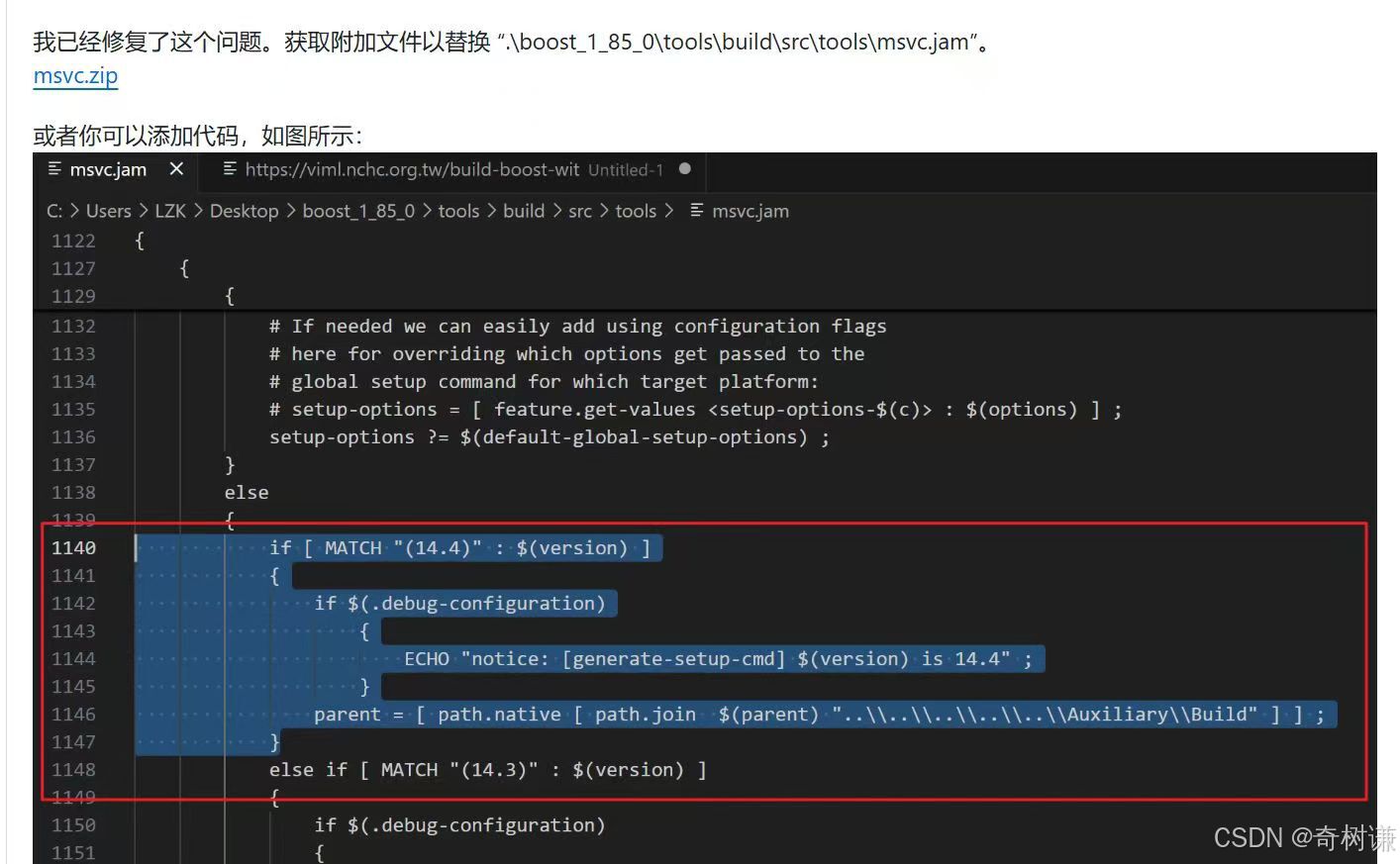
验证
bash
>b2 --version
B2 4.10.1 (OS=NT, jobs=8)
>b2 toolset=msvc-14.4 address-model=64 architecture=x86 variant=release --with-system --with-filesystem
...found 2037 targets...
...updating 18 targets...
...updated 18 targets...输出无报错,生成的 .lib 和 .dll 也正常。
小结
- Boost 1.85 尚未完全适配 VS2022 17.10,但社区补丁已经可用。
- 如果后续 VS 再升级,大概率还会遇到同样问题,直接照葫芦画瓢在
msvc.jam里加一行即可。 - 建议把补丁文件存一份到私有仓库,CI/CD 里自动打补丁,避免每次手动操作。
参考资料
- GitHub issue #931: (需要翻墙)
Why can't I build boost in my computer?