一、下载软件
bash
# 23 AI Database Download
https://www.oracle.com/database/free/get-started/
软件:oracle-database-free-23ai-1.0-1.el8.x86_64.rpm
oracle-database-preinstall-23ai-1.0-2.el9.x86_64.rpm
# 24.1 Apex Download
https://www.oracle.com/tools/downloads/apex-241-downloads/
软件:apex_24.1.zip
# 24.2.3 ORDS Download
https://www.oracle.com/technologies/appdev/rest-data-services-downloads-2423.html
软件:ords-24.2.3.201.1847.zip二、要求
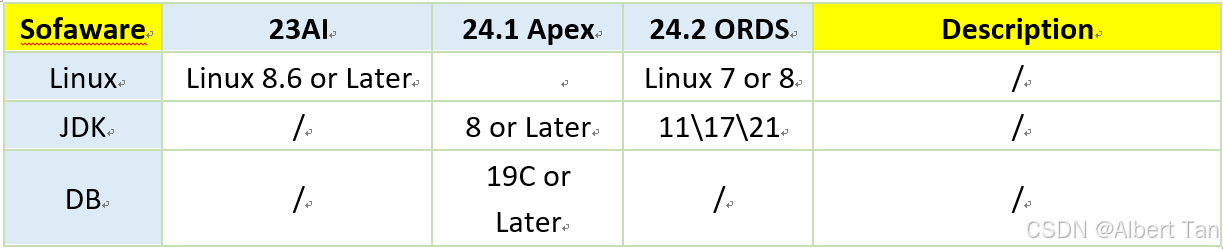
三、安装Oracle Linux 8
注意:当前不再演示Linux安装
1、关闭防火墙
bash
$ systemctl stop firewalld.service && systemctl disabled firewalld.service2、关闭Selinux策略
bash
$ vi /etc/selinux/config
SELINUX=disabled四、安装数据库
1、安装预装包
bash
$ dnf -y install oracle-database-preinstall-23ai-1.0-2.el8.x86_64.rpm 2、安装数据库软件
bash
$ dnf -y install oracle-database-free-23ai-1.0-1.el8.x86_64.rpm3、配置环境变量
bash
$ su -- oracle
$ vi .bash_profile
export ORACLE_HOME=/opt/oracle/product/23ai/dbhomeFree
export ORACLE_SID=FREE
export PDB_NAME=FREEPDB1
export NLS_LANG=AMERICAN_AMERICA.AL32UTF8
export NLS_DATE_FORMAT="YYYY-MM-DD HH24:MI:SS"
export PATH=${ORACLE_HOME}/bin:${ORACLE_HOME}/OPatch:$OGG_HOME:${PATH}export PATH=$ORACLE_HOME/bin:$PATH
$ source .bash_profile4、安装数据库
bash
$ cd /etc/init.d
$ ./oracle-free-23ai configure5、登录数据库
bash
# 登录CDB
$ sqlplus / as sysdba
# 登录PDB
$ export ORACLE_PDB_ID=[PDB_SID]
$ sqlplus / as sysdba五、安装APEX
1、PDB中创建APEX表空间
bash
SQL> create tablespace tbs_apex datafile '/opt/oracle/oradata/FREE/FREEPDB1/tbs_apex.dbf' size 100m autoextend on maxsize 30G;2、安装APEX
bash
注意:此处需要指定刚才新建的表空间。并耐心等待即可
SQL> @apexins.sql TBS_APEX TBS_APEX TEMP /i/;3、创建APEX管理员密码
bash
SYS> @apxchpwd.sql
...... 输入密码:4、配置RESTful Services服务
bash
SYS> @apex_rest_config.sql5、查询ACL角色
注意:此处的用户在安装APEX时即会创建。需要通过该用户来开启。用户名为:APEX_240100
bash
SYS> select username from dba_users where username like 'APEX%';
USERNAME
------------------------------------------------------------------
APEX_LISTENER
APEX_PUBLIC_ROUTER
APEX_PUBLIC_USER
APEX_REST_PUBLIC_USER
APEX_2401006、授予远程网络访问权限
bash
SQL> BEGIN
DBMS_NETWORK_ACL_ADMIN.APPEND_HOST_ACE(
host => '*',
ace => xs$ace_type(privilege_list => xs$name_list('connect'),
principal_name => 'APEX_240100',
principal_type => xs_acl.ptype_db));
END;
/7、禁用数据库内置PL/SQL网关
bash
SQL> exec dbms_xdb.sethttpport(0);
SQL> exec dbms_xdb.setftpport(0);8、解锁APEX 账号
bash
SQL> alter user APEX_LISTENER account unlock;
SQL> alter user APEX_REST_PUBLIC_USER account unlock;
SQL> alter user APEX_PUBLIC_USER account unlock;
SQL> alter user APEX_PUBLIC_USER identified by Welcome123##;
SQL> CREATE PROFILE password_unlimited LIMIT PASSWORD_LIFE_TIME UNLIMITED;
SQL> ALTER USER apex_public_user PROFILE password_unlimited;
SQL> alter profile default limit password_verify_function null;9、汉化APEX(可选)
bash
SQL> alter session set CURRENT_SCHEMA = APEX_240100;
SQL> start ./builder/zh-cn/load_zh-cn.sql;10、安装JDK
注意:此为安装ORDS的前提,ORDS 20 版本以上的均需要安装JDK 11及以上
bash
$ tar xvpfz jdk-21_linux-x64_bin.tar.gz --C .
# 配置环境变量
$ su -- root
$ vi /etc/profile
export JAVA_HOME=/u01/jdk
export PATH=$JAVA_HOME/bin:$PATH
$ source /etc/profile
$ su -- oracle
$ vi .bash_profile
export JAVA_HOME=/u01/jdk
export JAVA_HOME=/u01/jdk
$ source .bash_profile
$ java -version11、设置ORDS环境变量
bash
$ su -- oracle
$ vi .bash_profile
export ORDS=/u01/ords
export ORDS_CONFIG=/u01/ords/conf
export PATH=${ORACLE_HOME}/bin: $OGG_HOME:$JAVA_HOME/bin:$ORDS/bin:${PATH}
$ source .bash_profile12、创建静态资源目录
注意:此处需要拉取APEX的静态资源目录。可以任意指定存放静态资源目录
bash
$ su - oracle
$ cd
$ mkdir apex_images
$ cp --r /u01/apex/images/* .13、创建conf配置目录
bash
# 在ORDS目录下创建一个conf目录
$ cd $ ORDS
$ mkdir conf14、开始配置ORDS
注意:由于使用的是CDB架构,所以此处我选择安装在PDB中。所以选择了2.同时最后需要选择A。
bash
$ su - oracle
$ ords --config /u01/ords/conf install
[oracle@ai ords]$ ords --config /u01/ords/conf install
2025-01-22T03:38:58.335Z WARNING Your configuration folder /u01/ords/conf is located in ORDS product folder. Oracle recommends to use a different configuration folder.
Refer to Oracle REST Data Services Documentation on how to setup your configuration folder.
ORDS: Release 24.2 Production on Wed Jan 22 03:38:58 2025
Copyright (c) 2010, 2025, Oracle.
Configuration:
/u01/ords/conf
The configuration folder /u01/ords/conf does not contain any configuration files.
Oracle REST Data Services - Interactive Install
Enter a number to select the TNS net service name to use from /opt/oracle/product/23ai/dbhomeFree/network/admin/tnsnames.ora or s pecify the database connection
[1] FREE SERVICE_NAME=FREE
[2] FREEPDB1 SERVICE_NAME=freepdb1
[S] Specify the database connection
Choose [1]: 2
Provide database user name with administrator privileges.
Enter the administrator username: sys
Enter the database password for SYS AS SYSDBA:
Retrieving information.
ORDS is not installed in the database. ORDS installation is required.
Enter a number to update the value or select option A to Accept and Continue
[1] Connection Type: TNS
[2] TNS Connection: TNS_NAME=FREEPDB1 TNS_FOLDER=/opt/oracle/product/23ai/dbhomeFree/network/admin
Administrator User: SYS AS SYSDBA
[3] Database password for ORDS runtime user (ORDS_PUBLIC_USER):
[4] ORDS runtime user and schema tablespaces: Default: SYSAUX Temporary TEMP
[5] Additional Feature: Database Actions
[6] Configure and start ORDS in Standalone Mode: Yes
[7] Protocol: HTTP
[8] HTTP Port: 8080
[9] APEX static resources location:
[A] Accept and Continue - Create configuration and Install ORDS in the database
[Q] Quit - Do not proceed. No changes
Choose [A]: A
The setting named: db.connectionType was set to: tns in configuration: default15、配置ORDS静态内容
bash
$ su - oracle
$ ords config set --global standalone.static.context.path /i
$ ords config set --global standalone.static.path /home/oracle/apex_images16、开启ORDS服务
bash
$ su - oracle
$ ords --config /u01/app/ords/conf serve17、访问地址
bash
# APEX 登录地址:
http://192.168.6.8:8080/ords/apex_admin
用户名:ADMIN 密码:Welcome123##
# ORDS登录地址
http://192.168.6.8:8080/ords
workspace:internal
username:admin
password:Welcome123##