最近乱七八糟解决了很多报错,看着记录点吧
xcode版本:16
- failed to emit precompiled header '/Users/yuqing/Library/Developer/Xcode/DerivedData/cloudspace-ios-ejldldcfhouqnretchuzoewmsqkg/Build/Intermediates.noindex/PrecompiledHeaders/spice-bridging-swift_3NESF7AR5B9EZ-clang_2VK5NNZMD2JQ0.pch' for bridging header '/Users/yuqing/Desktop/cloudspace-ios/cloudspace-ios/spice-bridging.h'
解决方法:
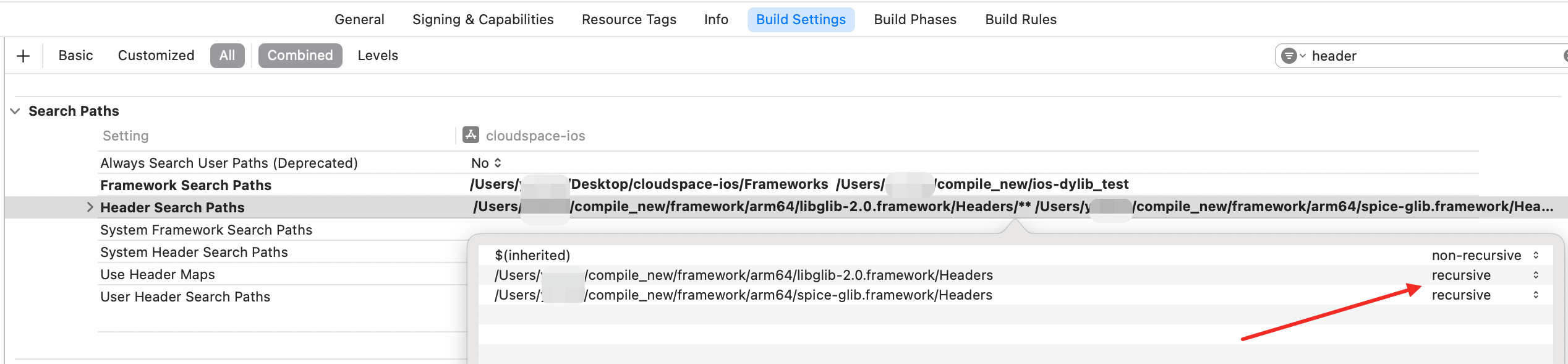
- 连接真机运行报错
dyld[34390]: Library not loaded: @rpath/libpixman-1.0.dylib
Referenced from: <27C19E31-3CAC-3029-91AF-D563F06A2CF7> /private/var/containers/Bundle/Application/101FCD29-5874-4D03-9BB5-EA4FA22C2793/cloudspace-ios.app/cloudspace-ios.debug.dylib
Reason: tried: '/usr/lib/system/introspection/libpixman-1.0.dylib' (no such file, not in dyld cache), '/private/var/containers/Bundle/Application/101FCD29-5874-4D03-9BB5-EA4FA22C2793/Frameworks/libpixman-1.0.dylib' (no such file), '/private/var/containers/Bundle/Application/101FCD29-5874-4D03-9BB5-EA4FA22C2793/cloudspace-ios.app/libpixman-1.0.dylib' (no such file), '/private/var/containers/Bundle/Application/101FCD29-5874-4D03-9BB5-EA4FA22C2793/Frameworks/libpixman-1.0.dylib' (no such file), '/private/var/containers/Bundle/Application/101FCD29-5874-4D03-9BB5-EA4FA22C2793/cloudspace-ios.app/libpixman-1.0.dylib' (no such file), '/private/var/containers/Bundle/Application/101FCD29-5874-4D03-9BB5-EA4FA22C2793/Frameworks/libpixman-1.0.dylib' (no such file)
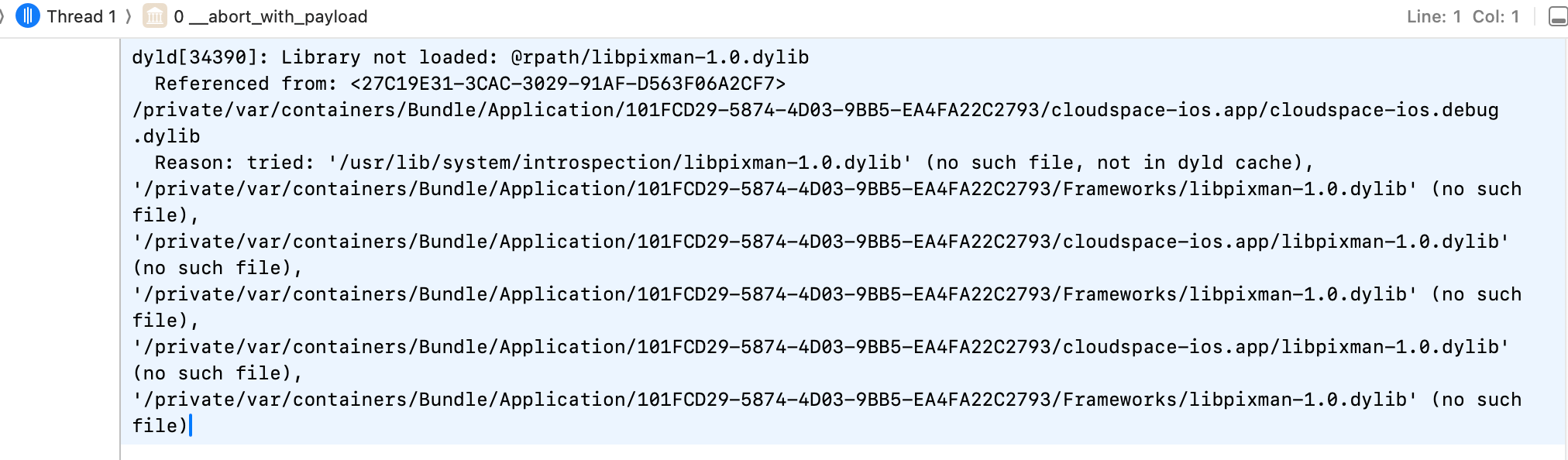
解决方法:
修改runpath search paths
@executable_path/Frameworks
$(inherited)
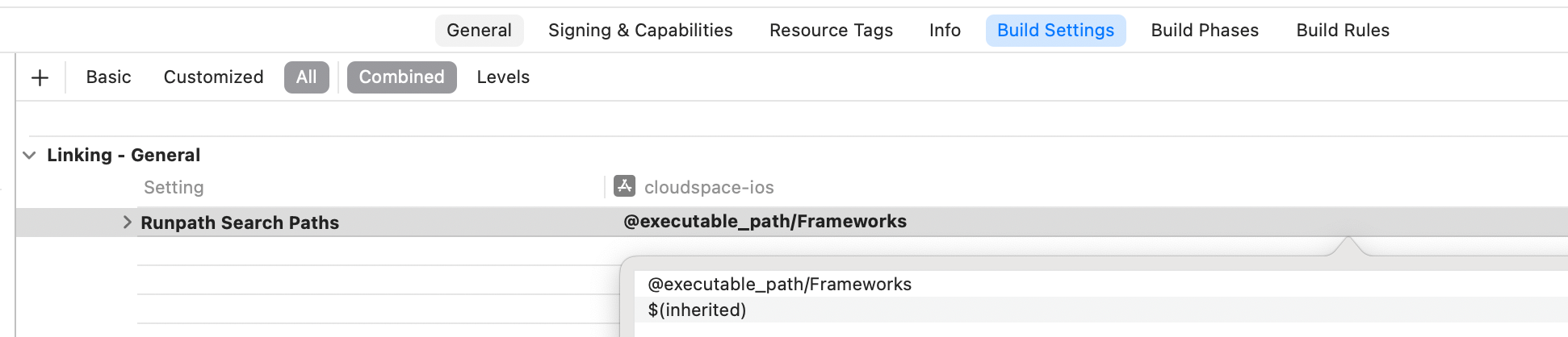
- xcode中引入文件夹下的html,报错找不到文件
解决办法:
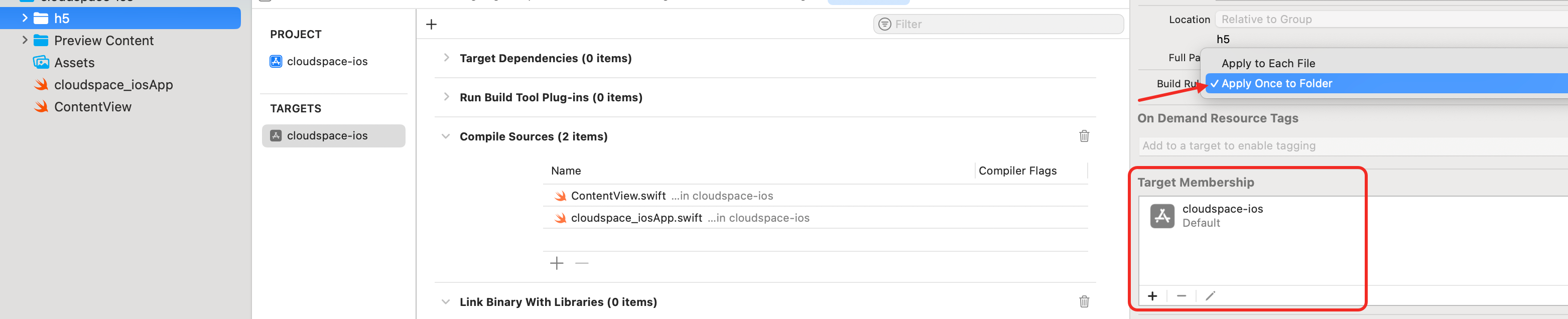
- 我引入的html是一个uniapp打包出的h5,嵌入项目后可以正常展示,但uni.navigateback({delta:1})方法失败,返回无效 原代码:
bash
func loadLocalHTML() {
if let filePath = Bundle.main.path(forResource: "index", ofType: "html", inDirectory: "h5") {
do {
NSLog("---------开始h5---------")
let htmlString = try String(contentsOfFile: filePath, encoding: .utf8)
let baseURL = Bundle.main.url(forResource: "h5", withExtension: nil)
webView!.loadHTMLString(htmlString, baseURL: baseURL)
} catch {
print("读取文件失败: \(error)")
}
} else {
print("未找到h5/index.html 文件")
}
}解决方法:
bash
func loadLocalHTML() {
guard let htmlFolderPath = Bundle.main.path(forResource: "h5", ofType: nil) else {
print("not file")
return
}
let htmlFilePath = (htmlFolderPath as NSString).appendingPathComponent("index.html")
let fileManager = FileManager.default
if !fileManager.fileExists(atPath: htmlFilePath) {
print("Error: 'index.html' not found at path: \(htmlFilePath)")
return
}
let fileURL = URL(fileURLWithPath: htmlFilePath)
webView.loadFileURL(fileURL, allowingReadAccessTo: fileURL.deletingLastPathComponent())
}