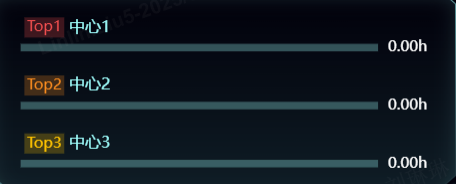前言
接到一个需求,需要展示一个横向的柱状图,按数量从大到小排序,并定时刷新
使用react配合echarts进行实现。
react引入echarts
javascript
import React, { useEffect, useRef } from 'react';
import * as echarts from 'echarts';
import DeviceApi from '@/api/screen/DeviceApi';
const CenterRank = (props) => {
const chartRef = useRef(null);
const initEcharts = () => {
if (chartRef.current) {
const chart = echarts.init(chartRef.current);
const option = {
legend: {
show: true
},
grid: { //控制图形大小
top: '12%',
left: '3%',
right: '8%',
bottom: '3%',
containLabel: true
},
xAxis: {
max: 'dataMax',
type: 'value',
boundaryGap: [0, 0.01],
axisLine: {
show: false
},
axisTick: {
show: false
},
splitLine: {
show: false
},
axisLabel: {
show: false
}
},
yAxis: [
{
type: 'category',
data: [],
inverse: true,
animationDuration: 0,
animationDurationUpdate: 500,
axisLabel: {
show: true,
inside: true,
interval: 0,
splitNumber: 50,
textStyle: {
color: '#9FFFFD',
verticalAlign: 'bottom',
fontSize: '0.8rem',
align: 'left',
padding: [0, 0, 8, -5] //y轴在柱子上方
},
formatter: function (value) {
const top = value.split(' ')[0];
const center = value.split(' ')[1];
if (value.startsWith("Top1") || value.startsWith("Top2") || value.startsWith("Top3")) {
return '{' + top + '|' + top + '}' + ' {center|' + center + '}';
} else {
return '{other|' + top + '}' + ' {center|' + center + '}';
}
},
rich: { //富文本样式,配置Top1 2 3的不同样式
Top1: {
padding: 2,
color: '#FA5151',
backgroundColor: 'rgba(250,81,81,0.24)',
},
Top2: {
padding: 2,
color: '#FF8F1F',
backgroundColor: 'rgba(255,143,31,0.24)',
},
Top3: {
padding: 2,
color: '#FFC300',
backgroundColor: 'rgba(255,195,0,0.24)',
},
other: {
padding: 2,
color: '#9FFFFD',
backgroundColor: 'rgba(159,255,253,0.24)',
},
}
},
axisLine: {
show: false
},
axisTick: {
show: false
},
splitLine: {
show: false
}
},
{ //配两个y轴,可以做出label在柱子末端展示的效果
type: 'category',
position: 'top',
data: [],
axisLabel: {
show: true,
color: '#fff',
formatter: (value, index) => {
return `${value}h`;
},
},
axisLine: {
show: false
},
axisTick: {
show: false
},
},
],
series: [
{
realtimeSort: true,
type: 'bar',
data: [],
label: {
show: false,
position: 'right',
valueAnimation: true,
formatter: '{c}h',
fontSize: '0.8rem',
color: '#fff'
},
barWidth: 6, // 条形的宽度
itemStyle: {
borderRadius: 0,
color: function (params) { // 设置颜色为线性渐变
return new echarts.graphic.LinearGradient(
1, 0, 0, 0,
[
{ offset: 0, color: '#2FFFFD' },
{ offset: 1, color: 'rgba(47,255,253,0)' }
],
false
);
},
},
showBackground: true, //柱子的背景色
backgroundStyle: {
color: 'rgba(159,255,253,0.3)'
}
}
],
animationDuration: 3000,
animationDurationUpdate: 5000,
animationEasing: 'linear',
animationEasingUpdate: 'linear'
};
chart.setOption(option);
const fetchData = async () => {
try {
const response = await DeviceApi.getUsageRank();
response.sort((a, b) => b.occupyTime - a.occupyTime) //根据occupyTime进行排序
const data = { labels: response.map(item => item.orgName), values: response.map(item => item.occupyTime) }
data.labels = data.labels.map((item, index) => {
return `Top${index + 1} ${item}`
})
chart.setOption({
yAxis: [
{
data: data.labels
},
{
data: response.map(item => item.occupyTime).reverse()
}
],
series: [{
data: data.values
}]
});
} catch (error) {
console.error('Error fetching data:', error);
}
}
fetchData();
const intervalId = setInterval(fetchData, 60 * 60 * 1000); //1小时刷新一次
window.addEventListener('resize', chart.resize);
return () => {
window.removeEventListener('resize', chart.resize);
clearInterval(intervalId);
chart.dispose();
};
}
};
useEffect(() => {
initEcharts();
}, []);
return (
<div title="使用时长排名">
<div ref={chartRef} style={{ height: '100%', width: '100%' }} />
</div>
)
}
export default CenterRank;最终效果