一、实验拓扑图
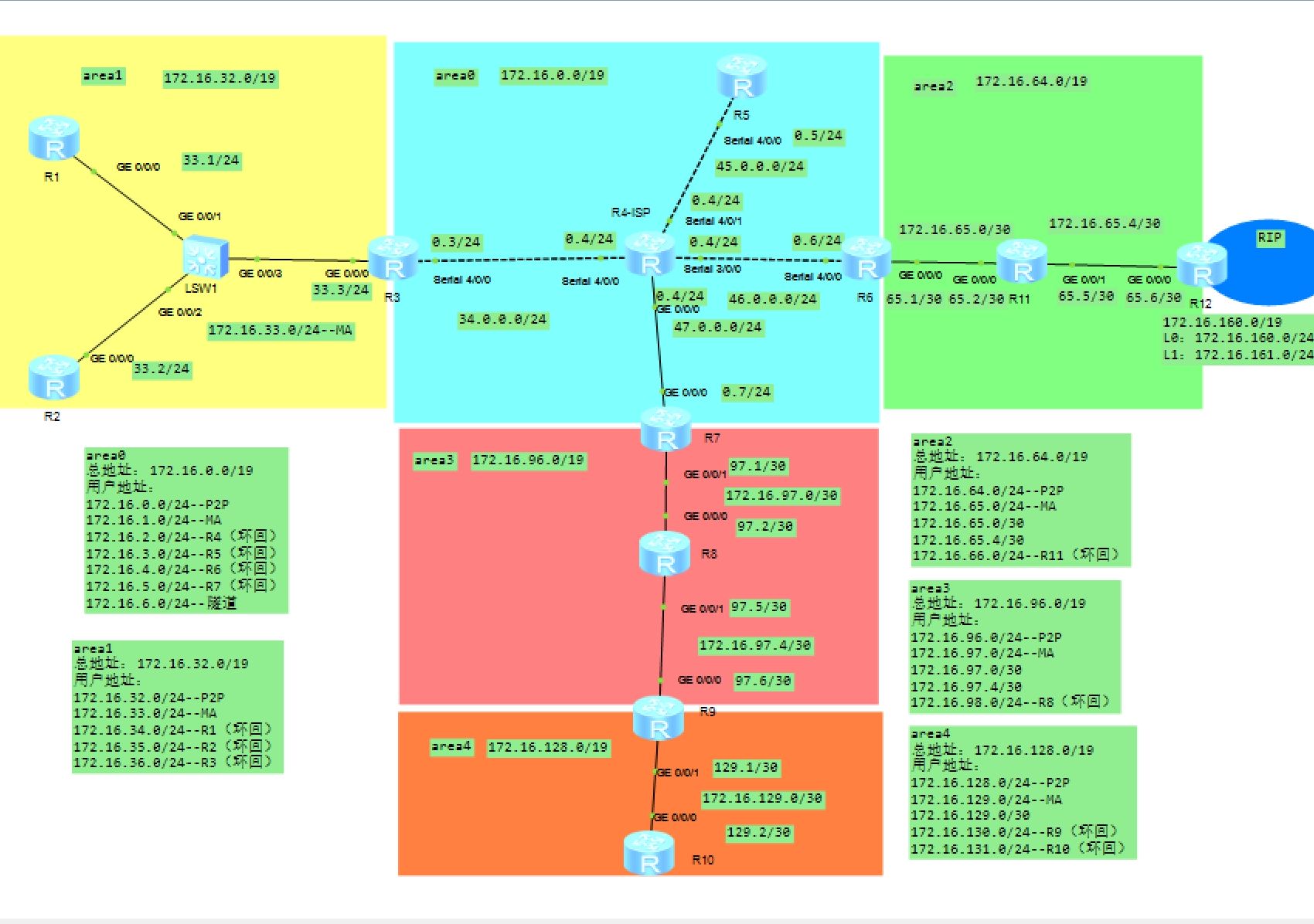
广播域有23个
二、实验需求
1、R4为ISP,其上只配置IP地址;R4与其他所直连设备间均使用公有IP;
2、R3-R5、R6、R7为MGRE环境,R3为中心站点;
3、整个OSPF环境IP基于172.16.0.0/16划分;除了R12有两个环回,其他路由器均有一个环回IP
4、所有设备均可访问R4的环回;
5、减少LSA的更新量,加快收敛,保障更新安全;
6、全网可达;
三、实验思路
1、划分地址、配置IP地址
2、公网通,并做测试
3、各个内网通,重发布,做测试--邻居表-OSPF路由表
4、配置MGRE VPN
5、NAT----Easy IP
6、做区域间的路由聚合,防环--精简area 0的LSDB、路由表
7、做域外路由聚合,防环--精简area 0的LSDB、路由表
8、做特殊区域,精简除了AREA 0外的其他ospf区域的LSDB\路由表
9、加快收敛---更改HELLO时间
10、区域认证、接口
四、实验步骤
1、划分地址(需要考虑地址浪费)
172.16.0.0/16----划分6个网段---19
(1)172.16.0000 0000.0000 0000---172.16.0.0/19---area 0
大体分的网络类型:MA网络、点到点网络、点到多点网络
这里没有点到多点的网络的原因:点到多点的网络是由其他两个网络类型手动更改过来的,可以不用规划网段。
172.16.0000 0000.0000 0000---172.16.0.0/24--P2P
172.16.0000 0001.0000 0000---172.16.1.0/24--MA
MA和P2P是预留出来的网段
172.16.0000 0010.0000 0000---172.16.2.0/24--R4(环回)
172.16.0000 0011.0000 0000---172.16.3.0/24--R5(环回)
172.16.0000 0100.0000 0000---172.16.4.0/24--R6(环回)
172.16.0000 0101.0000 0000---172.16.5.0/24--R7(环回)
172.16.0000 0110.0000 0000---172.16.6.0/24--隧道
(2)172.16.0010 0000.0000 0000---172.16.32.0/19--area 1
172.16.32.0/24--P2P
172.16.33.0/24--MA
172.16.34.0/24--R1(环回)
172.16.35.0/24--R2(环回)
172.16.36.0/24--R3(环回)
(3)172.16.0100 0000.0000 0000---172.16.64.0/19--area 2
172.16.64.0/24--P2P
172.16.65.0/24--MA
172.16.65.0/30
172.16.65.4/30
172.16.66.0/24--R11(环回)
(4)172.16.0110 0000.0000 0000---172.16.96.0/19--area 3
172.16.0110 0000.0000 0000---172.16.96.0/24----P2P
172.16.0110 0001.0000 0000---172.16.97.0/24--MA
172.16.0110 0001.0000 0000--172.16.97.0/30
172.16.0110 0001.0000 0100--172.16.97.4/30
172.16.0110 0010.0000 0000---172.16.98.0/24--R8(环回)
(5)172.16.1000 0000.0000 0000---172.16.128.0/19--area 4
172.16.128.0/24--P2P
172.16.129.0/24--MA
172.16.129.0/30
172.16.130.0/24--R9(环回)
172.16.131.0/24--R10(环回)
(6)172.16.1010 0000.0000 0000---172.16.160.0/19--RIP区域
由于是给用户分配IP地址,所给的掩码最好是24、25、26....,为了避免广播风暴
172.16.1010 0000.0000 0000---172.16.160.0/24---L0
172.16.1010 0001.0000 0000---172.16.161.0/24---L1
2、配置IP和环回
R1
Huawei\]sysname R1 \[R1\]int g0/0/0 \[R1-GigabitEthernet0/0/0\]ip add 172.16.33.1 24 \[R1\]int l 0 \[R1-LoopBack0\]ip add 172.16.34.1 24 查看: 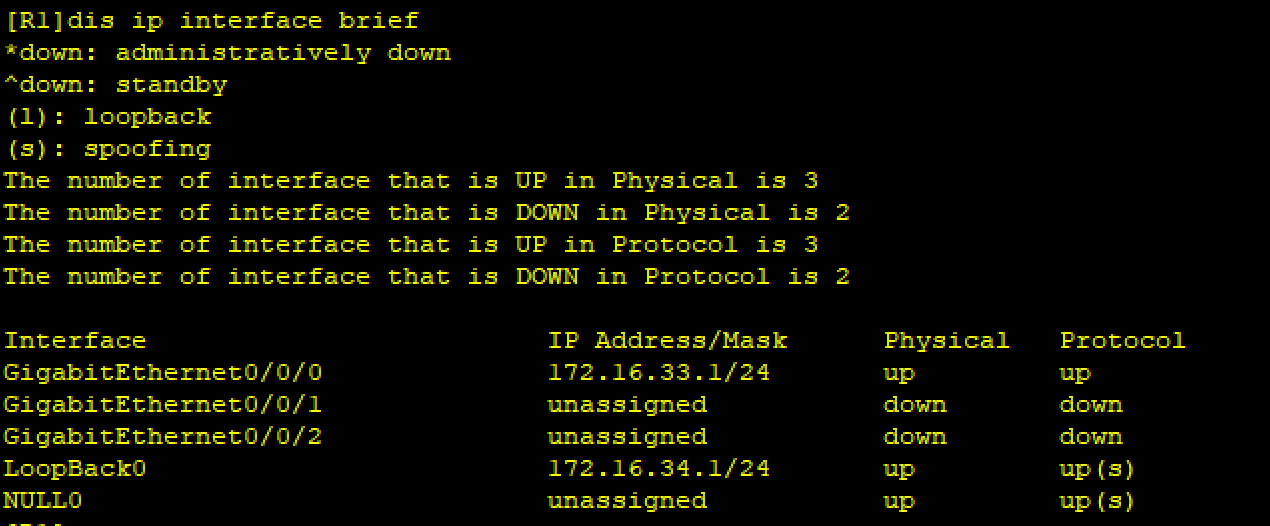 R2 \[R2\]int g0/0/0 \[R2-GigabitEthernet0/0/0\]ip add 172.16.33.2 24 \[R2-GigabitEthernet0/0/0\]int l 0 \[R2-LoopBack0\]ip add 172.16.35.1 24 查看: 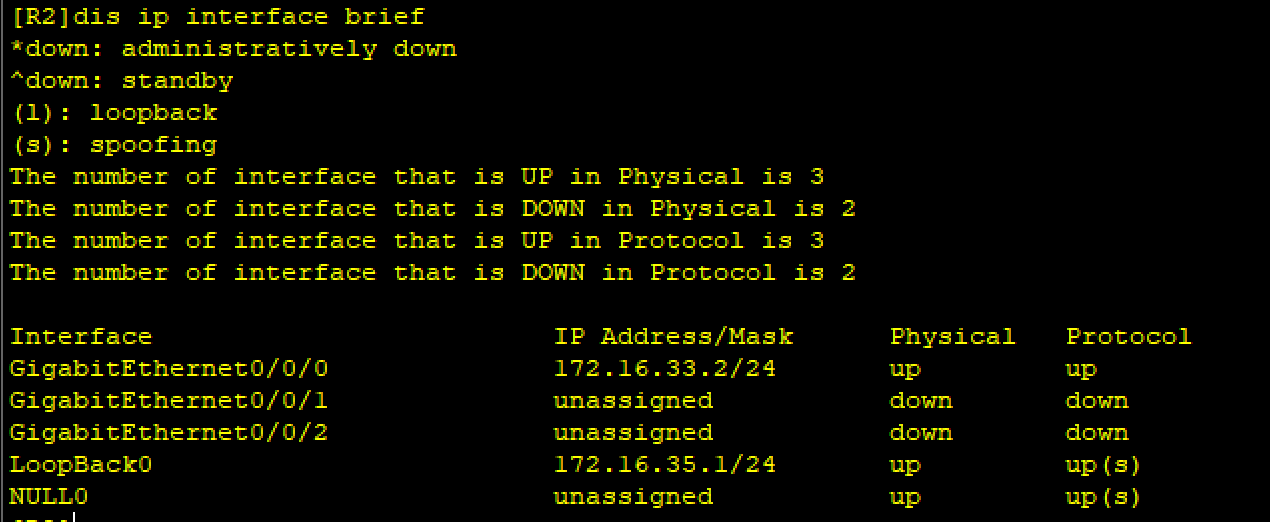 R3 \[R3\]int g0/0/0 \[R3-GigabitEthernet0/0/0\]ip add 172.16.33.3 24 \[R3-GigabitEthernet0/0/0\]int l 0 \[R3-LoopBack0\]ip add 172.16.36.1 24 \[R3\]int s4/0/0 \[R3-Serial4/0/0\]ip add 34.0.0.3 24 查看: 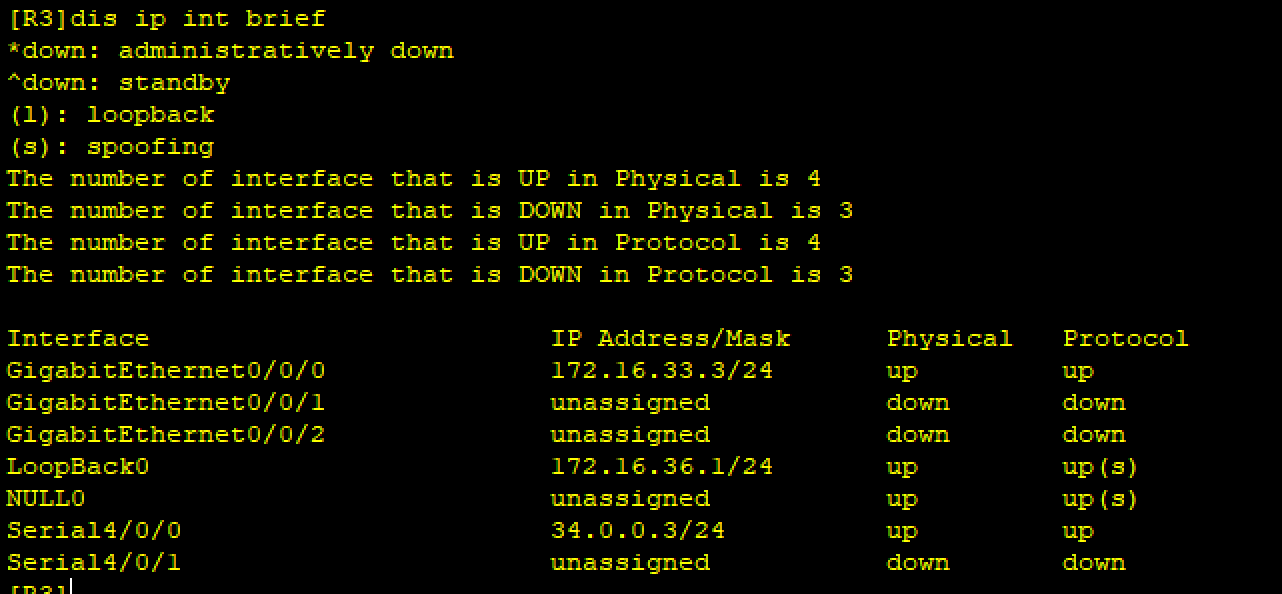 R4 \[R4-ISP\]int g0/0/0 \[R4-ISP-GigabitEthernet0/0/0\]ip add 47.0.0.4 24 \[R4-ISP-GigabitEthernet0/0/0\]int s 3/0/0 \[R4-ISP-Serial3/0/0\]ip add 46.0.0.4 24 \[R4-ISP-Serial3/0/0\]int s4/0/1 \[R4-ISP-Serial4/0/1\]ip add 45.0.0.4 24 \[R4-ISP-Serial4/0/1\]int s4/0/0 \[R4-ISP-Serial4/0/0\]ip add 34.0.0.4 24 \[R4-ISP\]int l 0 \[R4-ISP-LoopBack0\]ip add 172.16.2.4 24 查看: 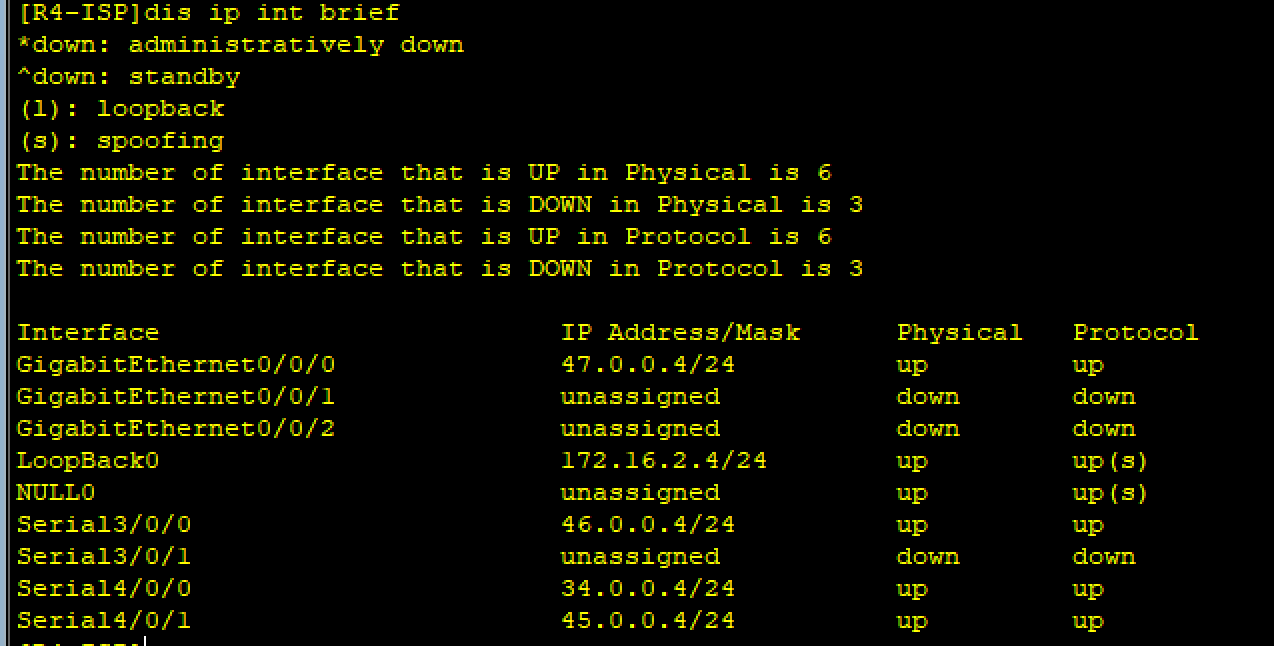 R5 \[R5\]int l 0 \[R5-LoopBack0\]ip add 172.16.3.5 24 \[R5-LoopBack0\]int s 4/0/0 \[R5-Serial4/0/0\]ip add 45.0.0.5 24 查看: 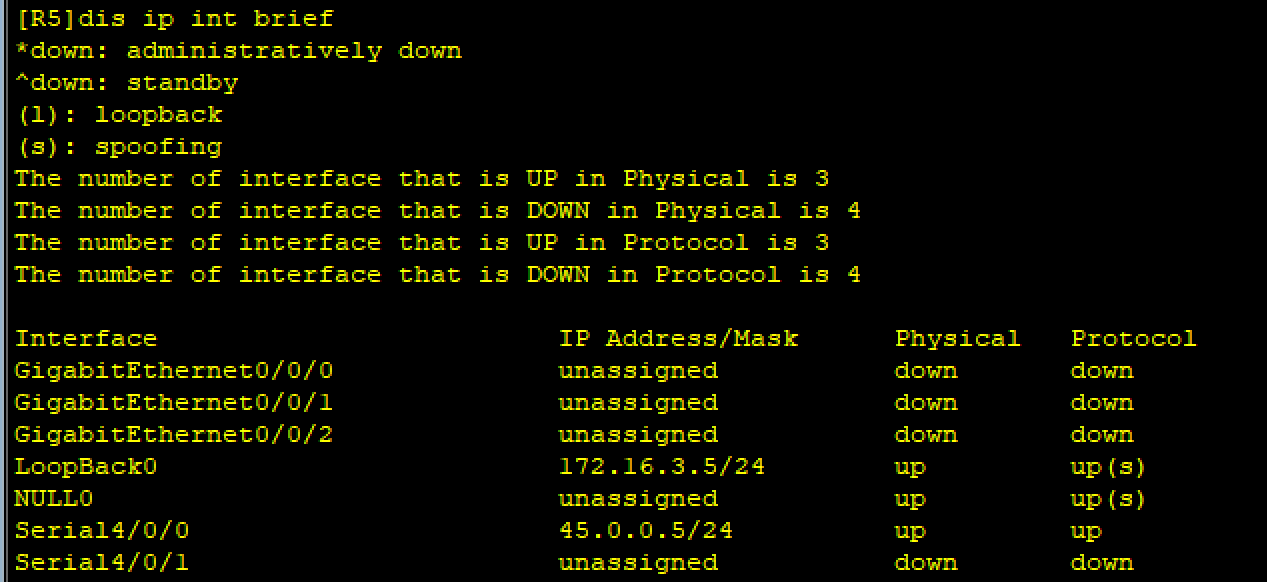 R6 \[R6\]int s4/0/0 \[R6-Serial4/0/0\]ip add 46.0.0.6 24 \[R6-Serial4/0/0\]int g0/0/0 \[R6-GigabitEthernet0/0/0\]ip add 172.16.65.1 30 \[R6-GigabitEthernet0/0/0\]int l 0 \[R6-LoopBack0\]ip add 172.16.4.6 24 查看: 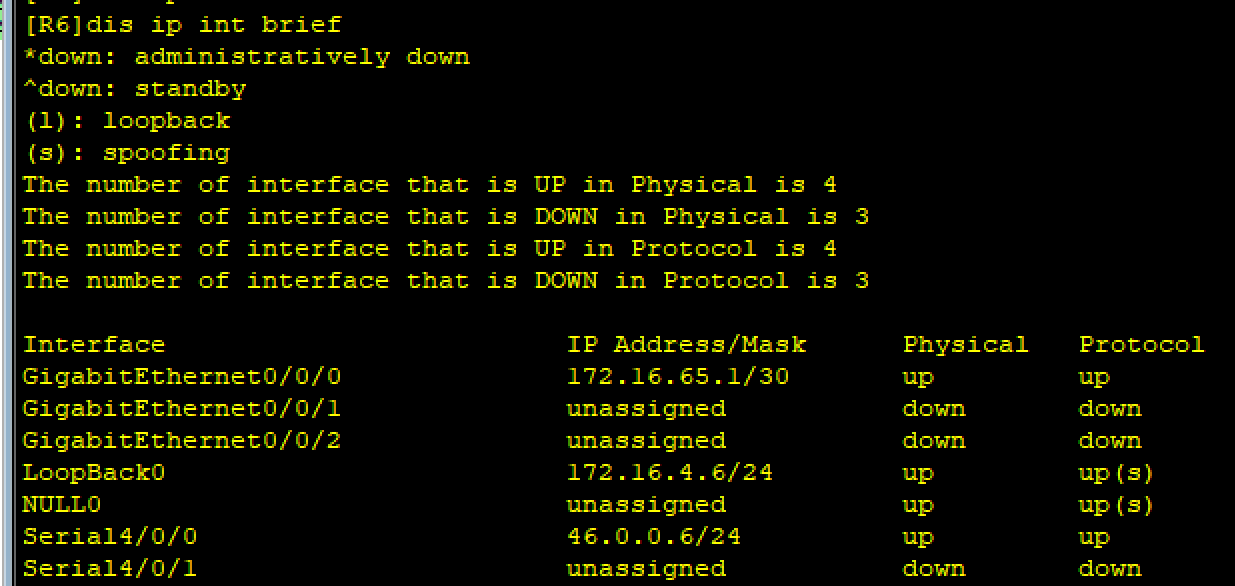 R7 \[R7\]int g0/0/0 \[R7-GigabitEthernet0/0/0\]ip add 47.0.0.7 24 \[R7-GigabitEthernet0/0/0\]int g0/0/1 \[R7-GigabitEthernet0/0/1\]ip add 172.16.97.1 30 \[R7-GigabitEthernet0/0/1\]int l 0 \[R7-LoopBack0\]ip add 172.16.5.7 24 查看: 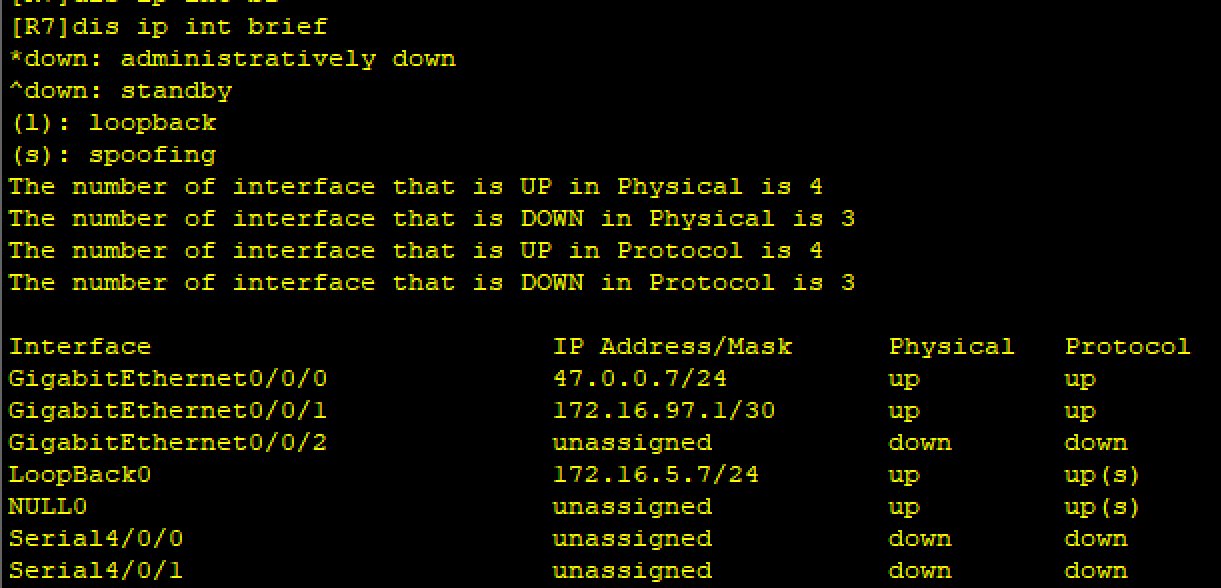 R8 \[R8\]int g0/0/0 \[R8-GigabitEthernet0/0/0\]ip add 172.16.97.2 30 \[R8-GigabitEthernet0/0/0\]int g0/0/1 \[R8-GigabitEthernet0/0/1\]ip add 172.16.97.5 30 \[R8-GigabitEthernet0/0/1\]int l 0 \[R8-LoopBack0\]ip add 172.16.98.8 24 查看: 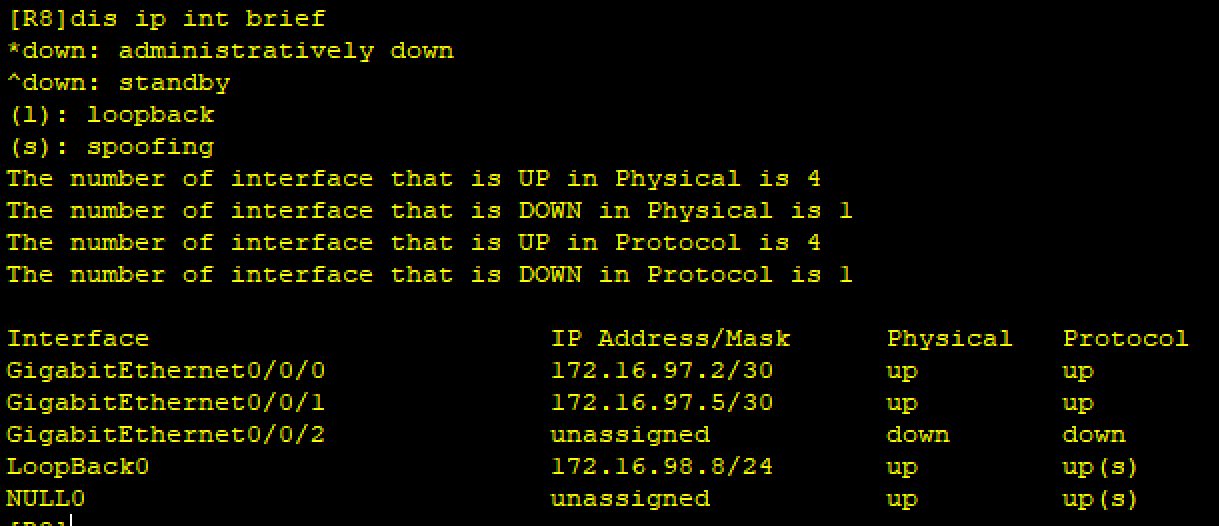 R9 \[R9\]int g0/0/0 \[R9-GigabitEthernet0/0/0\]ip add 172.16.97.6 30 \[R9-GigabitEthernet0/0/0\]int g0/0/1 \[R9-GigabitEthernet0/0/1\]ip add 172.16.129.1 30 \[R9-GigabitEthernet0/0/1\]int l 0 \[R9-LoopBack0\]ip add 172.16.130.9 24 查看: 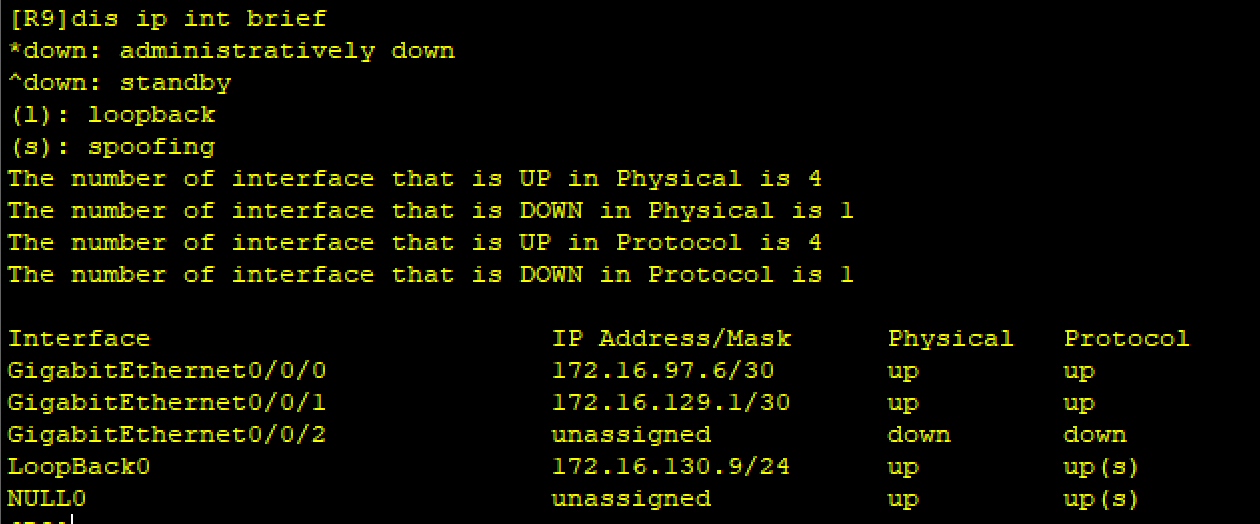 R10 \[R10\]int g0/0/0 \[R10-GigabitEthernet0/0/0\]ip add 172.16.129.2 30 \[R10-GigabitEthernet0/0/0\]int l 0 \[R10-LoopBack0\]ip add 172.16.131.10 24 查看: 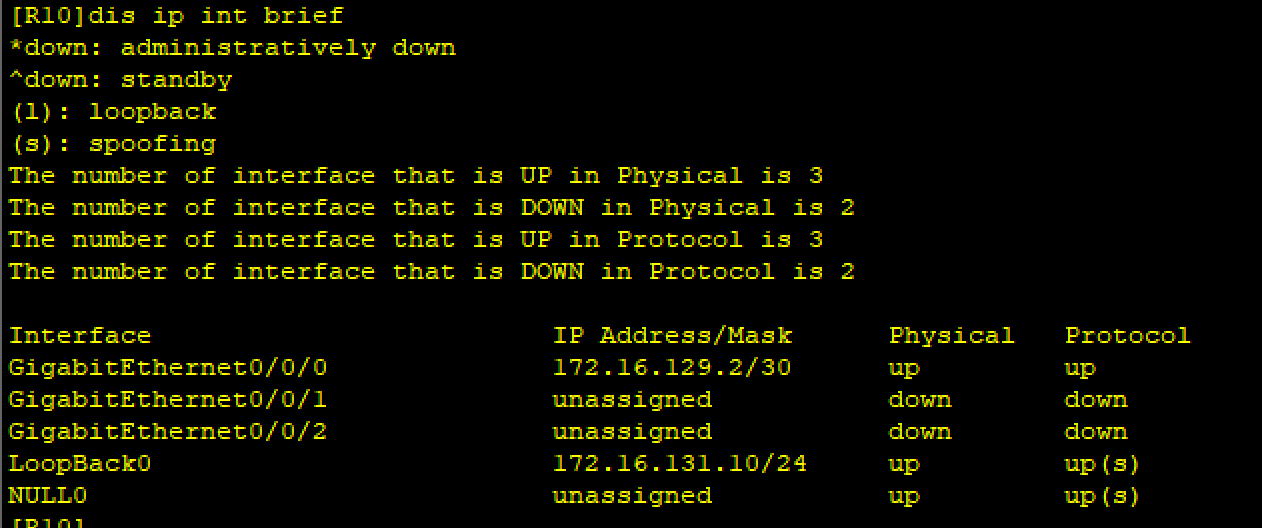 R11 \[R11\]int g0/0/0 \[R11-GigabitEthernet0/0/0\]ip add 172.16.65.2 30 \[R11-GigabitEthernet0/0/0\]int g0/0/1 \[R11-GigabitEthernet0/0/1\]ip add 172.16.65.5 30 \[R11-GigabitEthernet0/0/1\]int l 0 \[R11-LoopBack0\]ip add 172.16.66.11 24 查看: 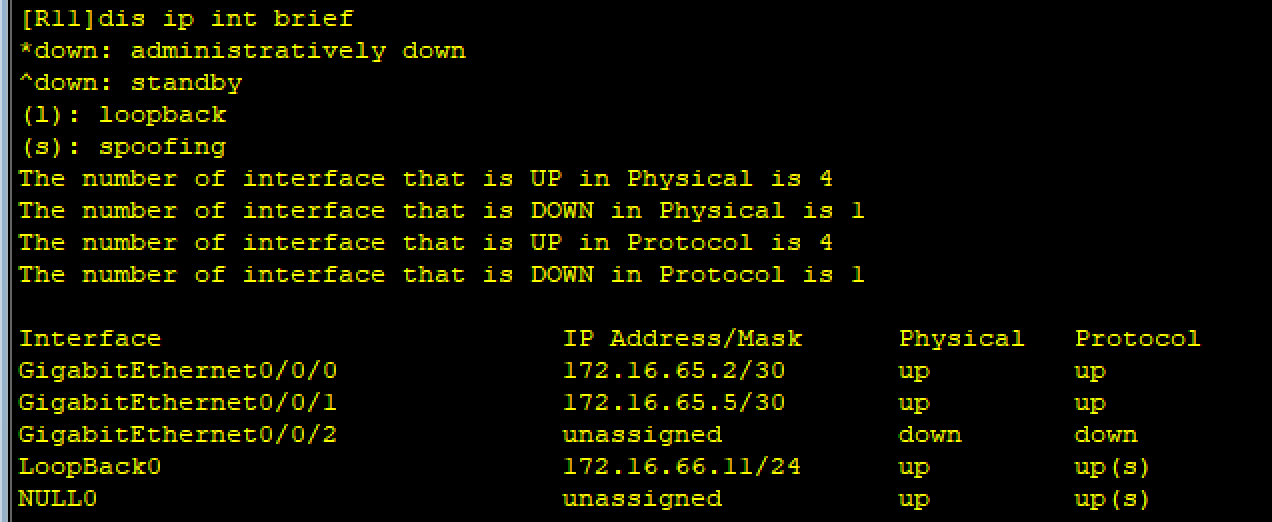 R12 \[R12\]int g0/0/0 \[R12-GigabitEthernet0/0/0\]ip add 172.16.65.6 30 \[R12-GigabitEthernet0/0/0\]int l 0 \[R12-LoopBack0\]ip add 172.16.160.12 24 \[R12-LoopBack0\]int l 1 \[R12-LoopBack1\]ip add 172.16.161.12 24 查看: 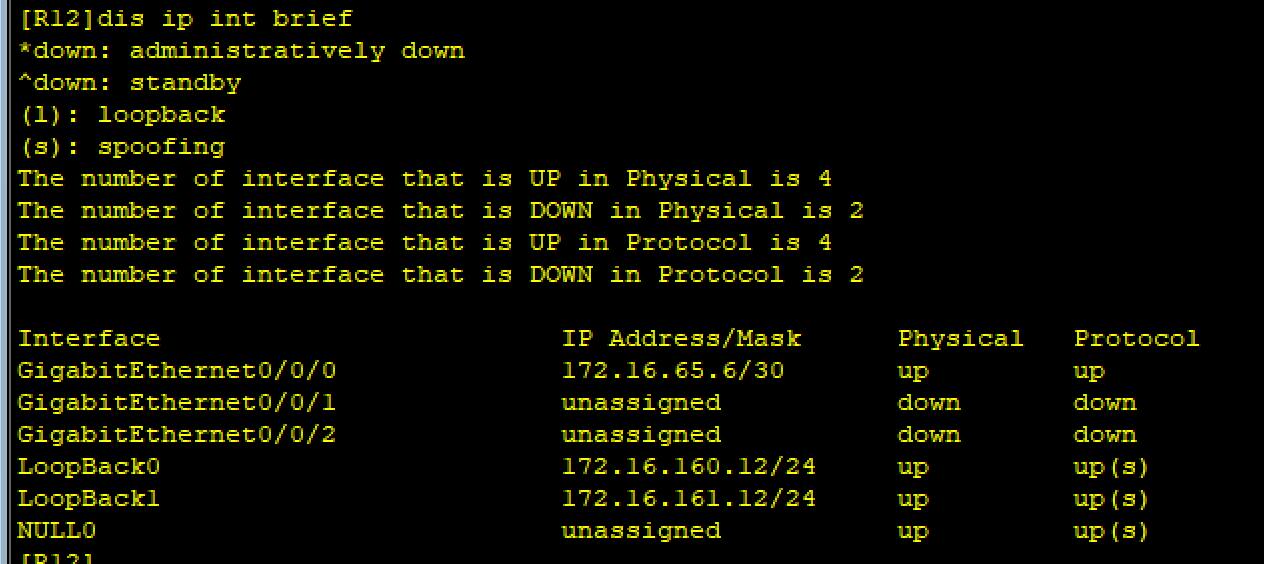 **3、公网通** 区域0 R3 \[R3\]ip route-static 0.0.0.0 0 34.0.0.4 R5 \[R5\]ip route-static 0.0.0.0 0 45.0.0.4 R6 \[R6\]ip route-static 0.0.0.0 0 46.0.0.4 R7 \[R7\]ip route-static 0.0.0.0 0 47.0.0.4 测试: 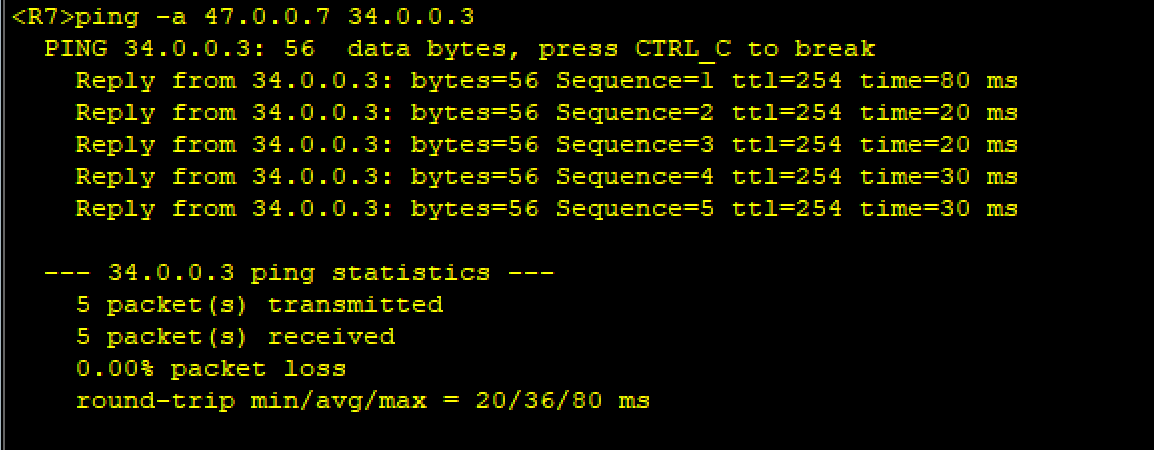 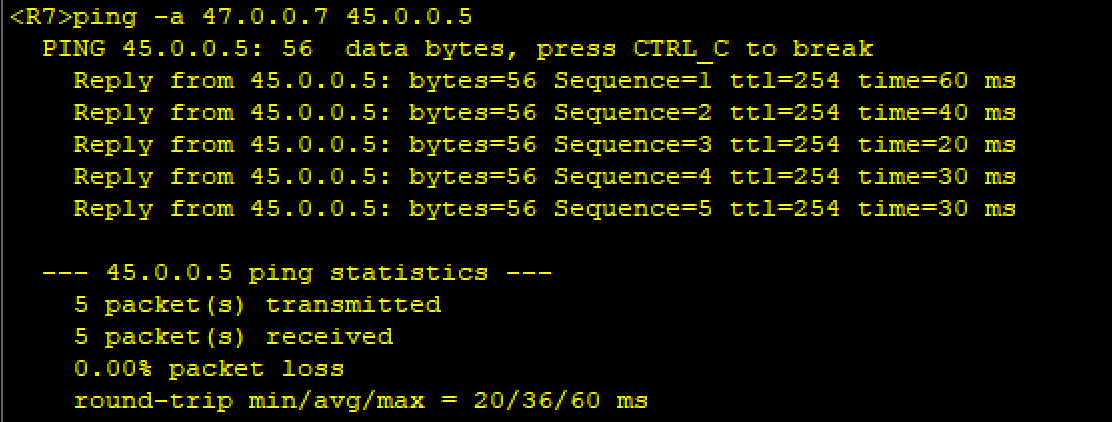 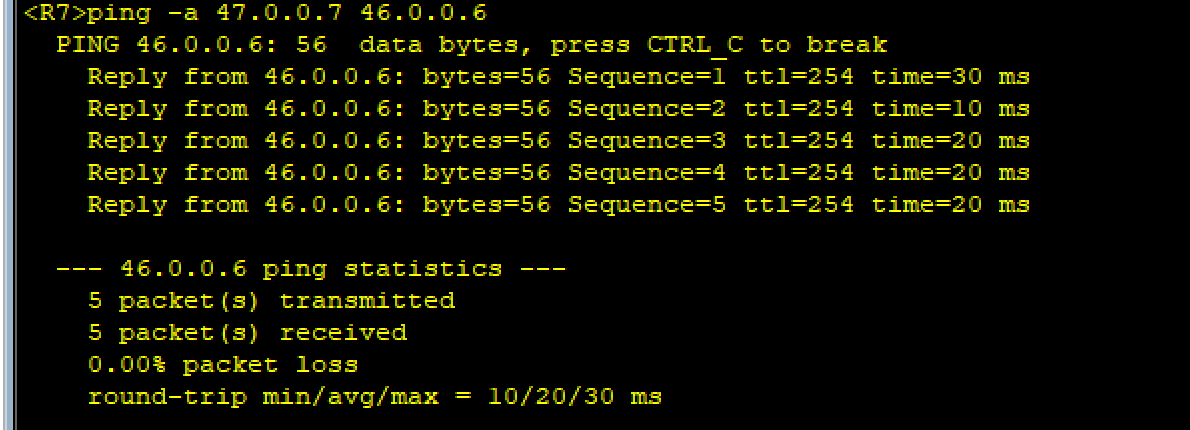 **4、配置各个内网通** 配置OSPF 区域1 R1 \[R1\]ospf 1 router-id 1.1.1.1 \[R1-ospf-1\]a 1 \[R1-ospf-1-area-0.0.0.1\]net 172.16.33.1 0.0.0.0 \[R1-ospf-1-area-0.0.0.1\]net 172.16.34.1 0.0.0.0 R2 \[R2\]ospf 1 router-id 2.2.2.2 \[R2-ospf-1\]a 1 \[R2-ospf-1-area-0.0.0.1\]net 172.16.33.0 0.0.0.255 \[R2-ospf-1-area-0.0.0.1\]net 172.16.35.0 0.0.0.255 R3 \[R3\]ospf 1 router-id 3.3.3.3 \[R3-ospf-1\]a 1 \[R3-ospf-1-area-0.0.0.1\]net 172.16.33.0 0.0.0.255 \[R3-ospf-1-area-0.0.0.1\]net 172.16.36.0 0.0.0.255 查看: 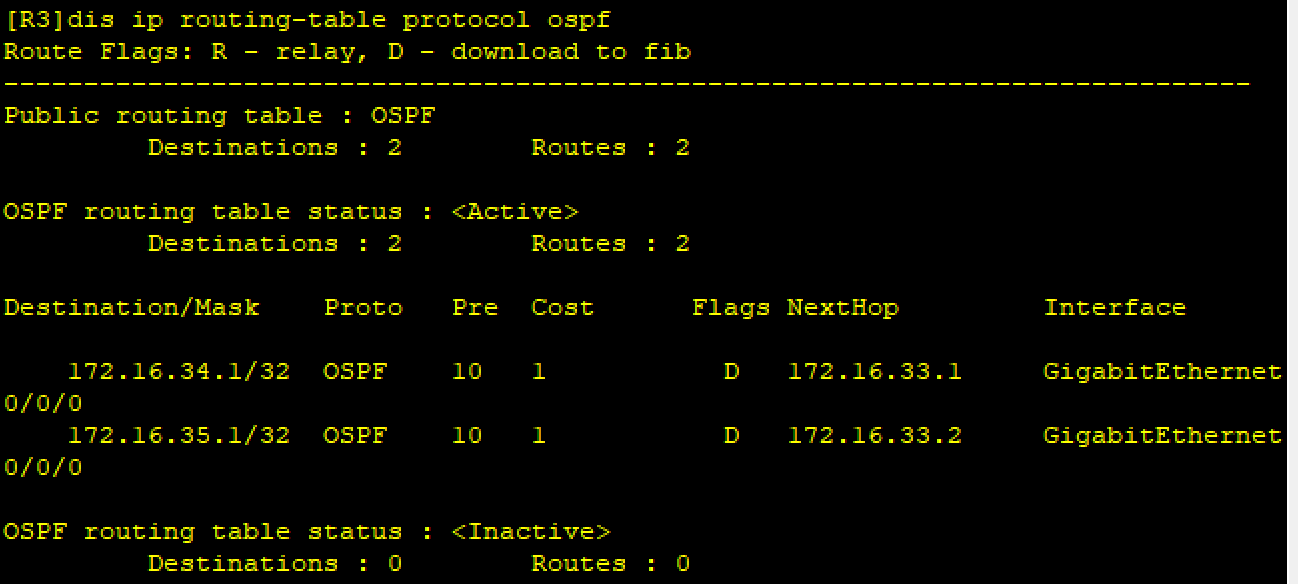 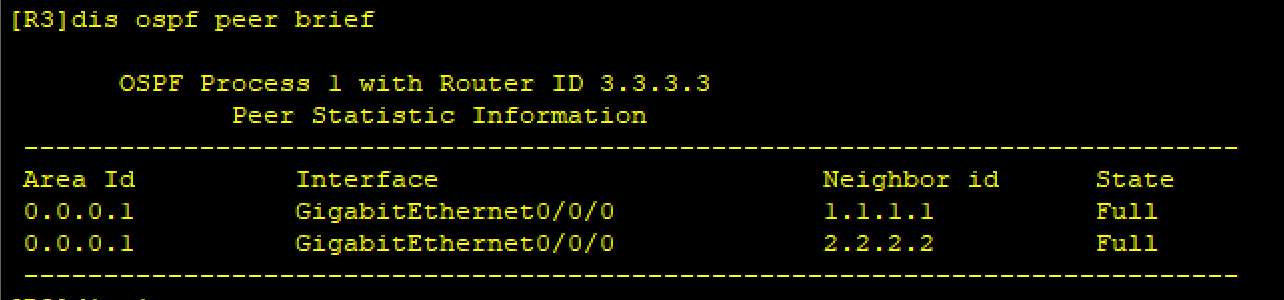 区域0 R5 \[R5\]ospf 1 router-id 5.5.5.5 \[R5-ospf-1\]a 0 \[R5-ospf-1-area-0.0.0.0\]net 172.16.3.0 0.0.0.255 R6 \[R6\]ospf 1 router-id 6.6.6.6 \[R6-ospf-1\]a 0 \[R6-ospf-1-area-0.0.0.0\]net 172.16.4.0 0.0.0.255 R7 \[R7\]ospf 1 router-id 7.7.7.7 \[R7-ospf-1\]a 0 \[R7-ospf-1-area-0.0.0.0\]network 172.16.5.0 0.0.0.255 查看:(未有邻居关系,因为R4设备并未打通) 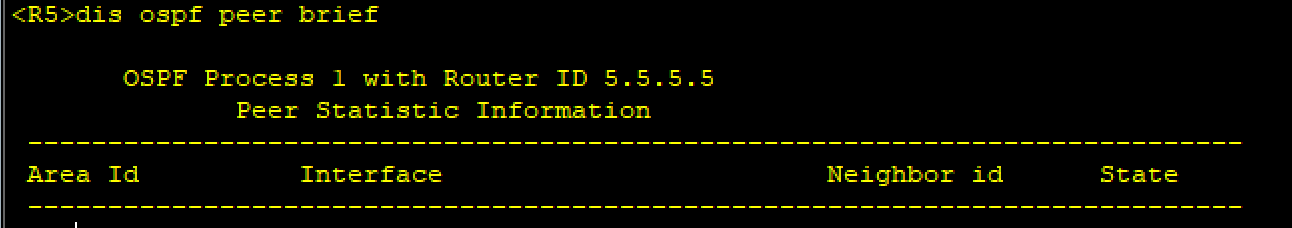 区域2 R6 \[R6\]ospf 1 \[R6-ospf-1\]a 2 \[R6-ospf-1-area-0.0.0.2\]net 172.16.65.1 0.0.0.0 R11 \[R11\]ospf router-id 11.11.11.11 \[R11-ospf-1\]a 2 \[R11-ospf-1-area-0.0.0.2\]net 172.16.65.2 0.0.0.0 \[R11-ospf-1-area-0.0.0.2\]net 172.16.65.5 0.0.0.0 \[R11-ospf-1-area-0.0.0.2\]net 172.16.66.0 0.0.0.255 R12 \[R12\]ospf router-id 12.12.12.12 \[R12-ospf-1\]a 2 \[R12-ospf-1-area-0.0.0.2\]network 172.16.65.6 0.0.0.0 查看: 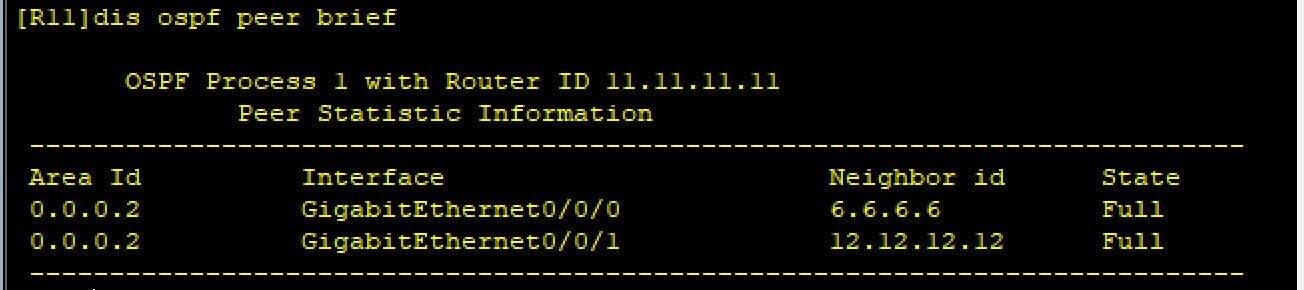 区域3 R7 \[R7\]ospf 1 \[R7-ospf-1\]a 3 \[R7-ospf-1-area-0.0.0.3\]net 172.16.97.1 0.0.0.0 R8 \[R8\]ospf 1 router-id 8.8.8.8 \[R8-ospf-1\]a 3 \[R8-ospf-1-area-0.0.0.3\]net 0.0.0.0 255.255.255.255 R9 \[R9\]ospf 1 router-id 9.9.9.9 \[R9-ospf-1\]a 3 \[R9-ospf-1-area-0.0.0.3\]net 172.16.97.6 0.0.0.0 查看: 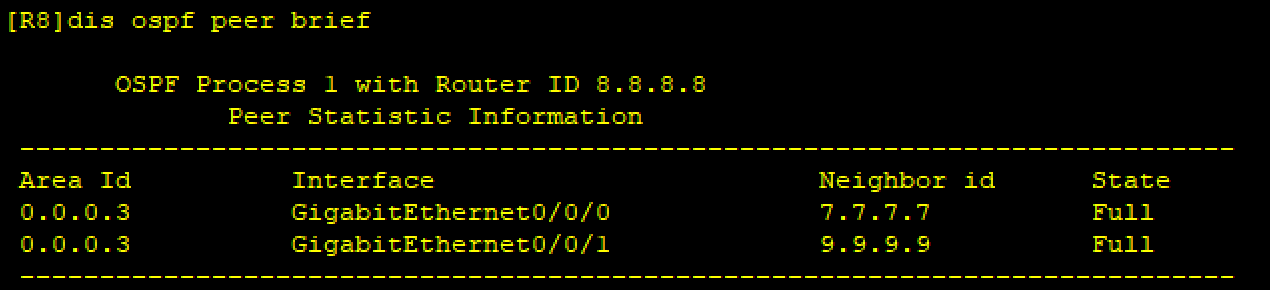 区域4 R9 \[R9-ospf-1\]a 4 \[R9-ospf-1-area-0.0.0.4\]net 172.16.130.0 0.0.0.255 \[R9-ospf-1-area-0.0.0.4\]net 172.16.129.1 0.0.0.0 R10 \[R10\]ospf 1 router-id 10.10.10.10 \[R10-ospf-1\]a 4 \[R10-ospf-1-area-0.0.0.4\]network 0.0.0.0 255.255.255.255 查看: 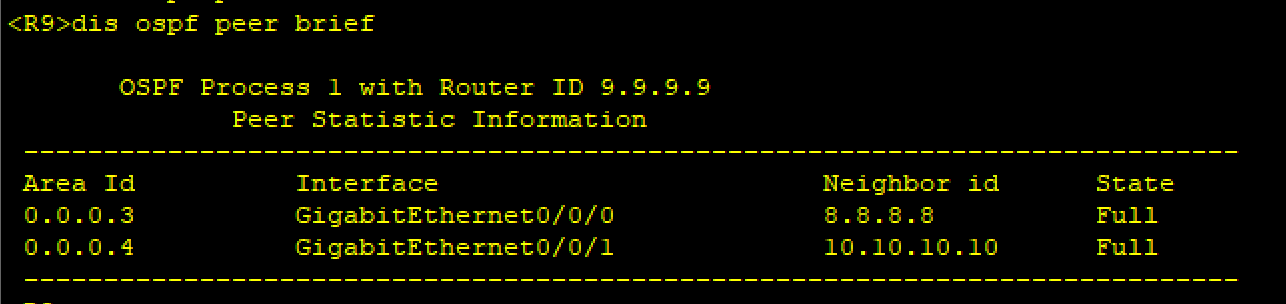 配置RIP R12 \[R12\]rip 1 \[R12-rip-1\]v 2 \[R12-rip-1\]undo summary \[R12-rip-1\]network 172.16.0.0----宣告主类地址 利用dis ip routing-table protocol ospf查看R6,发现R6并未学到R12环回口,所以要做路由引入 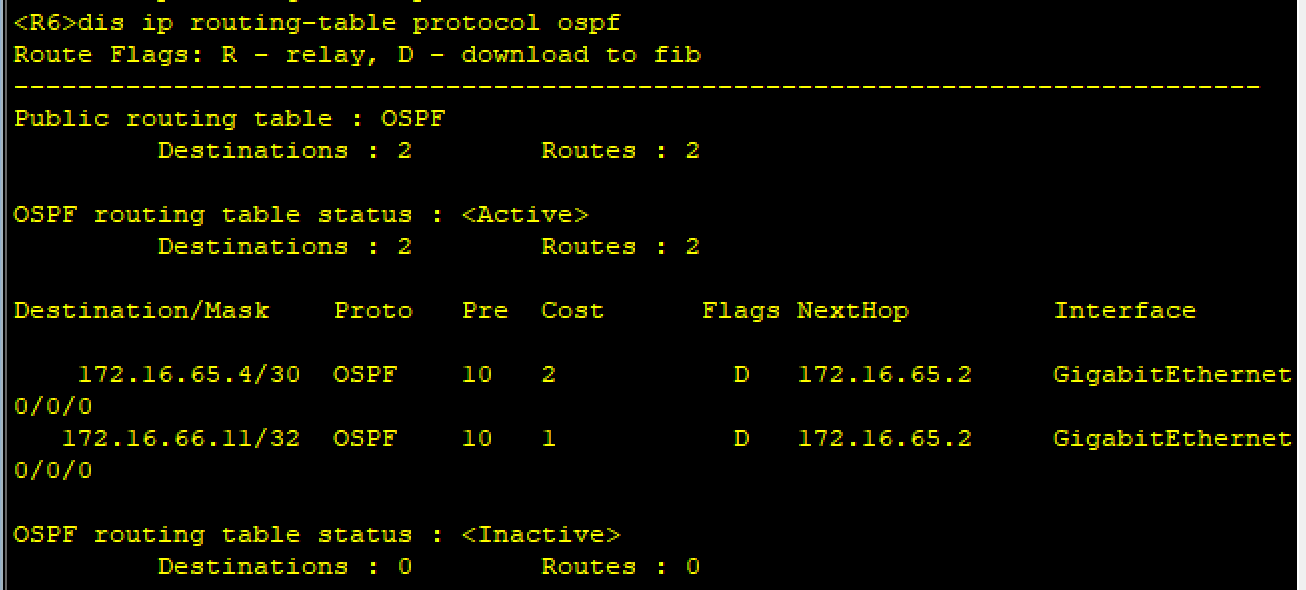 路由引入(单向引入) R12 \[R12\]ospf 1 \[R12-ospf-1\]import-route rip 1 \[R12-ospf-1\]q 查看R6: 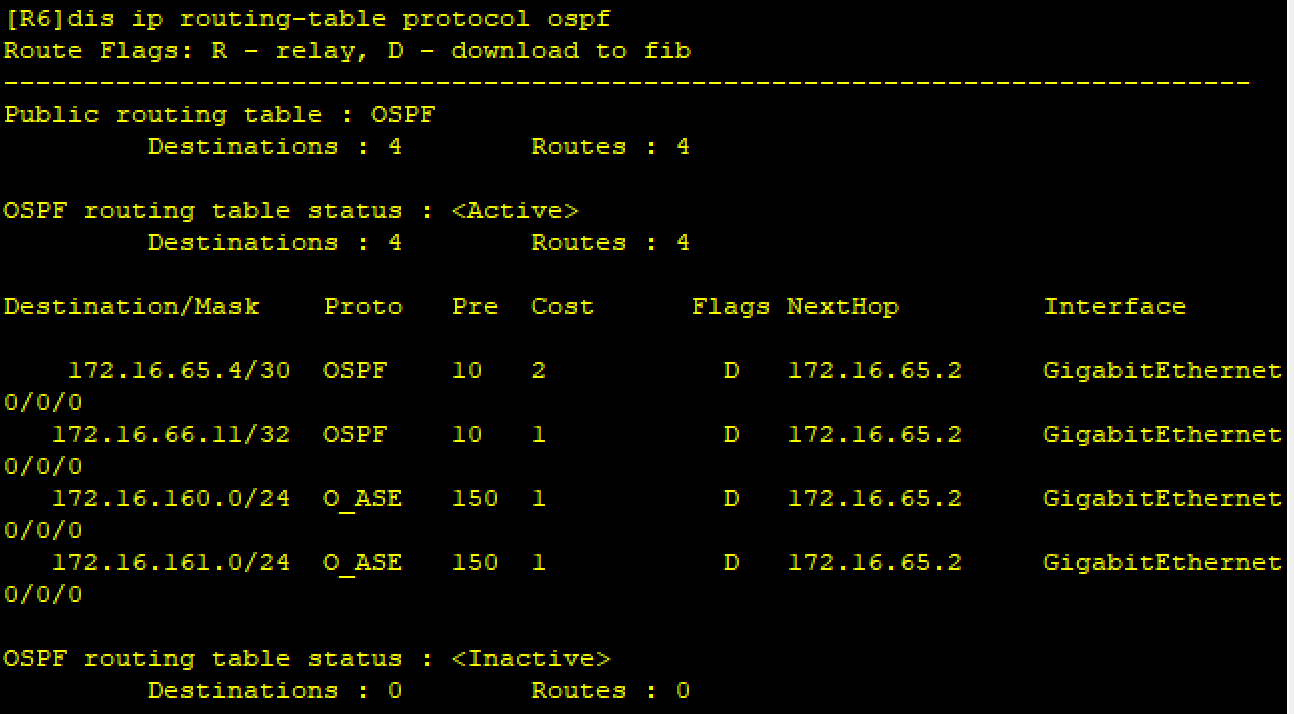 同理,因为区域划分不合理,还需对区域4进行多进程双向重发布: (1)对R9的ospf进程进行修改 \[R9\]ospf 1 \[R9-ospf-1\]a 4 \[R9-ospf-1-area-0.0.0.4\]undo net 172.16.130.0 0.0.0.255 \[R9-ospf-1-area-0.0.0.4\]undo net 172.16.129.1 0.0.0.0 \[R9\]ospf 2 \[R9-ospf-2\]a 4 \[R9-ospf-2-area-0.0.0.4\]net 172.16.130.0 0.0.0.255 \[R9-ospf-2-area-0.0.0.4\]net 172.16.129.1 0.0.0.0 (2)路由引入(双向引入) \[R9\]ospf 1 \[R9-ospf-1\]import-route ospf 2 \[R9\]ospf 2 \[R9-ospf-2\]import-route ospf 1 查看: 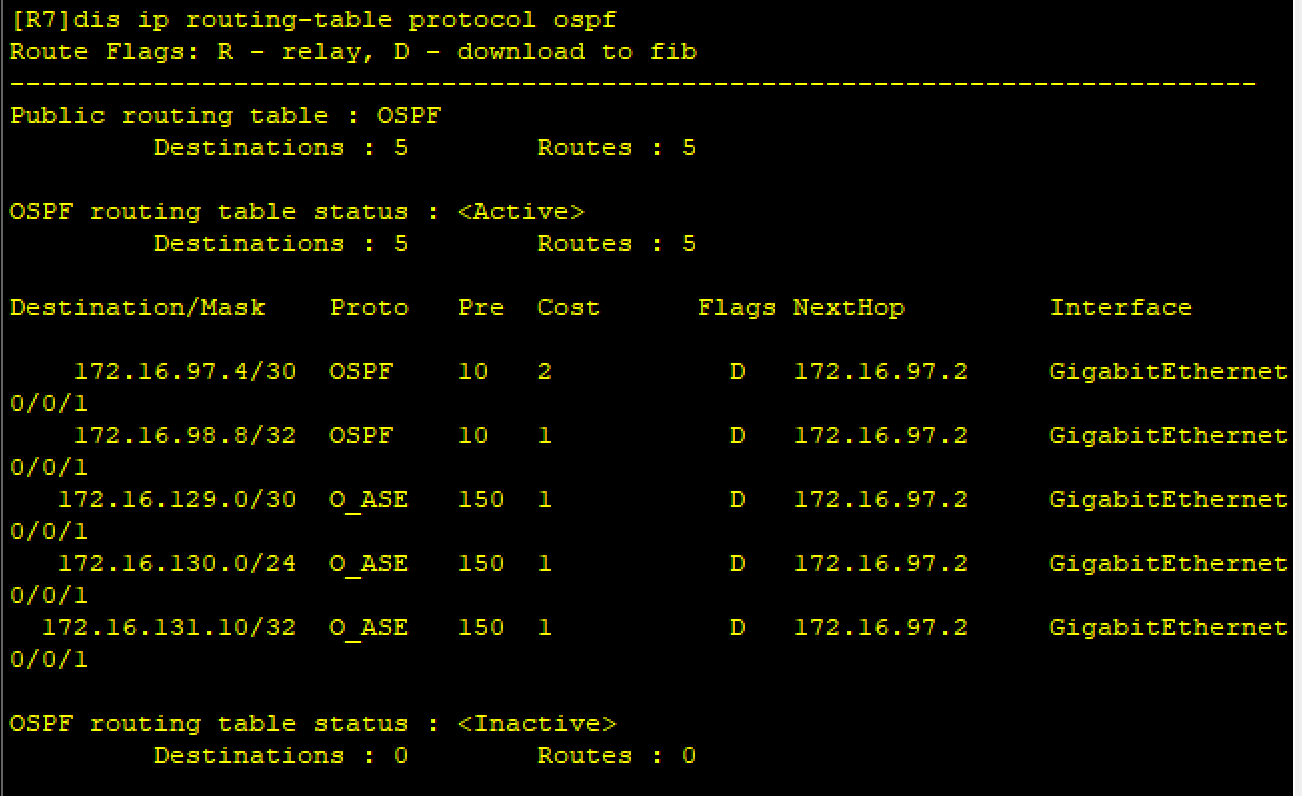 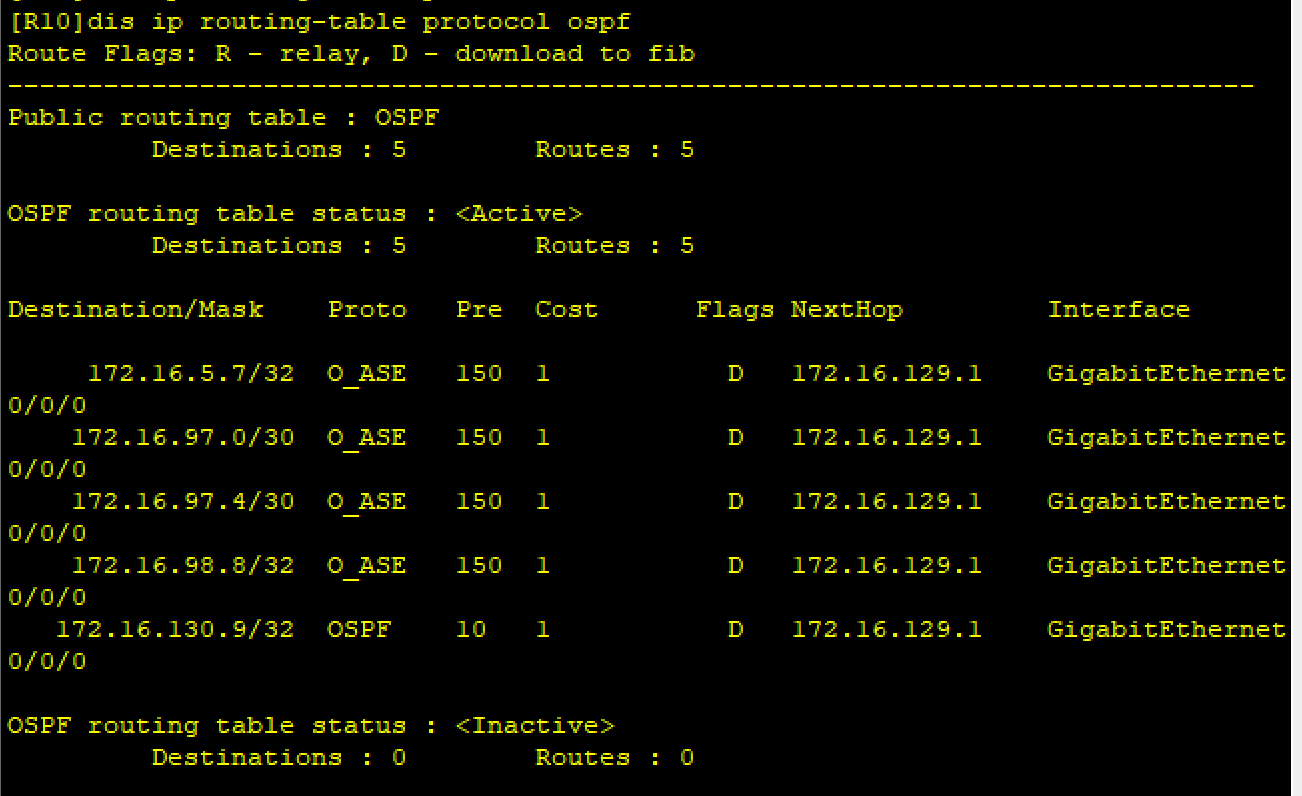 **5、配置MGRE** (1)创建隧道 R3 \[R3\]int Tunnel 0/0/0 \[R3-Tunnel0/0/0\]ip add 172.16.6.3 24 \[R3-Tunnel0/0/0\]tunnel-protocol gre p2mp \[R3-Tunnel0/0/0\]source 34.0.0.3 \[R3-Tunnel0/0/0\]nhrp network-id 1000 \[R3-Tunnel0/0/0\]nhrp entry multicast dynamic R5 \[R5\]int Tunnel 0/0/0 \[R5-Tunnel0/0/0\]ip add 172.16.6.5 24 \[R5-Tunnel0/0/0\]tunnel-protocol gre p2mp \[R5-Tunnel0/0/0\]source Serial 4/0/0 \[R5-Tunnel0/0/0\]nhrp network-id 1000 \[R5-Tunnel0/0/0\]nhrp entry 172.16.6.3 34.0.0.3 register R6 \[R6\]int Tunnel 0/0/0 \[R6-Tunnel0/0/0\]ip add 172.16.6.6 24 \[R6-Tunnel0/0/0\]tunnel-protocol gre p2mp \[R6-Tunnel0/0/0\]source s4/0/0 \[R6-Tunnel0/0/0\]nhrp network-id 1000 \[R5-Tunnel0/0/0\]nhrp entry 172.16.6.3 34.0.0.3 register R7 \[R7\]int Tunnel 0/0/0 \[R7-Tunnel0/0/0\]ip add 172.16.6.7 24 \[R7-Tunnel0/0/0\]tunnel-protocol gre p2mp \[R7-Tunnel0/0/0\]source g0/0/0 \[R7-Tunnel0/0/0\]nhrp network-id 1000 \[R5-Tunnel0/0/0\]nhrp entry 172.16.6.3 34.0.0.3 register 查看: 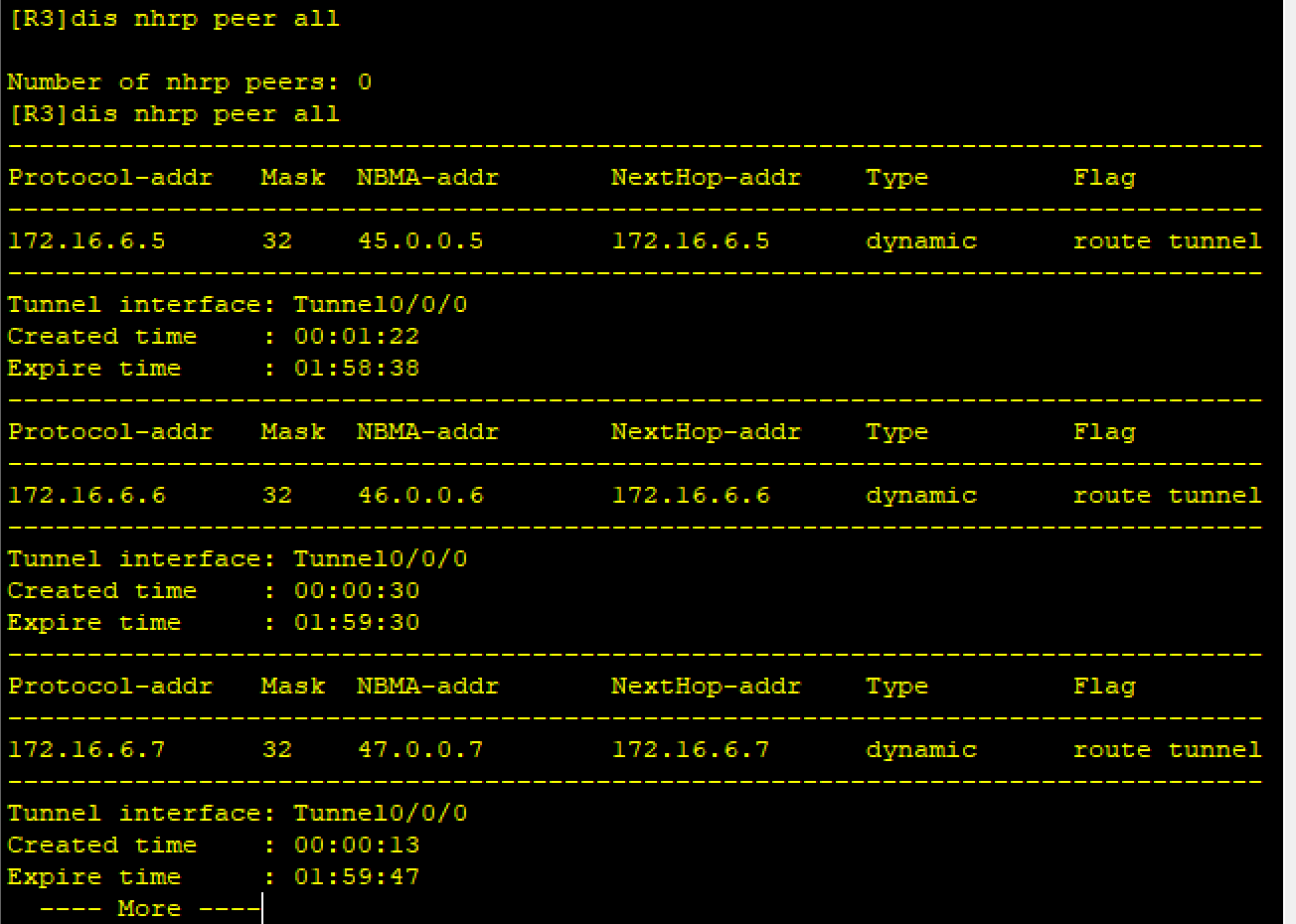 (2)宣隧道地址,并修改网络接口类型与分支站点上配置放弃DR/BDR选举使各个区域通过隧道能够相互学到路由 R3 \[R3\]OSPF 1 \[R3-ospf-1\]a 0 \[R3-ospf-1-area-0.0.0.0\]net 172.16.6.0 0.0.0.255 \[R3\]int t0/0/0 \[R3-Tunnel0/0/0\]ospf network-type broadcast R5 \[R5\]ospf 1 \[R5-ospf-1\]a 0 \[R5-ospf-1-area-0.0.0.0\]network 172.16.6.0 0.0.0.255 \[R5\]int t0/0/0 \[R5-Tunnel0/0/0\]ospf network-type broadcast \[R5-Tunnel0/0/0\]ospf dr-priority 0 R6 \[R6\]ospf 1 \[R6-ospf-1\]a 0 \[R6-ospf-1-area-0.0.0.0\]network 172.16.6.0 0.0.0.255 \[R6\]int t0/0/0 \[R6-Tunnel0/0/0\]ospf network-type broadcast \[R6-Tunnel0/0/0\]ospf dr-priority 0 R7 \[R7\]ospf 1 \[R7-ospf-1\]a 0 \[R7-ospf-1-area-0.0.0.0\]net 172.16.6.0 0.0.0.255 \[R7\]int t0/0/0 \[R7-Tunnel0/0/0\]ospf network-type broadcast \[R7-Tunnel0/0/0\]ospf dr-priority 0 查看路由关系: R3 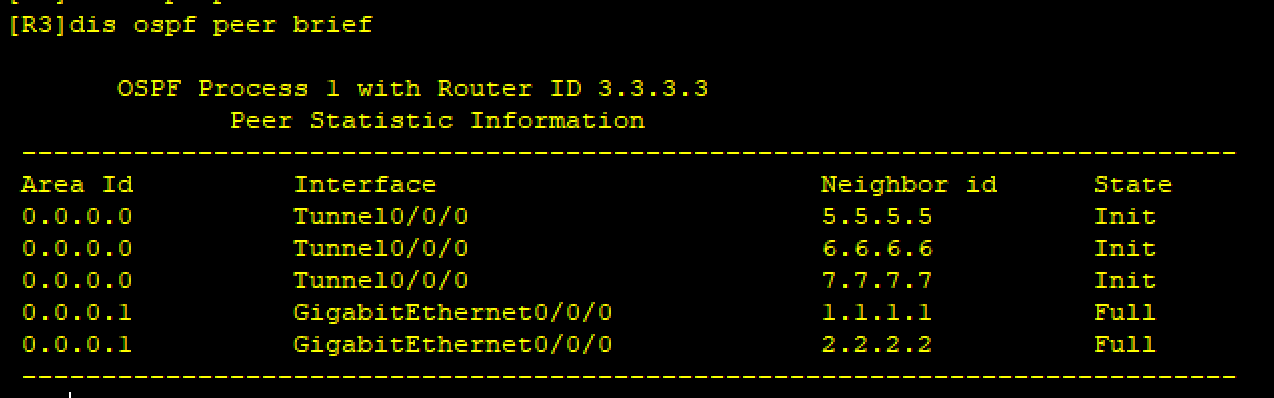 R6 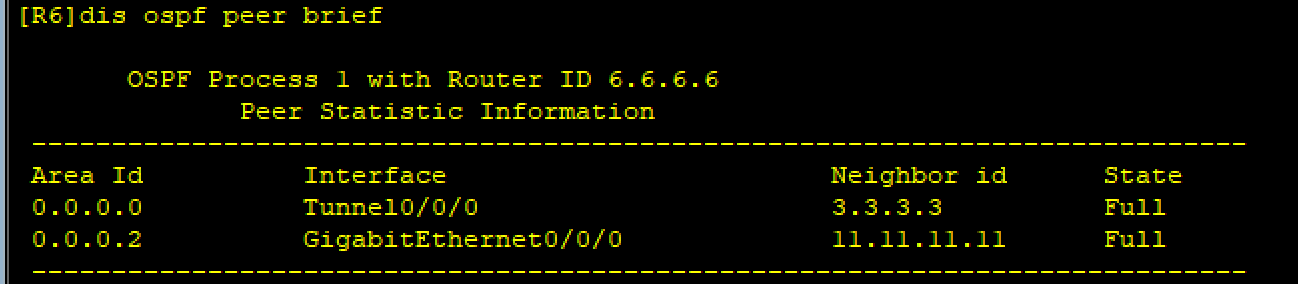 R7 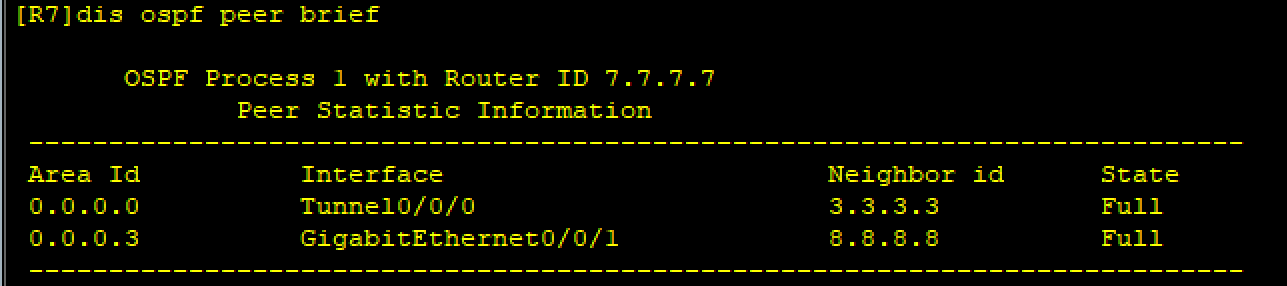 R8 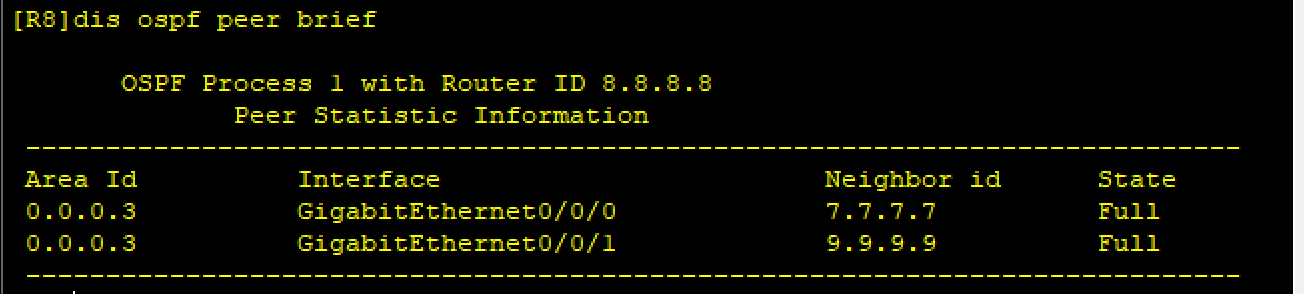 R9 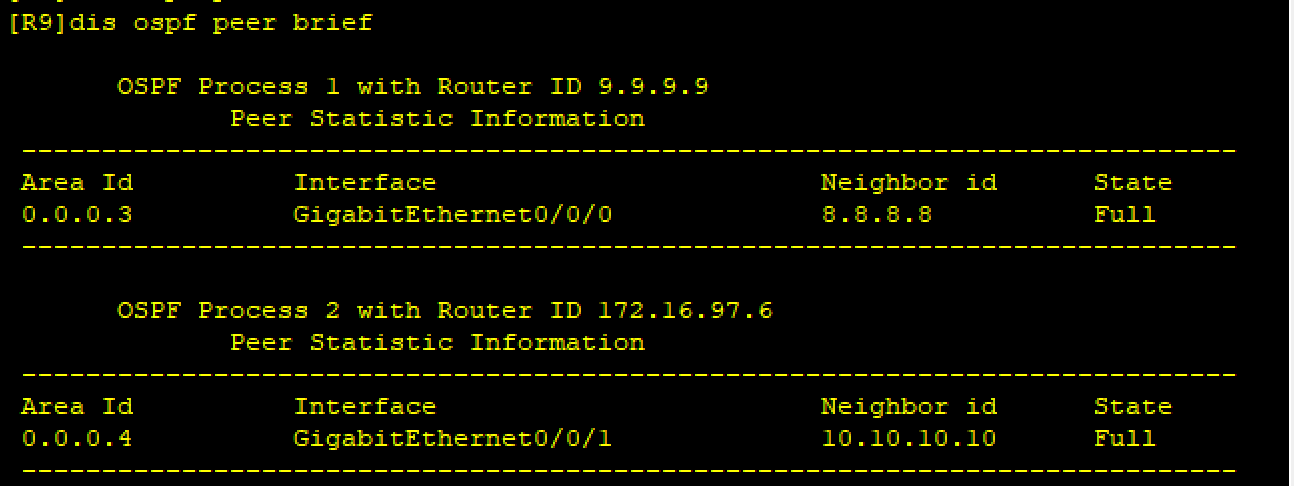 测试: R10 ping R1环回(区域1) 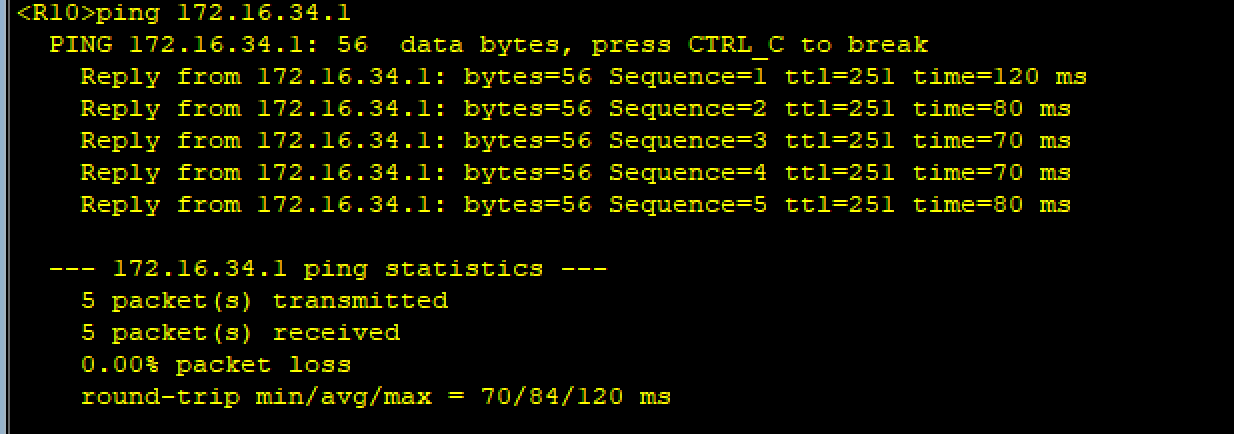 R10 ping R5环回(区域0) 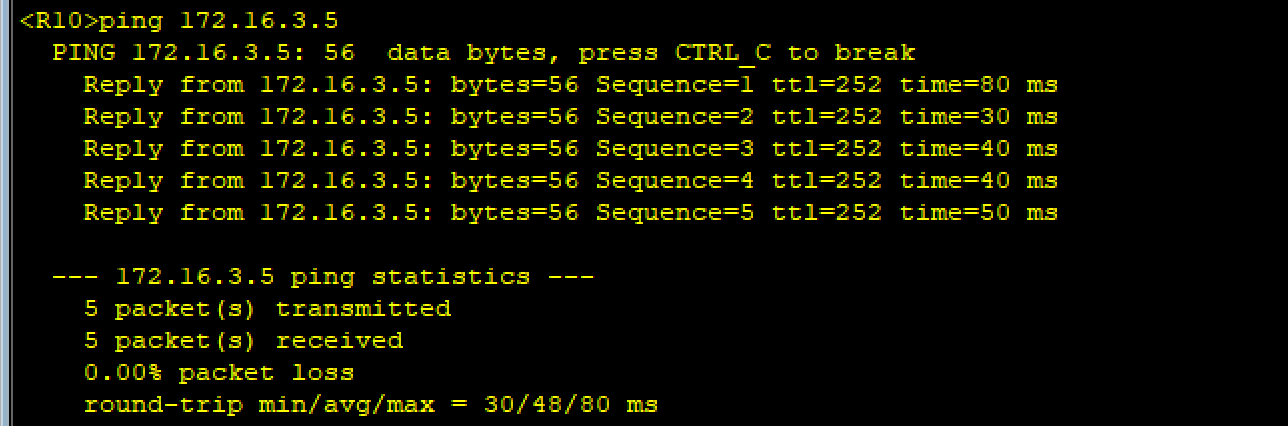 R10 ping R11环回(区域2) 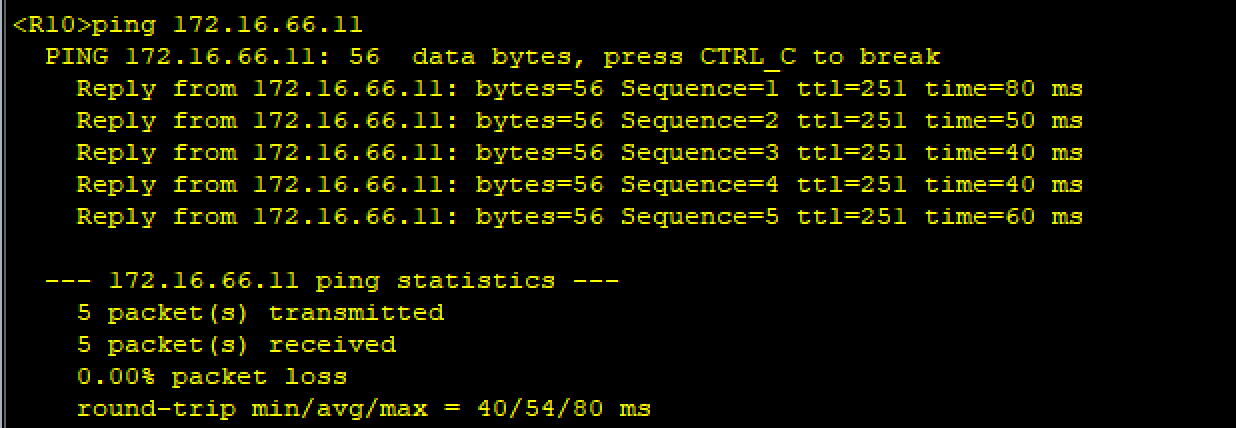 R10 ping R8环回(区域3) 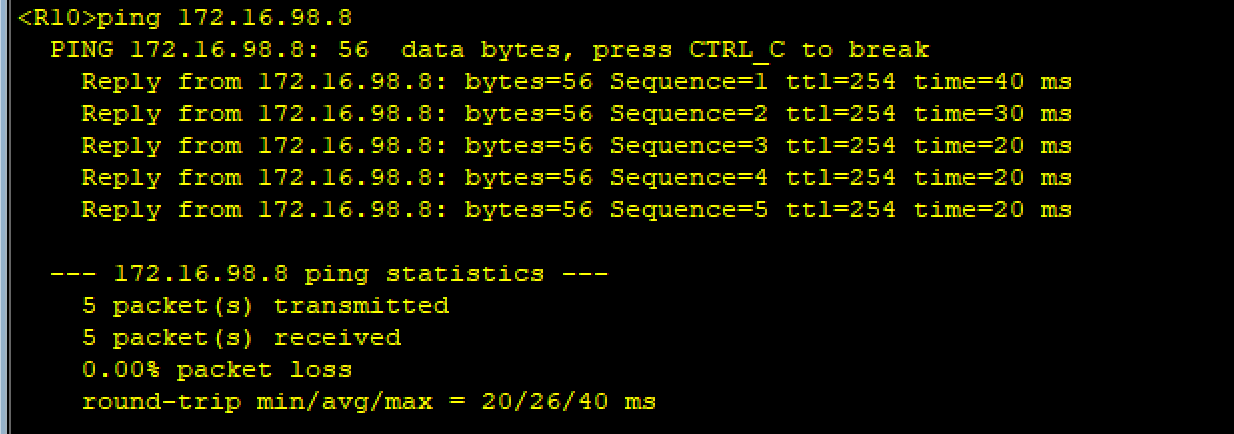 R10 ping R12环回(RIP区域) 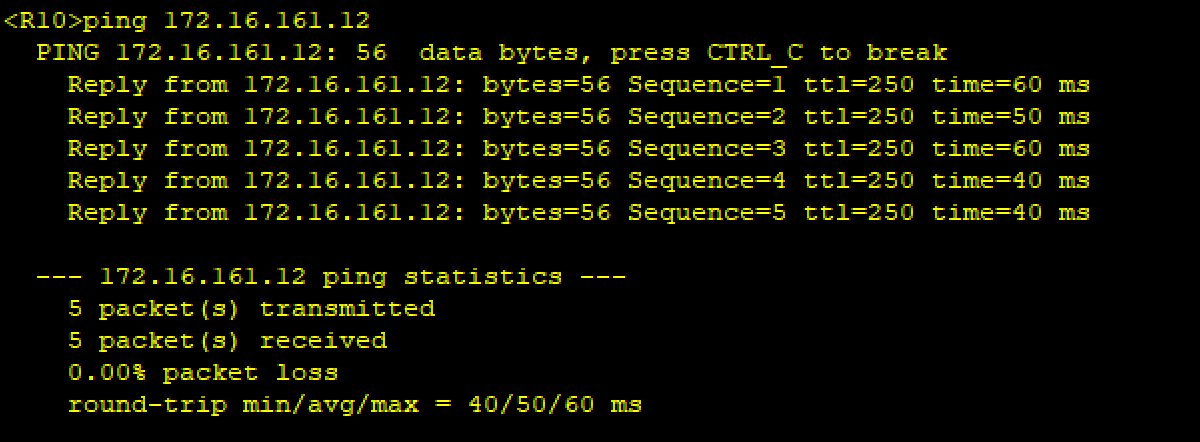 **6、配置easy-ip,使各设备都能访问R4环回** R3 \[R3\]acl 2000 \[R3-acl-basic-2000\]rule permit source 172.16.0.0 0.0.255.255 \[R3\]int s4/0/0 \[R3-Serial4/0/0\]nat outbound 2000 R5 \[R5\]acl 2000 \[R5-acl-basic-2000\]rule permit source 172.16.0.0 0.0.255.255 \[R5\]int s4/0/0 \[R5-Serial4/0/0\]nat outbound 2000 R6 \[R6\]acl 2000 \[R6-acl-basic-2000\]rule permit source 172.16.0.0 0.0.255.255 \[R6\]int s4/0/0 \[R6-Serial4/0/0\]nat outbound 2000 R7 \[R7\]acl 2000 \[R7-acl-basic-2000\]rule permit source 172.16.0.0 0.0.255.255 \[R7\]int g0/0/0 \[R7-GigabitEthernet0/0/0\]nat outbound 2000 在此还不能够实现,因为没有在公网口上下发一默认缺省路由,后面要实现减少LSA的更新量,会配置特殊区域和路由汇总,会自动下发默认路由 **7、减少LSA更新量,配置特殊区域和路由汇总** (1)路由汇总 在R3,R7,R6上配置ABR汇总 R3 \[R3\]ospf 1 \[R3-ospf-1\]a 1 \[R3-ospf-1-area-0.0.0.1\]abr-summary 172.16.32.0 255.255.224.0 R6 \[R6\]ospf 1 \[R6-ospf-1\]a 2 \[R6-ospf-1-area-0.0.0.2\]abr-summary 172.16.64.0 255.255.224.0 R7 \[R7\]ospf 1 \[R7-ospf-1\]a 3 \[R7-ospf-1-area-0.0.0.3\]abr-summary 172.16.96.0 255.255.224.0 在R12,R9上配置ASBR汇总 R12 \[R12\]ospf 1 \[R12-ospf-1\]asbr-summary 172.16.160.0 255.255.224.0 R9 \[R9\]ospf 1 \[R9-ospf-1\]asbr-summary 172.16.128.0 255.255.224.0 (2)特殊区域,精简除了AREA 0外的其他ospf区域的LSDB\\路由表 区域1(totally stub) R1 \[R1\]ospf 1 \[R1-ospf-1\]a 1 \[R1-ospf-1-area-0.0.0.1\]stub no-summary R2 \[R2\]ospf 1 \[R2-ospf-1\]a 1 \[R2-ospf-1-area-0.0.0.1\]stub no-summary R3 \[R3\]ospf 1 \[R3-ospf-1\]a 1 \[R3-ospf-1-area-0.0.0.1\]stub no-summary 区域2(totally nssa) R6 \[R6\]ospf 1 \[R6-ospf-1\]a 2 \[R6-ospf-1-area-0.0.0.2\]nssa no-summary R11 \[R6\]ospf 1 \[R6-ospf-1\]a 2 \[R6-ospf-1-area-0.0.0.2\]nssa no-summary R12 \[R12\]ospf 1 \[R12-ospf-1\]a 2 \[R12-ospf-1-area-0.0.0.2\]nssa no-summary 区域3(totally nssa) R7 \[R7\]ospf 1 \[R7-ospf-1\]a 3 \[R7-ospf-1-area-0.0.0.3\]nssa no-summary R8 \[R8\]ospf 1 \[R8-ospf-1\]a 3 \[R8-ospf-1-area-0.0.0.3\]nssa no-summary R9 \[R9\]ospf 1 \[R9-ospf-1\]a 3 \[R9-ospf-1-area-0.0.0.3\]nssa no-summary 配完特殊区域后,各个区域的路由器都被自动下发了一条缺省路由,因此现在各个设备(除了设备备10)能够去访问R4的环回了,如图所示。 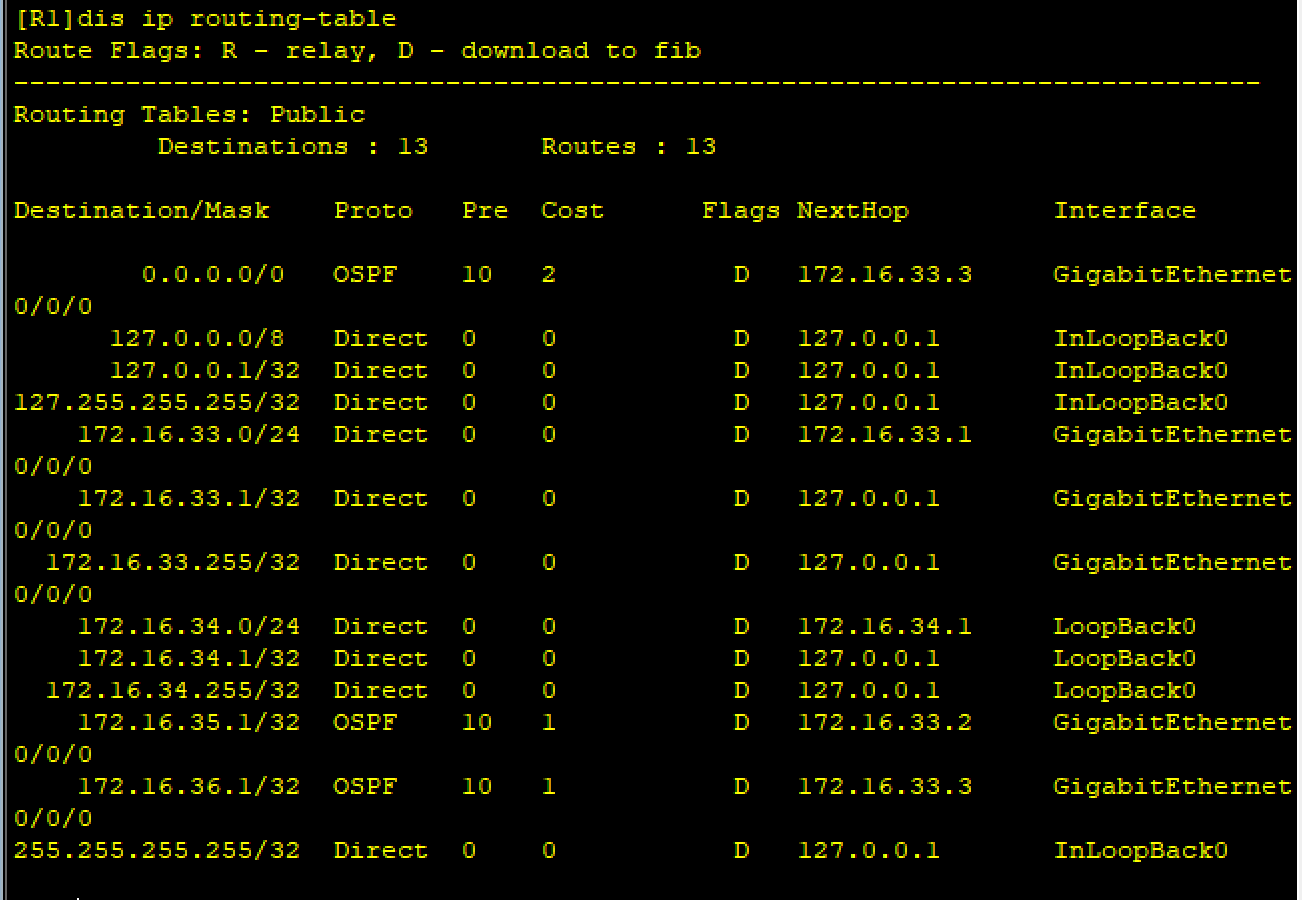 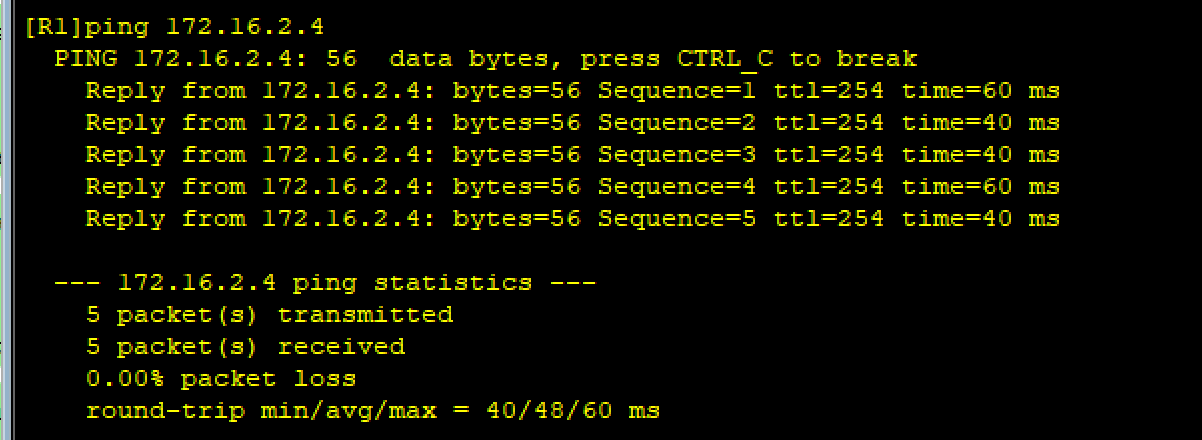 而R10ping不通R4环回,解决方法:在R9的OSPF进程2上去配置 \[R9-ospf-2\]default-route-advertise 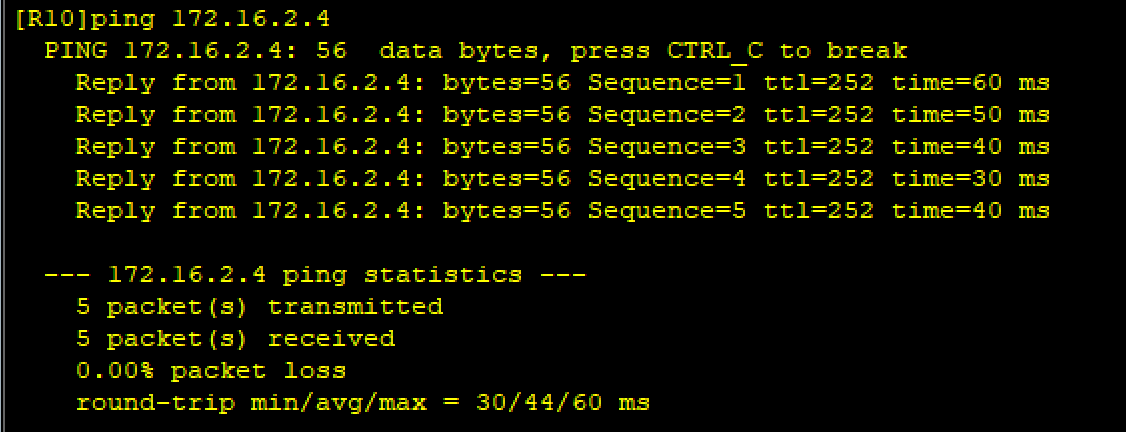 **8、加快收敛(修改hello时间)** R1 \[R1-GigabitEthernet0/0/0\]ospf timer hello 5 R2 \[R2-GigabitEthernet0/0/0\]ospf timer hello 5 R3 \[R3-GigabitEthernet0/0/0\]ospf timer hello 5 \[R3-Tunnel0/0/0\]ospf timer hello 5 R5 \[R5-Tunnel0/0/0\]ospf timer hello 5 R6 \[R6-GigabitEthernet0/0/0\]ospf timer hello 5 \[R6-Tunnel0/0/0\]ospf timer hello 5 R7 \[R7-GigabitEthernet0/0/1\]ospf timer hello 5 \[R7-Tunnel0/0/0\]ospf timer hello 5 R8 \[R8-GigabitEthernet0/0/1\]ospf timer hello 5 \[R8-GigabitEthernet0/0/0\]ospf timer hello 5 R9 \[R9-GigabitEthernet0/0/0\]ospf timer hello 5 \[R9-GigabitEthernet0/0/1\]ospf timer hello 5 R10 \[R10-GigabitEthernet0/0/0\]ospf timer hello 5 R11 \[R11-GigabitEthernet0/0/0\]ospf timer hello 5 \[R11-GigabitEthernet0/0/1\]ospf timer hello 5 R12 \[R12-GigabitEthernet0/0/0\]ospf timer hello 5 **9、保证安全(认证)** R1 \[R1-ospf-1-area-0.0.0.1\]authentication-mode md5 1 cipher 123456 R2 \[R2-ospf-1-area-0.0.0.1\]authentication-mode md5 1 cipher 123456 R3 \[R3-ospf-1-area-0.0.0.1\]authentication-mode md5 1 cipher 123456 \[R3-ospf-1-area-0.0.0.0\]authentication-mode md5 1 cipher 123456 R5 \[R5-ospf-1-area-0.0.0.0\]authentication-mode md5 1 cipher 123456 R6 \[R6-ospf-1-area-0.0.0.2\]authentication-mode md5 1 cipher 123456 \[R6-ospf-1-area-0.0.0.0\]authentication-mode md5 1 cipher 123456 R7 \[R7-ospf-1-area-0.0.0.0\]authentication-mode md5 1 cipher 123456 \[R7-ospf-1-area-0.0.0.3\]authentication-mode md5 1 cipher 123456 R8 \[R8-ospf-1-area-0.0.0.3\]authentication-mode md5 1 cipher 123456 R9 \[R9-ospf-1-area-0.0.0.3\]authentication-mode md5 1 cipher 123456 \[R9-ospf-2-area-0.0.0.4\]authentication-mode md5 1 cipher 123456 R10 \[R10-ospf-2-area-0.0.0.4\]authentication-mode md5 1 cipher 123456 R11 \[R11-ospf-1-area-0.0.0.2\]authentication-mode md5 1 cipher 123456 R12 \[R12-ospf-1-area-0.0.0.2\]authentication-mode md5 1 cipher 123456