Tab定义标题
TabBarView定义内容区域
TabController 控制切换
TabBar
| 属性 | 说明 |
|---|---|
| isScrollable | tab是否可滑动 |
| indicatorColor | 指示器的颜色 |
| indicatorWeight | 指示器的高度 |
| labelColor | 选中tab的颜色 |
| unselectedLabelColor | 选中tab的颜色 |
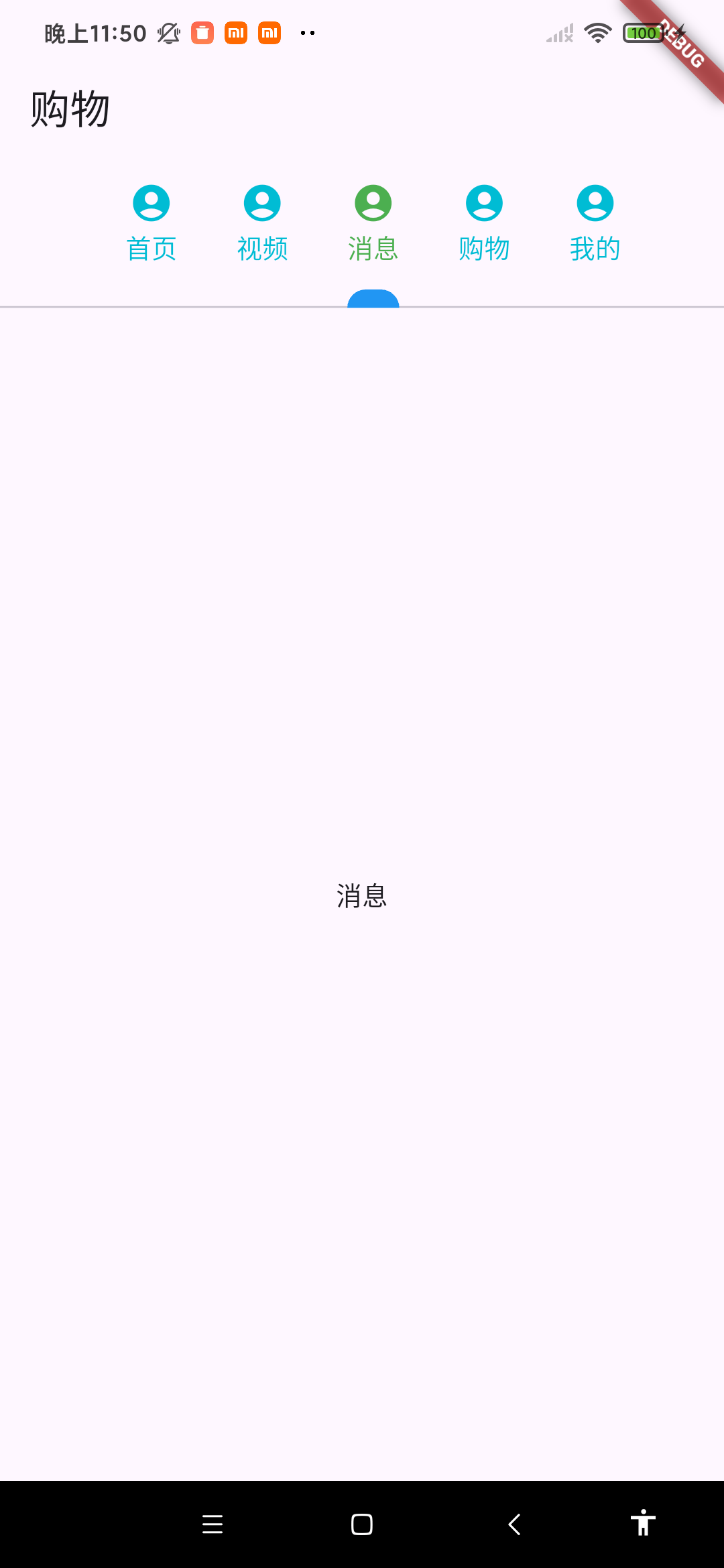
dart
class MyState extends State {
@override
Widget build(BuildContext context) {
TabBar tabBar = TabBar(
unselectedLabelColor: Colors.cyan,
labelColor: Colors.green ,
indicatorColor: Colors.blue,
indicatorWeight: 10,
isScrollable: true,
tabs: [
Tab(icon: Icon(Icons.account_circle), text: "首页"),
Tab(icon: Icon(Icons.account_circle), text: "视频"),
Tab(icon: Icon(Icons.account_circle), text: "消息"),
Tab(icon: Icon(Icons.account_circle), text: "购物"),
Tab(icon: Icon(Icons.account_circle), text: "我的"),
],
);
TabBarView tabBarView = TabBarView(
children: [
Center(child: Text("首页")),
Center(child: Text("视频")),
Center(child: Text("消息")),
Center(child: Text("购物")),
Center(child: Text("我的")),
],
);
return DefaultTabController(
length: 5,
child: Scaffold(
appBar: AppBar(title: Text("购物"), bottom: tabBar),
body: tabBarView,
),
);
}
}