项目介绍 :
Springboot+Maven+Mybatis Plus+Vue+ Element UI+Mysql 开发的前后端分离的在线拍卖系统,项目分为管理端和用户端
项目演示:
https://www.bilibili.com/video/BV1WwY9z4E6Z/?vd_source=11ac782881cbade0d1444685d3b0d4df
运行环境:
最好是java jdk 1.8,我们在这个平台上运行的。其他版本理论上也可以。
IDE环境:
Eclipse,Myeclipse,IDEA或者Spring Tool Suite都可以
适用于:
由于本程序规模不大,可供课程设计,毕业设计学习演示之用
内置功能
管理员角色包含以下功能:
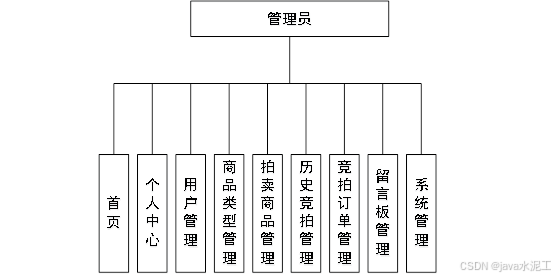
用户包含以下功能
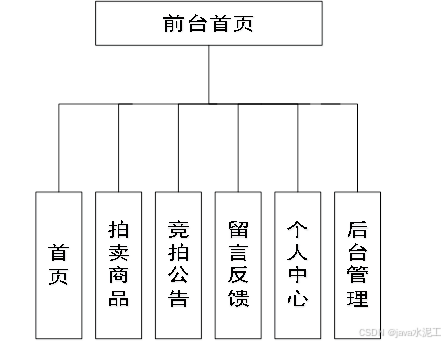
项目预览
管理员登录,管理员通过输入用户名、密码、角色等信息进行系统登录

管理员登录进入在线拍卖系统可以查看首页、个人中心、用户管理、商品类型管理、拍卖商品管理、历史竞拍管理、竞拍订单管理、留言板管理、系统管理等内容。
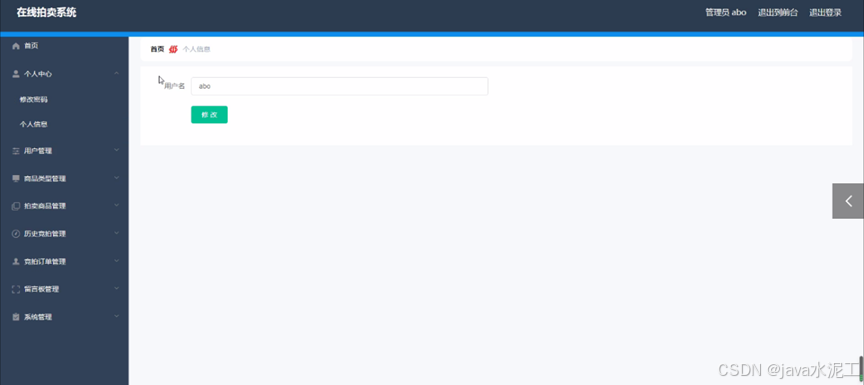
用户管理,在用户管理页面可以填写用户名、密码、姓名、性别、头像、身份证、手机、邮箱、地址等内容,并可根据需要对用户管理进行,修改或删除等操作
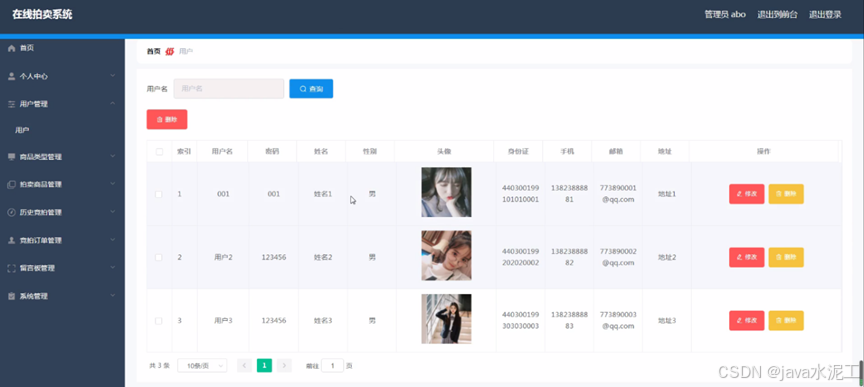
商品类型管理,在商品类型管理页面可以填写商品类型等进行修改,删除或查看详细内容等操作
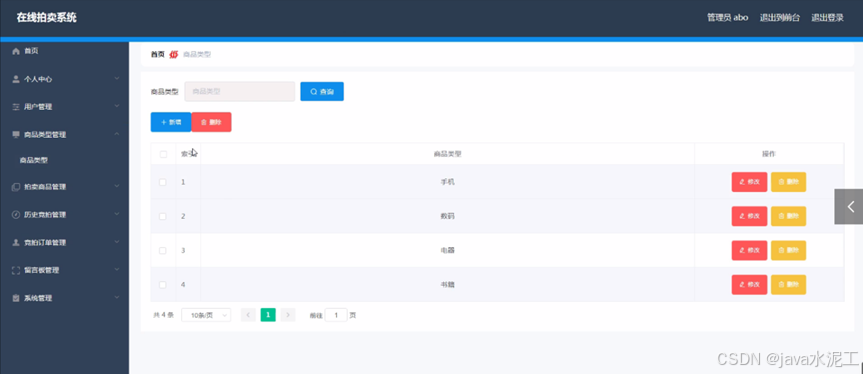
拍卖商品管理,在拍卖商品管理页面可以查看商品名称;商品类型、图片、价格、活动时间、活动状态等内容,并可根据需要对拍卖商品管理进行详情,修改,删除或详细内容等操作
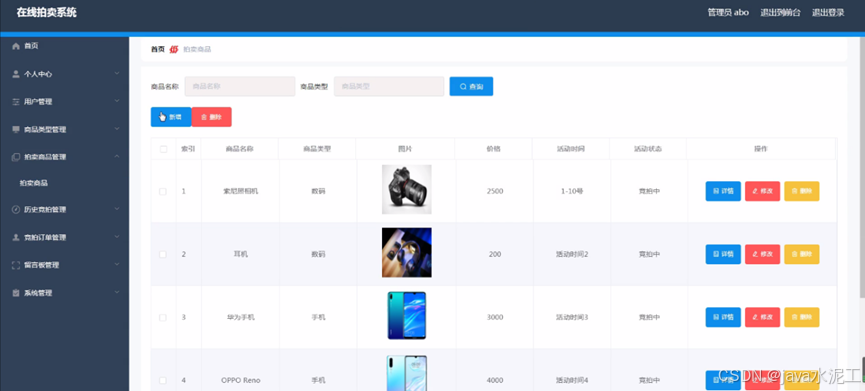
竞拍公告 ,在竞拍公告页面可以查看标题、简介、图片等内容,并可根据需要对竞拍公告进行详情,修改,删除或详细内容等操作
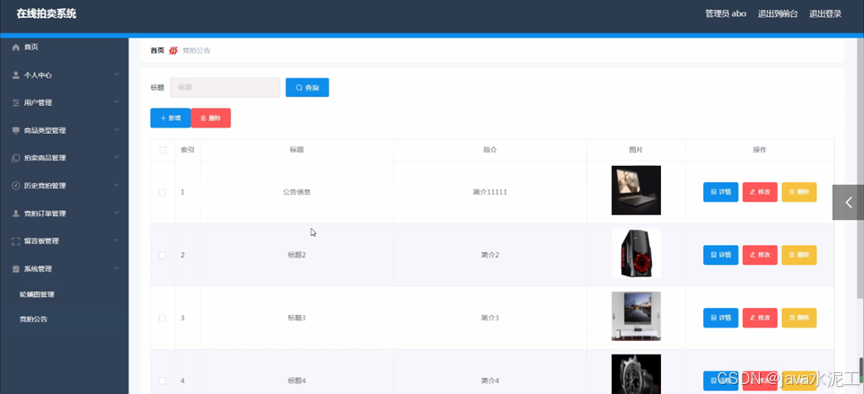
轮播图;该页面为轮播图管理界面。管理员可以在此页面进行首页轮播图的管理,通过新建操作可在轮播图中加入新的图片,还可以对以上传的图片进行修改操作,以及图片的删除操作
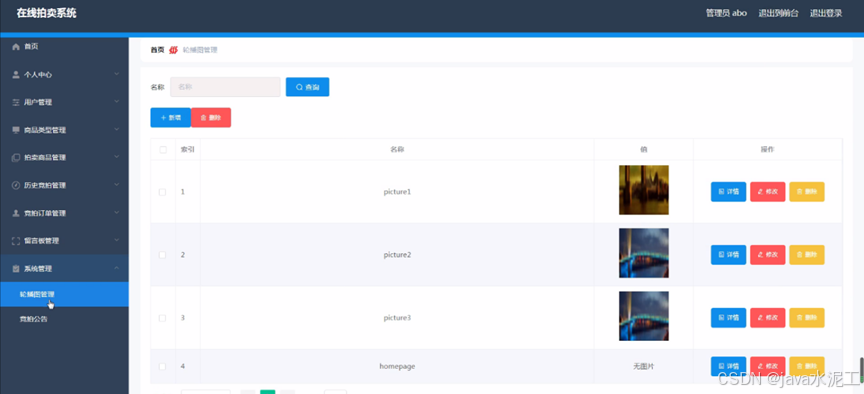
历史竞拍管理,在历史竞拍管理页面可以查看商品名称;商品类型、日期、价格、用户名、姓名、手机、地址、审核回复、审核状态、审核等内容,并可根据需要对历史竞拍管理进行详情,修改,删除或详细内容等操作
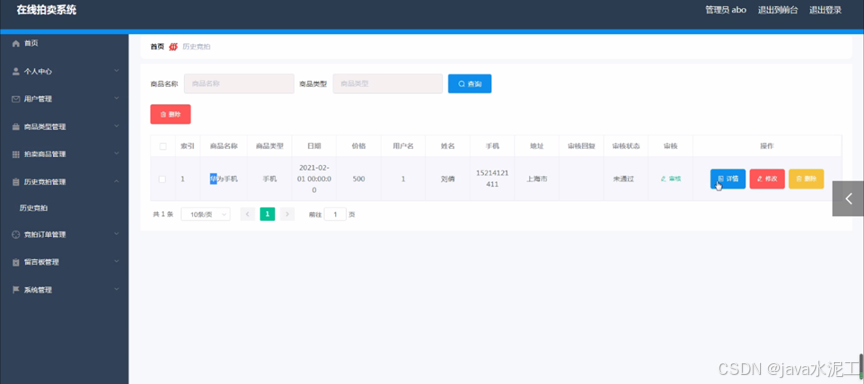
竞拍订单管理,在竞拍订单管理页面可以查看订单编号、商品名称;商品类型、成交价格、发布日期、用户名、姓名、手机、邮箱、地址、是否支付等内容,并可根据需要对竞拍订单管理进行详情,修改,删除或详细内容等操作
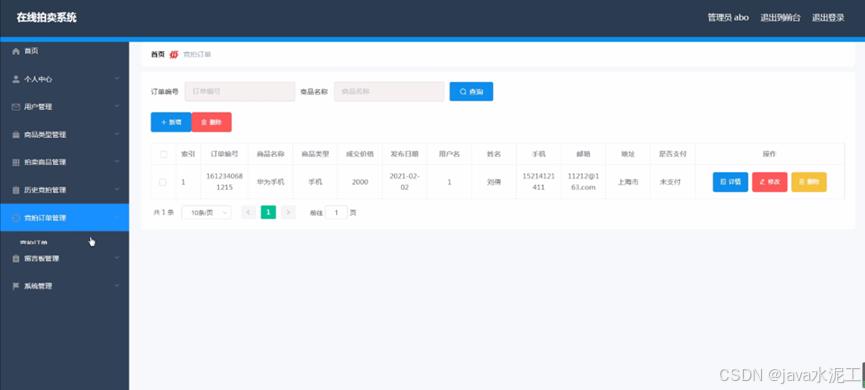
留言板管理,在留言板管理页面可以查看用户名、留言内容、回复内容等内容,并可根据需要对留言板管理进行详情,修改,删除或详细内容等操作
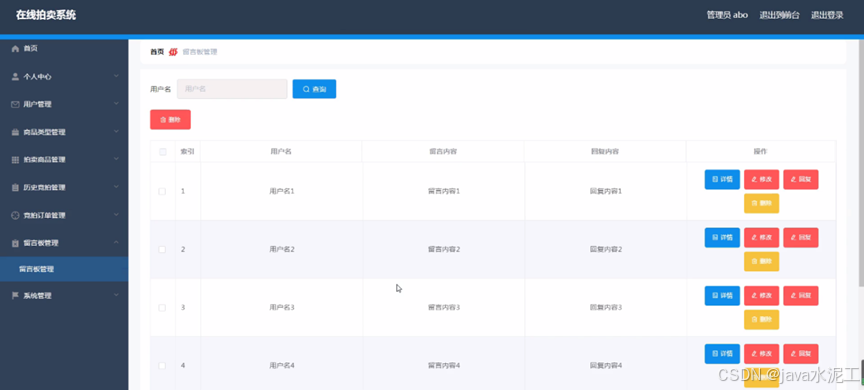
用户登录进入在线拍卖系统可以首页、拍卖商品、竞拍公告、留言反馈、个人中心、后台管理等内容
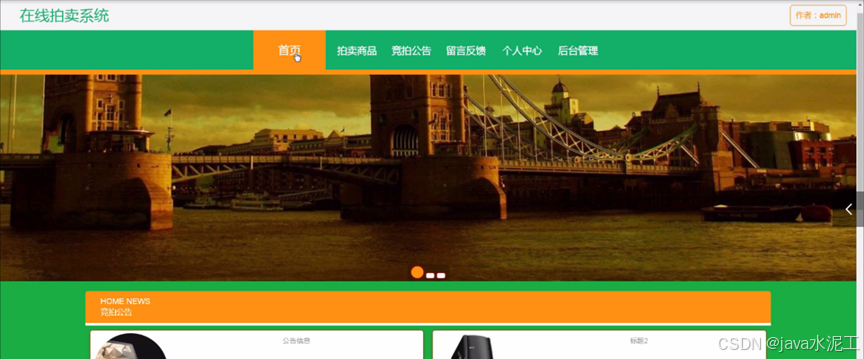
拍卖商品,在拍卖商品页面可以填写商品名称;商品类型、图片、价格、活动时间、活动状态等内容,进行竞拍

留言反馈,在留言反馈页面可以填写留言内容等内容,并可根据需要对留言反馈进行立即提交操作
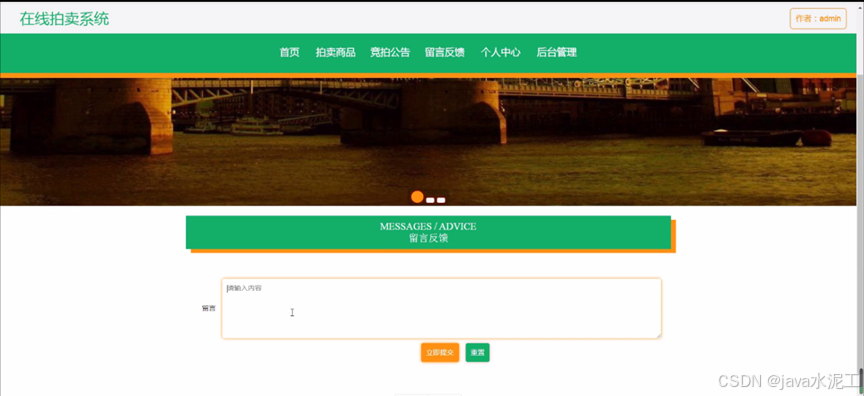
竞拍公告,在竞拍公告页面可以填写公告信息等内容,并可根据需要对竞拍公告进行提交操作
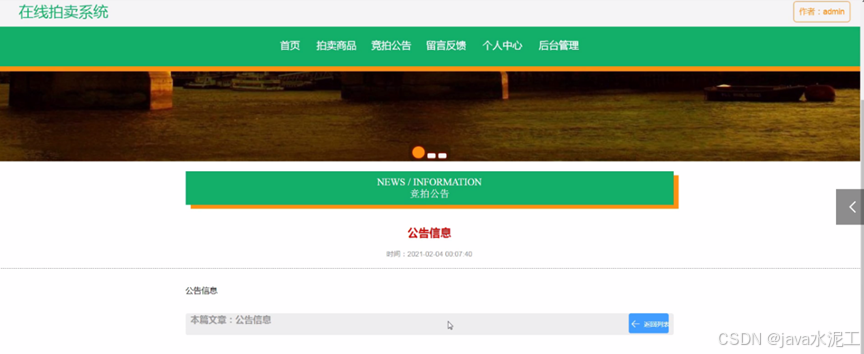
前端代码示例:
<template>
<div class="main-content">
<!-- 列表页 -->
<div v-if="showFlag">
<el-form :inline="true" :model="searchForm" class="form-content">
<el-row :gutter="20" class="slt" :style="{justifyContent:contents.searchBoxPosition=='1'?'flex-start':contents.searchBoxPosition=='2'?'center':'flex-end'}">
<el-form-item :label="contents.inputTitle == 1 ? '商品名称' : ''">
<el-input v-if="contents.inputIcon == 1 && contents.inputIconPosition == 1" prefix-icon="el-icon-search" v-model="searchForm.shangpinmingcheng" placeholder="商品名称" clearable></el-input>
<el-input v-if="contents.inputIcon == 1 && contents.inputIconPosition == 2" suffix-icon="el-icon-search" v-model="searchForm.shangpinmingcheng" placeholder="商品名称" clearable></el-input>
<el-input v-if="contents.inputIcon == 0" v-model="searchForm.shangpinmingcheng" placeholder="商品名称" clearable></el-input>
</el-form-item>
<el-form-item :label="contents.inputTitle == 1 ? '商品类型' : ''">
<el-input v-if="contents.inputIcon == 1 && contents.inputIconPosition == 1" prefix-icon="el-icon-search" v-model="searchForm.shangpinleixing" placeholder="商品类型" clearable></el-input>
<el-input v-if="contents.inputIcon == 1 && contents.inputIconPosition == 2" suffix-icon="el-icon-search" v-model="searchForm.shangpinleixing" placeholder="商品类型" clearable></el-input>
<el-input v-if="contents.inputIcon == 0" v-model="searchForm.shangpinleixing" placeholder="商品类型" clearable></el-input>
</el-form-item>
<el-form-item>
<el-button v-if="contents.searchBtnIcon == 1 && contents.searchBtnIconPosition == 1" icon="el-icon-search" type="success" @click="search()">{{ contents.searchBtnFont == 1?'查询':'' }}</el-button>
<el-button v-if="contents.searchBtnIcon == 1 && contents.searchBtnIconPosition == 2" type="success" @click="search()">{{ contents.searchBtnFont == 1?'查询':'' }}<i class="el-icon-search el-icon--right"/></el-button>
<el-button v-if="contents.searchBtnIcon == 0" type="success" @click="search()">{{ contents.searchBtnFont == 1?'查询':'' }}</el-button>
</el-form-item>
</el-row>
<el-row class="ad" :style="{justifyContent:contents.btnAdAllBoxPosition=='1'?'flex-start':contents.btnAdAllBoxPosition=='2'?'center':'flex-end'}">
<el-form-item>
<el-button
v-if="isAuth('lishijingpai','新增') && contents.btnAdAllIcon == 1 && contents.btnAdAllIconPosition == 1"
type="success"
icon="el-icon-plus"
@click="addOrUpdateHandler()"
>{{ contents.btnAdAllFont == 1?'新增':'' }}</el-button>
<el-button
v-if="isAuth('lishijingpai','新增') && contents.btnAdAllIcon == 1 && contents.btnAdAllIconPosition == 2"
type="success"
@click="addOrUpdateHandler()"
>{{ contents.btnAdAllFont == 1?'新增':'' }}<i class="el-icon-plus el-icon--right" /></el-button>
<el-button
v-if="isAuth('lishijingpai','新增') && contents.btnAdAllIcon == 0"
type="success"
@click="addOrUpdateHandler()"
>{{ contents.btnAdAllFont == 1?'新增':'' }}</el-button>
<el-button
v-if="isAuth('lishijingpai','删除') && contents.btnAdAllIcon == 1 && contents.btnAdAllIconPosition == 1 && contents.tableSelection"
:disabled="dataListSelections.length <= 0"
type="danger"
icon="el-icon-delete"
@click="deleteHandler()"
>{{ contents.btnAdAllFont == 1?'删除':'' }}</el-button>
<el-button
v-if="isAuth('lishijingpai','删除') && contents.btnAdAllIcon == 1 && contents.btnAdAllIconPosition == 2 && contents.tableSelection"
:disabled="dataListSelections.length <= 0"
type="danger"
@click="deleteHandler()"
>{{ contents.btnAdAllFont == 1?'删除':'' }}<i class="el-icon-delete el-icon--right" /></el-button>
<el-button
v-if="isAuth('lishijingpai','删除') && contents.btnAdAllIcon == 0 && contents.tableSelection"
:disabled="dataListSelections.length <= 0"
type="danger"
@click="deleteHandler()"
>{{ contents.btnAdAllFont == 1?'删除':'' }}</el-button>
</el-form-item>
</el-row>
</el-form>
<div class="table-content">
<el-table class="tables" :size="contents.tableSize" :show-header="contents.tableShowHeader"
:header-row-style="headerRowStyle" :header-cell-style="headerCellStyle"
:border="contents.tableBorder"
:fit="contents.tableFit"
:stripe="contents.tableStripe"
:row-style="rowStyle"
:cell-style="cellStyle"
:style="{width: '100%',fontSize:contents.tableContentFontSize,color:contents.tableContentFontColor}"
v-if="isAuth('lishijingpai','查看')"
:data="dataList"
v-loading="dataListLoading"
@selection-change="selectionChangeHandler">
<el-table-column v-if="contents.tableSelection"
type="selection"
header-align="center"
align="center"
width="50">
</el-table-column>
<el-table-column label="索引" v-if="contents.tableIndex" type="index" width="50" />
<el-table-column :sortable="contents.tableSortable" :align="contents.tableAlign"
prop="shangpinmingcheng"
header-align="center"
label="商品名称">
<template slot-scope="scope">
{{scope.row.shangpinmingcheng}}
</template>
</el-table-column>
<el-table-column :sortable="contents.tableSortable" :align="contents.tableAlign"
prop="shangpinleixing"
header-align="center"
label="商品类型">
<template slot-scope="scope">
{{scope.row.shangpinleixing}}
</template>
</el-table-column>
<el-table-column :sortable="contents.tableSortable" :align="contents.tableAlign"
prop="riqi"
header-align="center"
label="日期">
<template slot-scope="scope">
{{scope.row.riqi}}
</template>
</el-table-column>
<el-table-column :sortable="contents.tableSortable" :align="contents.tableAlign"
prop="jiage"
header-align="center"
label="价格">
<template slot-scope="scope">
{{scope.row.jiage}}
</template>
</el-table-column>
<el-table-column :sortable="contents.tableSortable" :align="contents.tableAlign"
prop="yonghuming"
header-align="center"
label="用户名">
<template slot-scope="scope">
{{scope.row.yonghuming}}
</template>
</el-table-column>
<el-table-column :sortable="contents.tableSortable" :align="contents.tableAlign"
prop="xingming"
header-align="center"
label="姓名">
<template slot-scope="scope">
{{scope.row.xingming}}
</template>
</el-table-column>
<el-table-column :sortable="contents.tableSortable" :align="contents.tableAlign"
prop="shouji"
header-align="center"
label="手机">
<template slot-scope="scope">
{{scope.row.shouji}}
</template>
</el-table-column>
<el-table-column :sortable="contents.tableSortable" :align="contents.tableAlign"
prop="dizhi"
header-align="center"
label="地址">
<template slot-scope="scope">
{{scope.row.dizhi}}
</template>
</el-table-column>
<el-table-column :sortable="contents.tableSortable" :align="contents.tableAlign"
prop="shhf"
header-align="center"
label="审核回复">
</el-table-column>
<el-table-column :sortable="contents.tableSortable" :align="contents.tableAlign"
prop="sfsh"
header-align="center"
label="审核状态">
<template slot-scope="scope">
<span style="margin-right:10px">{{scope.row.sfsh=='是'?'通过':'未通过'}}</span>
</template>
</el-table-column>
<el-table-column :sortable="contents.tableSortable" :align="contents.tableAlign"
v-if="isAuth('lishijingpai','审核')"
prop="sfsh"
header-align="center"
label="审核">
<template slot-scope="scope">
<el-button type="text" icon="el-icon-edit" size="small" @click="shDialog(scope.row)">审核</el-button>
</template>
</el-table-column>
<el-table-column width="300" :align="contents.tableAlign"
header-align="center"
label="操作">
<template slot-scope="scope">
<el-button v-if="isAuth('lishijingpai','查看') && contents.tableBtnIcon == 1 && contents.tableBtnIconPosition == 1" type="success" icon="el-icon-tickets" size="mini" @click="addOrUpdateHandler(scope.row.id,'info')">{{ contents.tableBtnFont == 1?'详情':'' }}</el-button>
<el-button v-if="isAuth('lishijingpai','查看') && contents.tableBtnIcon == 1 && contents.tableBtnIconPosition == 2" type="success" size="mini" @click="addOrUpdateHandler(scope.row.id,'info')">{{ contents.tableBtnFont == 1?'详情':'' }}<i class="el-icon-tickets el-icon--right" /></el-button>
<el-button v-if="isAuth('lishijingpai','查看') && contents.tableBtnIcon == 0" type="success" size="mini" @click="addOrUpdateHandler(scope.row.id,'info')">{{ contents.tableBtnFont == 1?'详情':'' }}</el-button>
<el-button v-if="isAuth('lishijingpai','修改') && contents.tableBtnIcon == 1 && contents.tableBtnIconPosition == 1" type="primary" icon="el-icon-edit" size="mini" @click="addOrUpdateHandler(scope.row.id)">{{ contents.tableBtnFont == 1?'修改':'' }}</el-button>
<el-button v-if="isAuth('lishijingpai','修改') && contents.tableBtnIcon == 1 && contents.tableBtnIconPosition == 2" type="primary" size="mini" @click="addOrUpdateHandler(scope.row.id)">{{ contents.tableBtnFont == 1?'修改':'' }}<i class="el-icon-edit el-icon--right" /></el-button>
<el-button v-if="isAuth('lishijingpai','修改') && contents.tableBtnIcon == 0" type="primary" size="mini" @click="addOrUpdateHandler(scope.row.id)">{{ contents.tableBtnFont == 1?'修改':'' }}</el-button>
<el-button v-if="isAuth('lishijingpai','删除') && contents.tableBtnIcon == 1 && contents.tableBtnIconPosition == 1" type="danger" icon="el-icon-delete" size="mini" @click="deleteHandler(scope.row.id)">{{ contents.tableBtnFont == 1?'删除':'' }}</el-button>
<el-button v-if="isAuth('lishijingpai','删除') && contents.tableBtnIcon == 1 && contents.tableBtnIconPosition == 2" type="danger" size="mini" @click="deleteHandler(scope.row.id)">{{ contents.tableBtnFont == 1?'删除':'' }}<i class="el-icon-delete el-icon--right" /></el-button>
<el-button v-if="isAuth('lishijingpai','删除') && contents.tableBtnIcon == 0" type="danger" size="mini" @click="deleteHandler(scope.row.id)">{{ contents.tableBtnFont == 1?'删除':'' }}</el-button>
</template>
</el-table-column>
</el-table>
<el-pagination
clsss="pages"
:layout="layouts"
@size-change="sizeChangeHandle"
@current-change="currentChangeHandle"
:current-page="pageIndex"
:page-sizes="[10, 20, 50, 100]"
:page-size="Number(contents.pageEachNum)"
:total="totalPage"
:small="contents.pageStyle"
class="pagination-content"
:background="contents.pageBtnBG"
:style="{textAlign:contents.pagePosition==1?'left':contents.pagePosition==2?'center':'right'}"
></el-pagination>
</div>
</div>
<!-- 添加/修改页面 将父组件的search方法传递给子组件-->
<add-or-update v-if="addOrUpdateFlag" :parent="this" ref="addOrUpdate"></add-or-update>
<el-dialog
title="审核"
:visible.sync="sfshVisiable"
width="50%">
<el-form ref="form" :model="form" label-width="80px">
<el-form-item label="审核状态">
<el-select v-model="shForm.sfsh" placeholder="审核状态">
<el-option label="通过" value="是"></el-option>
<el-option label="不通过" value="否"></el-option>
</el-select>
</el-form-item>
<el-form-item label="内容">
<el-input type="textarea" :rows="8" v-model="shForm.shhf"></el-input>
</el-form-item>
</el-form>
<span slot="footer" class="dialog-footer">
<el-button @click="shDialog">取 消</el-button>
<el-button type="primary" @click="shHandler">确 定</el-button>
</span>
</el-dialog>
</div>
</template>
<script>
import AddOrUpdate from "./add-or-update";
export default {
data() {
return {
searchForm: {
key: ""
},
dataList: [],
pageIndex: 1,
pageSize: 10,
totalPage: 0,
dataListLoading: false,
dataListSelections: [],
showFlag: true,
sfshVisiable: false,
shForm: {},
chartVisiable: false,
addOrUpdateFlag:false,
contents:{"searchBtnFontColor":"rgba(252, 250, 250, 1)","pagePosition":"1","inputFontSize":"14px","inputBorderRadius":"4px","tableBtnDelFontColor":"rgba(255, 255, 255, 1)","tableBtnIconPosition":"1","searchBtnHeight":"40px","inputIconColor":"rgba(7, 82, 232, 1)","searchBtnBorderRadius":"4px","tableStripe":true,"tableBtnDelBgColor":"rgba(245, 194, 61, 1)","btnAdAllWarnFontColor":"rgba(252, 252, 252, 1)","searchBtnIcon":"1","tableSize":"medium","searchBtnBorderStyle":"solid","tableSelection":true,"searchBtnBorderWidth":"1px","tableContentFontSize":"14px","searchBtnBgColor":"rgba(13, 142, 235, 1)","inputTitleSize":"14px","btnAdAllBorderColor":"#DCDFE6","pageJumper":true,"btnAdAllIconPosition":"1","searchBoxPosition":"1","tableBtnDetailFontColor":"rgba(255, 255, 255, 1)","tableBtnHeight":"40px","pagePager":true,"searchBtnBorderColor":"#DCDFE6","tableHeaderFontColor":"#909399","inputTitle":"1","tableBtnBorderRadius":"4px","btnAdAllFont":"1","btnAdAllDelFontColor":"rgba(252, 252, 252, 1)","tableBtnIcon":"1","btnAdAllHeight":"40px","btnAdAllWarnBgColor":"rgba(245, 194, 61, 1)","btnAdAllBorderWidth":"0px","tableStripeFontColor":"#606266","tableBtnBorderStyle":"solid","inputHeight":"40px","btnAdAllBorderRadius":"4px","btnAdAllDelBgColor":"rgba(255, 87, 87, 1)","pagePrevNext":true,"btnAdAllAddBgColor":"rgba(13, 142, 235, 1)","searchBtnFont":"1","tableIndex":true,"btnAdAllIcon":"1","tableSortable":false,"pageSizes":true,"tableFit":true,"pageBtnBG":true,"searchBtnFontSize":"14px","tableBtnEditBgColor":"rgba(255, 87, 87, 1)","inputBorderWidth":"1px","inputFontPosition":"1","inputFontColor":"#333","pageEachNum":10,"tableHeaderBgColor":"#fff","inputTitleColor":"#333","btnAdAllBoxPosition":"1","tableBtnDetailBgColor":"rgba(13, 142, 235, 1)","inputIcon":"0","searchBtnIconPosition":"1","btnAdAllFontSize":"5px","inputBorderStyle":"solid","inputBgColor":"rgba(245, 241, 241, 1)","pageStyle":false,"pageTotal":true,"btnAdAllAddFontColor":"rgba(252, 252, 252, 1)","tableBtnFont":"1","tableContentFontColor":"#606266","inputBorderColor":"#DCDFE6","tableShowHeader":true,"tableBtnFontSize":"5px","tableBtnBorderColor":"#DCDFE6","inputIconPosition":"1","tableBorder":true,"btnAdAllBorderStyle":"solid","tableBtnBorderWidth":"0px","tableStripeBgColor":"#F5F7FA","tableBtnEditFontColor":"rgba(255, 255, 255, 1)","tableAlign":"center"},
layouts: '',
};
},
created() {
this.init();
this.getDataList();
this.contentStyleChange()
},
mounted() {
},
filters: {
htmlfilter: function (val) {
return val.replace(/<[^>]*>/g).replace(/undefined/g,'');
}
},
components: {
AddOrUpdate,
},
methods: {
contentStyleChange() {
this.contentSearchStyleChange()
this.contentBtnAdAllStyleChange()
this.contentSearchBtnStyleChange()
this.contentTableBtnStyleChange()
this.contentPageStyleChange()
},
contentSearchStyleChange() {
this.$nextTick(()=>{
document.querySelectorAll('.form-content .slt .el-input__inner').forEach(el=>{
let textAlign = 'left'
if(this.contents.inputFontPosition == 2) textAlign = 'center'
if(this.contents.inputFontPosition == 3) textAlign = 'right'
el.style.textAlign = textAlign
el.style.height = this.contents.inputHeight
el.style.lineHeight = this.contents.inputHeight
el.style.color = this.contents.inputFontColor
el.style.fontSize = this.contents.inputFontSize
el.style.borderWidth = this.contents.inputBorderWidth
el.style.borderStyle = this.contents.inputBorderStyle
el.style.borderColor = this.contents.inputBorderColor
el.style.borderRadius = this.contents.inputBorderRadius
el.style.backgroundColor = this.contents.inputBgColor
})
if(this.contents.inputTitle) {
document.querySelectorAll('.form-content .slt .el-form-item__label').forEach(el=>{
el.style.color = this.contents.inputTitleColor
el.style.fontSize = this.contents.inputTitleSize
el.style.lineHeight = this.contents.inputHeight
})
}
setTimeout(()=>{
document.querySelectorAll('.form-content .slt .el-input__prefix').forEach(el=>{
el.style.color = this.contents.inputIconColor
el.style.lineHeight = this.contents.inputHeight
})
document.querySelectorAll('.form-content .slt .el-input__suffix').forEach(el=>{
el.style.color = this.contents.inputIconColor
el.style.lineHeight = this.contents.inputHeight
})
document.querySelectorAll('.form-content .slt .el-input__icon').forEach(el=>{
el.style.lineHeight = this.contents.inputHeight
})
},10)
})
},
// 搜索按钮
contentSearchBtnStyleChange() {
this.$nextTick(()=>{
document.querySelectorAll('.form-content .slt .el-button--success').forEach(el=>{
el.style.height = this.contents.searchBtnHeight
el.style.color = this.contents.searchBtnFontColor
el.style.fontSize = this.contents.searchBtnFontSize
el.style.borderWidth = this.contents.searchBtnBorderWidth
el.style.borderStyle = this.contents.searchBtnBorderStyle
el.style.borderColor = this.contents.searchBtnBorderColor
el.style.borderRadius = this.contents.searchBtnBorderRadius
el.style.backgroundColor = this.contents.searchBtnBgColor
})
})
},
// 新增、批量删除
contentBtnAdAllStyleChange() {
this.$nextTick(()=>{
document.querySelectorAll('.form-content .ad .el-button--success').forEach(el=>{
el.style.height = this.contents.btnAdAllHeight
el.style.color = this.contents.btnAdAllAddFontColor
el.style.fontSize = this.contents.btnAdAllFontSize
el.style.borderWidth = this.contents.btnAdAllBorderWidth
el.style.borderStyle = this.contents.btnAdAllBorderStyle
el.style.borderColor = this.contents.btnAdAllBorderColor
el.style.borderRadius = this.contents.btnAdAllBorderRadius
el.style.backgroundColor = this.contents.btnAdAllAddBgColor
})
document.querySelectorAll('.form-content .ad .el-button--danger').forEach(el=>{
el.style.height = this.contents.btnAdAllHeight
el.style.color = this.contents.btnAdAllDelFontColor
el.style.fontSize = this.contents.btnAdAllFontSize
el.style.borderWidth = this.contents.btnAdAllBorderWidth
el.style.borderStyle = this.contents.btnAdAllBorderStyle
el.style.borderColor = this.contents.btnAdAllBorderColor
el.style.borderRadius = this.contents.btnAdAllBorderRadius
el.style.backgroundColor = this.contents.btnAdAllDelBgColor
})
document.querySelectorAll('.form-content .ad .el-button--warning').forEach(el=>{
el.style.height = this.contents.btnAdAllHeight
el.style.color = this.contents.btnAdAllWarnFontColor
el.style.fontSize = this.contents.btnAdAllFontSize
el.style.borderWidth = this.contents.btnAdAllBorderWidth
el.style.borderStyle = this.contents.btnAdAllBorderStyle
el.style.borderColor = this.contents.btnAdAllBorderColor
el.style.borderRadius = this.contents.btnAdAllBorderRadius
el.style.backgroundColor = this.contents.btnAdAllWarnBgColor
})
})
},
// 表格
rowStyle({ row, rowIndex}) {
if (rowIndex % 2 == 1) {
if(this.contents.tableStripe) {
return {color:this.contents.tableStripeFontColor}
}
} else {
return ''
}
},
cellStyle({ row, rowIndex}){
if (rowIndex % 2 == 1) {
if(this.contents.tableStripe) {
return {backgroundColor:this.contents.tableStripeBgColor}
}
} else {
return ''
}
},
headerRowStyle({ row, rowIndex}){
return {color: this.contents.tableHeaderFontColor}
},
headerCellStyle({ row, rowIndex}){
return {backgroundColor: this.contents.tableHeaderBgColor}
},
// 表格按钮
contentTableBtnStyleChange(){
// this.$nextTick(()=>{
// setTimeout(()=>{
// document.querySelectorAll('.table-content .tables .el-table__body .el-button--success').forEach(el=>{
// el.style.height = this.contents.tableBtnHeight
// el.style.color = this.contents.tableBtnDetailFontColor
// el.style.fontSize = this.contents.tableBtnFontSize
// el.style.borderWidth = this.contents.tableBtnBorderWidth
// el.style.borderStyle = this.contents.tableBtnBorderStyle
// el.style.borderColor = this.contents.tableBtnBorderColor
// el.style.borderRadius = this.contents.tableBtnBorderRadius
// el.style.backgroundColor = this.contents.tableBtnDetailBgColor
// })
// document.querySelectorAll('.table-content .tables .el-table__body .el-button--primary').forEach(el=>{
// el.style.height = this.contents.tableBtnHeight
// el.style.color = this.contents.tableBtnEditFontColor
// el.style.fontSize = this.contents.tableBtnFontSize
// el.style.borderWidth = this.contents.tableBtnBorderWidth
// el.style.borderStyle = this.contents.tableBtnBorderStyle
// el.style.borderColor = this.contents.tableBtnBorderColor
// el.style.borderRadius = this.contents.tableBtnBorderRadius
// el.style.backgroundColor = this.contents.tableBtnEditBgColor
// })
// document.querySelectorAll('.table-content .tables .el-table__body .el-button--danger').forEach(el=>{
// el.style.height = this.contents.tableBtnHeight
// el.style.color = this.contents.tableBtnDelFontColor
// el.style.fontSize = this.contents.tableBtnFontSize
// el.style.borderWidth = this.contents.tableBtnBorderWidth
// el.style.borderStyle = this.contents.tableBtnBorderStyle
// el.style.borderColor = this.contents.tableBtnBorderColor
// el.style.borderRadius = this.contents.tableBtnBorderRadius
// el.style.backgroundColor = this.contents.tableBtnDelBgColor
// })
// }, 50)
// })
},
// 分页
contentPageStyleChange(){
let arr = []
if(this.contents.pageTotal) arr.push('total')
if(this.contents.pageSizes) arr.push('sizes')
if(this.contents.pagePrevNext){
arr.push('prev')
if(this.contents.pagePager) arr.push('pager')
arr.push('next')
}
if(this.contents.pageJumper) arr.push('jumper')
this.layouts = arr.join()
this.contents.pageEachNum = 10
},
init () {
},
search() {
this.pageIndex = 1;
this.getDataList();
},
// 获取数据列表
getDataList() {
this.dataListLoading = true;
let params = {
page: this.pageIndex,
limit: this.pageSize,
sort: 'id',
}
if(this.searchForm.shangpinmingcheng!='' && this.searchForm.shangpinmingcheng!=undefined){
params['shangpinmingcheng'] = '%' + this.searchForm.shangpinmingcheng + '%'
}
if(this.searchForm.shangpinleixing!='' && this.searchForm.shangpinleixing!=undefined){
params['shangpinleixing'] = '%' + this.searchForm.shangpinleixing + '%'
}
this.$http({
url: "lishijingpai/page",
method: "get",
params: params
}).then(({ data }) => {
if (data && data.code === 0) {
this.dataList = data.data.list;
this.totalPage = data.data.total;
} else {
this.dataList = [];
this.totalPage = 0;
}
this.dataListLoading = false;
});
},
// 每页数
sizeChangeHandle(val) {
this.pageSize = val;
this.pageIndex = 1;
this.getDataList();
},
// 当前页
currentChangeHandle(val) {
this.pageIndex = val;
this.getDataList();
},
// 多选
selectionChangeHandler(val) {
this.dataListSelections = val;
},
// 添加/修改
addOrUpdateHandler(id,type) {
this.showFlag = false;
this.addOrUpdateFlag = true;
this.crossAddOrUpdateFlag = false;
if(type!='info'){
type = 'else';
}
this.$nextTick(() => {
this.$refs.addOrUpdate.init(id,type);
});
},
// 查看评论
// 审核窗口
shDialog(row){
this.sfshVisiable = !this.sfshVisiable;
if(row){
this.shForm = {
shangpinmingcheng: row.shangpinmingcheng,
shangpinleixing: row.shangpinleixing,
riqi: row.riqi,
jiage: row.jiage,
yonghuming: row.yonghuming,
xingming: row.xingming,
shouji: row.shouji,
dizhi: row.dizhi,
sfsh: row.sfsh,
shhf: row.shhf,
id: row.id
}
}
},
// 审核
shHandler(){
this.$confirm(`确定操作?`, "提示", {
confirmButtonText: "确定",
cancelButtonText: "取消",
type: "warning"
}).then(() => {
this.$http({
url: "lishijingpai/update",
method: "post",
data: this.shForm
}).then(({ data }) => {
if (data && data.code === 0) {
this.$message({
message: "操作成功",
type: "success",
duration: 1500,
onClose: () => {
this.getDataList();
this.shDialog()
}
});
} else {
this.$message.error(data.msg);
}
});
});
},
// 下载
download(file){
window.open(`${file}`)
},
// 删除
deleteHandler(id) {
var ids = id
? [Number(id)]
: this.dataListSelections.map(item => {
return Number(item.id);
});
this.$confirm(`确定进行[${id ? "删除" : "批量删除"}]操作?`, "提示", {
confirmButtonText: "确定",
cancelButtonText: "取消",
type: "warning"
}).then(() => {
this.$http({
url: "lishijingpai/delete",
method: "post",
data: ids
}).then(({ data }) => {
if (data && data.code === 0) {
this.$message({
message: "操作成功",
type: "success",
duration: 1500,
onClose: () => {
this.search();
}
});
} else {
this.$message.error(data.msg);
}
});
});
},
}
};
</script>
<style lang="scss" scoped>
.slt {
margin: 0 !important;
display: flex;
}
.ad {
margin: 0 !important;
display: flex;
}
.pages {
& /deep/ el-pagination__sizes{
& /deep/ el-input__inner {
height: 22px;
line-height: 22px;
}
}
}
.el-button+.el-button {
margin:0;
}
.tables {
& /deep/ .el-button--success {
height: 40px;
color: rgba(255, 255, 255, 1);
font-size: 5px;
border-width: 0px;
border-style: solid;
border-color: #DCDFE6;
border-radius: 4px;
background-color: rgba(13, 142, 235, 1);
}
& /deep/ .el-button--primary {
height: 40px;
color: rgba(255, 255, 255, 1);
font-size: 5px;
border-width: 0px;
border-style: solid;
border-color: #DCDFE6;
border-radius: 4px;
background-color: rgba(255, 87, 87, 1);
}
& /deep/ .el-button--danger {
height: 40px;
color: rgba(255, 255, 255, 1);
font-size: 5px;
border-width: 0px;
border-style: solid;
border-color: #DCDFE6;
border-radius: 4px;
background-color: rgba(245, 194, 61, 1);
}
& /deep/ .el-button {
margin: 4px;
}
}
</style>配套资料:
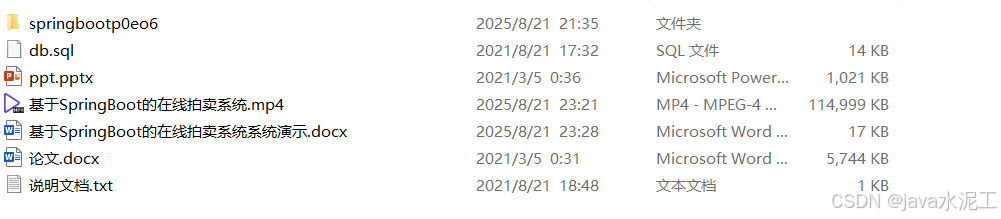
创作不易,源码非无偿提供,需要获取源码的私信博主