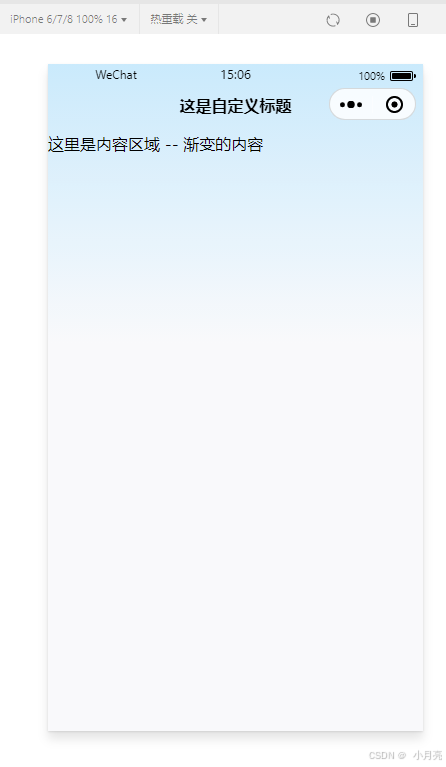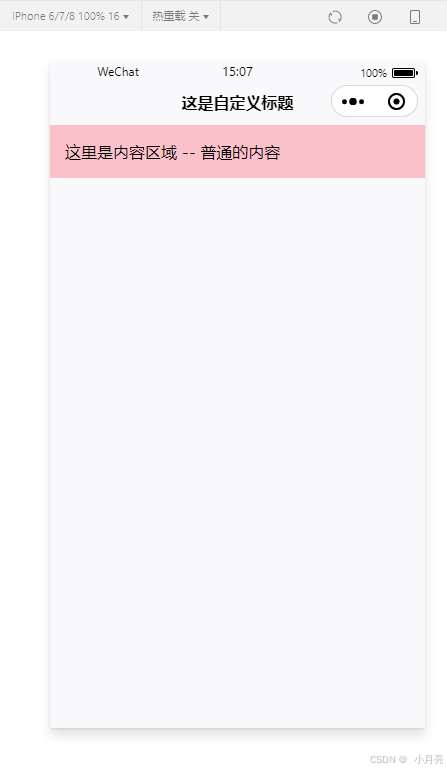一、代码:
<template>
<view class="page" :style="{ paddingTop: navbarHeight + 'px' }">
<view class="navbar" :style="{ paddingTop: statusBarHeight + 'px' }">
<view class="navbar-left" @click="goBack">
<view class="navbar-left__arrow"></view>
</view>
<view class="navbar-title">{{title}}</view>
</view>
<view class="content">
这里是内容区域 -- 渐变的内容
</view>
<!-- <view class="content2">
这里是内容区域 -- 普通的内容
</view> -->
</view>
</template>
<script>
export default {
data() {
return {
title: '这是自定义标题',
navbarHeight: 0, // 导航栏高度
statusBarHeight: 0, // 状态栏的高度
}
},
onLoad() {
const systemInfo = uni.getSystemInfoSync();
this.statusBarHeight = systemInfo.statusBarHeight;
this.navbarHeight = this.statusBarHeight + 44; // 44是导航栏标准高度
},
onShow() {
this.init()
},
methods: {
init() {
// 初始化页面
},
goBack() {
// 获取当前页面栈
const pages = getCurrentPages();
if (pages.length > 1) {
uni.navigateBack(); // 关闭当前页面,返回上一个页面
} else {
uni.redirectTo({ // 关闭当前页面,跳转到别的页面
url: '/pages/index/index'
});
}
},
}
}
</script>
<style scoped>
.page {
width: 100vw;
height: 100vh;
background-color: #F9F9FB;
}
.page .navbar {
position: fixed;
top: 0;
left: 0;
right: 0;
z-index: 999;
display: flex;
align-items: center;
}
.page .navbar-title {
flex: 1;
height: 88rpx;
line-height: 88rpx;
text-align: center;
overflow: hidden;
text-overflow: ellipsis;
white-space: nowrap;
font-weight: 600;
font-size: 32rpx;
color: #000000;
}
.page .content {
position: absolute;
top: 0;
left: 0;
width: 100vw;
height: 420rpx; /*渐变的高度*/
background: linear-gradient(180deg, #C6EBFD 0%, #F9F9FB 100%);
padding-top: calc(var(--status-bar-height) + 88rpx);
}
.page .content2 {
padding: 32rpx 30rpx;
background: pink;
}
</style>二、效果: