前言:Web跨标签页通信:原理、选型、安全与性能
Web 应用常需在多个标签页、窗口或 iframe 间同步数据和状态。如何选对通信方案,并兼顾安全与性能。同时请耐心阅读,本文总体上没有很复杂的代码,基本上一眼能看懂不难,只是需要有一些浏览器相关知识基础就行。 看几张有意思的动图:
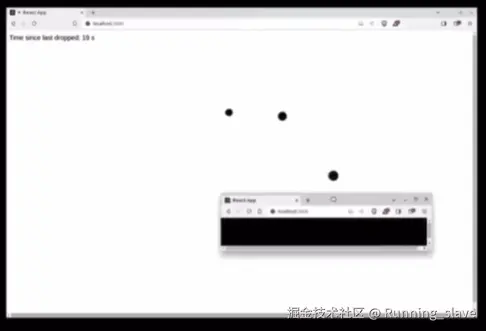
一、主流通信方案原理与选型
| 技术 | 通信方向 | 跨域 | 兼容性 | 数据容量 | 实时性 | 典型场景 |
|---|---|---|---|---|---|---|
| BroadcastChannel | 多对多 | 否 | 新浏览器 | 较大 | 高 | 同源状态、事件同步 |
| localStorage+事件 | 一对多 | 否 | 极好 | ~5MB | 中 | 登录状态、用户设置同步 |
| SharedWorker | 多对多 | 否 | 新浏览器 | 较大 | 高 | 协作编辑、全局缓存 |
| window.postMessage | 一对一 | 支持 | 极好 | 较大 | 高 | 跨域 iframe/窗口通信 |
| WebSocket | 多对多 | 支持 | 需服务端 | 很大 | 极高 | 实时协作、全局推送 |
选型建议
- 新项目优先 BroadcastChannel
- 兼容性优先 localStorage
- 必须跨域选 postMessage
- 复杂本地同步用 SharedWorker
- 多端/全局协同用 WebSocket
二、核心实现与代码
1. BroadcastChannel ------ 最优雅的同源通信
js
const bc = new BroadcastChannel('cart');
bc.postMessage({ type: 'cart-add', item });
bc.onmessage = e => { if (e.data.type === 'cart-add') updateCart(e.data.item); };
window.addEventListener('beforeunload', () => bc.close());- 优点:多对多、结构化数据、API简单
- 局限:仅同源,需现代浏览器
看一下兼容性,看去也还行吧现代浏览器都没啥问题 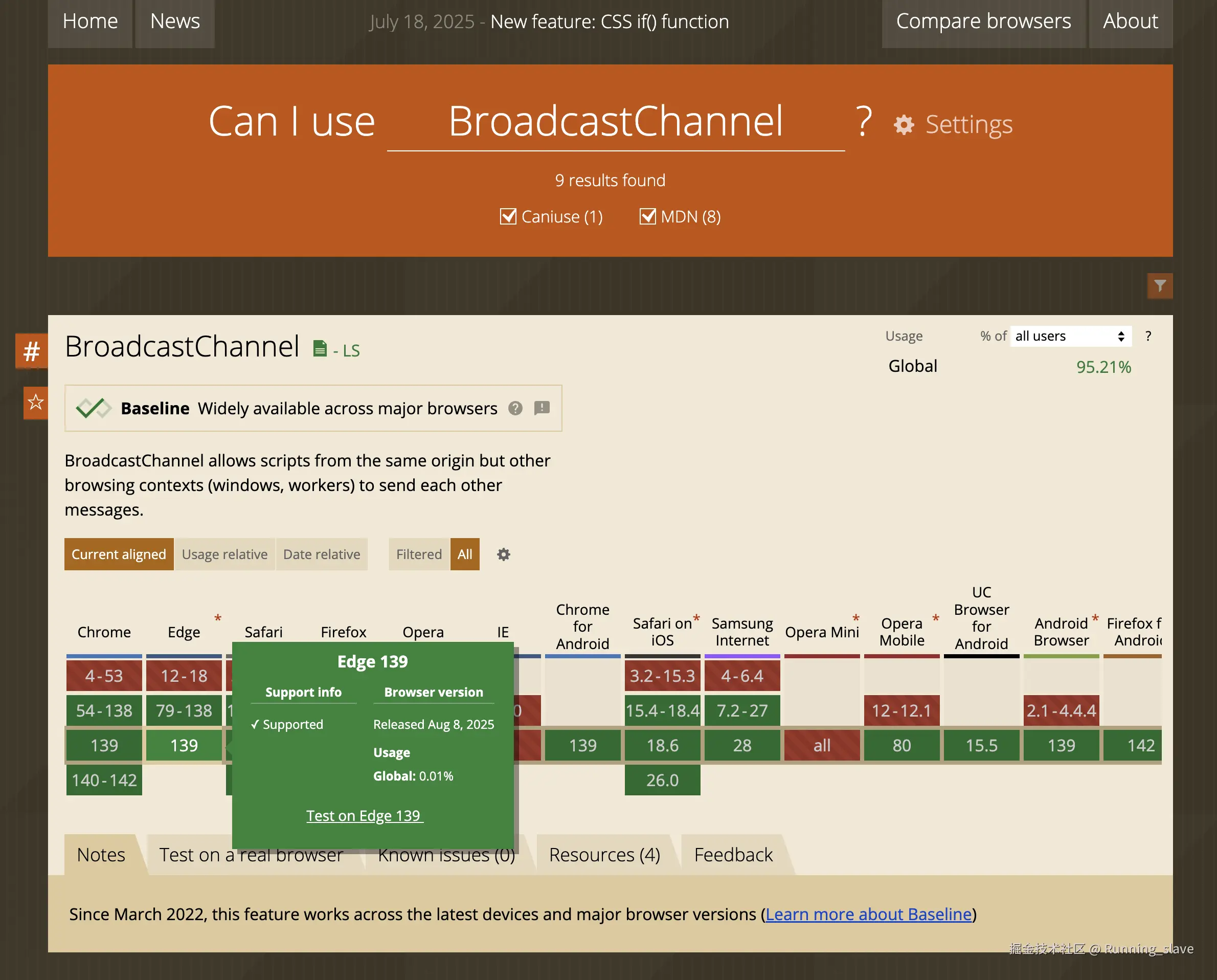
2. localStorage + storage 事件 ------ 兼容性之选
js
// 登录页
localStorage.setItem('auth', JSON.stringify({ loggedIn: true }));
// 其他标签页
window.addEventListener('storage', e => {
if(e.key === 'auth') handleAuth(JSON.parse(e.newValue));
});- 优点:兼容性极好
- 局限:只能字符串,不能同页面监听(任意页面触发其他页面收到通知,这个要小心,特别是当你涉及到刷新这种操作的时候,本人这个吃过p0级bug!!!)
3. SharedWorker ------ 多标签共享全局内存
worker.js
js
const ports = [];
onconnect = e => {
const port = e.ports[0];
ports.push(port);
port.onmessage = msg => ports.forEach(p => p !== port && p.postMessage(msg.data));
};页面
js
const worker = new SharedWorker('worker.js');
worker.port.postMessage({ type: 'update', text: 'hello' });
worker.port.onmessage = e => updateEditor(e.data.text);4. window.postMessage ------ 跨域通信利器
js
// 父窗口
childWin.postMessage('hello', 'https://child.com');
// 子窗口
window.addEventListener('message', e => {
if(e.origin === 'https://parent.com') processMsg(e.data);
});- 优点:可跨域!!!
- 局限 :安全问题,
务必校验 origin,防止 XSS
5. WebSocket ------ 全局实时推送
适用于服务端参与的全局同步、跨设备协作。需搭建服务端。
三、安全与性能
1. 消息安全防护
消息来源与结构校验
js
window.addEventListener('message', (event) => {
if (event.origin !== 'https://trusted.com') return;
if (!event.data || typeof event.data.type !== 'string') return;
handleAuth(event.data.token);
});类型白名单
js
const allowedTypes = ['cart-update', 'logout'];
bc.onmessage = (e) => {
if (!e.data || !allowedTypes.includes(e.data.type)) return;
processAction(e.data);
};敏感信息加密/最小化同步
js
// 只同步会话ID
bc.postMessage({ type: 'login', sessionId: 'abc123' });
// 必须传敏感信息时加密
const encrypted = encryptData({ userId: 10 }, secretKey);
bc.postMessage({ type: 'secure-data', payload: encrypted });及时释放资源
js
window.addEventListener('beforeunload', () => {
bc.close();
worker.port.close();
});2. 性能优化方法
高频通信防抖/节流
js
let debounceTimer;
function sendCartUpdate(data) {
clearTimeout(debounceTimer);
debounceTimer = setTimeout(() => {
bc.postMessage({ type: 'cart-update', data });
}, 80);
}大数据分片传输
js
function sendLargeData(data) {
const chunkSize = 1024 * 512;
for (let i = 0; i < data.length; i += chunkSize) {
bc.postMessage({
type: 'data-chunk',
chunk: data.slice(i, i + chunkSize),
index: i / chunkSize,
total: Math.ceil(data.length / chunkSize),
});
}
}心跳检测
js
setInterval(() => {
worker.port.postMessage({ type: 'heartbeat', time: Date.now() });
}, 30000);
worker.port.onmessage = (e) => {
if (e.data.type === 'heartbeat') worker.port.postMessage({ type: 'pong', time: Date.now() });
};四、案例
1. 购物车多标签同步(BroadcastChannel + 安全性能)
js
const bc = new BroadcastChannel('cart');
let debounceTimer;
function addToCart(item) {
clearTimeout(debounceTimer);
debounceTimer = setTimeout(() => {
bc.postMessage({ type: 'cart-update', item });
}, 100);
}
bc.onmessage = (event) => {
if (event.data.type === 'cart-update' && event.data.item) updateCart(event.data.item);
};
window.addEventListener('beforeunload', () => bc.close());- 安全:类型校验、最小数据同步
- 性能:防抖处理
2. 登录状态同步(localStorage)
js
localStorage.setItem('auth', JSON.stringify({ loggedIn: true }));
window.addEventListener('storage', (event) => {
if (event.key === 'auth') handleAuth(JSON.parse(event.newValue));
});- 安全:仅同步状态
- 性能:状态变更时触发
3. 多标签实时协作编辑(SharedWorker)
- 主体代码见上,配合类型校验、节流防抖、心跳检测。
五、总结
选型
新项目用 Broadcast,同域兼容 localStorage,跨域选 postMessage,协作用 Worker/Socket。
安全与性能
- 校验消息来源和结构,类型白名单
- 敏感信息加密/不直传
- 高频通信节流/防抖
- 大数据分片,心跳检测
- 资源及时释放