官网地址:
https://cursor.com/cn/home?from=agents配置环境
打开配置文件快捷键:cmd+shift+p
输入: settings.json
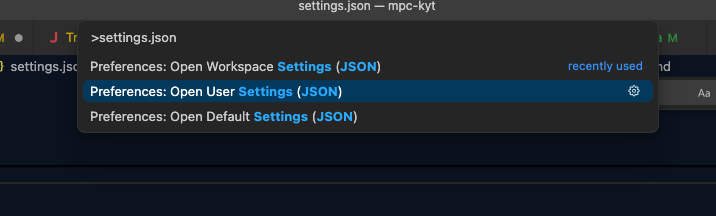
选择open user settings
插入以下配置
{
// java环境配置
"maven.executable.path": "/Users/xxx/Downloads/maven/apache-maven-3.6.3/bin/mvn",
"maven.terminal.useJavaHome": true,
"java.configuration.maven.userSettings": "/Users/xxx/Downloads/maven/apache-maven-3.6.3/conf/settings.xml",
"java.jdt.ls.java.home": "/Library/Java/JavaVirtualMachines/jdk-11.0.17.jdk/Contents/Home",
"java.configuration.runtimes": [
{
"name": "JavaSE-11",
"path": "/Library/Java/JavaVirtualMachines/jdk-11.0.17.jdk/Contents/Home",
"default": true
},
{
"name": "JavaSE-1.8",
"path": "/Library/Java/JavaVirtualMachines/jdk1.8.0_351.jdk/Contents/Home",
"default": false
}
],
"maven.executable.preferMavenWrapper": true,
"files.autoGuessEncoding": true,
"files.encoding": "utf8",
// Git和资源管理器装饰配置 - 确保级联生效
"explorer.decorations.colors": true,
"explorer.decorations.badges": true,
"git.autofetch": true,
"git.decorations.enabled": true,
"git.decorations.colors": true,
"git.decorations.badges": true,
"scm.diffDecorations": "all",
"scm.diffDecorationsGutterVisibility": "always",
"scm.diffDecorationsMinimal": false,
// 字体配置
"editor.fontFamily": "JetBrains Mono, Menlo, Monaco, 'Courier New', monospace",
"editor.fontSize": 14,
"editor.lineHeight": 22,
"editor.fontLigatures": true,
// 终端字体设置
"terminal.integrated.fontFamily": "JetBrains Mono",
"terminal.integrated.fontSize": 13,
// 缩进配置
"editor.tabSize": 2,
"editor.insertSpaces": true,
"editor.renderWhitespace": "boundary",
"editor.guides.indentation": true,
"editor.guides.bracketPairs": true,
"editor.detectIndentation": true,
"[javascript]": {
"editor.tabSize": 2
},
"[java]": {
"editor.tabSize": 4
},
"[python]": {
"editor.tabSize": 4
},
// 工作区颜色配置
"workbench.colorTheme": "Default Dark+",
"workbench.colorCustomizations": {
"editor.background": "#0b1220",
"editor.foreground": "#d1d5db",
"editorCursor.foreground": "#ffcc00",
"editorLineNumber.foreground": "#6b7280",
"editorIndentGuide.activeBackground1": "#4b5563",
// git 颜色配置
"gitDecoration.stageModifiedResourceForeground": "#22c55e",
// 修改状态统一绿色
"editorGutter.modifiedBackground": "#2ea043",
"editorOverviewRuler.modifiedForeground": "#2ea043",
// Git状态装饰颜色
"gitDecoration.modifiedResourceForeground": "#2ea043",
"gitDecoration.addedResourceForeground": "#2ea043",
"gitDecoration.untrackedResourceForeground": "#2ea043",
"gitDecoration.deletedResourceForeground": "#f85149",
"gitDecoration.ignoredResourceForeground": "#8c8c8c",
"gitDecoration.conflictingResourceForeground": "#ffa500",
"gitDecoration.submoduleResourceForeground": "#4ec9b0",
},
// 语法高亮配置
"editor.tokenColorCustomizations": {
"textMateRules": [
{
"scope": "keyword.control.java",
"settings": {
"foreground": "#C586C0"
}
},
{
"scope": "storage.type.java",
"settings": {
"foreground": "#569CD6"
}
},
{
"scope": "entity.name.class.java",
"settings": {
"foreground": "#4EC9B0"
}
},
{
"scope": "variable.other.enummember.java",
"settings": {
"foreground": "#4FC1FF"
}
},
{
"scope": "string.quoted.double.java",
"settings": {
"foreground": "#d55929"
}
},
{
"scope": "comment.line.double-slash.java",
"settings": {
"foreground": "#6A9955"
}
},
{
"scope": "comment.block.java",
"settings": {
"foreground": "#6A9955"
}
}
]
},
}