文章目录
需求说明
基于SpringBoot开发web程序,完成用户列表的渲染展示。当在浏览器地址栏,访问前端静态页面(http://localhost:8080/usre.html)后,在前端页面上,会发送ajax请求,请求服务端(http://localhost:8080/list),服务端程序加载 user.txt 文件中的数据,读取出来后最终给前端页面响应json格式的数据,前端页面再将数据渲染展示在表格中。
代码实现
-
创建一个SpringBoot工程
-
将user.txt放在resources下
1,daqiao,1234567890,大乔,22,2024-07-15 15:05:45
2,xiaoqiao,1234567890,小乔,18,2024-07-15 15:12:09
3,diaochan,1234567890,貂蝉,21,2024-07-15 15:07:16
4,lvbu,1234567890,吕布,28,2024-07-16 10:05:15
5,zhaoyun,1234567890,赵云,27,2024-07-16 11:03:28
6,zhangfei,1234567890,张飞,31,2024-07-16 11:03:28
7,guanyu,1234567890,关羽,34,2024-07-16 12:05:12
8,liubei,1234567890,刘备,37,2024-07-16 15:03:28 -
将js和html放在static下
html
<!DOCTYPE html>
<html lang="en">
<head>
<meta charset="UTF-8">
<title>用户列表数据</title>
<style>
/*定义css,美化表格*/
table{
border-collapse: collapse;
width: 100%;
margin-top: 20px;
border: 1px solid #ccc;
text-align: center;
font-size: 14px;
}
tr {
height: 40px;
}
th,td{
border: 1px solid #ccc;
}
thead{
background-color: #e8e8e8;
}
h1{
text-align: center;
font-family: 楷体;
}
</style>
</head>
<body>
<div id="app">
<h1>用户列表数据</h1>
<!--定义一个表格,包括6列,分别是: ID, 用户名, 密码, 姓名, 年龄, 更新时间-->
<table>
<thead>
<tr>
<th>ID</th>
<th>用户名</th>
<th>密码</th>
<th>姓名</th>
<th>年龄</th>
<th>更新时间</th>
</tr>
</thead>
<tbody>
<tr v-for="user in userList">
<td>{{user.id}}</td>
<td>{{user.username}}</td>
<td>{{user.password}}</td>
<td>{{user.name}}</td>
<td>{{user.age}}</td>
<td>{{user.updateTime}}</td>
</tr>
</tbody>
</table>
</div>
<!--引入axios-->
<script src="js/axios.min.js"></script>
<script type="module">
import { createApp } from './js/vue.esm-browser.js'
createApp({
data() {
return {
userList: []
}
},
methods: {
async search(){
const result = await axios.get('/list');
this.userList = result.data;
}
},
mounted() {
this.search();
}
}).mount('#app')
</script>
</body>
</html>- 定义封装用户信息的实体类
这里使用lombok一直报错,所以自己写了getter和setter
java
package com.example.pojo;
import lombok.AllArgsConstructor;
import lombok.Data;
import lombok.NoArgsConstructor;
import java.time.LocalDateTime;
/**
* 封装用户信息
*/
@Data // 生成全参构造器
//@AllArgsConstructor
//@NoArgsConstructor
public class User {
private Integer id;
private String username;
private String password;
private String name;
private Integer age;
private LocalDateTime updateTime;
// 无参构造器(Spring 框架需要)
public User() {}
// 新增6参数构造器
public User(Integer id, String username, String password,
String name, Integer age, LocalDateTime updateTime) {
this.id = id;
this.username = username;
this.password = password;
this.name = name;
this.age = age;
this.updateTime = updateTime;
}
// Getter/Setter 方法
public Integer getId() {
return id;
}
public void setId(Integer id) {
this.id = id;
}
public String getUsername() {
return username;
}
public void setUsername(String username) {
this.username = username;
}
public String getPassword() {
return password;
}
public void setPassword(String password) {
this.password = password;
}
public String getName() {
return name;
}
public void setName(String name) {
this.name = name;
}
public Integer getAge() {
return age;
}
public void setAge(Integer age) {
this.age = age;
}
public LocalDateTime getUpdateTime() {
return updateTime;
}
public void setUpdateTime(LocalDateTime updateTime) {
this.updateTime = updateTime;
}
}- pom.xml中引入依赖
java
<dependency>
<groupId>cn.hutool</groupId>
<artifactId>hutool-all</artifactId>
<version>5.8.27</version>
</dependency>- 创建一个UserController,用来获取user.txt中的字符串,解析用户信息并封装,最后返回json格式的数据(返回List即可返回json格式的数据)
java
package com.example.controller;
import cn.hutool.core.io.IoUtil;
import com.example.pojo.User;
import org.springframework.web.bind.annotation.RequestMapping;
import org.springframework.web.bind.annotation.RestController;
import java.io.InputStream;
import java.nio.charset.StandardCharsets;
import java.time.LocalDate;
import java.time.LocalDateTime;
import java.time.format.DateTimeFormatter;
import java.util.ArrayList;
import java.util.List;
import java.util.stream.Collectors;
/**
* 用户信息controller
*/
@RestController
public class UserController {
@RequestMapping("/list")
public List<User> list() throws Exception{
//加载并读取user.txt
InputStream in = this.getClass().getClassLoader().getResourceAsStream("user.txt");
ArrayList<String> lines = IoUtil.readLines(in, StandardCharsets.UTF_8, new ArrayList<>());
//解析用户信息,封装
List<User> userList = lines.stream().map(line -> {
String[] parts = line.split(",");
Integer id = Integer.parseInt(parts[0]);
String username = parts[1];
String password = parts[2];
String name = parts[3];
Integer age = Integer.parseInt(parts[4]);
LocalDateTime updateTime = LocalDateTime.parse(parts[5], DateTimeFormatter.ofPattern("yyyy-MM-dd HH:mm:ss"));
return new User(id, username, password, name, age, updateTime);
}).toList();
//返回json数据
return userList;
}
}运行结果
代码目录
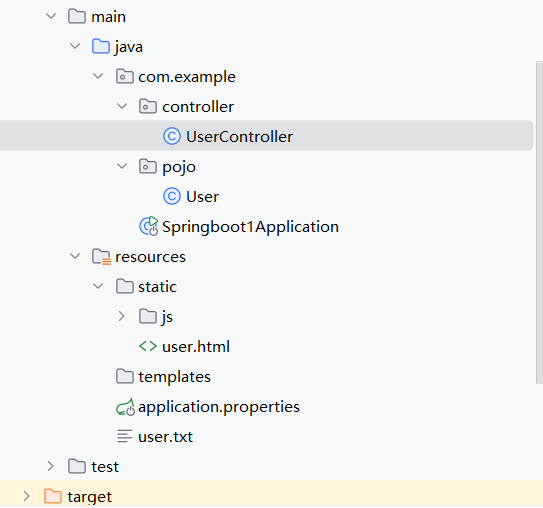
运行并访问
