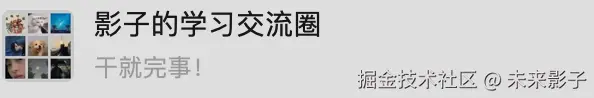!TIP\] Neo4j 是一个开源的 NoSQL 图形数据库,是一个完全事务的数据库,存储结构由节点组成的图形的数据,并通过关系连接
实战代码可见:github.com/GTyingzi/sp... 下的 vector/vector-neo4j 模块
Neo4j 安装
neo4j 官网:neo4j.com/download/
方便起见可以使用 neo4j Desktop 版
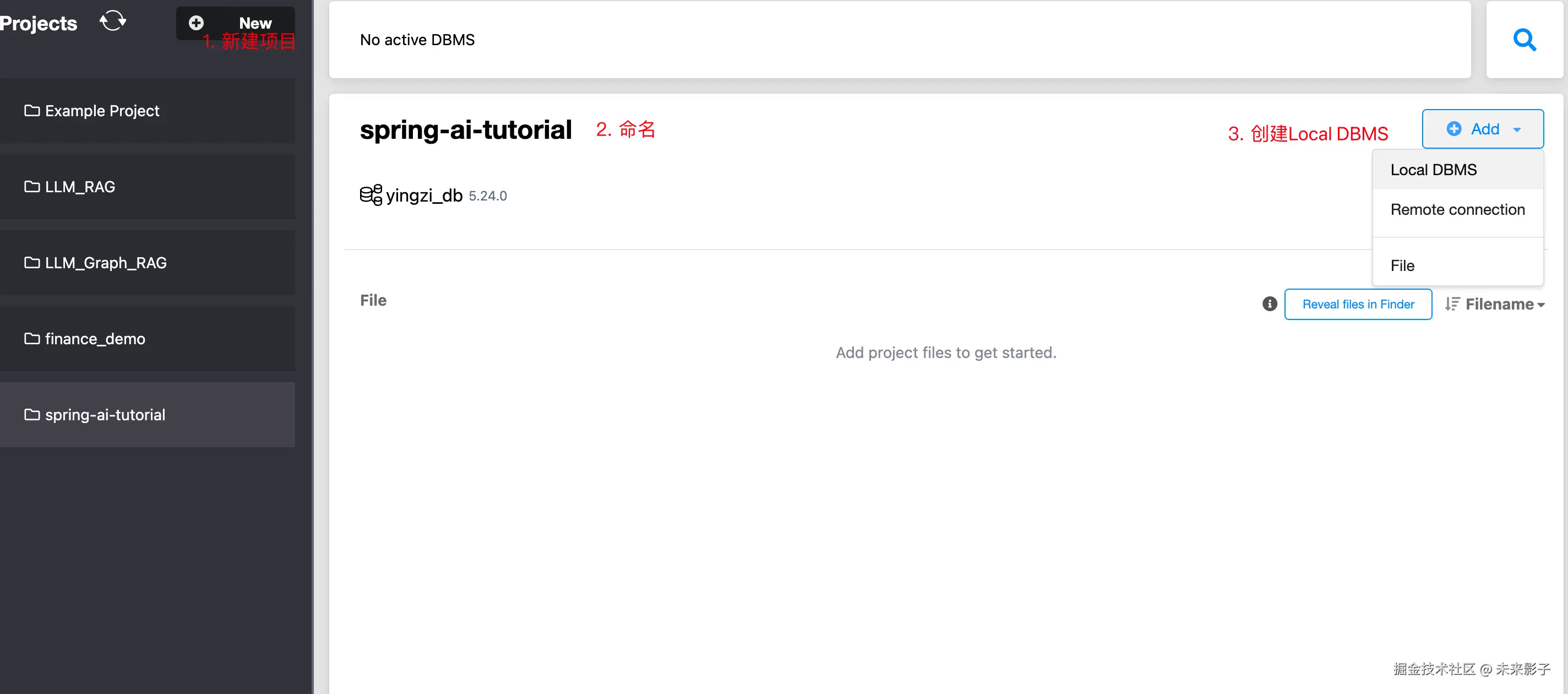
Graph DBMS 命名随意,password 密码需要记住,这里密码改为 yingzipassword
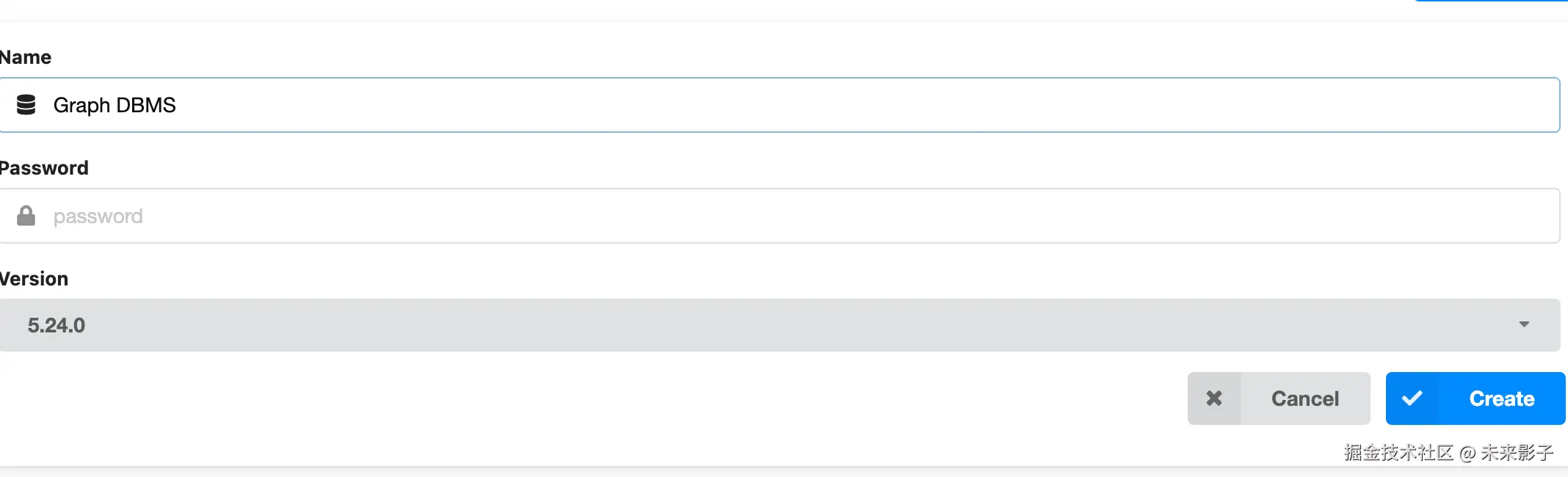
Spring AI 连接 Neo4j
pom 依赖
xml
<dependencies>
<dependency>
<groupId>org.springframework.boot</groupId>
<artifactId>spring-boot-starter-web</artifactId>
</dependency>
<dependency>
<groupId>org.springframework.ai</groupId>
<artifactId>spring-ai-autoconfigure-model-openai</artifactId>
</dependency>
<dependency>
<groupId>org.springframework.ai</groupId>
<artifactId>spring-ai-vector-store</artifactId>
</dependency>
<dependency>
<groupId>org.springframework.ai</groupId>
<artifactId>spring-ai-starter-vector-store-neo4j</artifactId>
</dependency>
</dependencies>application.yml
yaml
server:
port: 8080
spring:
application:
name: vector-neo4j
ai:
openai:
api-key: ${DASHSCOPEAPIKEY}
base-url: https://dashscope.aliyuncs.com/compatible-mode
embedding:
options:
model: text-embedding-v1
vectorstore:
neo4j:
initialize-schema: true
database-name: neo4j
index-name: yingziindex
embedding-dimension: 1536
distance-type: cosine
neo4j:
uri: bolt://localhost:7687
authentication:
username: neo4j
password: yingzipasswordNeo4jConfig
java
package com.spring.ai.tutorial.vector.config;
import org.neo4j.driver.AuthTokens;
import org.neo4j.driver.Driver;
import org.neo4j.driver.GraphDatabase;
import org.slf4j.Logger;
import org.slf4j.LoggerFactory;
import org.springframework.ai.embedding.EmbeddingModel;
import org.springframework.ai.embedding.TokenCountBatchingStrategy;
import org.springframework.ai.vectorstore.neo4j.Neo4jVectorStore;
import org.springframework.beans.factory.annotation.Value;
import org.springframework.context.annotation.Bean;
import org.springframework.context.annotation.Configuration;
/**
* @author yingzi
* @since 2025/9/8
*/
@Configuration
public class Neo4jConfig {
private static final Logger logger = LoggerFactory.getLogger(Neo4jConfig.class);
@Value("${spring.neo4j.uri}")
private String uri;
@Value("${spring.neo4j.authentication.username}")
private String username;
@Value("${spring.neo4j.authentication.password}")
private String password;
@Value("${spring.ai.vectorstore.neo4j.database-name}")
private String databaseName;
@Value("${spring.ai.vectorstore.neo4j.distance-type}")
private Neo4jVectorStore.Neo4jDistanceType distanceType;
@Value("${spring.ai.vectorstore.neo4j.index-name}")
private String indexName;
@Value("${spring.ai.vectorstore.neo4j.initialize-schema}")
private boolean initializeSchema;
@Value("${spring.ai.vectorstore.neo4j.embedding-dimension}")
private int embeddingDimension;
@Bean
public Driver driver() {
return GraphDatabase.driver(uri,
AuthTokens.basic(username, password));
}
@Bean(name = "neo4jVectorStore")
public Neo4jVectorStore vectorStore(Driver driver, EmbeddingModel embeddingModel) {
logger.info("create neo4j vector store");
return Neo4jVectorStore.builder(driver, embeddingModel)
.databaseName(databaseName) // Optional: defaults to "neo4j"
.distanceType(distanceType) // Optional: defaults to COSINE
.embeddingDimension(embeddingDimension) // Optional: defaults to 1536
.label("Document") // Optional: defaults to "Document"
.embeddingProperty("embedding") // Optional: defaults to "embedding"
.indexName(indexName) // Optional: defaults to "spring-ai-document-index"
.initializeSchema(initializeSchema) // Optional: defaults to false
.batchingStrategy(new TokenCountBatchingStrategy()) // Optional: defaults to TokenCountBatchingStrategy
.build();
}
}Neo4jController
java
package com.spring.ai.tutorial.vector.controller;
import org.slf4j.Logger;
import org.slf4j.LoggerFactory;
import org.springframework.ai.document.Document;
import org.springframework.ai.vectorstore.SearchRequest;
import org.springframework.ai.vectorstore.filter.Filter;
import org.springframework.ai.vectorstore.filter.FilterExpressionBuilder;
import org.springframework.ai.vectorstore.neo4j.Neo4jVectorStore;
import org.springframework.beans.factory.annotation.Autowired;
import org.springframework.beans.factory.annotation.Qualifier;
import org.springframework.web.bind.annotation.GetMapping;
import org.springframework.web.bind.annotation.RequestMapping;
import org.springframework.web.bind.annotation.RestController;
import java.util.HashMap;
import java.util.List;
import java.util.Map;
/**
* @author yingzi
* @since 2025/9/8
*/
@RestController
@RequestMapping("/vector/neo4j")
public class Neo4jController {
private static final Logger logger = LoggerFactory.getLogger(Neo4jController.class);
private final Neo4jVectorStore neo4jVectorStore;
@Autowired
public Neo4jController(@Qualifier("neo4jVectorStore") Neo4jVectorStore neo4jVectorStore) {
this.neo4jVectorStore = neo4jVectorStore;
}
@GetMapping("/add")
public void add() {
logger.info("start import data");
HashMap<String, Object> map = new HashMap<>();
map.put("id", "12345");
map.put("year", 2025);
map.put("name", "yingzi");
List<Document> documents = List.of(
new Document("The World is Big and Salvation Lurks Around the Corner"),
new Document("You walk forward facing the past and you turn back toward the future.", Map.of("year", 2024)),
new Document("Spring AI rocks!! Spring AI rocks!! Spring AI rocks!! Spring AI rocks!! Spring AI rocks!!", map));
neo4jVectorStore.add(documents);
}
@GetMapping("/search")
public List<Document> search() {
logger.info("start search data");
return neo4jVectorStore.similaritySearch(SearchRequest
.builder()
.query("Spring")
.topK(2)
.build());
}
@GetMapping("delete-filter")
public void deleteFilter() {
logger.info("start delete data with filter");
FilterExpressionBuilder b = new FilterExpressionBuilder();
Filter.Expression expression = b.and(
b.in("year", 2025, 2024),
b.eq("name", "yingzi")
).build();
neo4jVectorStore.delete(expression);
}
}效果
添加数据到 neo4j
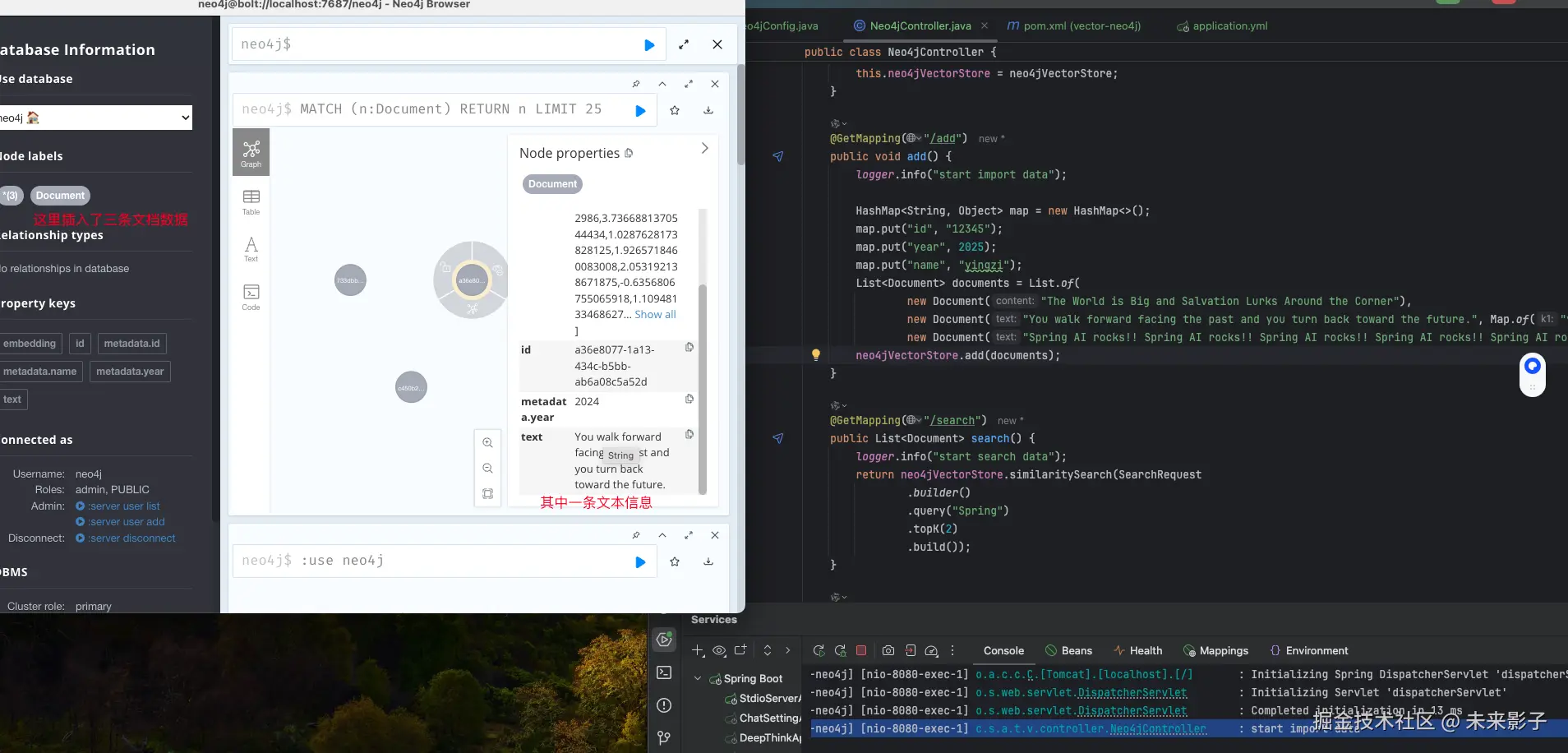
查询 neo4j 中的数据
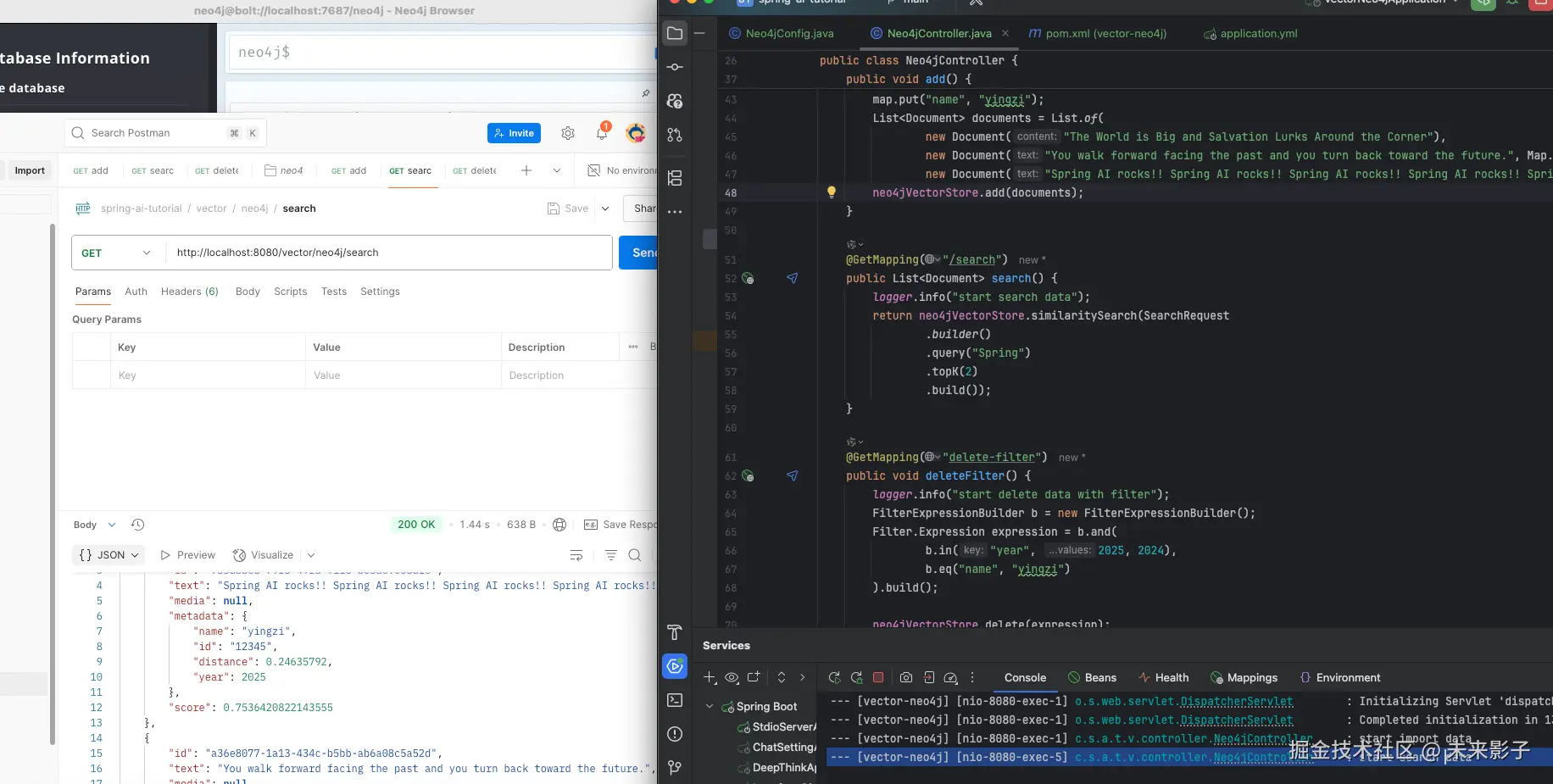
删除数据
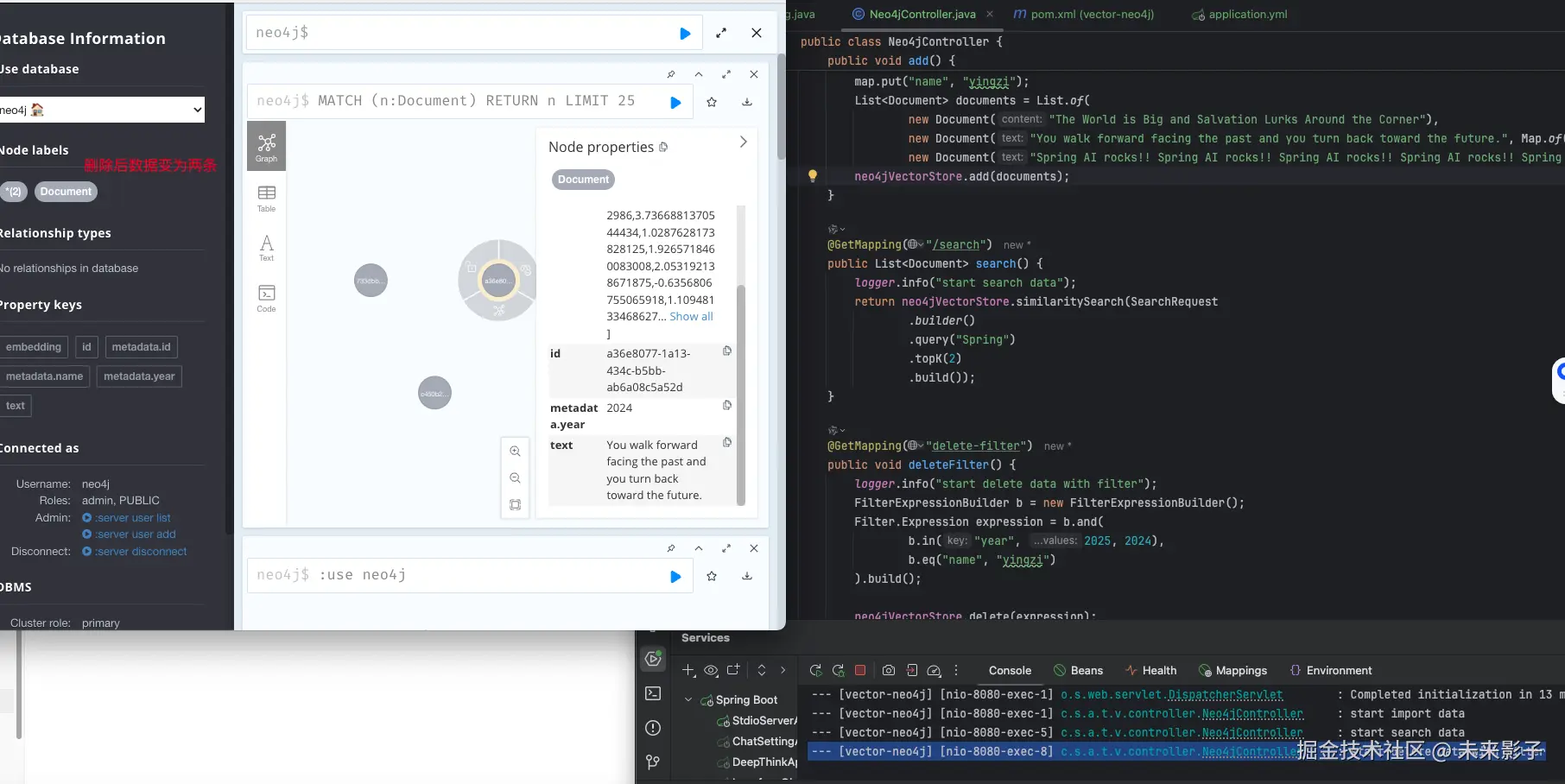
往期资料

Spring AI + Spring Ai Aliabba系统化学习资料
本教程将采用2025年5月20日正式的GA版,给出如下内容
- 核心功能模块的快速上手教程
- 核心功能模块的源码级解读
- Spring ai alibaba增强的快速上手教程 + 源码级解读
版本:
- JDK21
- SpringBoot3.4.5
- SpringAI 1.0.1
- SpringAI Alibaba 1.0.3+
免费渠道:
- 为Spring Ai Alibaba开源社区解决解决有效的issue or 提供有价值的PR,可免费获取上述教程
- 往届微信推文
收费服务:收费69.9元
- 飞书在线云文档
- Spring AI会员群教程代码答疑
学习交流圈
你好,我是影子,曾先后在🐻、新能源、老铁就职,兼任Spring AI Alibaba开源社区的Committer。
目前新建了一个交流群,一个人走得快,一群人走得远,另外,本人长期维护一套飞书云文档笔记,涵盖后端、大数据系统化的面试资料,可私信免费获取