文章目录
- [使用 John the Ripper 和 Hashcat 破解压缩包密码](#使用 John the Ripper 和 Hashcat 破解压缩包密码)
-
- [下载并编译 John the Ripper](#下载并编译 John the Ripper)
-
- [1. 克隆 John the Ripper 仓库](#1. 克隆 John the Ripper 仓库)
- [2. 安装必要的依赖库](#2. 安装必要的依赖库)
- [3. 编译 John the Ripper](#3. 编译 John the Ripper)
- [4. 测试 John the Ripper](#4. 测试 John the Ripper)
- 获取加密压缩包的哈希值
- [使用 Hashcat 破解哈希值](#使用 Hashcat 破解哈希值)
-
- [1. 下载 Hashcat](#1. 下载 Hashcat)
- [2. 测试 Hashcat](#2. 测试 Hashcat)
- [3. 确定哈希类型](#3. 确定哈希类型)
- [4. 使用 Hashcat 破解哈希](#4. 使用 Hashcat 破解哈希)
- [5. 破解成功示例](#5. 破解成功示例)
使用 John the Ripper 和 Hashcat 破解压缩包密码
免责声明:密码破解工具仅用于个人学习,请遵守法律法规,切勿用于非法活动。
本文介绍如何使用 John the Ripper 和 Hashcat 工具来获取加密压缩包的哈希值并进行密码破解。
下载并编译 John the Ripper
1. 克隆 John the Ripper 仓库
bash
git clone https://github.com/openwall/john.git2. 安装必要的依赖库
bash
sudo apt-get -y install git build-essential libssl-dev zlib1g-dev
sudo apt-get -y install yasm pkg-config libgmp-dev libpcap-dev libbz2-dev
sudo apt-get -y install ocl-icd-opencl-dev opencl-headers3. 编译 John the Ripper
进入 src 目录并执行编译命令:
bash
cd john/src
./configure && make -s clean && make -sj4编译过程如下图所示:
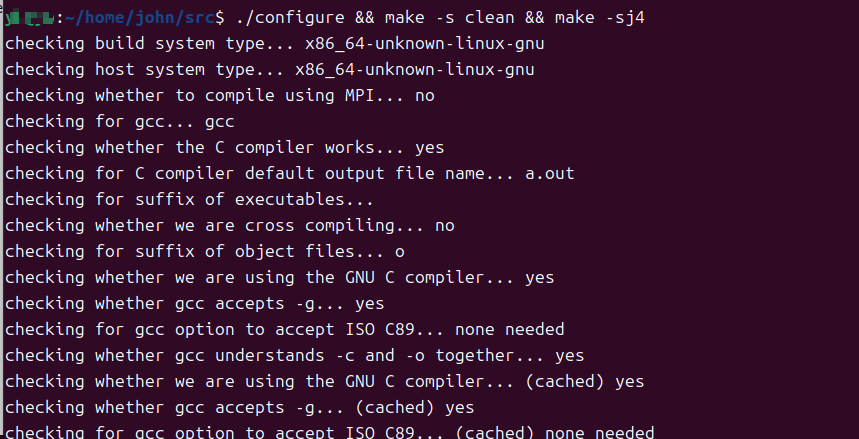
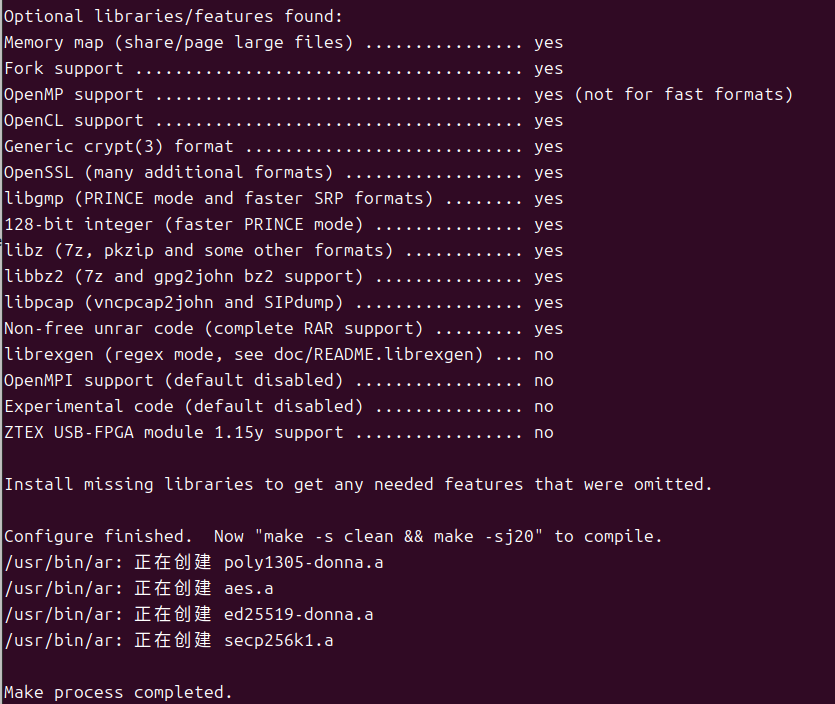
编译完成后,在 john/run 目录下会生成 John the Ripper 的可执行文件。您可以将 run 目录复制到其他地方使用。
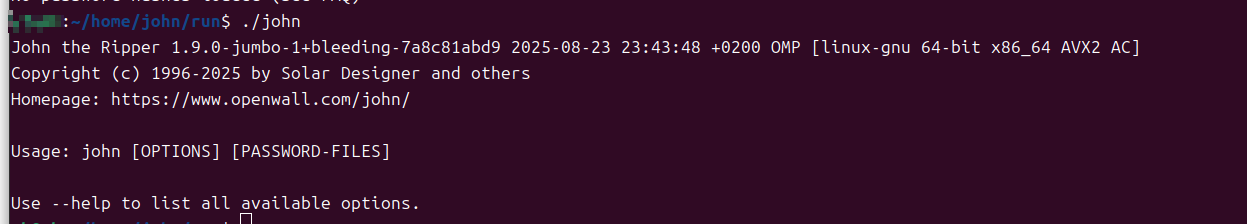
4. 测试 John the Ripper
执行帮助命令查看效果:
bash
./john --help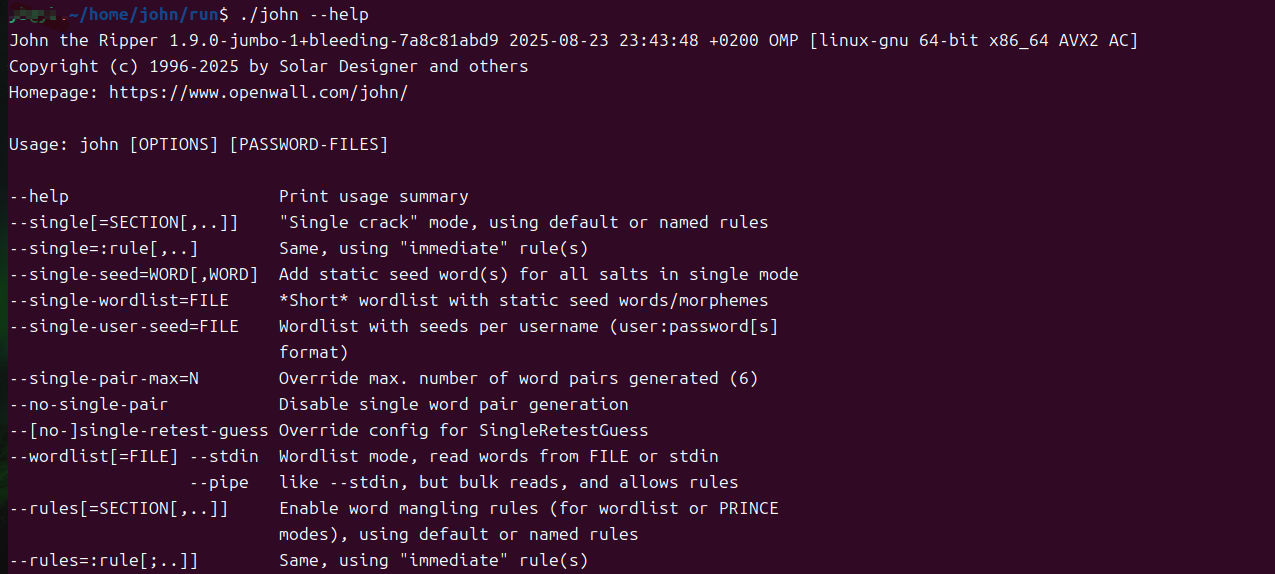
获取加密压缩包的哈希值
John the Ripper 可以获取加密压缩包的哈希值,进而使用 Hashcat 进行破解。其原理是密码经过哈希处理后存储,因此通过验证哈希值即可尝试破解密码,而无需原始压缩包。
根据压缩包类型选择对应的二进制文件获取哈希值:
-
RAR 压缩包 使用
rar2john:
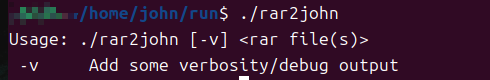
-
ZIP 压缩包 使用
zip2john:
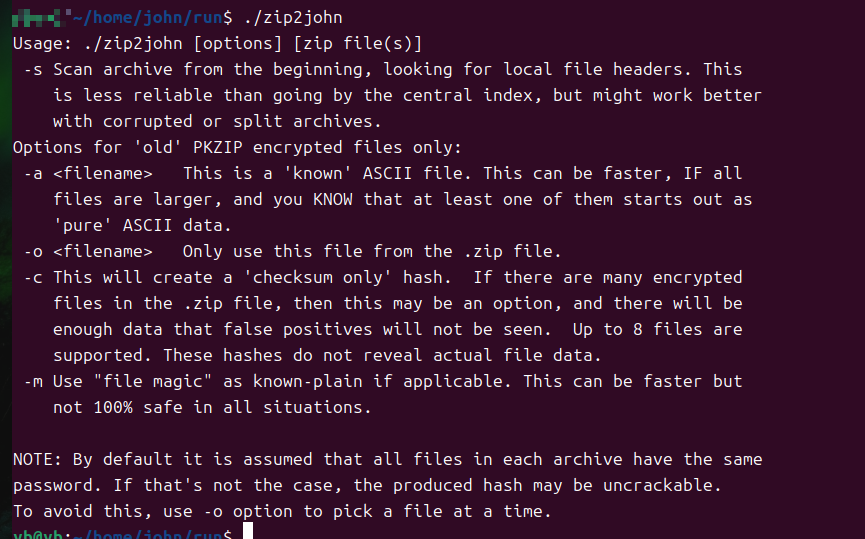
本文以 RAR 压缩包为例,使用以下命令获取哈希值:
bash
./rar2john xxx.rar执行后会返回一个或多个字符串(若压缩包包含多个文件):
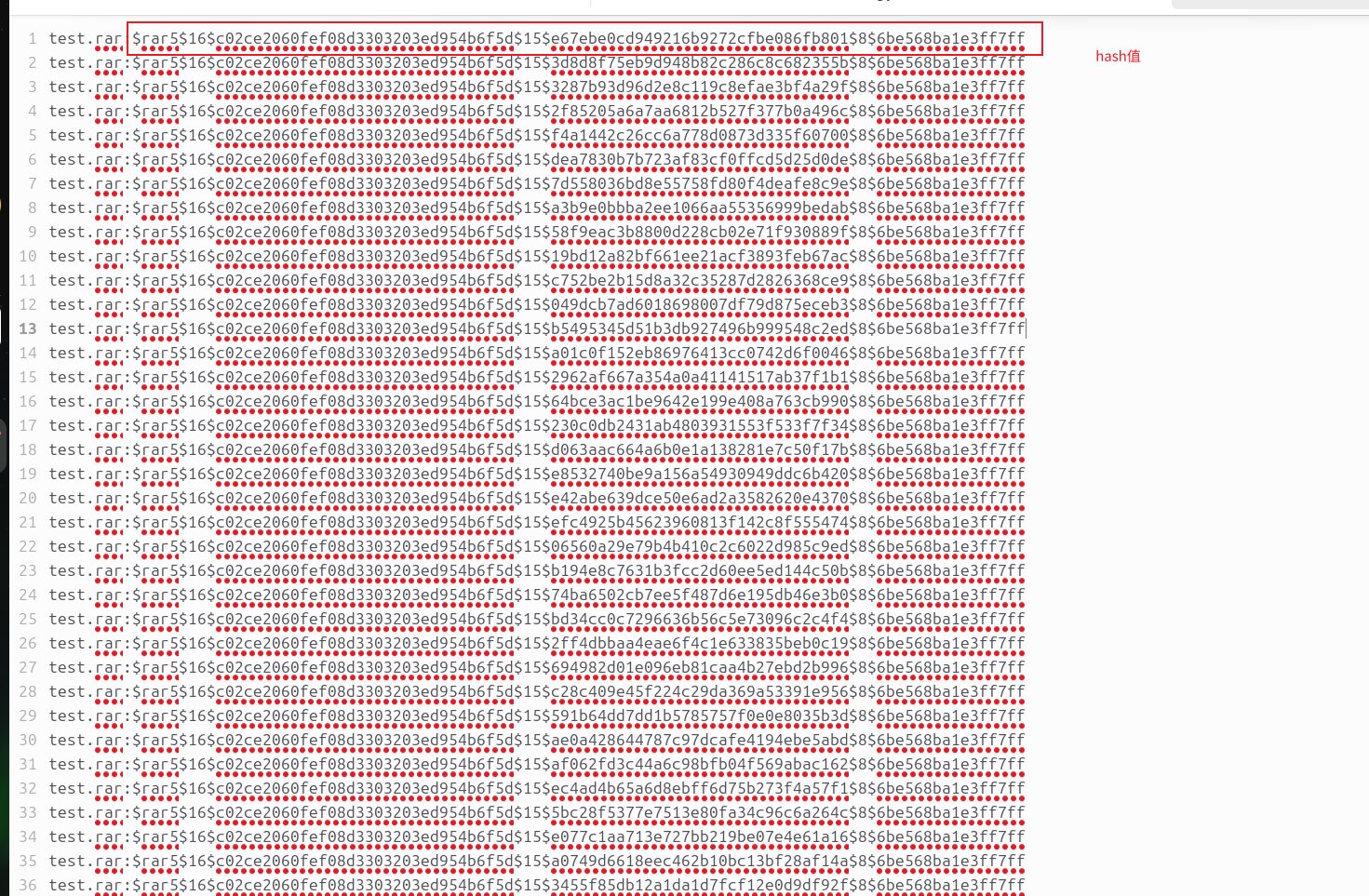
使用 Hashcat 破解哈希值
1. 下载 Hashcat
访问 Hashcat 官网 下载并解压:
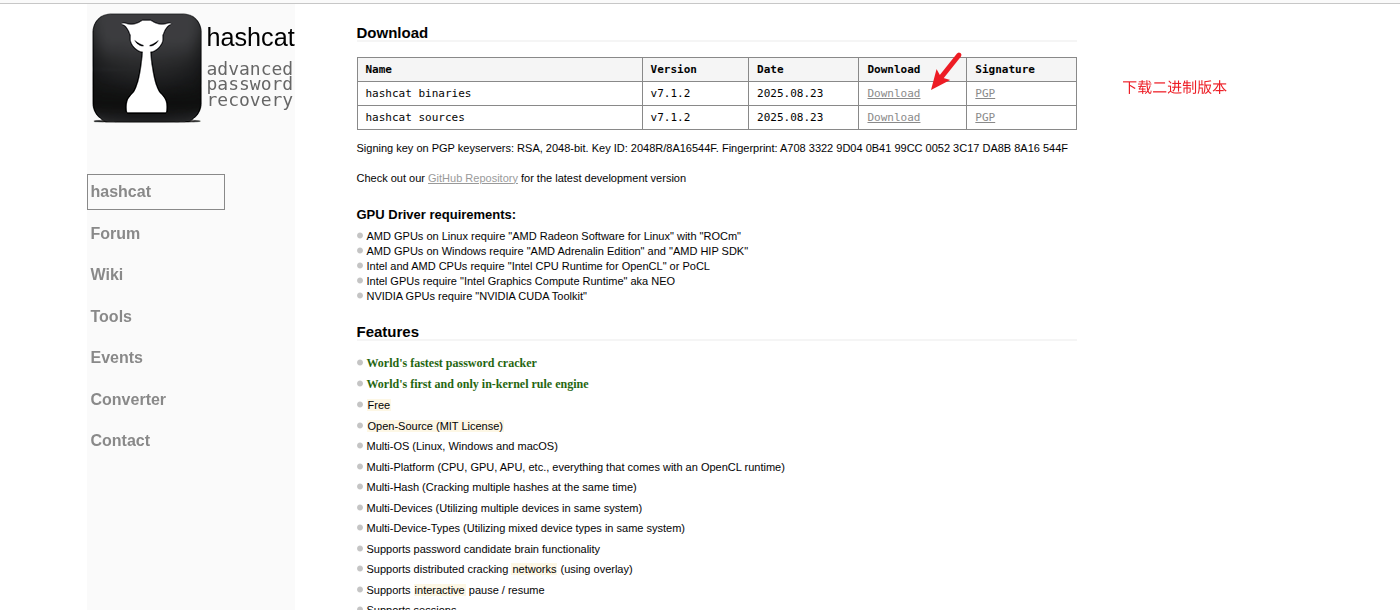
2. 测试 Hashcat
bash
./hashcat --help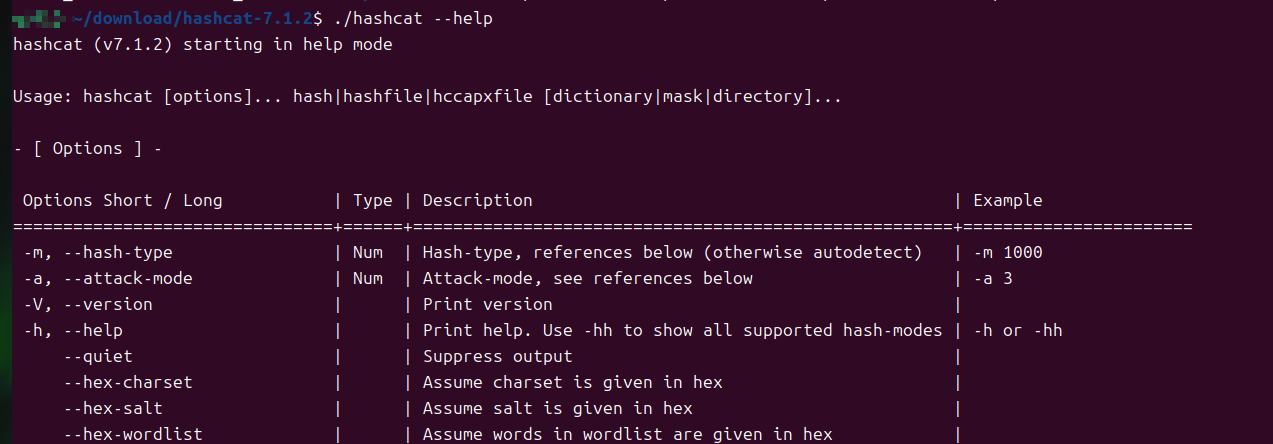
3. 确定哈希类型
访问 Hashcat 示例哈希页面 查找对应哈希类型的编码。RAR5 哈希的类型编码为 13000 :
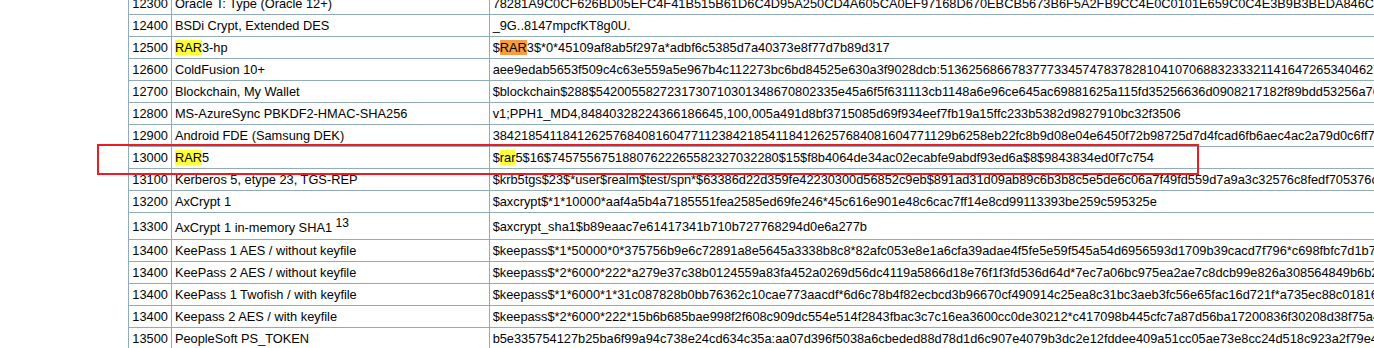
4. 使用 Hashcat 破解哈希
使用以下命令尝试破解之前获取的哈希值:
bash
./hashcat -m 13000 '$rar5$16$c02ce2060fef08d3303203ed954b6f5d$15$ea5a67a89d14832dc4eb7dd76bbd5cc7$8$6be568ba1e3ff7ff' ../rockyou.txt此处使用了密码字典 rockyou.txt,您可以从以下链接下载:
- https://github.com/brannondorsey/naive-hashcat/releases/download/data/rockyou.txt
- 2009版 https://github.com/zacheller/rockyou
- 2021版 https://weakpass.com/wordlists/rockyou2021.txt
Hashcat 会调用 GPU 进行运算,并提供命令行界面用于暂停、停止等操作:
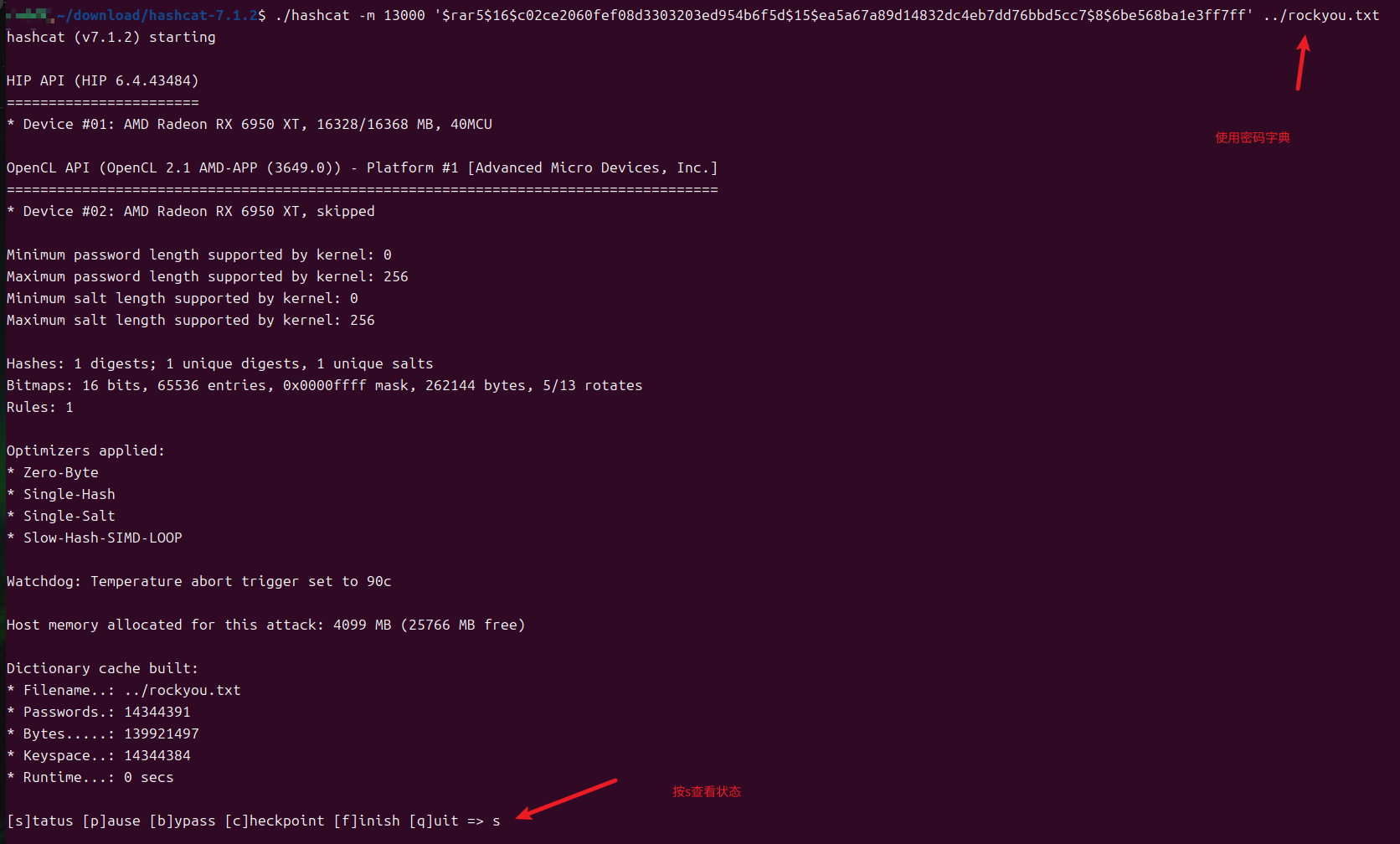
5. 破解成功示例
若破解成功,界面会显示如下:
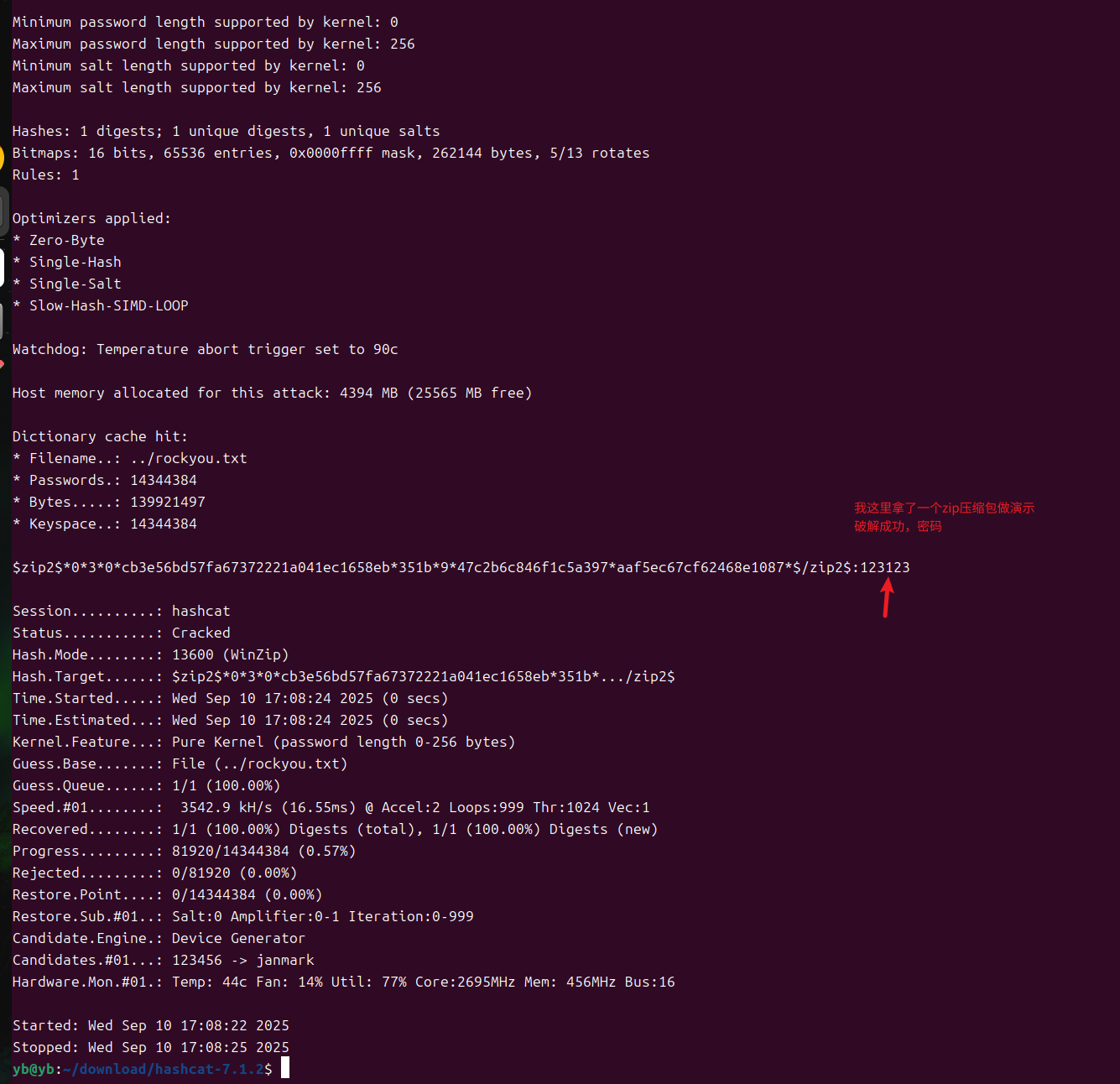
通过以上步骤,您可以成功获取加密压缩包的哈希值并使用 Hashcat 进行密码破解。