本案例使用 python3.8 + django3.2.18
项目配置
python
# 时区设置为中国上海
TIME_ZONE = 'Asia/Shanghai'
# 开启时区感知功能
USE_TZ = True获取当前时间
执行代码:
python
from django.utils import timezone
from datetime import datetime
date_time = datetime.now()
zone_time = timezone.now()
local_time = timezone.localtime()
print("date_time:", type(date_time), date_time, date_time.tzinfo)
print("django_time:", type(zone_time), zone_time, zone_time.tzinfo)
print("local_time:", type(local_time), local_time, local_time.tzinfo)执行结果:
date_time: <class 'datetime.datetime'> 2025-09-11 10:28:50.410969 None
django_time: <class 'datetime.datetime'> 2025-09-11 02:28:50.410969+00:00 UTC
local_time: <class 'datetime.datetime'> 2025-09-11 10:28:50.410969+08:00 Asia/Shanghai
三者数据类型均为datetime.datetime,主要区别在于时间和时区
源码解析:
datetime.now() python自带的包,一般都用这个获取当前时间,不带时区信息,没啥好说的。
**timezone.now()**django的包,用于获取当前时间,并且携带时区信息,如果开启了时区感知,则获取的是UTC时区的时间,否则效果和datetime.now()相同
源码:
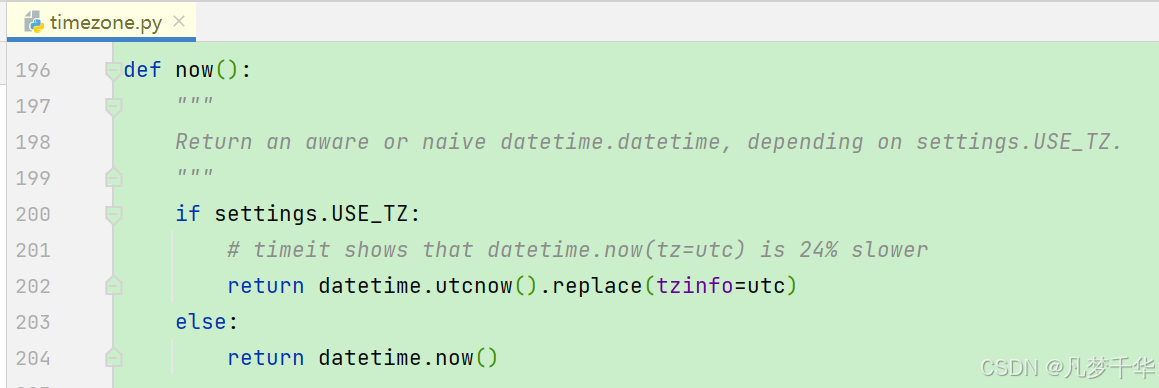
**timezone.localtime()**django的包,默认用于获取当前时间,并将其转换为TIME_ZONE所配置的时区;此外这个函数还可以将指定的时间转换为指定的时区,但是要注意传递的时间必须是携带时区信息,否则就会抛出179行的异常:localtime() cannot be applied to a naive datetime,表示这个时间没有时区信息,无法转换到目标时区
源码:
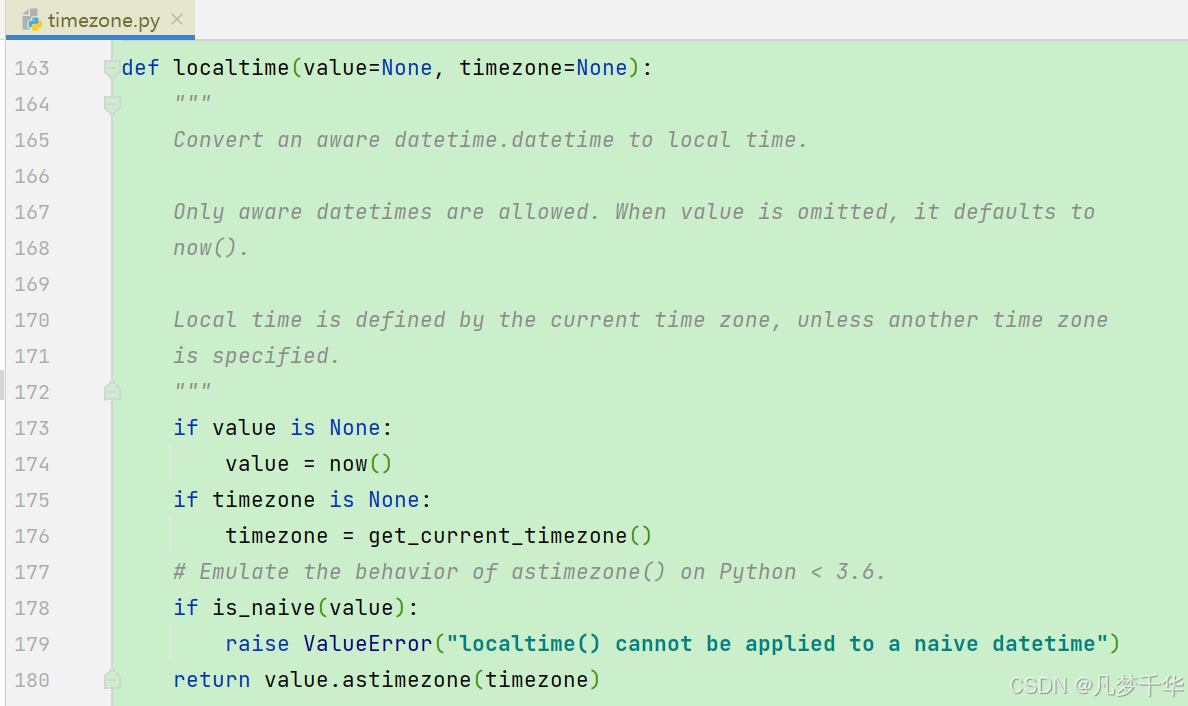
时区转换
python
from django.utils import timezone
from datetime import datetime
import pytz
date_str = "2025-09-10 10:00:00"
# 将字符串格式的时间转换为datetime类型
date_time = datetime.strptime(date_str, "%Y-%m-%d %H:%M:%S")
# 获取当前时区
tz = timezone.get_current_timezone()
# 将时间标记为utc时区
utc_time = timezone.make_aware(date_time, timezone=timezone.utc)
# 转换为指定时区的时间
sh_time = timezone.localtime(utc_time, tz)
at_time = timezone.localtime(utc_time, pytz.timezone('Asia/Tokyo'))
print("tz:", type(tz), tz)
print("date_time:", type(date_time), date_time, date_time.tzinfo)
print("utc_time:", type(utc_time), utc_time, utc_time.tzinfo)
print("中国上海时间:", type(sh_time), sh_time, sh_time.tzinfo)
print("日本东京时间:", type(at_time), at_time, at_time.tzinfo)输出结果:
tz: <class 'pytz.tzfile.Asia/Shanghai'> Asia/Shanghai
date_time: <class 'datetime.datetime'> 2025-09-10 10:00:00 None
utc_time: <class 'datetime.datetime'> 2025-09-10 10:00:00+00:00 UTC
中国上海时间: <class 'datetime.datetime'> 2025-09-10 18:00:00+08:00 Asia/Shanghai
日本东京时间: <class 'datetime.datetime'> 2025-09-10 19:00:00+09:00 Asia/Tokyo
时区感知对数据库操作的影响
创建数据库表:
sql
CREATE TABLE user (
`id` int NOT NULL AUTO_INCREMENT,
`name` varchar(255) NULL,
`update_time` datetime NULL,
PRIMARY KEY (`id`)
);DajngoModel层:
python
class User(models.Model):
name = models.CharField(max_length=255)
update_time = models.DateTimeField()
class Meta:
db_table = "user"执行代码:
python
from django.utils import timezone
from datetime import datetime
import pytz
date_str = "2025-09-10 10:00:00"
date_time = datetime.strptime(date_str, "%Y-%m-%d %H:%M:%S")
tz = timezone.get_current_timezone()
utc_time = timezone.make_aware(date_time, timezone=timezone.utc)
sh_time = timezone.localtime(utc_time, tz)
at_time = timezone.localtime(utc_time, pytz.timezone('Asia/Tokyo'))
user_1 = User.objects.filter(update_time=date_str)
user_2 = User.objects.filter(update_time=date_time)
user_3 = User.objects.filter(update_time=utc_time)
user_4 = User.objects.filter(update_time=sh_time)
user_5 = User.objects.filter(update_time=at_time)
print(user_1.query, " date_str:", date_str) # 输出sql,实际 where update_time=2025-09-10 02:00:00
print(user_2.query, " date_time:", date_time) # 输出sql,实际 where update_time=2025-09-10 02:00:00
print(user_3.query, " utc_time:", utc_time) # 输出sql,实际 where update_time=2025-09-10 10:00:00
print(user_4.query, " sh_time:", sh_time) # 输出sql,实际 where update_time=2025-09-10 10:00:00
print(user_5.query, " at_time:", at_time) # 输出sql,实际 where update_time=2025-09-10 10:00:00输出结果(观察sql中的where条件值和变量值):
SELECT `user`.`id`, `user`.`name`, `user`.`update_time` FROM `user` WHERE `user`.`update_time` = 2025-09-10 02:00:00 date_str: 2025-09-10 10:00:00
SELECT `user`.`id`, `user`.`name`, `user`.`update_time` FROM `user` WHERE `user`.`update_time` = 2025-09-10 02:00:00 date_time: 2025-09-10 10:00:00
SELECT `user`.`id`, `user`.`name`, `user`.`update_time` FROM `user` WHERE `user`.`update_time` = 2025-09-10 10:00:00 utc_time: 2025-09-10 10:00:00+00:00
SELECT `user`.`id`, `user`.`name`, `user`.`update_time` FROM `user` WHERE `user`.`update_time` = 2025-09-10 10:00:00 sh_time: 2025-09-10 18:00:00+08:00
SELECT `user`.`id`, `user`.`name`, `user`.`update_time` FROM `user` WHERE `user`.`update_time` = 2025-09-10 10:00:00 at_time: 2025-09-10 19:00:00+09:00
总结:当开启了时区感知,使用DjangoORM操作数据库时会自动将时间转换为UTC时区,对于没有时区信息的时间,会将其视为settings.py中所配置的TIME_ZONE时区,因此推荐使用timezone.localtime()来获取当前时间
API接口返回指定格式时间
假设现在有一个API接口要返回时间相关的数据:
python
from django.utils import timezone
from django.http import JsonResponse
def getTime(request):
data = {
'message': '成功获取当前时间',
'localtime': timezone.localtime()
}
return JsonResponse(data)API接口返回结果:
{
"message": "成功获取当前时间",
"localtime": "2025-09-13T14:22:45.675+08:00"
}
所返回的时间可能并非我们期望的格式,此时可以使用自定义json编码器对数据进行格式化
python
import json
from datetime import datetime
from decimal import Decimal
from django.utils import timezone
# 自定义json编码器,将指定类型的数据进行格式化
class CustomizeEncoder(json.JSONEncoder):
def default(self, o):
if isinstance(o, datetime):
if o.tzinfo:
return timezone.localtime(o).strftime('%Y-%m-%d %H:%M:%S')
else:
return o.strftime('%Y-%m-%d %H:%M:%S')
elif isinstance(o, Decimal):
return float(o)
# 使用默认的编码
return json.JSONEncoder.default(self, o)修改后的代码:
python
from django.utils import timezone
from django.http import JsonResponse
from XX.XX.CustomizeEncoder import CustomizeEncoder
data = {
'message': '成功获取当前时间',
'localtime': timezone.localtime()
}
return JsonResponse(data, encoder=CustomizeEncoder)再次请求API接口,返回结果:
{
"message": "成功获取当前时间",
"localtime": "2025-09-13 14:40:59"
}