什么是 IK?在骨骼动画中,构建骨骼的方法被称为正向动力学
它的表现形式是,子骨骼(关节)的位置根据父骨骼(关节)的旋转而改变
用我们人体举例子,当我们抬起手臂时,是肩部关节带动的整个手臂的运动,用父子骨骼理解的话就是父带动了子
而 IK 全称是 Inverse Kinematics,翻译过来的意思就是反向动力学的意思
它和正向动力学恰恰相反
它的表现形式是,子骨骼(关节)末端的位置改变会带动自己以及自己的父骨骼(关节)旋转
用我们人体举例子,当我们拿起一个杯子的时候是用手掌去拿,以杯子为参照物,我们移动杯子的位置,手臂会随着杯子一起移动用父子骨骼理解的话就是子带动了父
如何进行 IK 控制
在状态机的层级设置中 开启 IK 通道
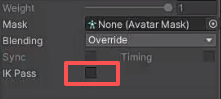
继承 MonoBehavior 的类中Unity 定义了一个 IK 回调函数:OnAnimatorIK我们可以在该函数中调用 Unity 提供的 IK 相关 API 来控制 IK
Animator 中的 IK 相关 API
SetLookAtWeight 设置头部 IK 权重
SetLookAtPosition 设置头部 IK 看向位置
SetIKPositionWeight 设置 IK 位置权重
SetIKRotationWeight 设置 IK 旋转权重
SetIKPosition 设置 IK 对应的位置
SetIKRotation 设置 IK 对应的角度
AvatarIKGoal 枚举 四肢末端 IK 枚举
cs
using System.Collections;
using System.Collections.Generic;
using UnityEngine;
public class lesson16 : MonoBehaviour
{
public Transform pos;
public Transform rightHandpos;
public Transform leftHandpos;
public Transform rightFootpos;
public Transform leftFootpos;
private Animator animator;
// Start is called before the first frame update
void Start()
{
animator = GetComponent<Animator>();
}
// Update is called once per frame
void Update()
{
}
/// <summary>
/// 处理IK相关逻辑
/// </summary>
/// <param name="layerIndex"></param>
private void OnAnimatorIK(int layerIndex)
{
//头部IK相关
//weight:LookAt全局权重0-1
//bodyWeight:LookAt时身体的权重0-1
//headWeight:LookAt时头部的权重0-1
//eyesWeight:LookAt眼睛的权重0-1
//clampWeight:0表示角色运动时不受限制,1表示角色完全固定无法执行LookAt,0.5表示只能够移动范围的一半
animator.SetLookAtWeight(1,0.5f,0.5f);
animator.SetLookAtPosition(pos.position);
//四肢IK相关
animator.SetIKPositionWeight(AvatarIKGoal.RightHand,1f);
animator.SetIKRotationWeight(AvatarIKGoal.RightHand, 1f);
animator.SetIKPosition(AvatarIKGoal.RightHand,rightHandpos.position);
animator.SetIKRotation(AvatarIKGoal.RightHand, rightHandpos.rotation);
animator.SetIKPositionWeight(AvatarIKGoal.RightFoot, 1f);
animator.SetIKRotationWeight(AvatarIKGoal.RightFoot, 1f);
animator.SetIKPosition(AvatarIKGoal.RightFoot, rightFootpos.position);
animator.SetIKRotation(AvatarIKGoal.RightFoot, rightFootpos.rotation);
animator.SetIKPositionWeight(AvatarIKGoal.LeftHand, 1f);
animator.SetIKRotationWeight(AvatarIKGoal.LeftHand, 1f);
animator.SetIKPosition(AvatarIKGoal.LeftHand, leftHandpos.position);
animator.SetIKRotation(AvatarIKGoal.LeftHand, leftHandpos.rotation);
animator.SetIKPositionWeight(AvatarIKGoal.LeftFoot, 1f);
animator.SetIKRotationWeight(AvatarIKGoal.LeftFoot, 1f);
animator.SetIKPosition(AvatarIKGoal.LeftFoot, leftFootpos.position);
animator.SetIKRotation(AvatarIKGoal.LeftFoot, leftFootpos.rotation);
}
/// <summary>
/// 如果动画本身有移动,但还想自己写移动逻辑可以在这个函数里操作
/// </summary>
private void OnAnimatorMove()
{
}
}关于 OnAnimatorIK 和 OnAnimatorMove 两个函数的理解
我们可以简单理解这两个函数是两个和动画相关的特殊生命周期函数
他们在 Update 之后 LateUpdate 之前调用
他们会在每帧的状态机和动画处理完后调用
OnAnimatorIK 在 OnAnimatorMove 之前调用
OnAnimatorIK 中主要处理 IK 运动相关逻辑
OnAnimatorMove 主要处理 动画移动以修改根运动的回调逻辑
他们存在的目的只是多了一个调用时机,当每帧的动画和状态机逻辑处理完后再调用
鼠标控制角色看向方向
cs
using System.Collections;
using System.Collections.Generic;
using UnityEngine;
public class lesson15 : MonoBehaviour
{
public Transform transformPos;
private Animator animator;
private float x;
private float y;
// Start is called before the first frame update
void Start()
{
animator = GetComponent<Animator>();
}
// Update is called once per frame
void Update()
{
animator.SetFloat("x",Input.GetAxis("Horizontal"));
animator.SetFloat("y", Input.GetAxis("Vertical"));
if (Input.GetKeyDown(KeyCode.Space))
{
animator.SetTrigger("New Trigger");
}
x += Input.GetAxis("Mouse X");
x = Mathf.Clamp(x, -30, 30);
y += Input.GetAxis("Mouse Y");
y = Mathf.Clamp(y, -30, 30);
}
private void OnAnimatorIK(int layerIndex)
{
animator.SetLookAtWeight(1, 0.5f, 0.5f);
Vector3 pos = Quaternion.AngleAxis(x, Vector3.up) * (transformPos.position + transformPos.forward * 10);
pos = Quaternion.AngleAxis(-y, Vector3.right) * pos;
animator.SetLookAtPosition(pos);
}
}