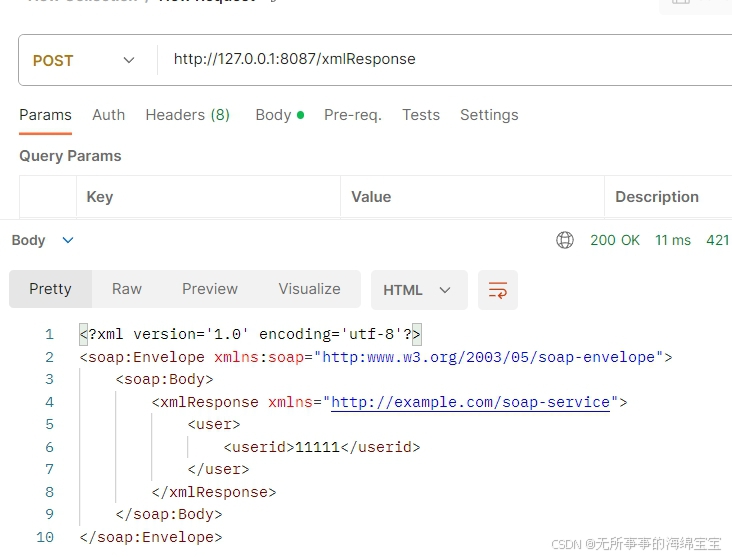在测试过程中,可能会需要使用挡板来模拟外部系统接口。比如涉及到外部系统接口调用时,可能会需要特定的返回,比如某个字段为指定值。或者在压测过程中,为了更准确的了解系统的性能,需要模拟外部系统的接口返回。
使用python+flask设置挡板,具体代码如下
```python
from flask import Flask, request
from xml.etree.ElementTree import fromstring, Element,SubElement,tostring
app = Flask(name)
@app.route('/directResponse', methods=['POST'])
def directResponse():
直接返回
response = {"status": 0, "message": "Success", "data": {"col1": "value1", "col2": "value2"}}
return response
@app.route('/baseOnRequest/response', methods=['POST'])
def baseOnRequest_response():
根据请求参数的不同,返回不同的响应
request_data = request.get_json() # 获取json格式的请求体
age = request_data.get('age')
name = request_data.get('name')
isadult = False
if int(age) >= 18:
isadult = True
response = {"status": 0, "message": "Success", "data": {"username": name, "isadult": isadult}}
return response
@app.route('/getMessage/<msg>', methods=['GET', 'POST'])
def getMessage(msg):
请求路径中带有参数的接口
userid = request.args.get('userid', default=None)
if None == userid:
return {"errorMessage": "用户id为空,请输入!"}
if msg == 'idcard':
response = {"status": 0, "message": "Success", "userid": userid, "idcard": "110110199901011234"}
elif msg == 'mobile':
response = {"status": 0, "message": "Success", "userid": userid,
"mobiles": [{"phoneNo": "13512341234"}, {"phoneNo": "13523452345"}]}
elif msg == 'name':
response = {"status": 0, "message": "Success", "userid": userid, "relname": "真实姓名"}
else:
response = {"status": -1, "message": "没有您要查询的信息", }
return response
@app.route('/xmlResponse',methods=['POST'])
def xmlResponse():
构建soup协议的XML响应
envelope = Element('soap:Envelope')
envelope.set('xmlns:soap','http:www.w3.org/2003/05/soap-envelope')
body = SubElement(envelope,'soap:Body')
response = SubElement(body,'xmlResponse')
response.set('xmlns','http://example.com/soap-service')
user = SubElement(response, 'user')
SubElement(user,'userid').text = '11111'
return tostring(envelope,encoding='unicode',xml_declaration=True)
if name == 'main':
app.run(host='127.0.0.1', port='8087', debug=True)
```
调用的结果分别如下
/directResponse
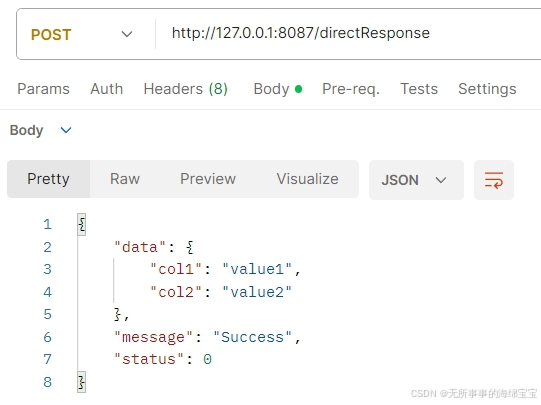
/baseOnRequest/response
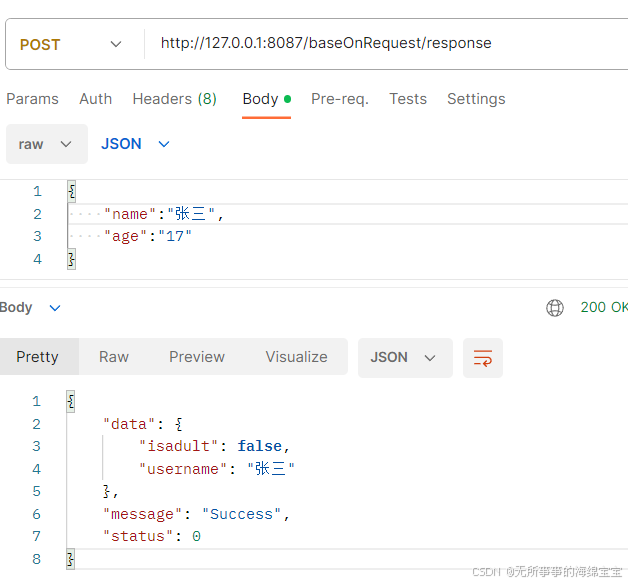
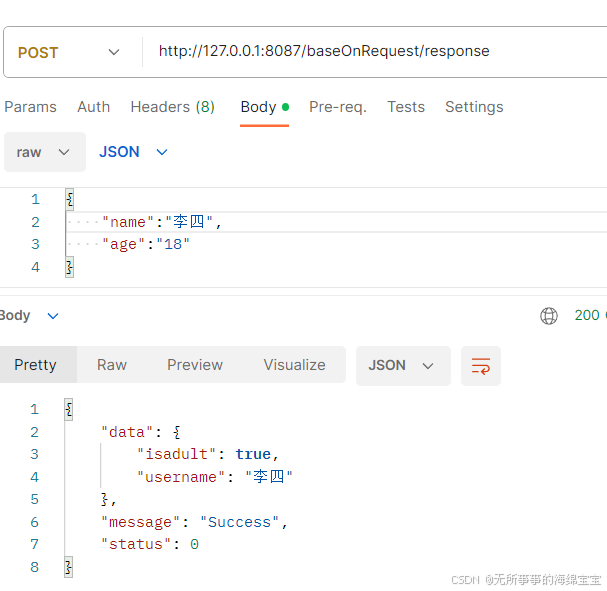
/getMessage/<msg>
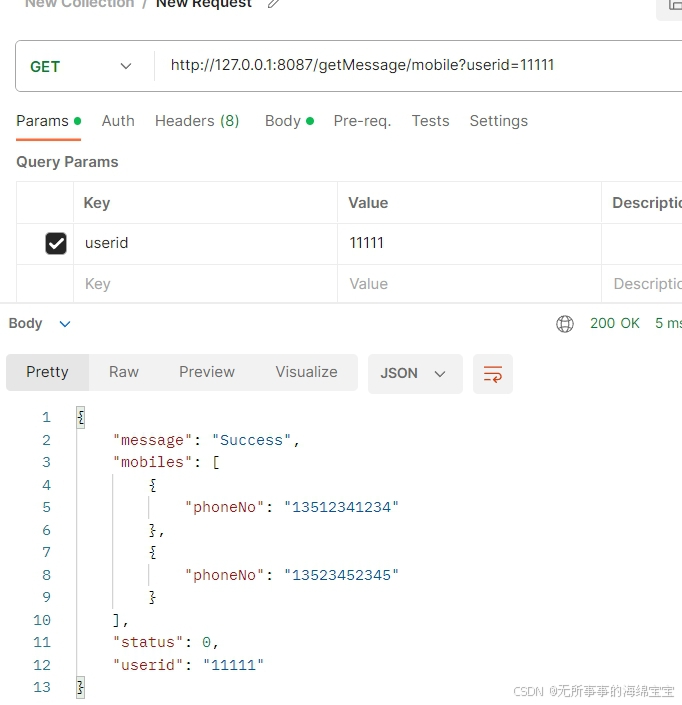

/xmlResponse