Chrome DevTools MCP 优势
效果远超 Browser-Use、Stagehand。
操作失误率大幅度降低。
Token 消耗低。
无需设置大模型的API Key。
原生支持Chrome浏览器,无需安装Chromium。
安装
环境要求:
- Node.js 22.12.0 及以上版本
- Chrome 当前稳定或最新版本
- npm
在命令行下运行:
bash
$code --add-mcp "{\"name\":\"chrome-devtools\",\"command\":\"npx\",\"args\":[\"chrome-devtools-mcp@latest\"]}"
Added MCP servers: chrome-devtools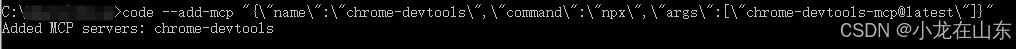
查看帮助信息
bash
npx chrome-devtools-mcp@latest --help
Options:
-u, --browserUrl Connect to a running Chrome instance using port forwarding. For more details see:
https://developer.chrome.com/docs/devtools/remote-debugging/local-server. [string]
--headless Whether to run in headless (no UI) mode. [boolean] [default: false]
-e, --executablePath Path to custom Chrome executable. [string]
--isolated If specified, creates a temporary user-data-dir that is automatically cleaned up after the
browser is closed. [boolean] [default: false]
--channel Specify a different Chrome channel that should be used. The default is the stable channel
version. [string] [choices: "stable", "canary", "beta", "dev"]
--logFile Path to a file to write debug logs to. Set the env variable `DEBUG` to `*` to enable verbose
logs. Useful for submitting bug reports. [string]
--help Show help [boolean]
--version Show version number [boolean]
Examples:
npx chrome-devtools-mcp@latest --browserUrl Connect to an existing browser instance
http://127.0.0.1:9222
npx chrome-devtools-mcp@latest --channel beta Use Chrome Beta installed on this system
npx chrome-devtools-mcp@latest --channel canary Use Chrome Canary installed on this system
npx chrome-devtools-mcp@latest --channel dev Use Chrome Dev installed on this system
npx chrome-devtools-mcp@latest --channel stable Use stable Chrome installed on this system
npx chrome-devtools-mcp@latest --logFile /tmp/log.txt Save logs to a file
npx chrome-devtools-mcp@latest --help Print CLI options查看配置:
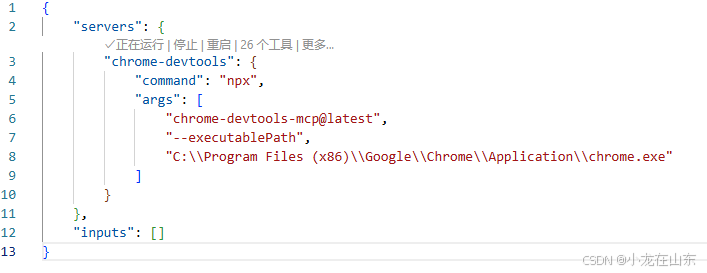
这里不是默认的Chrome执行路径(C:\Program Files\Google\Chrome\Application\chrome.exe),所以单独配置了。
选择 Agent 模式
打开对话框(Ctrl+Alt+I),模式选择Agent:
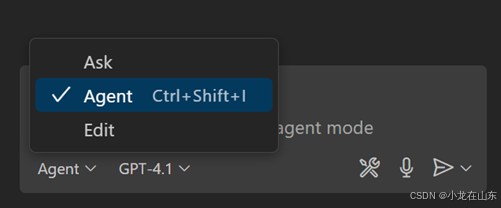
自动启动 MCP 服务
工具 里,选择有效的MCP服务器:
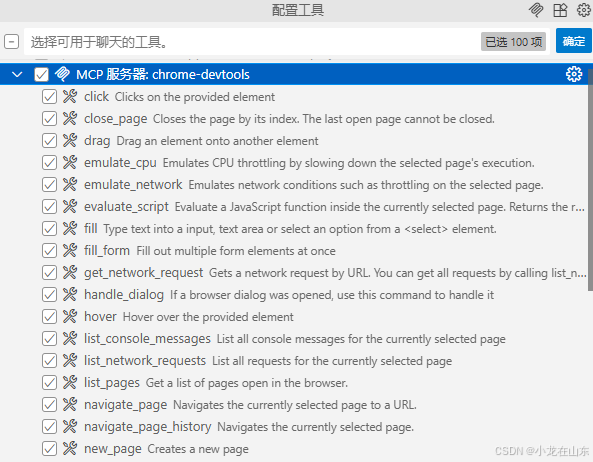
测试

相关链接
https://code.visualstudio.com/docs/copilot/customization/mcp-servers#_add-an-mcp-server
https://github.com/ChromeDevTools/chrome-devtools-mcp