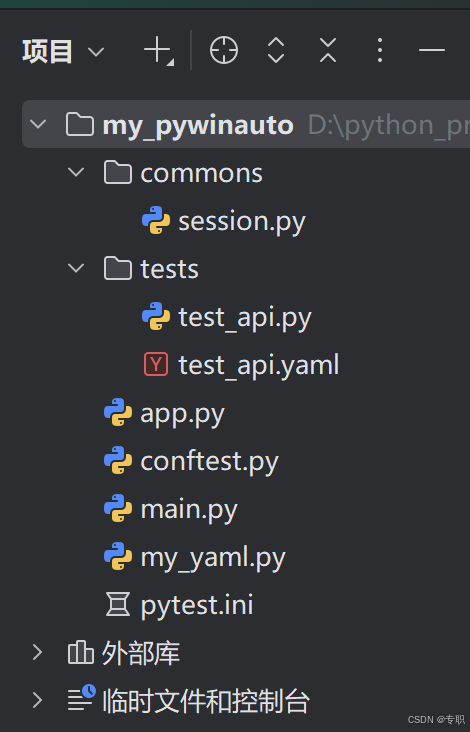1. 目录结构
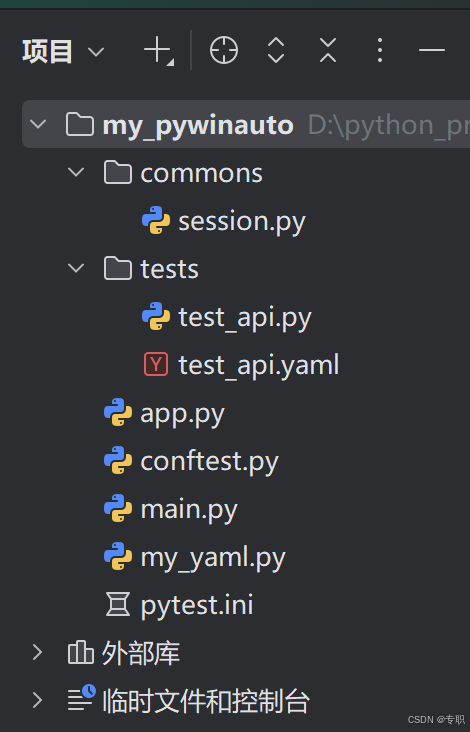
python
复制代码
import logging
import requests
logging.basicConfig(level=logging.INFO, filename='requests.log', filemode="a", encoding='utf-8')
logger = logging.getLogger("mylogger")
class MySession(requests.Session):
"""
支持BaseURL
支持日志文件记录
"""
def __init__(self, base_url = ""):
self.base_url = base_url
super().__init__()
def request(self, method, url, **kwargs):
if not url.startswith("http"):
url = self.base_url + url
response = super().request(method, url, **kwargs)
return response
def send(self, request: requests.PreparedRequest, **kwargs):
# print("发送请求:", request.method, request.url)
logger.info(f"发送请求>>> 接口地址:{request.method}-{request.url}")
logger.info(f"发送请求>>> 请求头:{request.headers}")
logger.info(f"发送请求>>> 请求体:{request.body}")
response = super().send(request, **kwargs)
logger.info(f"接收响应<<< 响应状态码:{response.status_code}")
logger.info(f"接收响应<<< 响应头:{response.headers}")
logger.info(f"接收响应<<< 响应内容:{response.content}")
return response
3. test_api.py
python
复制代码
import pytest
@pytest.mark.parametrize(
"data, code",
[
({}, 422),
({"email": "1341935532@qq.com", "password": "123456"}, 422),
({"username": "admin", "password": "123456"}, 200),
({"username": "admin", "password": "wrongpassword"}, 401),
]
)
def test_login(session, data, code):
resp = session.post("/login/get_token", json=data)
assert resp.status_code == code
if code == 200:
print("=" * 100)
print("token: ", resp.json()["token"])
session.headers = {"Authorization": resp.json()["token"]}
def test_create_task(session):
resp = session.get("/todo", json={})
assert resp.status_code == 200
def test_get_task(session):
# 获取任务
resp = session.get(f"/todo/1")
assert resp.status_code == 200
def test_delete_task(session):
# 删除任务
resp = session.delete("/todo/1")
assert resp.status_code == 204
python
复制代码
from typing import Annotated
from fastapi import FastAPI, Request, Form, Body, Response
from fastapi.responses import JSONResponse
app = FastAPI()
@app.post("/login/with_form")
async def login_form(
username: Annotated[str, Form()],
password: Annotated[str, Form()],
):
return {"username": username, "password": password}
@app.post("/login/with_json")
async def login_json(
username: Annotated[str, Body()],
password: Annotated[str, Body()]
):
return {"username": username, "password": password}
@app.post("/set_cookie")
async def set_cookie():
response = {"message": "Cookie set"}
response_obj = JSONResponse(response)
response_obj.set_cookie("cookie", "123789")
return response_obj
@app.get("/get_cookie")
async def get_cookie(request: Request):
cookie = request.cookies.get("cookie")
if cookie:
return {"cookie": cookie}
else:
return JSONResponse(status_code=401, content={"message": "Cookie not found"})
@app.post("/login/get_token")
async def get_token(
username: Annotated[str, Body()],
password: Annotated[str, Body()]
):
if username == "admin" and password == "123456":
return {"token": "123789"}
else:
return JSONResponse(status_code=401, content={"message": "Invalid credentials"})
@app.get("/todo")
async def get_todo(request: Request):
token = request.headers.get("Authorization")
if token != "123789":
return JSONResponse(status_code=401, content={"message": "Invalid or missing token"})
return {"todos": ["task1", "task2", "task3"]}
@app.delete("/todo/{item_id}")
async def delete_todo(request: Request, item_id: int):
token = request.headers.get("Authorization")
if token != "123789":
return JSONResponse(status_code=401, content={"message": "Invalid or missing token"})
return Response(status_code=204)
@app.get("/todo/{item_id}")
async def get_todo(request: Request, item_id: int):
token = request.headers.get("Authorization")
if token != "123789":
return JSONResponse(status_code=401, content={"message": "Invalid or missing token"})
if item_id != 1:
return JSONResponse(status_code=404, content={"message": "Task not found"})
return {"task": f"task{item_id}"}
python
复制代码
import _pytest.hookspec
import pytest
from commons.session import MySession
# 共享性:在conftest.py中定义的fixture,在其所在目录及所有子目录中自动可用
@pytest.fixture(scope="session")
def session():
yield MySession("http://127.0.0.1:8000")
def pytest_configure():
print("pytest_configure: 测试会话开始前执行")
def pytest_unconfigure():
print("pytest_unconfigure: 测试会话结束后执行")
def pytest_yaml_run_step(item):
print("正在执行第几个步骤", item)
return True
python
复制代码
import os
import pytest
# 启动pytest测试框架
pytest.main()
# 生成测试报告
os.system("allure generate -o report ./allure_results --clean")
7. my_yaml.py
python
复制代码
from pprint import pprint
import yaml
with open("test.yaml", "r", encoding="utf-8") as f:
data = yaml.safe_load(f)
pprint(data)
8. pytest.ini
python
复制代码
[pytest]
addopts = -vs --alluredir=./allure_results --clean-alluredir
log_file = pytest.log
log_file_level = debug
log_file_format = %(levelname)-8s %(asctime)s [%(name)s:%(lineno)s] : %(message)s
log_file_date_format = %Y-%m-%d %H:%M:%S
result_log_level_verbose = info
;run_yaml_case = true
markers =
login: 登录相关
db: 数据库相关
upload: 上传相关
maya: maya相关