xrdg问题自己看文章安装,这里讲一些网上文章解决不了的。太丫的崩溃了,折腾了一天,最后用cursor解决了,还得是claude4.5给力。
问题1:
connecting to sesman on 127.0.0.1:3350sesman connect oksending login info to session manager, Please wait...login failed for user fpga
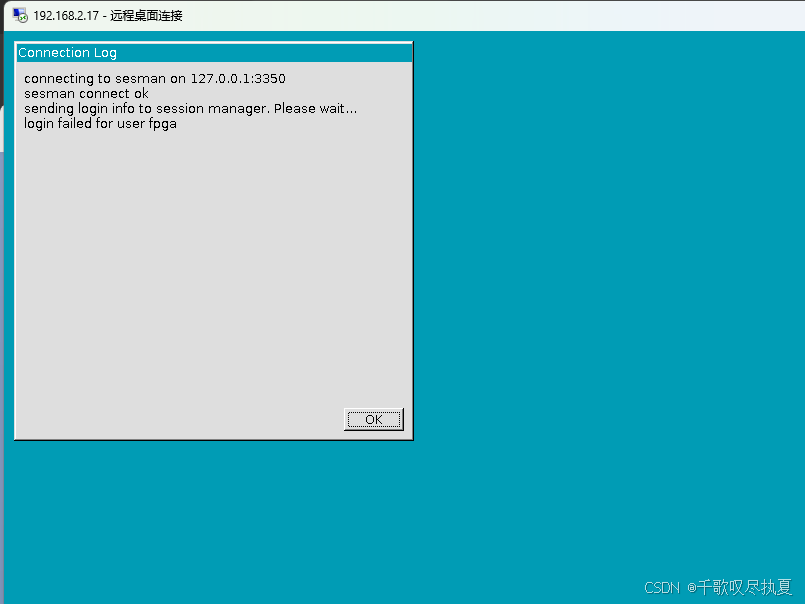
解决答案:
原本的Ubuntu gnome桌面和xrdp兼容性差,改用xface4。
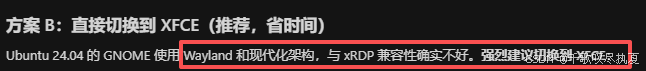
bash
//安装桌面环境
sudo apt install xfce4 xfce4-goodies
echo xfce4-session >~/.xsession
//安装完成,重启xrdp
sudo systemctl start xrdp修改文件:
sudo nano /etc/xrdp/startwm.sh
或者
sudo vim /etc/xrdp/startwm.sh
把下面内容填进去,可以结合自己的修改,备份好原件。
bash
#!/bin/sh
# xrdp X session start script (c) 2015, 2017, 2021 mirabilos
# published under The MirOS Licence
# Rely on /etc/pam.d/xrdp-sesman using pam_env to load both
# /etc/environment and /etc/default/locale to initialise the
# locale and the user environment properly.
unset DBUS_SESSION_BUS_ADDRESS
unset XDG_RUNTIME_DIR
if test -r /etc/profile; then
. /etc/profile
fi
if test -r ~/.profile; then
. ~/.profile
fi
# 优先使用用户自定义的 ~/.xsession
if [ -r ~/.xsession ]; then
exec ~/.xsession
else
# 使用 XFCE 桌面环境
exec startxfce4
fi安装完,再连接,就可以进了,桌面和原生Ubuntu桌面有些不一样,包括一些环境变量也需要重新设置一下,终端不同了。
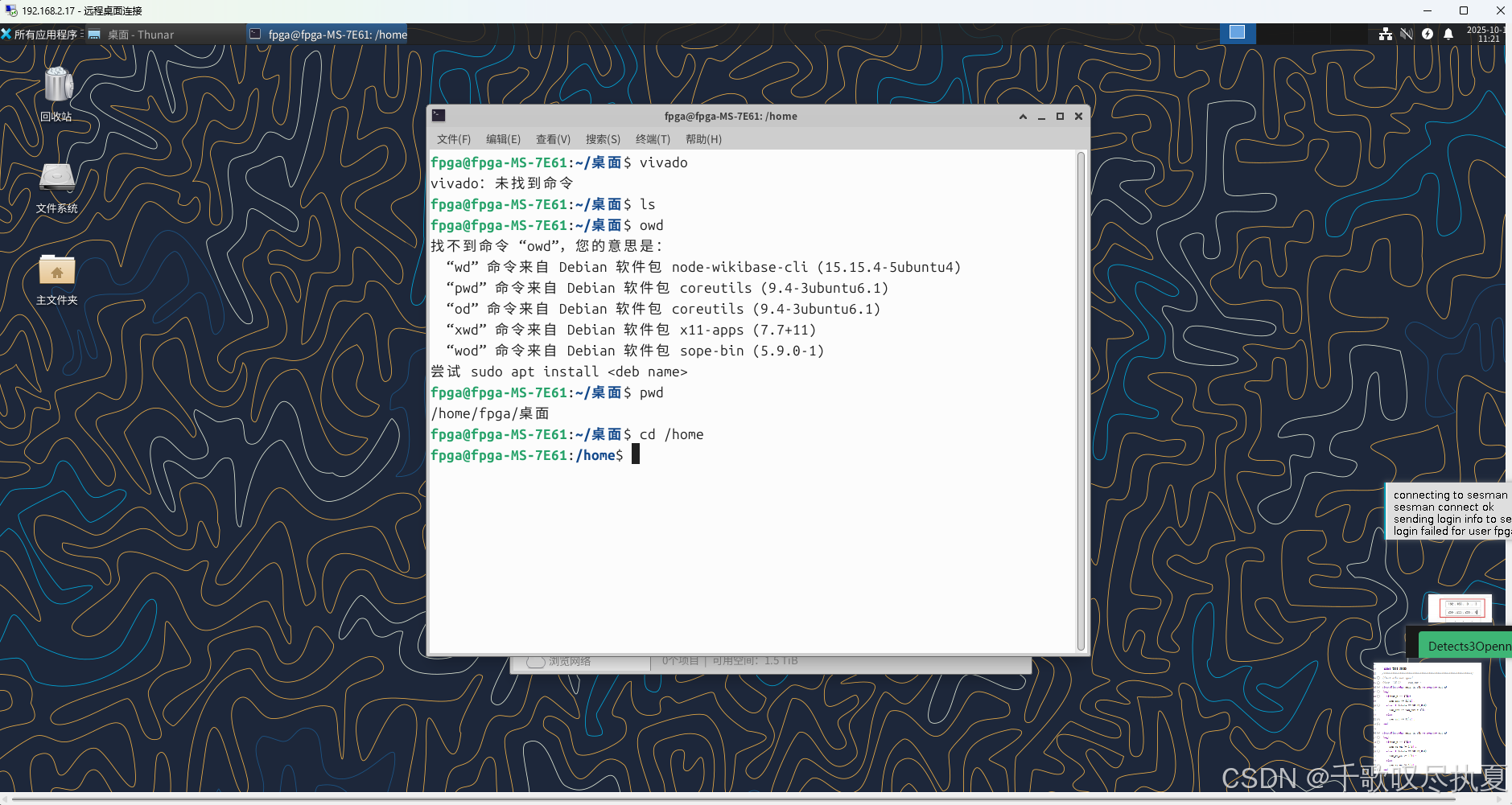
问题2
如果在这个界面,输入完密码,闪退了,也有可能是密码错误。
这个时候,重置一下密码:sudo passwd fpga
大概率能解决
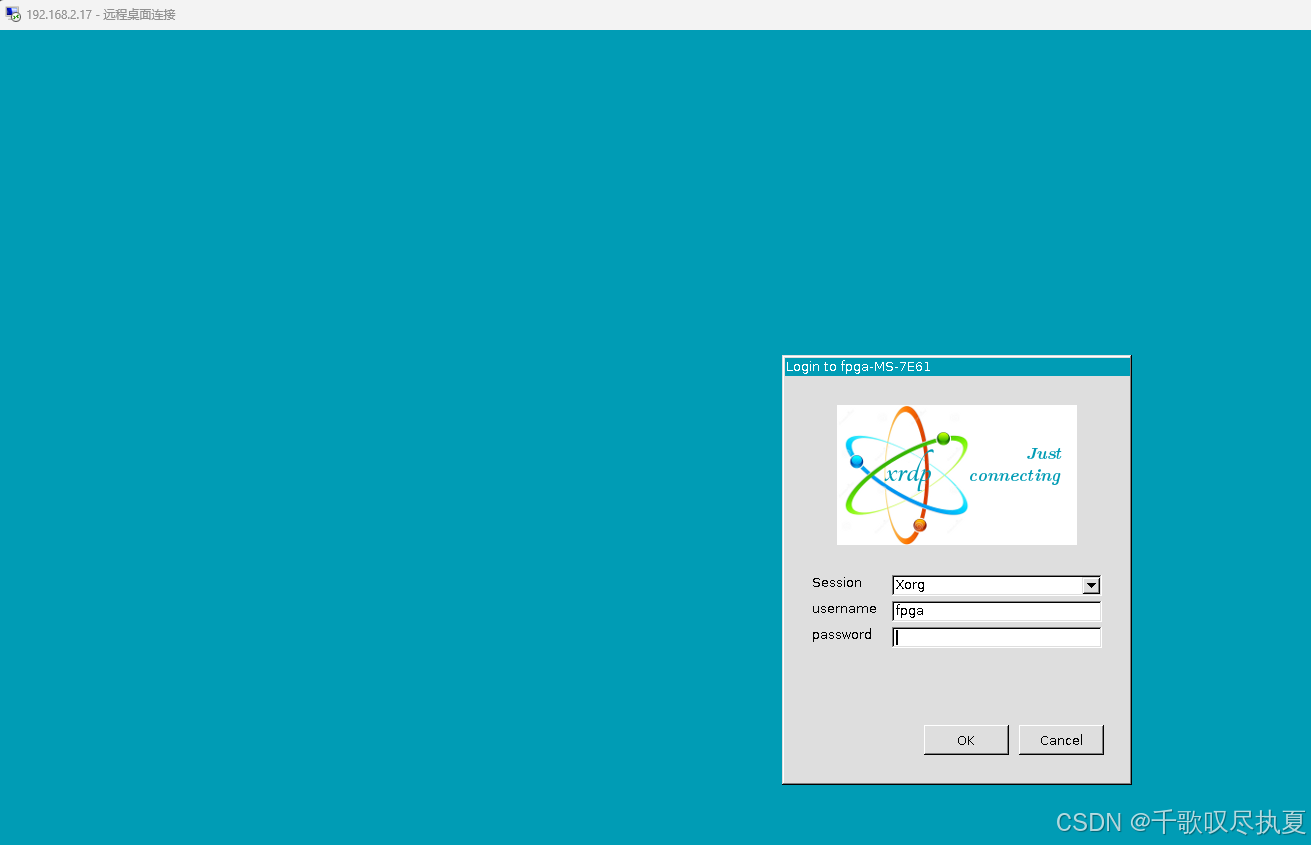
问题3:
其他一些不知道的问题,可以Ubuntu查看一下xrdp log,前提是你已经能再Windows看到主机名
bash
sudo tail -30 /var/log/xrdp-sesman.log还有防火墙之类的问题,查查其他文章;
还有用指令查一下,xrdp是否正常启动着,启动着:
bash
systemctl status xrdp.service #如果看到Active则说明正常
netstat -antup|grep xrdp #看xrdp和xrdp-sesman是否正常启动更新
无意又看到一篇文章,还不错,增加做参考
https://blog.csdn.net/2301_76459044/article/details/147031270?fromshare=blogdetail\&sharetype=blogdetail\&sharerId=147031270\&sharerefer=PC\&sharesource=weixin_46423500\&sharefrom=from_link
WSL,Ubuntu-24.04如何添加图形桌面环境(Xfce 4)