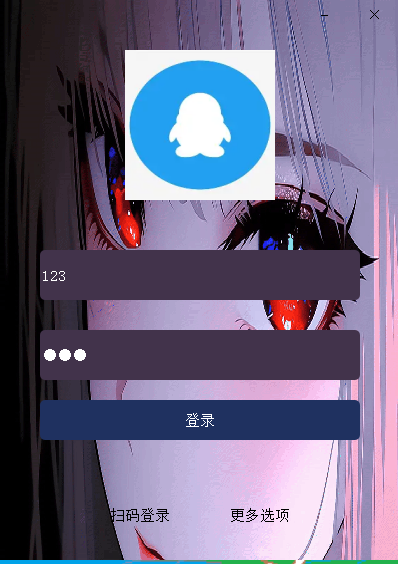cpp
#include "llgg.h"
llgg::llgg(QWidget *parent)
: QMainWindow(parent)
{
//设置窗口标题
this->setWindowTitle("QQ登录");
//固定窗口大小
this->setFixedSize(400,560);
//设置无边框窗口
this->setWindowFlag(Qt::FramelessWindowHint);
//设置背景颜色
setStyleSheet("background-color: #f0f5ff;");
//设置背景标签
QLabel *lab = new QLabel(this);
lab->resize(400,560);
lab->setStyleSheet("background-color:green");
//用动图类QMovie实例化一个动态
QMovie *mv = new QMovie("C:\\Users\\HP\\Desktop\\mmexport1752132190690-ezgif.com-video-to-gif-converter.gif");
//将动图放入标签
lab->setMovie(mv);
mv->start();
//自动适应
lab->setScaledContents(true);
//设置最小化按钮
QPushButton *minBtn = new QPushButton("-",this);
minBtn->resize(50,30);
minBtn->move(300,0);
minBtn->setFlat(true);
//设置关闭按钮
QPushButton *cloBtn = new QPushButton("×",this);
cloBtn->resize(50,30);
cloBtn->move(350,0);
cloBtn->setFlat(true);
//创建账号行编辑器
QLineEdit *acotEdit = new QLineEdit(this);
acotEdit->resize(320,50);
acotEdit->move(40,250);
acotEdit->setPlaceholderText("账号");
acotEdit->setStyleSheet("background-color:#42334B;border-radius:5px;color:white");
//创建密码行编辑器
QLineEdit *pwdEdit = new QLineEdit(this);
pwdEdit->resize(320,50);
pwdEdit->move(40,330);
//密码行设置回显模式
pwdEdit->setEchoMode(QLineEdit::Password);
pwdEdit->setPlaceholderText("密码");
pwdEdit->setStyleSheet("background-color:#42334B;border-radius:5px;color:white");
//设置登录按钮
QPushButton *loginBtn = new QPushButton("登录",this);
loginBtn->resize(320,40);
loginBtn->move(40,400);
loginBtn->setStyleSheet("background-color:#1F3160;border-radius:5px;color:white");
//设置扫码登录按钮
QPushButton *codeloginbtn = new QPushButton("扫码登录",this);
codeloginbtn->resize(80,30);
codeloginbtn->move(100,500);
codeloginbtn->setFlat(true);
//设置更多选项
QPushButton *morechoicebtn = new QPushButton("更多选项",this);
morechoicebtn->resize(80,30);
morechoicebtn->move(220,500);
morechoicebtn->setFlat(true);
//创建一个标签,用来显示图片
QLabel *QQlab = new QLabel(this);
QQlab->resize(150,150);
QQlab->move(125,50);
QQlab->setStyleSheet("background-color:green");
//设置图片
QQlab->setPixmap(QPixmap("C:\\Users\\HP\\Pictures\\OIP-C.webp"));
//自动适应
QQlab->setScaledContents(true);
}
llgg::~llgg()
{
}效果展示