网络基础综合实验
目录
文章目录
一、实验目的
- 了解 ensp 操作界面
- 复习网络基础知识
- 路由器接口配置
- client和pc配置
- 复习web和ftp服务器
二、实验拓扑
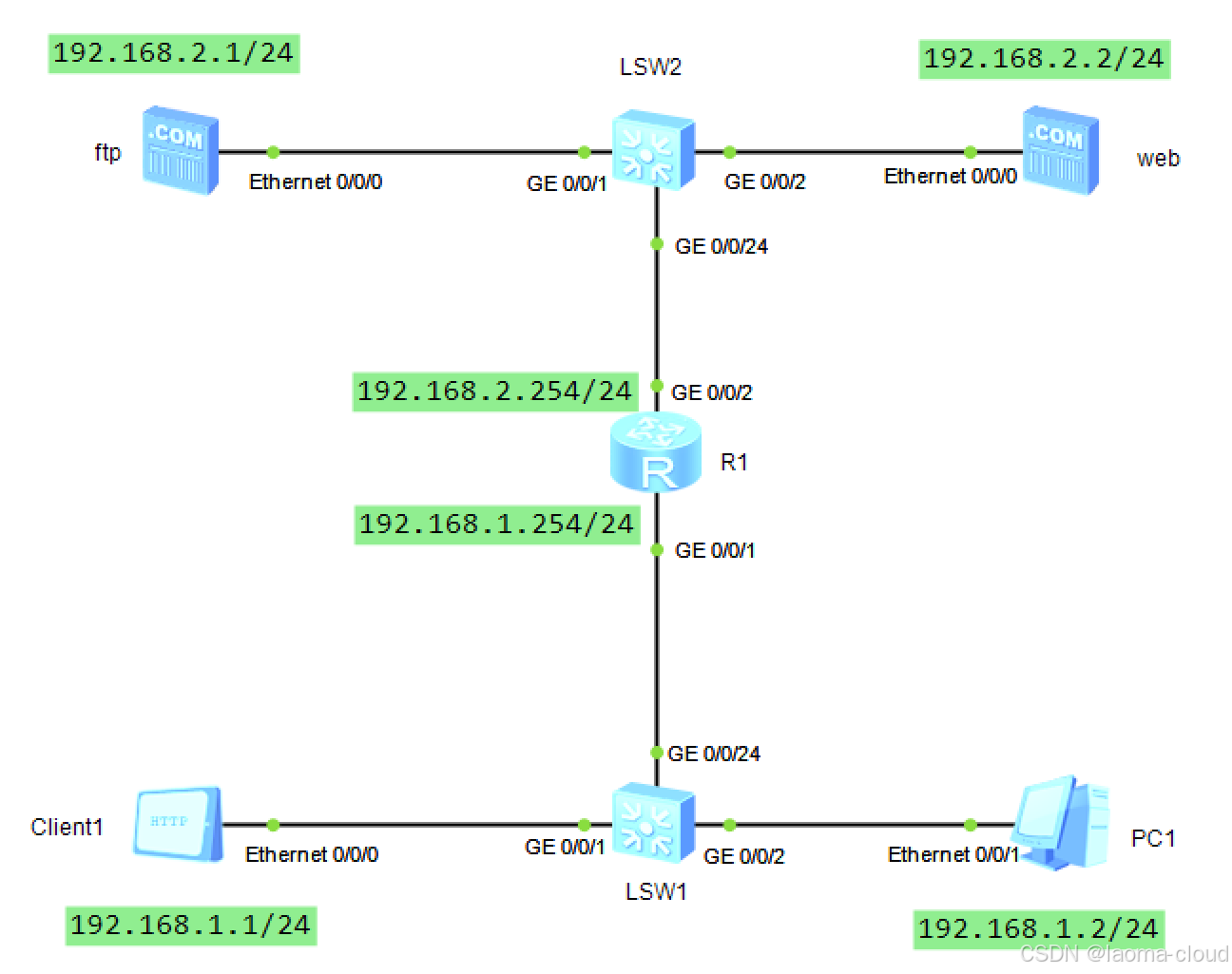
三、实验要求
- 完成上面的拓扑图绘制。
- 完成设备的IP地址配置。
- 完成ftp和web服务器配置。
- 完成路由器接口配置。
四、实验步骤
4.1 绘制拓扑图
打开 ensp 软件,新建拓扑图,根据实验拓扑图,完成绘制。
4.2 配置设备的IP地址
-
配置 Client1

-
配置 PC1

-
配置 ftp

-
配置 web

4.3 配置ftp和web服务器
-
配置 ftp 服务器

- 打开
服务器信息标签 - 点击
FtpServer - 配置ftp服务器
文件根目录 - 点击
启动启动服务。启动完成后,启动标签变成灰色,停止标签高亮显示。
- 打开
-
配置 web 服务器

4.4 配置路由器
bash
The device is running!
# 默认用户视图
<Huawei>
# 切换到系统视图
<Huawei>system-view
Enter system view, return user view with Ctrl+Z.
# 使用 tab 键补全命令
[Huawei]dis<tab>
[Huawei]display int<tab>
[Huawei]display interface br<tab>
# 显示接口简介信息
[Huawei]display interface brief
PHY: Physical
*down: administratively down
^down: standby
(l): loopback
(s): spoofing
(b): BFD down
(e): ETHOAM down
(d): Dampening Suppressed
InUti/OutUti: input utility/output utility
Interface `PHY` `Protocol` InUti OutUti inErrors outErrors
Ethernet0/0/0 down down 0% 0% 0 0
Ethernet0/0/1 down down 0% 0% 0 0
GigabitEthernet0/0/0 down down 0% 0% 0 0
GigabitEthernet0/0/1 up down 0% 0% 0 0
GigabitEthernet0/0/2 up down 0% 0% 0 0
GigabitEthernet0/0/3 down down 0% 0% 0 0
NULL0 up up(s) 0% 0% 0 0
Serial0/0/0 down down 0% 0% 0 0
Serial0/0/1 down down 0% 0% 0 0
Serial0/0/2 down down 0% 0% 0 0
Serial0/0/3 down down 0% 0% 0 0
# 输出说明:
## PHY 列代表物理连接状态。
# 如果未连接则为down
# 如果已连接则为up
## Protocol 列代表协议连接状态。
# 如果该接口未配置IP地址,则为down
# 如果该接口配置了IP地址,则为up
# 配置接口IP
[Huawei]interface G0/0/1
[Huawei-GigabitEthernet0/0/1]ip address 192.168.1.254 24
# 以下是提示信息
Oct 20 2025 09:27:43-08:00 Huawei %%01IFNET/4/LINK_STATE(l)[0]:The line protocol
IP on the interface GigabitEthernet0/0/1 has entered the UP state.
Oct 20 2025 09:27:43-08:00 Huawei DS/4/DATASYNC_CFGCHANGE:OID 1.3.6.1.4.1.2011.5
.25.191.3.1 configurations have been changed. The current change number is 1, th
e change loop count is 0, and the maximum number of records is 4095.
# 显示接口简洁信息:配置IP的接口协议状态为up
[Huawei-GigabitEthernet0/0/1]display interface brief
PHY: Physical
*down: administratively down
^down: standby
(l): loopback
(s): spoofing
(b): BFD down
(e): ETHOAM down
(d): Dampening Suppressed
InUti/OutUti: input utility/output utility
Interface PHY Protocol InUti OutUti inErrors outErrors
Ethernet0/0/0 down down 0% 0% 0 0
Ethernet0/0/1 down down 0% 0% 0 0
GigabitEthernet0/0/0 down down 0% 0% 0 0
GigabitEthernet0/0/1 up `up` 0% 0% 0 0
GigabitEthernet0/0/2 up down 0% 0% 0 0
GigabitEthernet0/0/3 down down 0% 0% 0 0
NULL0 up up(s) 0% 0% 0 0
Serial0/0/0 down down 0% 0% 0 0
Serial0/0/1 down down 0% 0% 0 0
Serial0/0/2 down down 0% 0% 0 0
Serial0/0/3 down down 0% 0% 0 0
# 配置接口G0/0/2的IP地址为192.168.2.254/24
[Huawei-GigabitEthernet0/0/1]interface G0/0/2
[Huawei-GigabitEthernet0/0/2]ip address 192.168.2.254 24
[Huawei-GigabitEthernet0/0/2]
Oct 20 2025 09:29:02-08:00 Huawei %%01IFNET/4/LINK_STATE(l)[1]:The line protocol
IP on the interface GigabitEthernet0/0/2 has entered the UP state.
Oct 20 2025 09:29:03-08:00 Huawei DS/4/DATASYNC_CFGCHANGE:OID 1.3.6.1.4.1.2011.5
.25.191.3.1 configurations have been changed. The current change number is 2, th
e change loop count is 0, and the maximum number of records is 4095.
[Huawei-GigabitEthernet0/0/2]quit
# 关闭提示信息
[Huawei]undo info-center enable
Info: Information center is disabled.
# 查看接口和IP对应关系
[Huawei]display ip interface brief
*down: administratively down
!down: FIB overload down
^down: standby
(l): loopback
(s): spoofing
(d): Dampening Suppressed
The number of interface that is UP in Physical is 3
The number of interface that is DOWN in Physical is 8
The number of interface that is UP in Protocol is 3
The number of interface that is DOWN in Protocol is 8
Interface IP Address/Mask Physical Protocol
Ethernet0/0/0 unassigned down down
Ethernet0/0/1 unassigned down down
GigabitEthernet0/0/0 unassigned down down
`GigabitEthernet0/0/1` `192.168.1.254/24` up up
`GigabitEthernet0/0/2` `192.168.2.254/24` up up
GigabitEthernet0/0/3 unassigned down down
NULL0 unassigned up up(s)
Serial0/0/0 unassigned down down
Serial0/0/1 unassigned down down
Serial0/0/2 unassigned down down
Serial0/0/3 unassigned down down
Please Press ENTER.4.5 验证结果
- 验证网络连通性
- 验证ftp服务器
- 验证web服务器