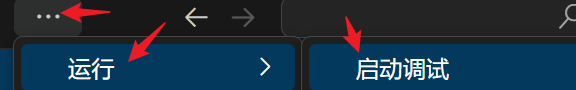- 首选确认conda env 环境中未使用 install 安装Transformer;
- 下载源码:
bash
git clone https://github.com/huggingface/transformers.git
cd transformers
# pip
pip install '.[torch]'安装后通过pip list 可以看到是指向你的本地目录:
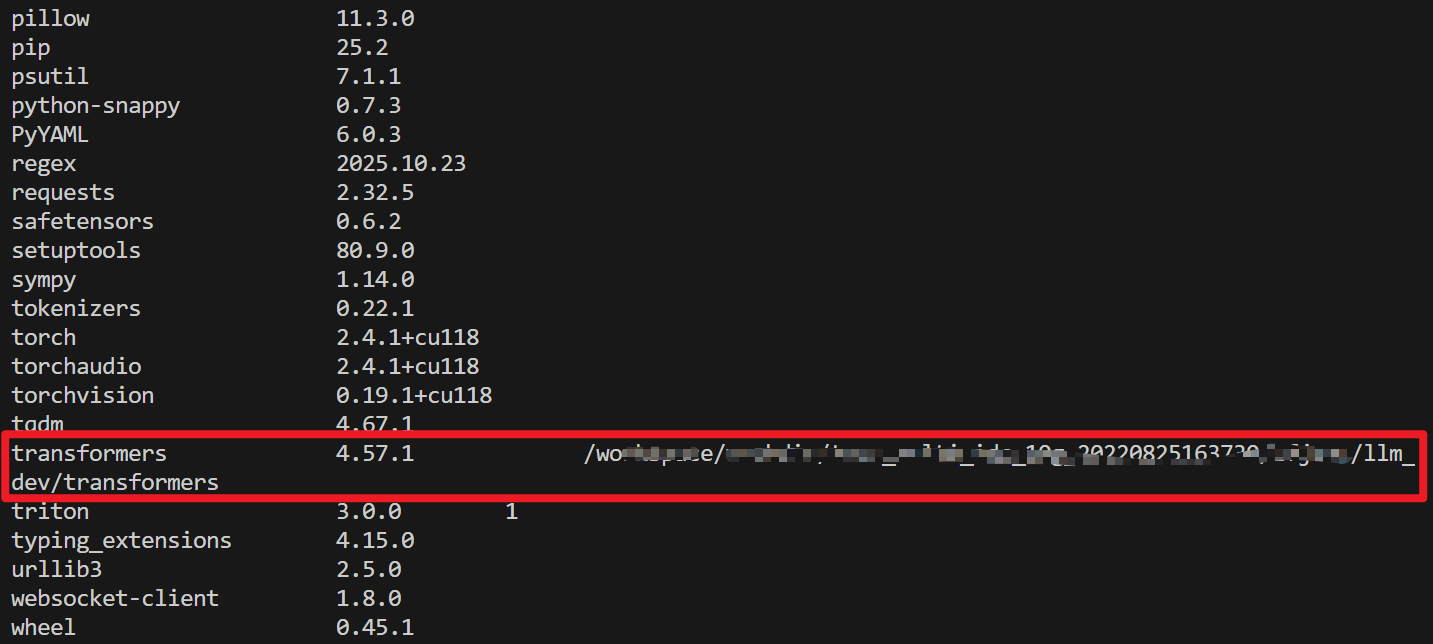
- 自测demo,放在根目录即可
python
from transformers import AutoModelForCausalLM, AutoTokenizer
model_name = "Qwen/Qwen3-0.6B"
# load the tokenizer and the model
tokenizer = AutoTokenizer.from_pretrained(model_name, trust_remote_code=True, use_fast=False)
model = AutoModelForCausalLM.from_pretrained(
model_name,
trust_remote_code=True,
dtype="auto",
device_map="auto"
)
# prepare the model input
prompt = "Give me a short introduction to large language model."
messages = [
{"role": "user", "content": prompt}
]
text = tokenizer.apply_chat_template(
messages,
tokenize=False,
add_generation_prompt=True,
)
model_inputs = tokenizer([text], return_tensors="pt").to(model.device)
# conduct text completion
generated_ids = model.generate(
**model_inputs,
max_new_tokens=512
)
output_ids = generated_ids[0][len(model_inputs.input_ids[0]):].tolist()
content = tokenizer.decode(output_ids, skip_special_tokens=True)
print("content:", content)- vscode debug:按照以往代码debug即可;
-
安装插件
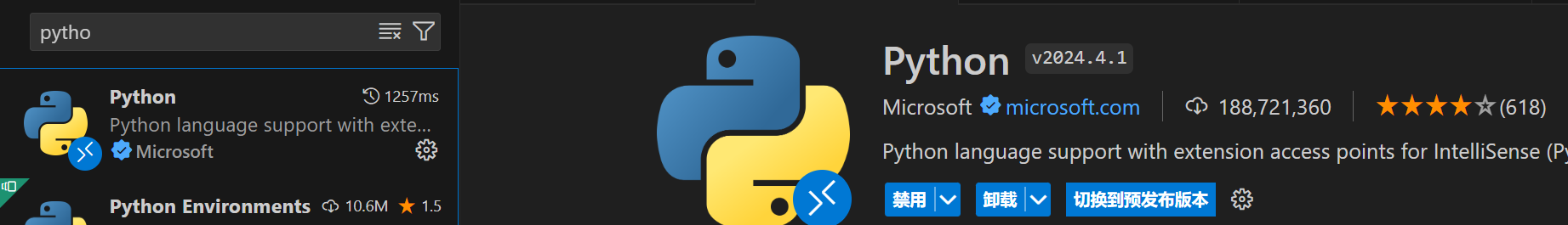
-
vscode 右下角选择你的env,如下
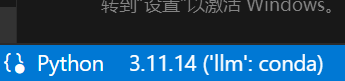
-
点击上方的三个点-》运行-》启动调试