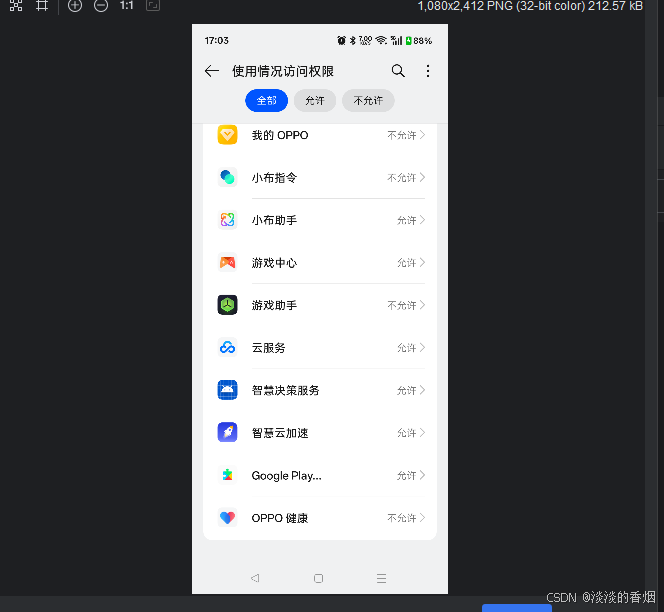Android15适配
Gradle插件版本升级
项目下的build.gradle未升级前:

dependencies {
classpath 'com.android.tools.build:gradle:8.4.2'
classpath 'com.google.gms:google-services:4.3.8'
classpath 'com.huawei.agconnect:agcp:1.9.1.301'
classpath "org.jetbrains.kotlin:kotlin-gradle-plugin:$kotlin_version"
// Google Services plugin
// NOTE: Do not place your application dependencies here; they belong
// in the individual module build.gradle files
}项目的build.gradle升级后:

dependencies {
classpath 'com.android.tools.build:gradle:8.10.0'
classpath 'com.google.gms:google-services:4.3.8'
classpath 'com.huawei.agconnect:agcp:1.9.1.301'
classpath "org.jetbrains.kotlin:kotlin-gradle-plugin:$kotlin_version"
}gradle插件升级前:

distributionUrl=https\://services.gradle.org/distributions/gradle-8.6-bin.zipgradle插件升级后:

kotlin版本升级
未升级前:
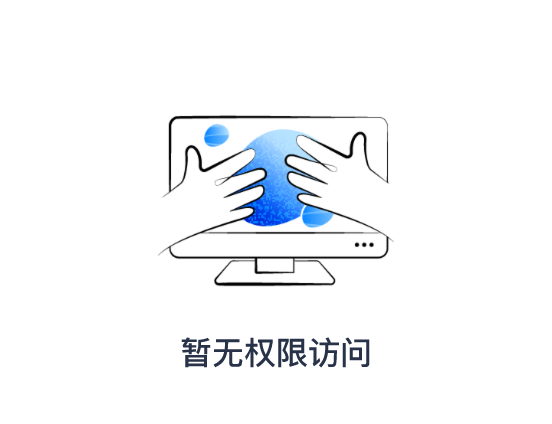
buildscript {
ext {
kotlin_version = '1.9.23'
}
repositories {
google()
mavenCentral()
// hms
maven { url 'https://developer.huawei.com/repo/'}
// fcm
maven { url "https://maven.google.com" }
}
dependencies {
classpath 'com.android.tools.build:gradle:8.10.0'
classpath 'com.google.gms:google-services:4.3.8'
classpath 'com.huawei.agconnect:agcp:1.9.1.301'
classpath "org.jetbrains.kotlin:kotlin-gradle-plugin:$kotlin_version"
// Google Services plugin
// NOTE: Do not place your application dependencies here; they belong
// in the individual module build.gradle files
}
}升级后:
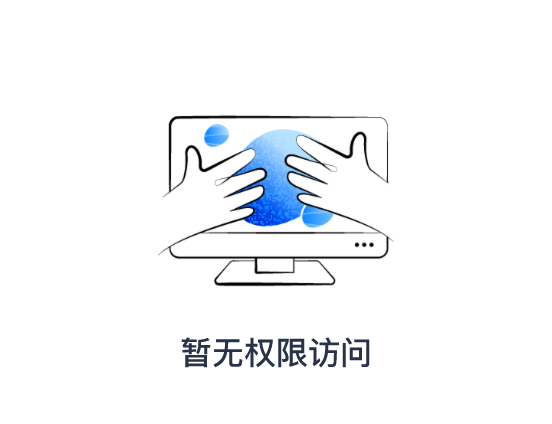
buildscript {
ext {
kotlin_version = '2.1.0'
}
repositories {
google()
mavenCentral()
// hms
maven { url 'https://developer.huawei.com/repo/'}
// fcm
maven { url "https://maven.google.com" }
}
dependencies {
classpath 'com.android.tools.build:gradle:8.10.0'
classpath 'com.google.gms:google-services:4.3.8'
classpath 'com.huawei.agconnect:agcp:1.9.1.301'
classpath "org.jetbrains.kotlin:kotlin-gradle-plugin:$kotlin_version"
// Google Services plugin
// NOTE: Do not place your application dependencies here; they belong
// in the individual module build.gradle files
}
}3.EdgeToEdge适配:
3.1 dialog适配:
显示白色背景和导航栏
<style name="TransparentNavDialogTheme" parent="Theme.AppCompat.Light.Dialog.Alert">
<!-- 禁用默认导航栏颜色 -->
<item name="android:navigationBarColor">@android:color/transparent</item>
<item name="android:statusBarColor">@android:color/transparent</item>
<!-- 禁用背景变暗 -->
<item name="android:backgroundDimEnabled">false</item>
<!-- 允许窗口延伸到系统栏 -->
<item name="android:windowDrawsSystemBarBackgrounds">true</item>
<item name="android:windowTranslucentNavigation">false</item>
<item name="android:windowTranslucentStatus">false</item>
</style>3.2 Dialog背景透明隐藏导航栏和状态栏:
fun setUpEdgToEdg(dialog: android.app.AlertDialog?, rootView:View){
dialog?.let {
val window: Window = it.window!!
window.addFlags(WindowManager.LayoutParams.FLAG_DRAWS_SYSTEM_BAR_BACKGROUNDS)
window.statusBarColor = Color.TRANSPARENT
window.navigationBarColor = Color.TRANSPARENT
WindowCompat.setDecorFitsSystemWindows(window, false)
ViewCompat.setOnApplyWindowInsetsListener(
rootView
) { v: View, insets: WindowInsetsCompat ->
val systemBars = insets.getInsets(WindowInsetsCompat.Type.systemBars())
val ime = insets.getInsets(WindowInsetsCompat.Type.ime())
val bottomPadding = max(systemBars.bottom, ime.bottom)
v.setPadding(systemBars.left, systemBars.top, systemBars.right, bottomPadding)
insets
}
val controllerCompat = WindowCompat.getInsetsController(
window, window.decorView
)
controllerCompat.isAppearanceLightStatusBars = false
controllerCompat.isAppearanceLightNavigationBars = false
controllerCompat.hide(WindowInsets.Type.statusBars() or WindowInsets.Type.navigationBars())
controllerCompat.systemBarsBehavior = WindowInsetsControllerCompat.BEHAVIOR_SHOW_TRANSIENT_BARS_BY_SWIPE
}
}3.3 Dialog透明背景且导航栏显示浅色:
fun setUpEdgToEdgToDiaLog(dialog: android.app.AlertDialog?, rootView:View){
dialog?.let {
val window: Window = it.window!!
window.addFlags(WindowManager.LayoutParams.FLAG_DRAWS_SYSTEM_BAR_BACKGROUNDS)
WindowCompat.setDecorFitsSystemWindows(window, false)
ViewCompat.setOnApplyWindowInsetsListener(
rootView
) { v: View, insets: WindowInsetsCompat ->
val systemBars = insets.getInsets(WindowInsetsCompat.Type.systemBars())
val ime = insets.getInsets(WindowInsetsCompat.Type.ime())
val bottomPadding = max(systemBars.bottom, ime.bottom)
v.setPadding(systemBars.left, systemBars.top, systemBars.right, bottomPadding)
insets
}
val controllerCompat = WindowCompat.getInsetsController(
window, window.decorView
)
//浅色状态栏
controllerCompat.isAppearanceLightStatusBars = false
//深色导航栏
controllerCompat.isAppearanceLightNavigationBars = true
//隐藏导航栏和状态栏
//controllerCompat.hide(WindowInsets.Type.statusBars() or WindowInsets.Type.navigationBars())
controllerCompat.systemBarsBehavior = WindowInsetsControllerCompat.BEHAVIOR_SHOW_TRANSIENT_BARS_BY_SWIPE
}
}
<style name="ActionBottomDialogStyle" parent="Theme.Design.BottomSheetDialog">
<!-- 背景透明 -->
<item name="android:windowBackground">@android:color/transparent</item>
<!-- <item name="android:windowContentOverlay">@null</item>-->
<!-- 浮于Activity之上 -->
<item name="android:windowIsFloating">false</item>
<!-- 边框 -->
<item name="android:windowFrame">@null</item>
<!-- Dialog以外的区域模糊效果 -->
<!-- <item name="android:backgroundDimEnabled">true</item>
<item name="android:backgroundDimAmount">0.5</item>-->
<!-- 无标题 -->
<item name="android:windowNoTitle">true</item>
<!-- 半透明 -->
<!-- <item name="android:windowIsTranslucent">true</item>-->
<item name="android:navigationBarColor">@color/white</item>
<item name="android:windowFullscreen">true</item>
<!-- Dialog进入及退出动画 -->
<item name="android:windowAnimationStyle">@style/ActionSheetDialogAnimation</item>
<!-- ActionSheet进出动画 -->
</style>4.App违规收集应用信息:
4.1 问题截图
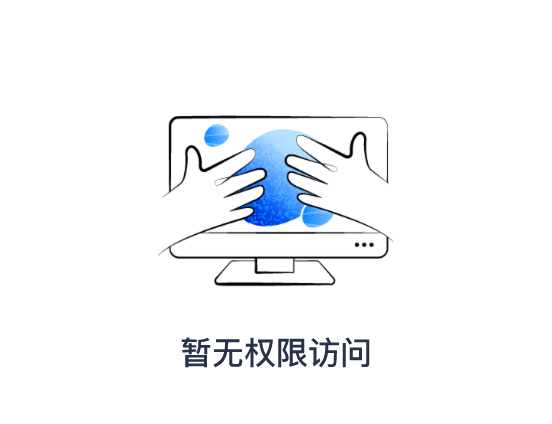
4.2 问题排查思路:
- 检查动态注册的广播(代码中隐藏) 可能在代码中通过 registerReceiver 动态注册了广播,但未显式使用 ACTION_PACKAGE_ADDED 等常量(如使用字符串字面量),导致搜索不到。 排查方法: 全局搜索项目中所有 registerReceiver 调用,检查传入的 IntentFilter 是否包含以下字符串: "android.intent.action.PACKAGE_ADDED" "android.intent.action.PACKAGE_REMOVED" "android.intent.action.PACKAGE_REPLACED" 检查是否有通过反射、动态字符串拼接注册广播的情况(较少见,但需排查)。 整改方法: 若发现动态注册的相关广播,删除对应的 registerReceiver 调用和接收器逻辑。
- 检查应用是否申请了相关敏感权限 即使未注册广播,若申请了某些与应用列表相关的权限(如 QUERY_ALL_PACKAGES),可能被误认为在收集安装 / 卸载信息(尽管权限本身不直接关联广播,但可能被关联检测)。 排查方法: 检查清单文件中是否有 android.permission.QUERY_ALL_PACKAGES 权限(Android 11+ 用于查询所有应用)。 检查是否有 android.permission.GET_PACKAGE_SIZE 等与应用信息相关的权限。 整改方法: 若未使用这些权限,在清单文件中删除。 若必须使用(如应用市场功能),按 Google 要求在 Play Console 中说明权限用途,并确保仅用于必要场景。
- 检查 "应用使用情况" 权限相关逻辑 若应用申请了 android.permission.PACKAGE_USAGE_STATS(通过 Settings.ACTION_USAGE_ACCESS_SETTINGS 授权),可能被误认为在跟踪应用安装 / 卸载(尽管该权限主要用于获取应用使用时长)。 排查方法: 搜索项目中是否有请求 "应用使用情况访问权限" 的代码(如跳转到权限设置页面)。 整改方法: 若未使用该功能,删除相关权限申请和跳转逻辑。
4.3 排查第三方sdk:

4.4 排查自己的app:
去掉权限PACKAGE_USAGE_STATS
<uses-permission
android:name="android.permission.PACKAGE_USAGE_STATS"
android:protectionLevel="signature|privileged"
tools:ignore="ProtectedPermissions" />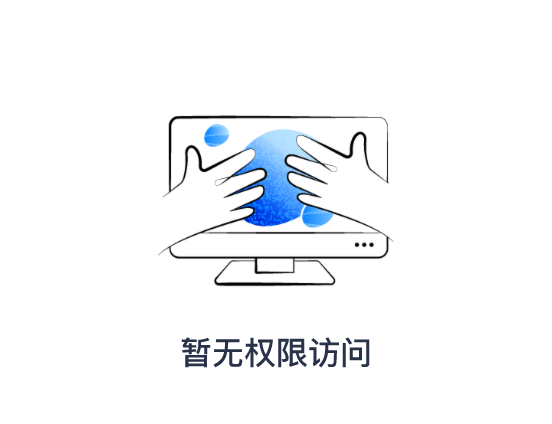
4.5 排查是否为此权限:


4.6 验证上面的问题思路:
在使用情况权限查看App有没有申请此权限:

去掉后权限运行App: