在Ubuntu系统上安装Node版本管理器(NVM)是一个相对简单的过程。NVM允许你安装和管理多个Node.js版本,但有个墙的问题可能无法访问github.这里提供解决方法.
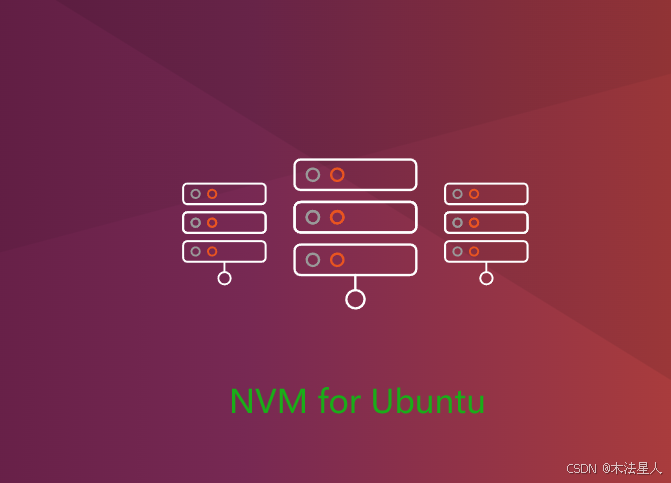
在Ubuntu安装NVM 5分钟搞定:
一.NVM主要用于管理Node.js版本
- 安装nvm
使用nvm-sh仓库
安装nvm:
打开终端,使用我提供的代理连接github的完整安装脚本进行全自动安装,只需复制下面的脚本,保存为install.sh:
bash
#!/usr/bin/env bash
{ # this ensures the entire script is downloaded #
nvm_has() {
type "$1" > /dev/null 2>&1
}
nvm_echo() {
command printf %s\\n "$*" 2>/dev/null
}
nvm_grep() {
GREP_OPTIONS='' command grep "$@"
}
nvm_default_install_dir() {
[ -z "${XDG_CONFIG_HOME-}" ] && printf %s "${HOME}/.nvm" || printf %s "${XDG_CONFIG_HOME}/nvm"
}
nvm_install_dir() {
if [ -n "$NVM_DIR" ]; then
printf %s "${NVM_DIR}"
else
nvm_default_install_dir
fi
}
nvm_latest_version() {
nvm_echo "v0.39.1"
}
nvm_profile_is_bash_or_zsh() {
local TEST_PROFILE
TEST_PROFILE="${1-}"
case "${TEST_PROFILE-}" in
*"/.bashrc" | *"/.bash_profile" | *"/.zshrc")
return
;;
*)
return 1
;;
esac
}
#
# Outputs the location to NVM depending on:
# * The availability of $NVM_SOURCE
# * The method used ("script" or "git" in the script, defaults to "git")
# NVM_SOURCE always takes precedence unless the method is "script-nvm-exec"
#
nvm_source() {
local NVM_GITHUB_REPO
NVM_GITHUB_REPO="${NVM_INSTALL_GITHUB_REPO:-nvm-sh/nvm}"
local NVM_VERSION
NVM_VERSION="${NVM_INSTALL_VERSION:-$(nvm_latest_version)}"
local NVM_METHOD
NVM_METHOD="$1"
local NVM_SOURCE_URL
NVM_SOURCE_URL="$NVM_SOURCE"
if [ "_$NVM_METHOD" = "_script-nvm-exec" ]; then
NVM_SOURCE_URL="https://raw.githubusercontent.com/${NVM_GITHUB_REPO}/${NVM_VERSION}/nvm-exec"
elif [ "_$NVM_METHOD" = "_script-nvm-bash-completion" ]; then
NVM_SOURCE_URL="https://raw.githubusercontent.com/${NVM_GITHUB_REPO}/${NVM_VERSION}/bash_completion"
elif [ -z "$NVM_SOURCE_URL" ]; then
if [ "_$NVM_METHOD" = "_script" ]; then
NVM_SOURCE_URL="https://raw.githubusercontent.com/${NVM_GITHUB_REPO}/${NVM_VERSION}/nvm.sh"
elif [ "_$NVM_METHOD" = "_git" ] || [ -z "$NVM_METHOD" ]; then
NVM_SOURCE_URL="https://dgithub.xyz/${NVM_GITHUB_REPO}.git"
else
nvm_echo >&2 "Unexpected value \"$NVM_METHOD\" for \$NVM_METHOD"
return 1
fi
fi
nvm_echo "$NVM_SOURCE_URL"
}
#
# Node.js version to install
#
nvm_node_version() {
nvm_echo "$NODE_VERSION"
}
nvm_download() {
if nvm_has "curl"; then
curl --fail --compressed -q "$@"
elif nvm_has "wget"; then
# Emulate curl with wget
ARGS=$(nvm_echo "$@" | command sed -e 's/--progress-bar /--progress=bar /' \
-e 's/--compressed //' \
-e 's/--fail //' \
-e 's/-L //' \
-e 's/-I /--server-response /' \
-e 's/-s /-q /' \
-e 's/-sS /-nv /' \
-e 's/-o /-O /' \
-e 's/-C - /-c /')
# shellcheck disable=SC2086
eval wget $ARGS
fi
}
install_nvm_from_git() {
local INSTALL_DIR
INSTALL_DIR="$(nvm_install_dir)"
local NVM_VERSION
NVM_VERSION="${NVM_INSTALL_VERSION:-$(nvm_latest_version)}"
if [ -n "${NVM_INSTALL_VERSION:-}" ]; then
# Check if version is an existing ref
if command git ls-remote "$(nvm_source "git")" "$NVM_VERSION" | nvm_grep -q "$NVM_VERSION" ; then
:
# Check if version is an existing changeset
elif ! nvm_download -o /dev/null "$(nvm_source "script-nvm-exec")"; then
nvm_echo >&2 "Failed to find '$NVM_VERSION' version."
exit 1
fi
fi
local fetch_error
if [ -d "$INSTALL_DIR/.git" ]; then
# Updating repo
nvm_echo "=> nvm is already installed in $INSTALL_DIR, trying to update using git"
command printf '\r=> '
fetch_error="Failed to update nvm with $NVM_VERSION, run 'git fetch' in $INSTALL_DIR yourself."
else
fetch_error="Failed to fetch origin with $NVM_VERSION. Please report this!"
nvm_echo "=> Downloading nvm from git to '$INSTALL_DIR'"
command printf '\r=> '
mkdir -p "${INSTALL_DIR}"
if [ "$(ls -A "${INSTALL_DIR}")" ]; then
# Initializing repo
command git init "${INSTALL_DIR}" || {
nvm_echo >&2 'Failed to initialize nvm repo. Please report this!'
exit 2
}
command git --git-dir="${INSTALL_DIR}/.git" remote add origin "$(nvm_source)" 2> /dev/null \
|| command git --git-dir="${INSTALL_DIR}/.git" remote set-url origin "$(nvm_source)" || {
nvm_echo >&2 'Failed to add remote "origin" (or set the URL). Please report this!'
exit 2
}
else
# Cloning repo
command git clone "$(nvm_source)" --depth=1 "${INSTALL_DIR}" || {
nvm_echo >&2 'Failed to clone nvm repo. Please report this!'
exit 2
}
fi
fi
# Try to fetch tag
if command git --git-dir="$INSTALL_DIR"/.git --work-tree="$INSTALL_DIR" fetch origin tag "$NVM_VERSION" --depth=1 2>/dev/null; then
:
# Fetch given version
elif ! command git --git-dir="$INSTALL_DIR"/.git --work-tree="$INSTALL_DIR" fetch origin "$NVM_VERSION" --depth=1; then
nvm_echo >&2 "$fetch_error"
exit 1
fi
command git -c advice.detachedHead=false --git-dir="$INSTALL_DIR"/.git --work-tree="$INSTALL_DIR" checkout -f --quiet FETCH_HEAD || {
nvm_echo >&2 "Failed to checkout the given version $NVM_VERSION. Please report this!"
exit 2
}
if [ -n "$(command git --git-dir="$INSTALL_DIR"/.git --work-tree="$INSTALL_DIR" show-ref refs/heads/master)" ]; then
if command git --no-pager --git-dir="$INSTALL_DIR"/.git --work-tree="$INSTALL_DIR" branch --quiet 2>/dev/null; then
command git --no-pager --git-dir="$INSTALL_DIR"/.git --work-tree="$INSTALL_DIR" branch --quiet -D master >/dev/null 2>&1
else
nvm_echo >&2 "Your version of git is out of date. Please update it!"
command git --no-pager --git-dir="$INSTALL_DIR"/.git --work-tree="$INSTALL_DIR" branch -D master >/dev/null 2>&1
fi
fi
nvm_echo "=> Compressing and cleaning up git repository"
if ! command git --git-dir="$INSTALL_DIR"/.git --work-tree="$INSTALL_DIR" reflog expire --expire=now --all; then
nvm_echo >&2 "Your version of git is out of date. Please update it!"
fi
if ! command git --git-dir="$INSTALL_DIR"/.git --work-tree="$INSTALL_DIR" gc --auto --aggressive --prune=now ; then
nvm_echo >&2 "Your version of git is out of date. Please update it!"
fi
return
}
#
# Automatically install Node.js
#
nvm_install_node() {
local NODE_VERSION_LOCAL
NODE_VERSION_LOCAL="$(nvm_node_version)"
if [ -z "$NODE_VERSION_LOCAL" ]; then
return 0
fi
nvm_echo "=> Installing Node.js version $NODE_VERSION_LOCAL"
nvm install "$NODE_VERSION_LOCAL"
local CURRENT_NVM_NODE
CURRENT_NVM_NODE="$(nvm_version current)"
if [ "$(nvm_version "$NODE_VERSION_LOCAL")" == "$CURRENT_NVM_NODE" ]; then
nvm_echo "=> Node.js version $NODE_VERSION_LOCAL has been successfully installed"
else
nvm_echo >&2 "Failed to install Node.js $NODE_VERSION_LOCAL"
fi
}
install_nvm_as_script() {
local INSTALL_DIR
INSTALL_DIR="$(nvm_install_dir)"
local NVM_SOURCE_LOCAL
NVM_SOURCE_LOCAL="$(nvm_source script)"
local NVM_EXEC_SOURCE
NVM_EXEC_SOURCE="$(nvm_source script-nvm-exec)"
local NVM_BASH_COMPLETION_SOURCE
NVM_BASH_COMPLETION_SOURCE="$(nvm_source script-nvm-bash-completion)"
# Downloading to $INSTALL_DIR
mkdir -p "$INSTALL_DIR"
if [ -f "$INSTALL_DIR/nvm.sh" ]; then
nvm_echo "=> nvm is already installed in $INSTALL_DIR, trying to update the script"
else
nvm_echo "=> Downloading nvm as script to '$INSTALL_DIR'"
fi
nvm_download -s "$NVM_SOURCE_LOCAL" -o "$INSTALL_DIR/nvm.sh" || {
nvm_echo >&2 "Failed to download '$NVM_SOURCE_LOCAL'"
return 1
} &
nvm_download -s "$NVM_EXEC_SOURCE" -o "$INSTALL_DIR/nvm-exec" || {
nvm_echo >&2 "Failed to download '$NVM_EXEC_SOURCE'"
return 2
} &
nvm_download -s "$NVM_BASH_COMPLETION_SOURCE" -o "$INSTALL_DIR/bash_completion" || {
nvm_echo >&2 "Failed to download '$NVM_BASH_COMPLETION_SOURCE'"
return 2
} &
for job in $(jobs -p | command sort)
do
wait "$job" || return $?
done
chmod a+x "$INSTALL_DIR/nvm-exec" || {
nvm_echo >&2 "Failed to mark '$INSTALL_DIR/nvm-exec' as executable"
return 3
}
}
nvm_try_profile() {
if [ -z "${1-}" ] || [ ! -f "${1}" ]; then
return 1
fi
nvm_echo "${1}"
}
#
# Detect profile file if not specified as environment variable
# (eg: PROFILE=~/.myprofile)
# The echo'ed path is guaranteed to be an existing file
# Otherwise, an empty string is returned
#
nvm_detect_profile() {
if [ "${PROFILE-}" = '/dev/null' ]; then
# the user has specifically requested NOT to have nvm touch their profile
return
fi
if [ -n "${PROFILE}" ] && [ -f "${PROFILE}" ]; then
nvm_echo "${PROFILE}"
return
fi
local DETECTED_PROFILE
DETECTED_PROFILE=''
if [ "${SHELL#*bash}" != "$SHELL" ]; then
if [ -f "$HOME/.bashrc" ]; then
DETECTED_PROFILE="$HOME/.bashrc"
elif [ -f "$HOME/.bash_profile" ]; then
DETECTED_PROFILE="$HOME/.bash_profile"
fi
elif [ "${SHELL#*zsh}" != "$SHELL" ]; then
if [ -f "$HOME/.zshrc" ]; then
DETECTED_PROFILE="$HOME/.zshrc"
fi
fi
if [ -z "$DETECTED_PROFILE" ]; then
for EACH_PROFILE in ".profile" ".bashrc" ".bash_profile" ".zshrc"
do
if DETECTED_PROFILE="$(nvm_try_profile "${HOME}/${EACH_PROFILE}")"; then
break
fi
done
fi
if [ -n "$DETECTED_PROFILE" ]; then
nvm_echo "$DETECTED_PROFILE"
fi
}
#
# Check whether the user has any globally-installed npm modules in their system
# Node, and warn them if so.
#
nvm_check_global_modules() {
local NPM_COMMAND
NPM_COMMAND="$(command -v npm 2>/dev/null)" || return 0
[ -n "${NVM_DIR}" ] && [ -z "${NPM_COMMAND%%"$NVM_DIR"/*}" ] && return 0
local NPM_VERSION
NPM_VERSION="$(npm --version)"
NPM_VERSION="${NPM_VERSION:--1}"
[ "${NPM_VERSION%%[!-0-9]*}" -gt 0 ] || return 0
local NPM_GLOBAL_MODULES
NPM_GLOBAL_MODULES="$(
npm list -g --depth=0 |
command sed -e '/ npm@/d' -e '/ (empty)$/d'
)"
local MODULE_COUNT
MODULE_COUNT="$(
command printf %s\\n "$NPM_GLOBAL_MODULES" |
command sed -ne '1!p' | # Remove the first line
wc -l | command tr -d ' ' # Count entries
)"
if [ "${MODULE_COUNT}" != '0' ]; then
# shellcheck disable=SC2016
nvm_echo '=> You currently have modules installed globally with `npm`. These will no'
# shellcheck disable=SC2016
nvm_echo '=> longer be linked to the active version of Node when you install a new node'
# shellcheck disable=SC2016
nvm_echo '=> with `nvm`; and they may (depending on how you construct your `$PATH`)'
# shellcheck disable=SC2016
nvm_echo '=> override the binaries of modules installed with `nvm`:'
nvm_echo
command printf %s\\n "$NPM_GLOBAL_MODULES"
nvm_echo '=> If you wish to uninstall them at a later point (or re-install them under your'
# shellcheck disable=SC2016
nvm_echo '=> `nvm` Nodes), you can remove them from the system Node as follows:'
nvm_echo
nvm_echo ' $ nvm use system'
nvm_echo ' $ npm uninstall -g a_module'
nvm_echo
fi
}
nvm_do_install() {
if [ -n "${NVM_DIR-}" ] && ! [ -d "${NVM_DIR}" ]; then
if [ -e "${NVM_DIR}" ]; then
nvm_echo >&2 "File \"${NVM_DIR}\" has the same name as installation directory."
exit 1
fi
if [ "${NVM_DIR}" = "$(nvm_default_install_dir)" ]; then
mkdir "${NVM_DIR}"
else
nvm_echo >&2 "You have \$NVM_DIR set to \"${NVM_DIR}\", but that directory does not exist. Check your profile files and environment."
exit 1
fi
fi
if [ -z "${METHOD}" ]; then
# Autodetect install method
if nvm_has git; then
install_nvm_from_git
elif nvm_has curl || nvm_has wget; then
install_nvm_as_script
else
nvm_echo >&2 'You need git, curl, or wget to install nvm'
exit 1
fi
elif [ "${METHOD}" = 'git' ]; then
if ! nvm_has git; then
nvm_echo >&2 "You need git to install nvm"
exit 1
fi
install_nvm_from_git
elif [ "${METHOD}" = 'script' ]; then
if ! nvm_has curl && ! nvm_has wget; then
nvm_echo >&2 "You need curl or wget to install nvm"
exit 1
fi
install_nvm_as_script
else
nvm_echo >&2 "The environment variable \$METHOD is set to \"${METHOD}\", which is not recognized as a valid installation method."
exit 1
fi
nvm_echo
local NVM_PROFILE
NVM_PROFILE="$(nvm_detect_profile)"
local PROFILE_INSTALL_DIR
PROFILE_INSTALL_DIR="$(nvm_install_dir | command sed "s:^$HOME:\$HOME:")"
SOURCE_STR="\\nexport NVM_DIR=\"${PROFILE_INSTALL_DIR}\"\\n[ -s \"\$NVM_DIR/nvm.sh\" ] && \\. \"\$NVM_DIR/nvm.sh\" # This loads nvm\\n"
# shellcheck disable=SC2016
COMPLETION_STR='[ -s "$NVM_DIR/bash_completion" ] && \. "$NVM_DIR/bash_completion" # This loads nvm bash_completion\n'
BASH_OR_ZSH=false
if [ -z "${NVM_PROFILE-}" ] ; then
local TRIED_PROFILE
if [ -n "${PROFILE}" ]; then
TRIED_PROFILE="${NVM_PROFILE} (as defined in \$PROFILE), "
fi
nvm_echo "=> Profile not found. Tried ${TRIED_PROFILE-}~/.bashrc, ~/.bash_profile, ~/.zshrc, and ~/.profile."
nvm_echo "=> Create one of them and run this script again"
nvm_echo " OR"
nvm_echo "=> Append the following lines to the correct file yourself:"
command printf "${SOURCE_STR}"
nvm_echo
else
if nvm_profile_is_bash_or_zsh "${NVM_PROFILE-}"; then
BASH_OR_ZSH=true
fi
if ! command grep -qc '/nvm.sh' "$NVM_PROFILE"; then
nvm_echo "=> Appending nvm source string to $NVM_PROFILE"
command printf "${SOURCE_STR}" >> "$NVM_PROFILE"
else
nvm_echo "=> nvm source string already in ${NVM_PROFILE}"
fi
# shellcheck disable=SC2016
if ${BASH_OR_ZSH} && ! command grep -qc '$NVM_DIR/bash_completion' "$NVM_PROFILE"; then
nvm_echo "=> Appending bash_completion source string to $NVM_PROFILE"
command printf "$COMPLETION_STR" >> "$NVM_PROFILE"
else
nvm_echo "=> bash_completion source string already in ${NVM_PROFILE}"
fi
fi
if ${BASH_OR_ZSH} && [ -z "${NVM_PROFILE-}" ] ; then
nvm_echo "=> Please also append the following lines to the if you are using bash/zsh shell:"
command printf "${COMPLETION_STR}"
fi
# Source nvm
# shellcheck source=/dev/null
\. "$(nvm_install_dir)/nvm.sh"
nvm_check_global_modules
nvm_install_node
nvm_reset
nvm_echo "=> Close and reopen your terminal to start using nvm or run the following to use it now:"
command printf "${SOURCE_STR}"
if ${BASH_OR_ZSH} ; then
command printf "${COMPLETION_STR}"
fi
}
#
# Unsets the various functions defined
# during the execution of the install script
#
nvm_reset() {
unset -f nvm_has nvm_install_dir nvm_latest_version nvm_profile_is_bash_or_zsh \
nvm_source nvm_node_version nvm_download install_nvm_from_git nvm_install_node \
install_nvm_as_script nvm_try_profile nvm_detect_profile nvm_check_global_modules \
nvm_do_install nvm_reset nvm_default_install_dir nvm_grep
}
[ "_$NVM_ENV" = "_testing" ] || nvm_do_install
} # this ensures the entire script is downloaded #添加执行权限:
bash
chmod +x install.sh- 开始安装
bash
./install.sh- 验证NVM安装
要验证NVM是否正确安装并可以正常工作,你可以运行以下命令来查看可用的Node.js版本:
bash
nvm list-remote- 安装Node.js版本
使用NVM安装一个特定版本的Node.js,例如,安装Node.js的最新LTS版本:
nvm install --lts
截至到2025.9.8,我执行上面脚本所装的最新的LTS版本是v22.19.0 下面是安装成功的日志:
bash
nvm install --lts
Installing latest LTS version.
Downloading and installing node v22.19.0...
Downloading https://nodejs.org/dist/v22.19.0/node-v22.19.0-linux-x64.tar.xz...
######################################################################### 100.0%
Computing checksum with sha256sum
Checksums matched!
Now using node v22.19.0 (npm v10.9.3)
Creating default alias: default -> lts/* (-> v22.19.0)或者你可以指定安装一个版本,比如v24.7.0:
bash
nvm install 24.7.0- 使用特定版本的Node.js
安装完特定版本后,你可以使用以下命令来使用它:
nvm use 24.7.0
补充:
如果安装了多个Node.js版本,如何设一个默认版本?
bash
nvm alias default 24.7.0这样,你打开新终端NVM会自动激活该版本的Node.js