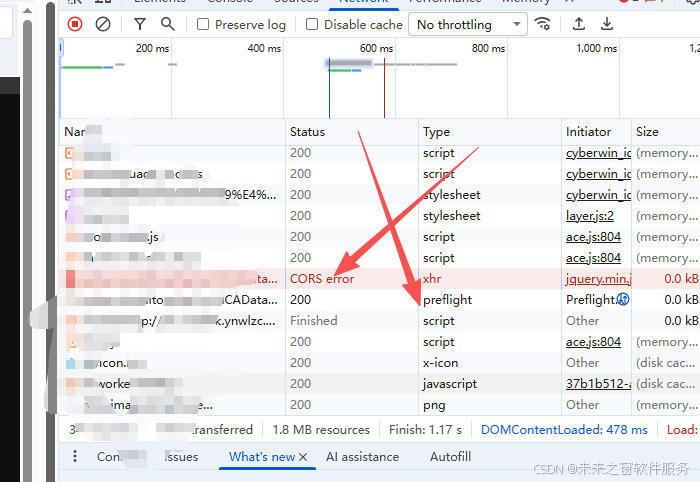
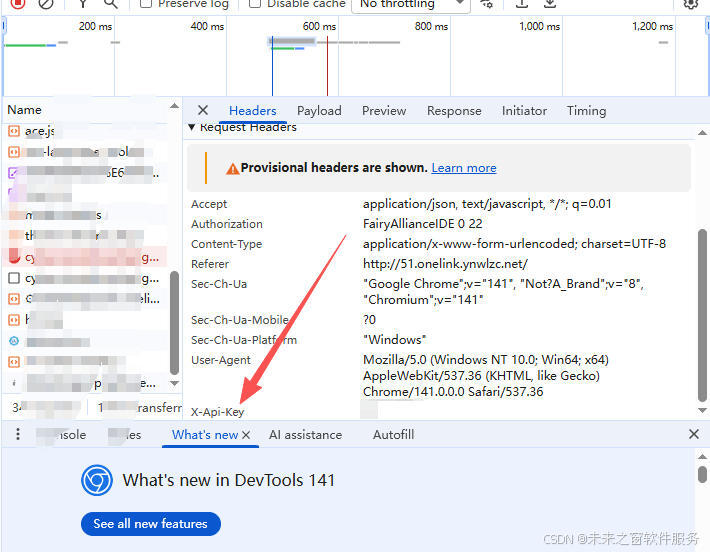

正确配置
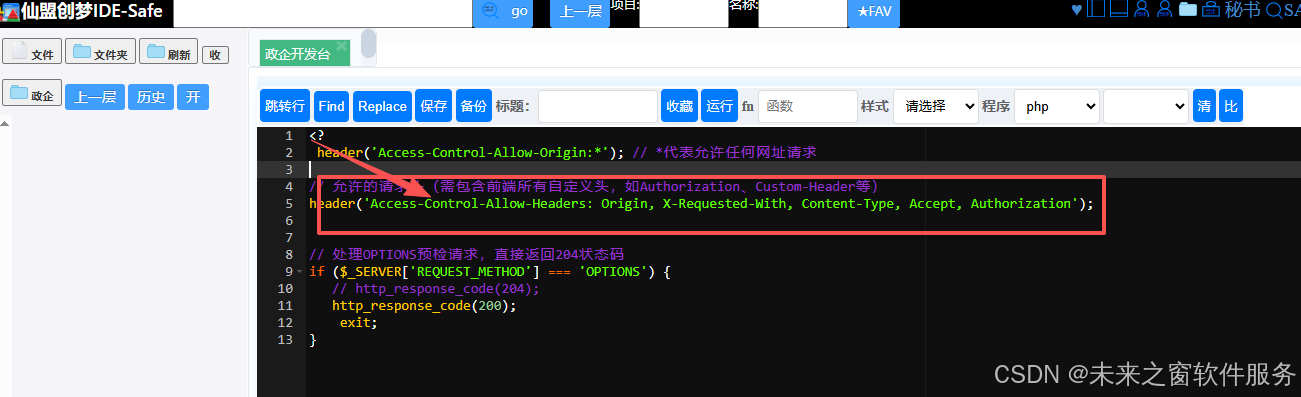
python
| **Python(Django)** | 在 `settings.py` 中配置:
```python
INSTALLED_APPS = [
# ...
'corsheaders',
# ...
]
MIDDLEWARE = [
# ...
'corsheaders.middleware.CorsMiddleware',
'django.middleware.common.CommonMiddleware',
# ...
]
CORS_ALLOWED_ORIGINS = ['https://your-frontend.com'] # 生产环境指定前端域名
CORS_ALLOW_METHODS = ['GET', 'POST', 'PUT', 'DELETE', 'OPTIONS']
CORS_ALLOW_HEADERS = ['Origin', 'X-Requested-With', 'Content-Type', 'Accept', 'Authorization']
``` |
| **Java(Spring Boot)** | 编写配置类:
```java
import org.springframework.context.annotation.Configuration;
import org.springframework.web.servlet.config.annotation.CorsRegistry;
import org.springframework.web.servlet.config.annotation.WebMvcConfigurer;
@Configuration
public class CorsConfig implements WebMvcConfigurer {
@Override
public void addCorsMappings(CorsRegistry registry) {
registry.addMapping("/**")
.allowedOrigins("https://your-frontend.com") // 生产环境指定前端域名
.allowedMethods("GET", "POST", "PUT", "DELETE", "OPTIONS")
.allowedHeaders("Origin", "X-Requested-With", "Content-Type", "Accept", "Authorization")
.allowCredentials(true) // 若需携带凭证,开启此选项
.maxAge(3600); // 预检请求结果缓存时间(秒)
}
}
``` |
### 三、前端无需额外操作(浏览器自动处理)
前端发起跨域请求时,浏览器会**自动触发 Preflight 预检**,无需开发者手动发送 OPTIONS 请求。只需确保请求的方法、自定义头与服务端配置的 `Access-Control-Allow-Methods`、`Access-Control-Allow-Headers` 匹配即可。
通过以上配置,服务端就能正确响应 Preflight 预检请求,浏览器会在预检通过后执行实际的业务请求,从而解决跨域问题。nodejs
app.use((req, res, next) => {res.header('Access-Control-Allow-Origin', '*');res.header('Access-Control-Allow-Methods', 'GET, POST, PUT, DELETE, OPTIONS');res.header('Access-Control-Allow-Headers', 'Origin, X-Requested-With, Content-Type, Accept, Authorization');if (req.method === 'OPTIONS') {res.sendStatus(204);} else {next();}});| 服务端语言 / 框架 | 配置方式示例 |
|---|---|
| Node.js(Express) | ```javascript |
| const express = require('express'); | |
| const app = express(); |
Preflight意义
CORS 预检请求(Preflight)失败 ,具体错误类型是 HeaderDisallowedByPreflightResponse。
其本质原因是:前端发起跨域请求时,浏览器发送的预检(OPTIONS)请求中包含了自定义 HTTP 头,但 PHP 后端的响应头中未配置允许这些自定义头。
阿雪技术观
让我们积极投身于技术共享的浪潮中,不仅仅是作为受益者,更要成为贡献者。无论是分享自己的代码、撰写技术博客,还是参与开源项目的维护和改进,每一个小小的举动都可能成为推动技术进步的巨大力量
Embrace open source and sharing, witness the miracle of technological progress, and enjoy the happy times of humanity! Let's actively join the wave of technology sharing. Not only as beneficiaries, but also as contributors. Whether sharing our own code, writing technical blogs, or participating in the maintenance and improvement of open source projects, every small action may become a huge force driving technological progrss