难点一,如何绘制棋盘,绘制棋盘算法还是社会工程 (本文选择查表) 已实现 ✔
难点二,后端跳棋人工智能算法,这里只提供了,前端js简单交互逻辑 未实现
下面是,只需一个页面就可以交互的跳棋。
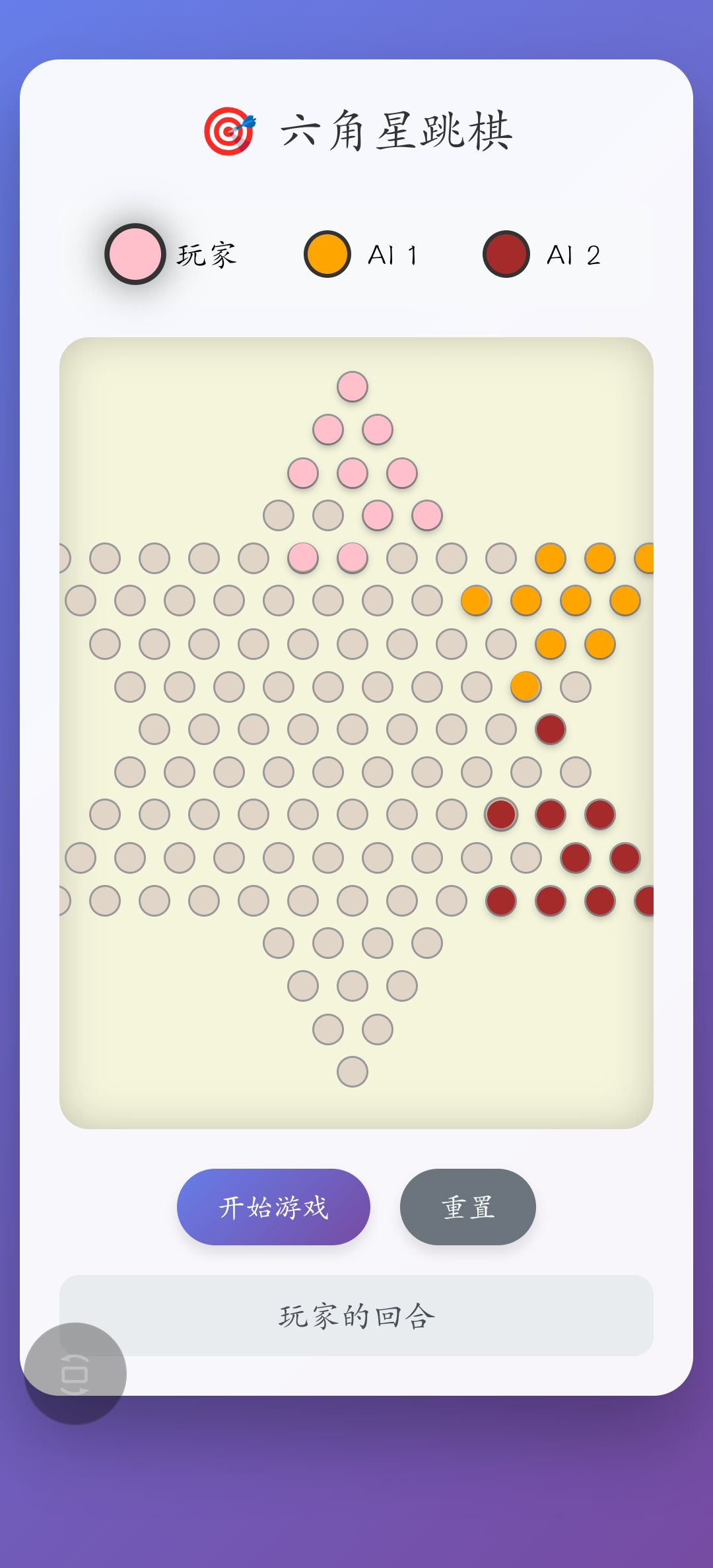
<!DOCTYPE html>
<html lang="zh-CN">
<head>
<meta charset="UTF-8">
<meta name="viewport" content="width=device-width, initial-scale=1.0, maximum-scale=1.0, user-scalable=no">
<title>六角星跳棋</title>
<style>
/* 样式部分保持不变 */
* {
margin: 0;
padding: 0;
box-sizing: border-box;
}
body {
font-family: 'Arial', sans-serif;
background: linear-gradient(135deg, #667eea 0%, #764ba2 100%);
min-height: 100vh;
display: flex;
flex-direction: column;
align-items: center;
padding: 10px;
overflow-x: hidden;
}
.game-container {
width: 100%;
max-width: 700px;
background: rgba(255, 255, 255, 0.95);
border-radius: 20px;
box-shadow: 0 20px 40px rgba(0, 0, 0, 0.3);
padding: 20px;
margin-top: 20px;
}
.game-header {
text-align: center;
margin-bottom: 20px;
}
h1 {
color: #333;
font-size: 2rem;
margin-bottom: 10px;
}
.game-info {
display: flex;
justify-content: space-around;
align-items: center;
margin-bottom: 15px;
padding: 10px;
background: #f8f9fa;
border-radius: 10px;
flex-wrap: wrap;
}
.player-info {
display: flex;
align-items: center;
gap: 8px;
margin: 5px;
}
.player-indicator {
width: 24px;
height: 24px;
border-radius: 50%;
border: 2px solid #333;
transition: all 0.3s ease;
}
.current-player {
transform: scale(1.3);
box-shadow: 0 0 15px rgba(0, 0, 0, 0.5);
}
.board-container {
position: relative;
width: 100%;
height: 520px;
max-width: 600px;
margin: 0 auto;
background: #f5f5dc;
border-radius: 15px;
box-shadow: inset 0 0 20px rgba(0, 0, 0, 0.2);
overflow: hidden;
}
.board {
position: relative;
width: 100%;
height: 100%;
}
.position {
position: absolute;
width: 20px;
height: 20px;
border-radius: 50%;
background: #e0d5c7;
border: 1px solid #999;
cursor: pointer;
transition: all 0.3s ease;
z-index: 1;
}
.position:hover {
background: #d4c4b0;
transform: scale(1.1);
}
.position.valid-move {
background: #90EE90;
animation: pulse 1s infinite;
box-shadow: 0 0 10px rgba(0, 255, 0, 0.5);
}
@keyframes pulse {
0% { transform: scale(1); }
50% { transform: scale(1.15); }
100% { transform: scale(1); }
}
.chess {
position: absolute;
width: 18px;
height: 18px;
border-radius: 50%;
cursor: pointer;
transition: all 0.4s cubic-bezier(0.68, -0.55, 0.265, 1.55);
z-index: 10;
box-shadow: 0 2px 4px rgba(0, 0, 0, 0.3);
}
.chess:hover {
transform: scale(1.1);
box-shadow: 0 4px 8px rgba(0, 0, 0, 0.4);
}
.chess.selected {
transform: scale(1.2);
box-shadow: 0 0 15px rgba(255, 215, 0, 0.8);
z-index: 20;
}
.chess.moving {
z-index: 30;
transition: all 0.6s ease-in-out;
}
.controls {
display: flex;
justify-content: center;
gap: 15px;
margin-top: 20px;
}
.btn {
padding: 12px 25px;
font-size: 1rem;
font-weight: bold;
border: none;
border-radius: 25px;
cursor: pointer;
transition: all 0.3s ease;
box-shadow: 0 4px 6px rgba(0, 0, 0, 0.1);
}
.btn-primary {
background: linear-gradient(135deg, #667eea 0%, #764ba2 100%);
color: white;
}
.btn-primary:hover {
transform: translateY(-2px);
box-shadow: 0 6px 12px rgba(0, 0, 0, 0.2);
}
.btn-secondary {
background: #6c757d;
color: white;
}
.btn-secondary:hover {
background: #5a6268;
}
.message {
text-align: center;
margin-top: 15px;
padding: 10px;
border-radius: 10px;
font-weight: bold;
min-height: 40px;
display: flex;
align-items: center;
justify-content: center;
background: #e9ecef;
color: #495057;
}
.winner-message {
background: linear-gradient(135deg, #f093fb 0%, #f5576c 100%);
color: white;
animation: celebrate 1s ease-in-out;
}
@keyframes celebrate {
0%, 100% { transform: scale(1); }
50% { transform: scale(1.05); }
}
.ai-thinking {
display: inline-block;
margin-left: 10px;
}
.ai-thinking span {
display: inline-block;
width: 6px;
height: 6px;
border-radius: 50%;
background: #667eea;
margin: 0 2px;
animation: thinking 1.4s infinite ease-in-out both;
}
.ai-thinking span:nth-child(1) { animation-delay: -0.32s; }
.ai-thinking span:nth-child(2) { animation-delay: -0.16s; }
@keyframes thinking {
0%, 80%, 100% {
transform: scale(0);
opacity: 0.5;
}
40% {
transform: scale(1);
opacity: 1;
}
}
@media (max-width: 600px) {
.board-container {
height: 400px;
max-width: 450px;
}
.position {
width: 16px;
height: 16px;
}
.chess {
width: 14px;
height: 14px;
}
h1 {
font-size: 1.5rem;
}
.btn {
padding: 10px 20px;
font-size: 0.9rem;
}
}
</style>
</head>
<body>
<div class="game-container">
<div class="game-header">
< 一、游戏界面 >
<h1>🎯 六角星跳棋</h1>
</div>
<div class="game-info">
<div class="player-info">
<div class="player-indicator" id="player1-indicator"></div>
<span>玩家</span>
</div>
<div class="player-info">
<div class="player-indicator" id="player2-indicator"></div>
<span>AI 1</span>
</div>
<div class="player-info">
<div class="player-indicator" id="player3-indicator"></div>
<span>AI 2</span>
</div>
</div>
<div class="board-container">
<div class="board" id="board"></div>
</div>
<div class="controls">
<button class="btn btn-primary" id="startBtn">开始游戏</button>
<button class="btn btn-secondary" id="resetBtn">重置</button>
</div>
<div class="message" id="message">点击"开始游戏"开始对战</div>
</div>
<script>
// 二、游戏主类定义
class ChineseCheckersGame {
constructor() {
// 1. 棋盘参数设置
this.width = 300;
this.height = this.width * Math.sqrt(3);
this.rotateY = Math.round((this.width * 2 * 2 / 3) * Math.sqrt(3) / 2);
this.radius = this.width * 2 / (12 + 12 * 0.4) / 2;
this.gap = 2 * 0.4 * this.radius;
// 2. 玩家设置
this.playerColors = ['pink', 'orange', 'brown']; // 使用3个颜色
this.setTargets = {
pink: { targetColor: 'orange', targetArray: [] },
orange: { targetColor: 'brown', targetArray: [] },
brown: { targetColor: 'pink', targetArray: [] }
};
// 3. 玩家信息
this.players = [
{ id: 1, name: '玩家', color: 'pink', isAI: false, pieces: [] },
{ id: 2, name: 'AI 1', color: 'orange', isAI: true, pieces: [] },
{ id: 3, name: 'AI 2', color: 'brown', isAI: true, pieces: [] }
];
// 4. 游戏状态变量
this.currentPlayerIndex = 0;
this.selectedPiece = null;
this.validMoves = [];
this.gameActive = false;
this.moveInProgress = false;
this.position = [];
// 5. 初始化棋盘和事件监听
this.initBoard();
this.setupEventListeners();
}
// 三、棋盘初始化
initBoard() {
const board = document.getElementById('board');
board.innerHTML = '';
this.position = [];
// 1. 生成三角形区域的棋子和棋盘位置
for (let k = 0; k < 6; k++) {
for (let i = 0; i < 4; i++) {
for (let j = 0; j < i + 1; j++) {
// 1.1 只在前3个角生成棋子
if (k < 3) {
const chessPos = {
key: `tri-{k}-{i}-${j}`,
isChess: true,
locate: '',
style: {
background: this.playerColors[k],
left: Math.round(Math.cos(k * 60 * 2 * Math.PI / 360) * (this.width - this.width * 2 / (4 * 3 * 2) * i + j * this.width * 2 / (4 * 3) - this.width) - Math.sin(k * 60 * 2 * Math.PI / 360) * ((i * this.gap + 2 * this.radius * i) * Math.sqrt(3) / 2 - this.rotateY) + this.width),
top: Math.round(Math.sin(k * 60 * 2 * Math.PI / 360) * (this.width - this.width * 2 / (4 * 3 * 2) * i + j * this.width * 2 / (4 * 3) - this.width) + Math.cos(k * 60 * 2 * Math.PI / 360) * ((i * this.gap + 2 * this.radius * i) * Math.sqrt(3) / 2 - this.rotateY) + this.rotateY),
zIndex: 2
}
};
this.position.push(chessPos);
}
// 1.2 所有6个角都生成棋盘位置
const boardPos = {
key: `board-tri-{k}-{i}-${j}`,
isChess: false,
style: {
left: Math.round(Math.cos(k * 60 * 2 * Math.PI / 360) * (this.width - this.width * 2 / (4 * 3 * 2) * i + j * this.width * 2 / (4 * 3) - this.width) - Math.sin(k * 60 * 2 * Math.PI / 360) * ((i * this.gap + 2 * this.radius * i) * Math.sqrt(3) / 2 - this.rotateY) + this.width),
top: Math.round(Math.sin(k * 60 * 2 * Math.PI / 360) * (this.width - this.width * 2 / (4 * 3 * 2) * i + j * this.width * 2 / (4 * 3) - this.width) + Math.cos(k * 60 * 2 * Math.PI / 360) * ((i * this.gap + 2 * this.radius * i) * Math.sqrt(3) / 2 - this.rotateY) + this.rotateY),
zIndex: 1
}
};
this.position.push(boardPos);
}
}
}
// 2. 生成六边形上半边棋盘位置
for (let i = 0; i < 5; i++) {
for (let j = 0; j < i + 5; j++) {
const hexPos = {
key: `hex-up-{i}-{j}`,
isChess: false,
style: {
left: Math.round(2 * this.width / 3 - this.width * 2 / (4 * 3 * 2) * i + (this.gap + 2 * this.radius) * j),
top: Math.round(this.rotateY / 2 + this.width * 2 / (4 * 3) * Math.sqrt(3) / 2 * i),
zIndex: 1
}
};
this.position.push(hexPos);
}
}
// 3. 生成六边形下半边棋盘位置
for (let i = 5; i < 9; i++) {
for (let j = 0; j < 13 - i; j++) {
const hexPos = {
key: `hex-down-{i}-{j}`,
isChess: false,
style: {
left: Math.round(2 * this.width / 3 - this.width * 2 / (4 * 3 * 2) * 3 + this.width * 2 / (4 * 3 * 2) * (i - 5) + (this.gap + 2 * this.radius) * j),
top: Math.round(this.rotateY * 3 / 2 - this.width * 2 / (4 * 3) * Math.sqrt(3) / 2 * 3 + this.width * 2 / (4 * 3) * Math.sqrt(3) / 2 * (i - 5)),
zIndex: 1
}
};
this.position.push(hexPos);
}
}
// 4. 处理棋盘位置数据
this.position = this.sort(this.position);
this.setTarget(this.position);
this.position = this.isOccupy(this.position);
// 5. 渲染棋盘
this.renderBoard();
}
// 四、棋盘位置排序
sort(position) {
// 1. 按y坐标排序
position = position.sort((arg1, arg2) => {
return arg1.style.top > arg2.style.top ? 1 : -1;
});
// 2. 设置位置标记
position = this.setMark('left', position);
// 3. 计算每个位置的唯一坐标标识
position = position.map((item, index) => {
let { left, top } = item.style;
let length = (Math.sqrt(3) * left + top - this.rotateY / 2) / 2;
let unit = 2 * this.width / 12 * Math.sqrt(3) / 2;
let num = Math.round((length / unit).toFixed(2)) + 1;
item.locate += `${num}-`;
length = (Math.sqrt(3) * left - top + 2 * this.rotateY * 3 / 4) / 2;
num = Math.round((length / unit).toFixed(2)) + 1;
item.locate += `${num}`;
return item;
});
return position;
}
// 五、设置位置标记
setMark(prop, arr) {
let lastTop = arr[0].style[prop], y = 0;
let sortArr = arr.map((item, index) => {
let { top } = item.style;
item.locate = item.locate || '';
if (top != lastTop) {
y++;
item.locate += `${y}-`;
} else {
item.locate += `${y}-`;
}
lastTop = top;
return item;
});
return sortArr;
}
// 六、设置目标区域
setTarget(position) {
position.map((item, index) => {
if (item.isChess) {
let color = item.style.background;
if (this.setTargets[color]) {
let targetColor = this.setTargets[color]['targetColor'];
this.setTargets[targetColor].targetArray.push(JSON.parse(JSON.stringify(item)));
}
}
});
}
// 七、判断位置是否被占用
isOccupy(position) {
let boards = position.filter((item) => {
return !item.isChess;
});
let chesses = position.filter((item) => {
return item.isChess;
});
boards = boards.map(item => {
let isOccupy = chesses.filter((chess) => {
return chess.locate === item.locate;
});
isOccupy.length > 0 ? item.isOccupy = true : item.isOccupy = false;
return item;
});
return boards.concat(chesses);
}
// 八、渲染棋盘
renderBoard() {
const board = document.getElementById('board');
board.innerHTML = '';
// 1. 计算缩放比例和偏移量
const scale = Math.min(board.offsetWidth / (this.width * 2), board.offsetHeight / (this.rotateY * 2));
const offsetX = (board.offsetWidth - this.width * 2 * scale) / 2;
const offsetY = (board.offsetHeight - this.rotateY * 2 * scale) / 2;
// 2. 渲染每个位置
this.position.forEach(item => {
if (item.isChess) {
// 2.1 渲染棋子
const chess = document.createElement('div');
chess.className = 'chess';
chess.key = item.key;
chess.style.left = (item.style.left * scale + offsetX - 9) + 'px';
chess.style.top = (item.style.top * scale + offsetY - 9) + 'px';
chess.style.background = item.style.background;
chess.dataset.locate = item.locate;
chess.dataset.key = item.key;
chess.addEventListener('click', () => this.handleChessClick(item));
board.appendChild(chess);
} else {
// 2.2 渲染棋盘位置
const pos = document.createElement('div');
pos.className = 'position';
pos.key = item.key;
pos.style.left = (item.style.left * scale + offsetX - 10) + 'px';
pos.style.top = (item.style.top * scale + offsetY - 10) + 'px';
pos.dataset.locate = item.locate;
pos.dataset.key = item.key;
pos.addEventListener('click', () => this.handlePositionClick(item));
board.appendChild(pos);
}
});
}
// 九、棋子点击处理
handleChessClick(item) {
if (!this.gameActive || this.moveInProgress) return;
const currentPlayer = this.players[this.currentPlayerIndex];
if (item.style.background !== currentPlayer.color) {
this.showMessage(`请${currentPlayer.name}走!`);
return;
}
this.clearSelection();
this.selectedPiece = item;
// 1. 高亮选中的棋子
const chessElement = document.querySelector(`.chess[data-key="${item.key}"]`);
if (chessElement) {
chessElement.classList.add('selected');
}
// 2. 计算有效移动
this.calculateValidMoves(item);
}
// 十、棋盘位置点击处理
handlePositionClick(item) {
if (!this.gameActive || this.moveInProgress || !this.selectedPiece) return;
const isValidMove = this.validMoves.some(move => move.locate === item.locate);
if (isValidMove) {
this.moveChess(this.selectedPiece, item);
}
}
// 十一、计算有效移动
calculateValidMoves(itemMove) {
let path = [];
let { locate } = itemMove;
let axises = locate.split('-');
let allPath = [];
let passNode = [];
// 1. 获取相邻的空位
let aroundPathLocate = [
`{axises\[0\] \* 1}-{axises[1] * 1 - 1}-${axises[2] * 1 - 1}`,
`{axises\[0\] \* 1}-{axises[1] * 1 + 1}-${axises[2] * 1 + 1}`,
`{axises\[0\] \* 1 - 1}-{axises[1] * 1}-${axises[2] * 1 + 1}`,
`{axises\[0\] \* 1 + 1}-{axises[1] * 1}-${axises[2] * 1 - 1}`,
`{axises\[0\] \* 1 - 1}-{axises[1] * 1 - 1}-${axises[2] * 1}`,
`{axises\[0\] \* 1 + 1}-{axises[1] * 1 + 1}-${axises[2] * 1}`
];
this.position.forEach(item => {
if (!item.isChess && !item.isOccupy) {
if (aroundPathLocate.indexOf(item.locate) > -1) {
item['parent'] = [itemMove.locate];
path.push(item);
}
}
});
// 2. 计算跳跃路径
this.getValidPoint(itemMove, this.position, allPath, passNode);
path = path.concat(passNode);
// 3. 去重
path = this.uniqPath(path);
this.validMoves = path;
// 4. 高亮有效移动位置
path.forEach(move => {
const posElement = document.querySelector(`.position[data-locate="${move.locate}"]`);
if (posElement) {
posElement.classList.add('valid-move');
}
});
}
// 十二、获取有效跳跃点
getValidPoint(itemMove, position, allPath, passNode) {
let path = [];
let { locate } = itemMove;
let axises = locate.split('-');
let nextJump = null;
let arrs = [[], [], []];
// 1. 按坐标轴分组
position.forEach(item => {
if (!item.isChess && item.locate != itemMove.locate) {
let { locate } = item;
let itemAxises = locate.split('-');
if (itemAxises[0] == axises[0]) {
arrs[0].push(item);
} else if (itemAxises[1] == axises[1]) {
arrs[1].push(item);
} else if (itemAxises[2] == axises[2]) {
arrs[2].push(item);
}
}
});
// 2. 排序并查找跳跃点
arrs = arrs.map((arr) => {
arr.push(itemMove);
arr = arr.sort((arg1, arg2) => {
return arg1.locate.split('-').slice(0, 2).join('') * 1 > arg2.locate.split('-').slice(0, 2).join('') * 1 ? 1 : -1;
});
return arr;
});
// 3. 查找跳跃路径
arrs.forEach((arr, index) => {
let pos = -1;
arr.filter((item, i) => {
return item.locate == itemMove.locate && (pos = i);
});
let left = pos - 1, right = pos + 1;
// 3.1 向左查找
for (; left >= 0;) {
if (arr[left].isOccupy) {
let flag = false;
let end = left * 2 - pos;
if (end < 0 || end >= arr.length) {
break;
}
for (let start = left + (end - left) / Math.abs(end - left);
start >= Math.min(left, end) && start <= Math.max(left, end);
start = start + (end - left) / Math.abs(end - left)) {
if (arr[start].isOccupy) {
flag = true;
break;
}
}
if (!flag) {
path.push(arr[end]);
}
flag = false;
break;
} else {
left--;
}
}
// 3.2 向右查找
for (; right < arr.length;) {
if (arr[right].isOccupy) {
let flag = false;
let end = right * 2 - pos;
if (end < 0 || end >= arr.length) {
break;
}
for (let start = right + (end - right) / Math.abs(end - right);
start >= Math.min(right, end) && start <= Math.max(right, end);
start = start + (end - right) / Math.abs(end - right)) {
if (arr[start].isOccupy) {
flag = true;
break;
}
}
if (!flag) {
path.push(arr[end]);
}
flag = false;
break;
} else {
right++;
}
}
});
// 4. 记录路径
path.forEach(node => {
if (!node['parent']) {
node['parent'] = [];
}
node['parent'].push(itemMove.locate);
});
allPath.push(...path);
// 5. 递归查找更多跳跃点
if (allPath.length >= 1) {
nextJump = allPath[0];
passNode.push(nextJump);
allPath.splice(0, 1);
return nextJump ? this.getValidPoint(nextJump, position, allPath, passNode) : passNode;
}
return passNode;
}
// 十三、路径去重
uniqPath(path) {
let newPath = [];
if (path.length > 0) {
path.forEach(pathNode => {
let index;
let tempoPath = newPath.filter((keyPathNode, i) => {
if (pathNode.key === keyPathNode.key) {
index = i;
return true;
} else {
return false;
}
});
if (tempoPath.length === 0) {
if (!pathNode['parent']) pathNode['parent'] = [];
newPath.push(pathNode);
} else {
let firstPathNode = JSON.parse(JSON.stringify(newPath[index]));
for (let i = 0; i < tempoPath.length; i++) {
firstPathNode['parent'] = firstPathNode['parent'].concat(tempoPath[i]['parent']);
firstPathNode['parent'] = [...new Set(firstPathNode['parent'])];
}
newPath[index] = firstPathNode;
}
});
}
return newPath;
}
// 十四、移动棋子
moveChess(fromItem, toItem) {
if (this.moveInProgress) return;
this.moveInProgress = true;
const fromElement = document.querySelector(`.chess[data-key="${fromItem.key}"]`);
const toPosition = document.querySelector(`.position[data-locate="${toItem.locate}"]`);
if (!fromElement || !toPosition) return;
// 1. 更新位置数据
fromItem.locate = toItem.locate;
// 2. 动画移动棋子
fromElement.classList.add('moving');
fromElement.style.left = (parseInt(toPosition.style.left) + 1) + 'px';
fromElement.style.top = (parseInt(toPosition.style.top) + 1) + 'px';
fromElement.dataset.locate = toItem.locate;
// 3. 移动完成后的处理
setTimeout(() => {
fromElement.classList.remove('moving');
this.clearSelection();
this.moveInProgress = false;
// 3.1 更新占用状态
this.position = this.isOccupy(this.position);
// 3.2 检查胜利
if (this.checkWin(fromItem.style.background)) {
this.endGame(fromItem.style.background);
return;
}
// 3.3 切换玩家
this.nextTurn();
}, 600);
}
// 十五、检查胜利条件
checkWin(color) {
let target = this.setTargets[color];
if (!target) return false;
let colorChess = this.position.filter(item => {
return item.style.background === color;
});
let targetArray = target['targetArray'];
let count = 0;
// 1. 统计在目标区域的棋子数量
targetArray.forEach(item => {
let { locate } = item;
colorChess.forEach(chess => {
if (locate === chess.locate) {
count++;
}
});
});
// 2. 全部棋子到达目标区域则获胜
return count === targetArray.length;
}
// 十六、切换回合
nextTurn() {
this.currentPlayerIndex = (this.currentPlayerIndex + 1) % this.players.length;
this.updatePlayerIndicators();
const currentPlayer = this.players[this.currentPlayerIndex];
this.showMessage(`${currentPlayer.name}的回合`);
// 1. AI回合处理
if (currentPlayer.isAI) {
this.showAIThinking();
setTimeout(() => this.makeAIMove(), 1500);
}
}
// 十七、AI移动逻辑
makeAIMove() {
const currentPlayer = this.players[this.currentPlayerIndex];
const aiPieces = this.position.filter(item =>
item.isChess && item.style.background === currentPlayer.color
);
let bestMove = null;
let maxMoves = 0;
// 1. 选择能移动最远的棋子
aiPieces.forEach(piece => {
this.calculateValidMoves(piece);
if (this.validMoves.length > maxMoves) {
maxMoves = this.validMoves.length;
bestMove = { piece, moves: [...this.validMoves] };
}
this.clearSelection();
});
// 2. 执行移动
if (bestMove && bestMove.moves.length > 0) {
const targetMove = bestMove.moves[Math.floor(Math.random() * bestMove.moves.length)];
this.selectedPiece = bestMove.piece;
this.moveChess(bestMove.piece, targetMove);
} else {
this.nextTurn();
}
}
// 十八、清除选择状态
clearSelection() {
document.querySelectorAll('.chess.selected').forEach(el => {
el.classList.remove('selected');
});
document.querySelectorAll('.position.valid-move').forEach(el => {
el.classList.remove('valid-move');
});
this.selectedPiece = null;
this.validMoves = [];
}
// 十九、更新玩家指示器
updatePlayerIndicators() {
document.querySelectorAll('.player-indicator').forEach((el, index) => {
if (index < this.players.length) {
if (index === this.currentPlayerIndex) {
el.classList.add('current-player');
} else {
el.classList.remove('current-player');
}
el.style.background = this.players[index].color;
}
});
}
// 二十、显示消息
showMessage(text) {
const messageEl = document.getElementById('message');
messageEl.textContent = text;
messageEl.classList.remove('winner-message');
}
// 二十一、显示AI思考状态
showAIThinking() {
const messageEl = document.getElementById('message');
messageEl.innerHTML = `AI思考中<div class="ai-thinking"><span></span><span></span><span></span></div>`;
}
// 二十二、游戏结束处理
endGame(color) {
this.gameActive = false;
const winner = this.players.find(p => p.color === color);
const messageEl = document.getElementById('message');
messageEl.textContent = `🎉 ${winner.name} 获胜!`;
messageEl.classList.add('winner-message');
}
// 二十三、开始游戏
startGame() {
this.gameActive = true;
this.currentPlayerIndex = 0;
this.initBoard();
this.updatePlayerIndicators();
this.showMessage('游戏开始!你的回合');
}
// 二十四、重置游戏
resetGame() {
this.gameActive = false;
this.currentPlayerIndex = 0;
this.selectedPiece = null;
this.validMoves = [];
this.moveInProgress = false;
this.initBoard();
this.updatePlayerIndicators();
this.showMessage('点击"开始游戏"开始对战');
}
// 二十五、设置事件监听
setup
setupEventListeners() {
document.getElementById('startBtn').addEventListener('click', () => this.startGame());
document.getElementById('resetBtn').addEventListener('click', () => this.resetGame());
}
}
// 二十六、初始化游戏
document.addEventListener('DOMContentLoaded', () => {
new ChineseCheckersGame();
});
</script>
</body>
</html>