简介:
基于QT5.12版本的Quick QML项目----恋羽音乐播放器(已完结)
上一讲链接:https://blog.csdn.net/2301_80668528/article/details/154523872
上一讲效果:
(1)Notification提示效果:
Notification错误提示效果
(2)Loading加载中提示效果:
Loading效果
ps:如有错误,欢迎指出 * \/ * !
原视频出处:https://b23.tv/gFnMsLg
一、新歌速递播放
1.添加onClicked:{}点击事件
进入MusicGridLatestView.qml文件:
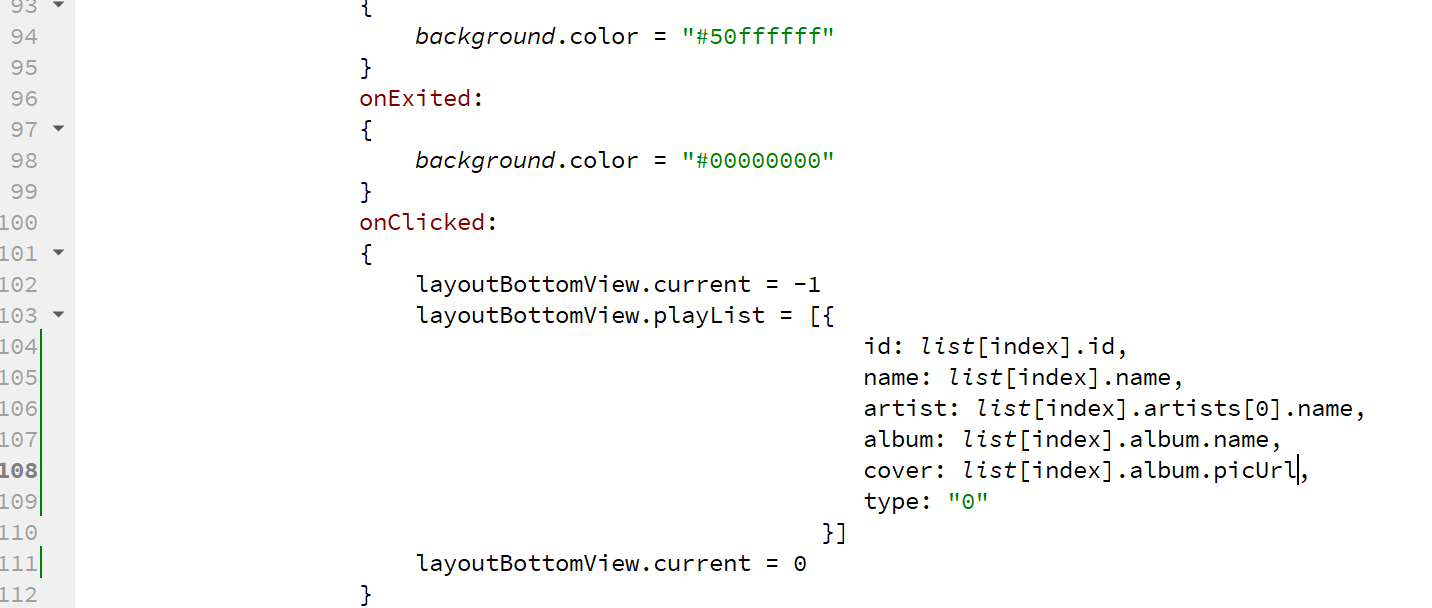
2.修改playWebMusic()接口逻辑
进入LayoutBottomView.qml文件:
在获取封面之后添加getLyric()接口:

CTrl+R运行,点击新歌速递之中的随机一首,即可开始播放
另外,解决Notification层级问题:
1.在main.qml文件中将Notification和Loading组件放在ColumnLayout布局之后
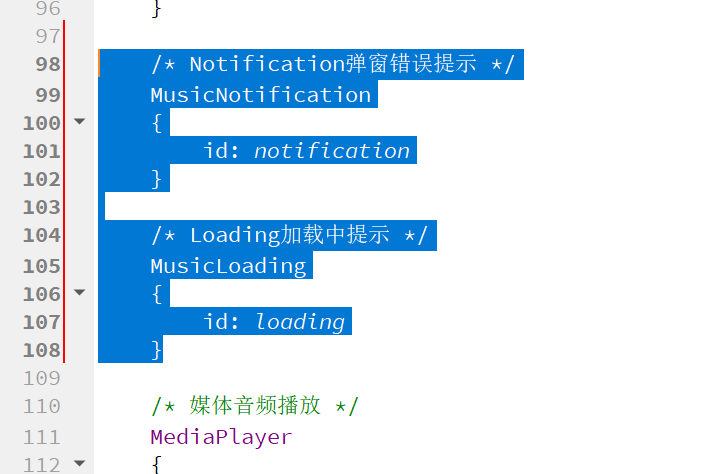
2.添加loadAlbum()的Loading、Notification提示
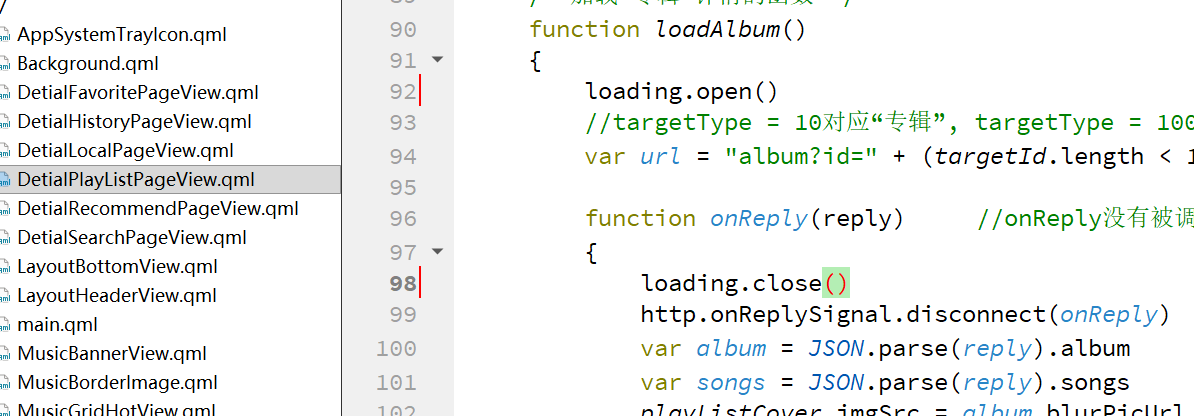

3.添加loadPlayList()接口的Loading、Notification提示

Ctrl+R运行:
Notification、Loading层级效果
从效果中可发现,此时Notification、Loading就会显示在页面最上层
二、隐藏顶部和底部功能栏
设计一个在PageDetailView.qml左侧旋转音乐封面图片所在的Frame{}的Enter、Exit事件
1.添加左侧Frame{}的Enter事件
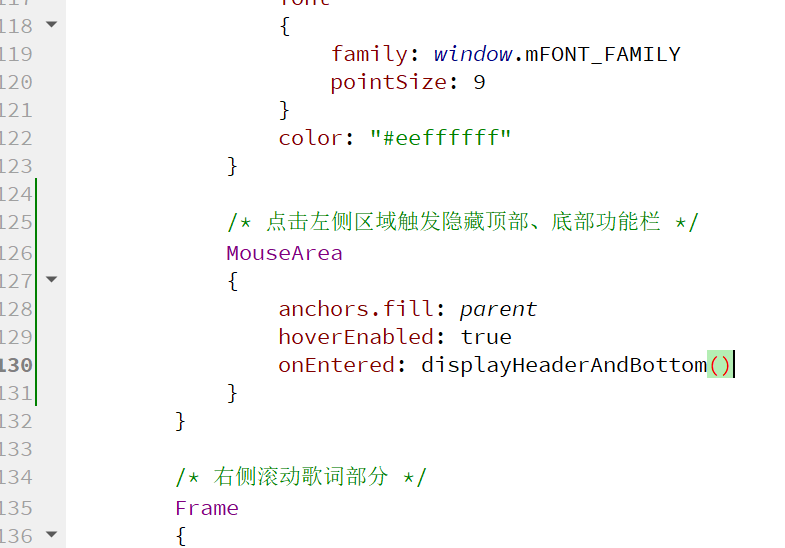
2.添加Enter事件需要触发的函数接口

3.鼠标进入左侧Frame{}区域时将可视化属性设置成false
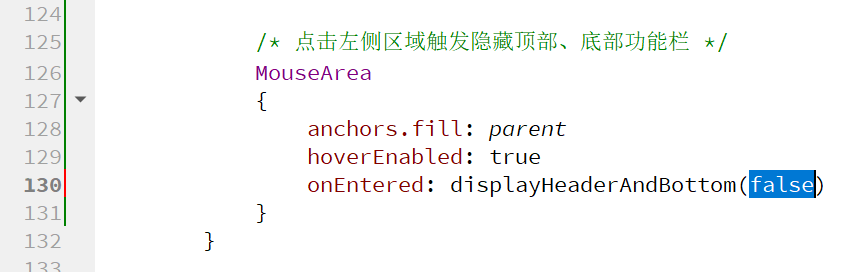
4.鼠标退出左侧Frame{}时将可视化属性设置成true
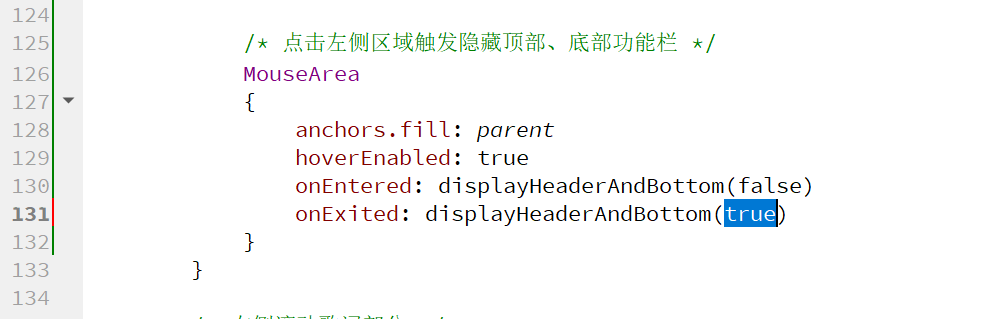
5.添加鼠标进入左侧Frame区域且3秒内不移动则隐藏鼠标
(1)给MouseArea赋予id
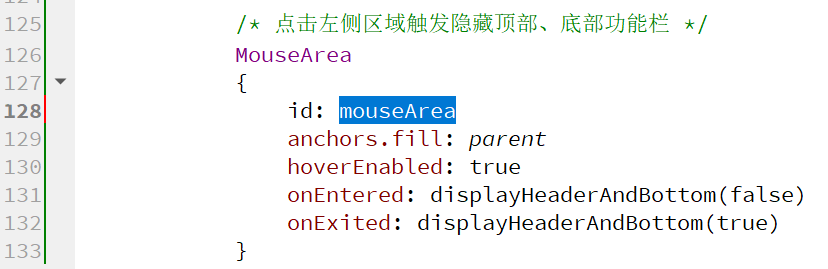
(2)添加Timer组件
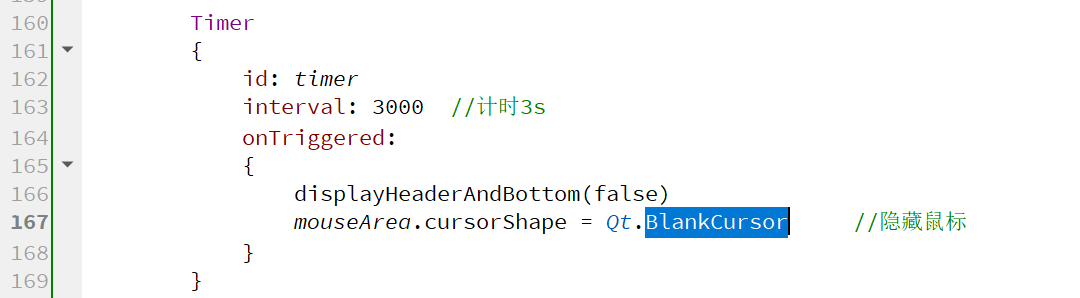
(3)添加onMouseXChanged:{}事件
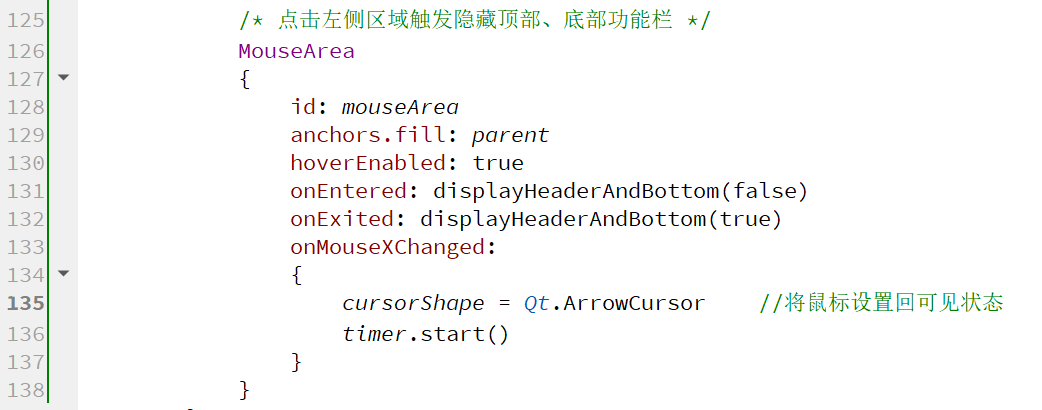
6.点击左侧Frame{}区域时显示顶部、底部功能栏
添加onClicked:{}事件:
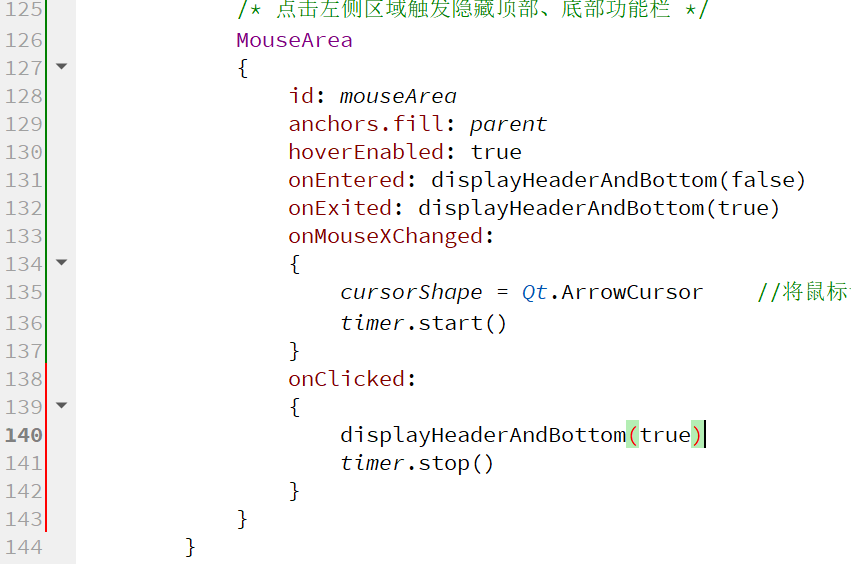
7.切出去PageDetailView页面时自动显示顶部、底部功能栏
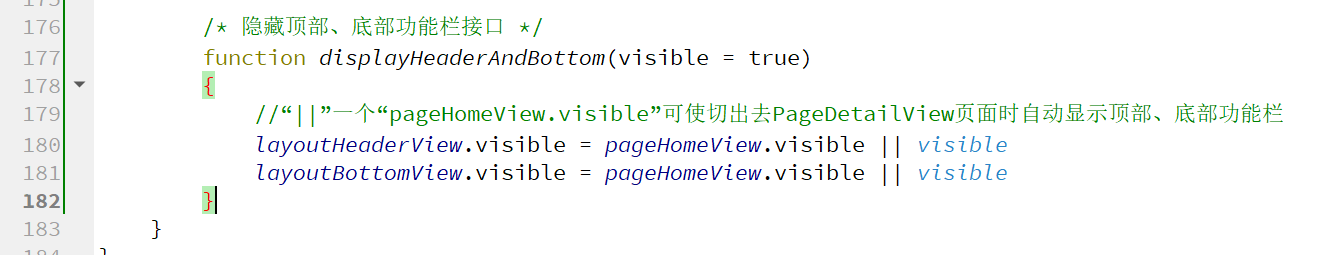
Ctrl+R运行:
(隐藏顶部、底部工具栏及鼠标效果,审核中...)
三、自定义ToolTip
1.新建.qml文件
命名为MusicToolTip.qml:
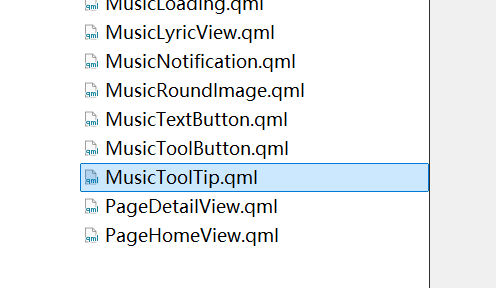
2.添加模块
import QtQuick 2.12
import QtQuick.Window 2.12
3.编辑内容
/************ 自定义按键提示文字ToolTip ************/
import QtQuick 2.12
import QtQuick.Window 2.12
Rectangle
{
property alias text: content.text
property int margin: 15 //边间距
id: self
color: "white"
radius: 4
width: content.width + 20
height: content.height + 10
anchors
{
top: getGlobalPosition(parent).y + parent.height + margin + height < Window.height ? parent.bottom : undefined
bottom: getGlobalPosition(parent).y + parent.height + margin + height >= Window.height ? parent.top : undefined
//超出窗体范围时用left和right限制
left: (width - parent.witdh) / 2 > getGlobalPosition(parent).x ? parent.left : undefined
right: (width + getGlobalPosition(parent).x) > Window.width ? parent.right : undefined
topMargin: margin
bottomMargin: margin
}
x: (width - parent.witdh) / 2 <= parent.x && width + parent.x <= Window.width ? (-width + parent.width)/2 : 0
Text
{
id: content
text: "这是一段提示文字!"
lineHeight: 1.2
anchors.centerIn: parent
font.family: window.mFONT_FAMILY
}
/* 获取绝对坐标接口 */
function getGlobalPosition(target = parent)
{
var targetX = 0
var targetY = 0
while(target !== null)
{
targetX += target.x
targetY += target.y
target = target.parent
}
return{
x: targetX,
y: targetY
}
}
}4.调用此自定义ToolTip
(1)在MusicToolButton.qml中注释或删除掉之前设置的ToolTip
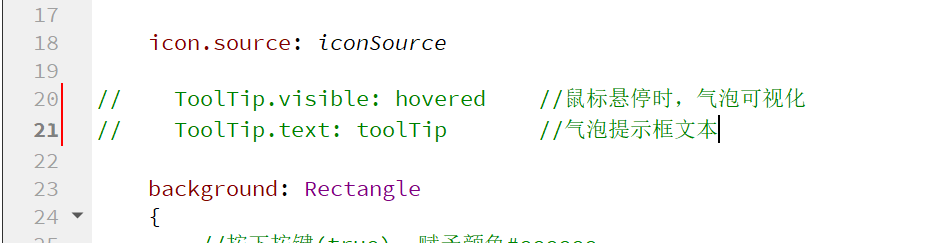
调用自定义ToolTip:
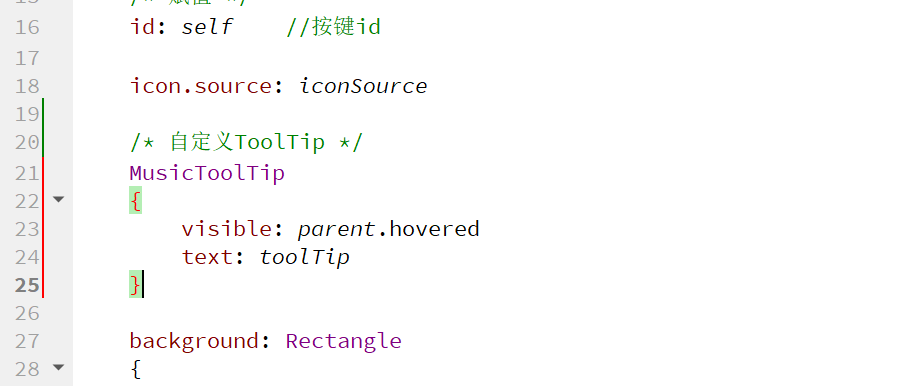
(2)在MusicIconButton.qml中注释或删除掉之前设置的ToolTip
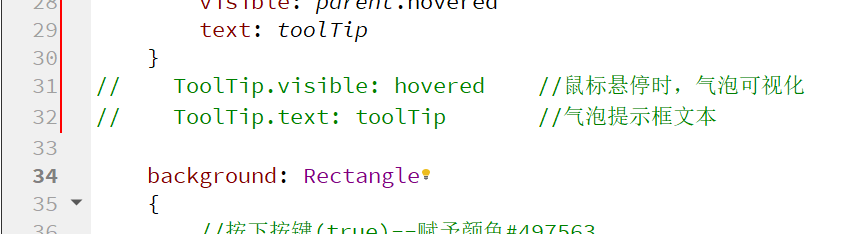
调用自定义ToolTip:
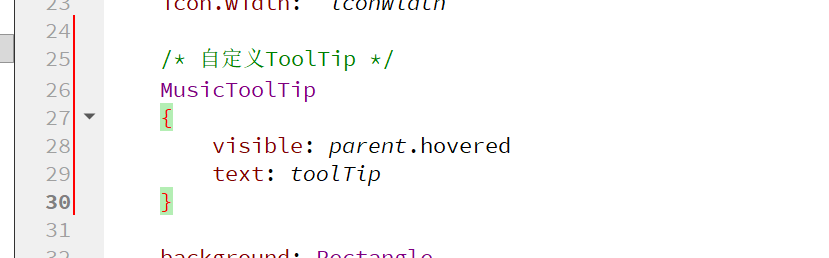
5.修改ToolTip层级为最上层
进入main.qml文件,设置LayoutHeaderView{}组件的z坐标为1000:
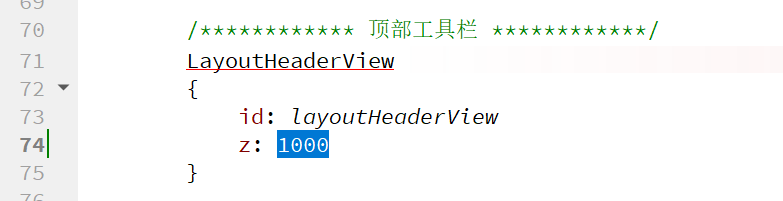
Ctrl+R运行,效果即可实现:

至此,QT音乐播放器项目正式完结,感谢您的阅读 * \/ * !
