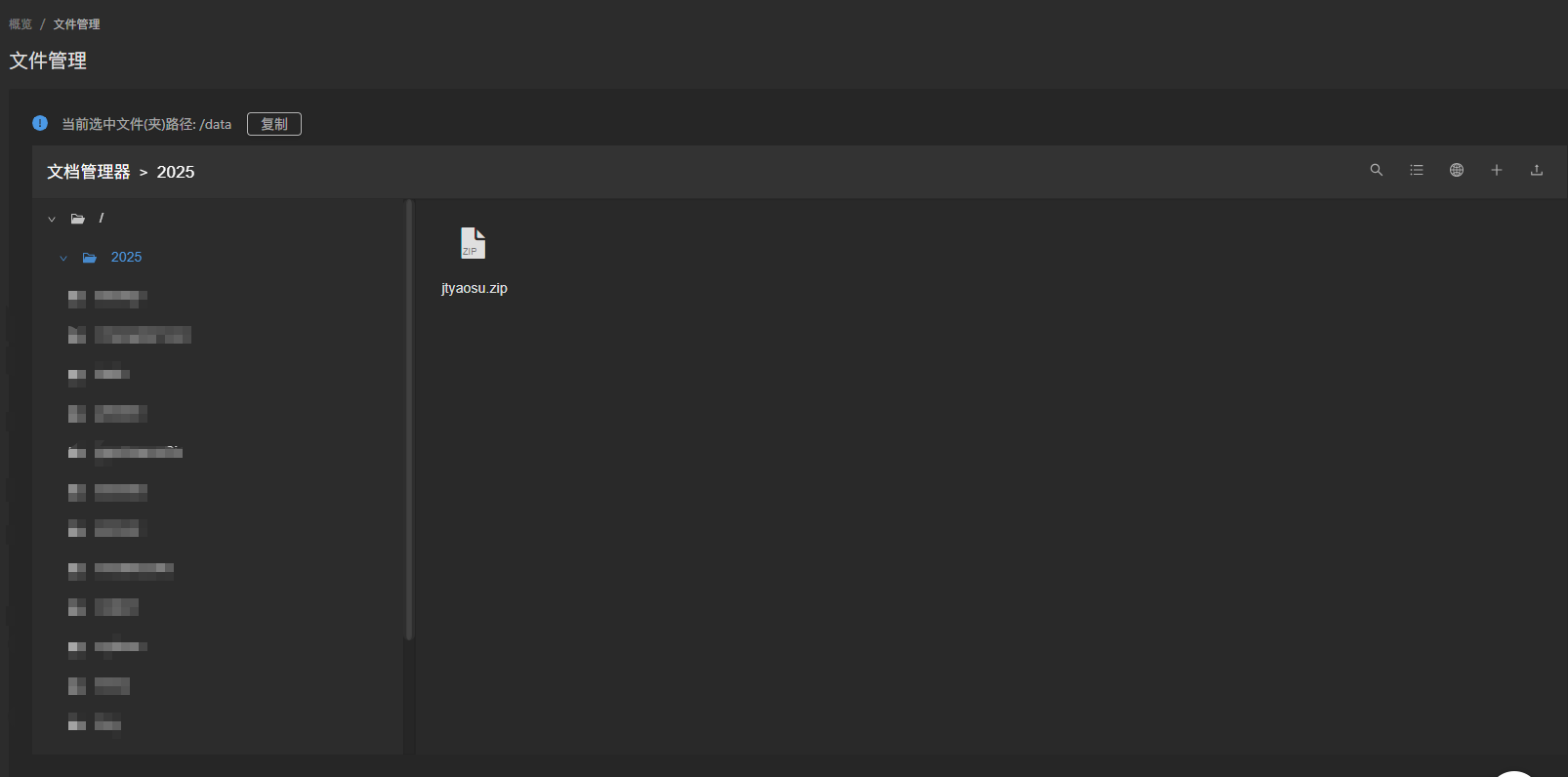SuperMap 云套件文件管理接口说明
- 1、接口说明
-
- 目录下文件列表 (Method: POST)
- 重命名文件/文件夹 (Method: POST)
- 移动文件/文件夹 (Method: POST)
- 拷贝文件/文件夹 (Method: POST)
- 删除文件/文件夹 (Method: POST)
- 编辑文件 (Method: POST)
- 获取文件内容 (Method: POST)
- 创建文件夹 (Method: POST)
- 设置权限 (Method: POST)
- 压缩文件 (Method: POST)
- 解压文件 (Method: POST)
- 上传文件 (Method: POST, Content-Type: multipart/form-data)
- 下载/预览文件 (Method: GET)
- 下载(多个)文件 (Method: GET)
- 2、调用云套件文件管理上传接口测试示例
云套件文件管理工具使用的是 angular-filemanager,其 API 文档位于 file-manager 容器的"/var/www/htm/API.md"。
1、接口说明
目录下文件列表 (Method: POST)
Request content
json
{
"action": "list",
"path": "/public_html"
}Response
json
{ "result": [
{
"name": "magento",
"rights": "drwxr-xr-x",
"size": "4096",
"date": "2024-03-03 15:31:40",
"type": "dir"
},
...
]}重命名文件/文件夹 (Method: POST)
Request content
json
{
"action": "rename",
"item": "/public_html/index.php",
"newItemPath": "/public_html/index2.php"
}Response
json
{ "result": { "success": true, "error": null } }移动文件/文件夹 (Method: POST)
Request content
json
{
"action": "move",
"items": ["/public_html/libs", "/public_html/config.php"],
"newPath": "/public_html/includes"
}Response
json
{ "result": { "success": true, "error": null } }拷贝文件/文件夹 (Method: POST)
Request content
json
{
"action": "copy",
"items": ["/public_html/index.php", "/public_html/config.php"],
"newPath": "/includes",
"singleFilename": "renamed.php" <-- (only present in single selection copy)
}Response
json
{ "result": { "success": true, "error": null } }删除文件/文件夹 (Method: POST)
Request content
json
{
"action": "remove",
"items": ["/public_html/index.php"],
}Response
json
{ "result": { "success": true, "error": null } }编辑文件 (Method: POST)
Request content
json
{
"action": "edit",
"item": "/public_html/index.php",
"content": "<?php echo random(); ?>"
}Response
json
{ "result": { "success": true, "error": null } }获取文件内容 (Method: POST)
Request content
json
{
"action": "getContent",
"item": "/public_html/index.php"
}Response
json
{ "result": "<?php echo random(); ?>" }创建文件夹 (Method: POST)
Request content
json
{
"action": "createFolder",
"newPath": "/public_html/new-folder"
}Response
json
{ "result": { "success": true, "error": null } }设置权限 (Method: POST)
Request content
json
{
"action": "changePermissions",
"items": ["/public_html/root", "/public_html/index.php"],
"perms": "rw-r-x-wx",
"permsCode": "653",
"recursive": true
}Response
json
{ "result": { "success": true, "error": null } }压缩文件 (Method: POST)
Request content
json
{
"action": "compress",
"items": ["/public_html/photos", "/public_html/docs"],
"destination": "/public_html/backups",
"compressedFilename": "random-files.zip"
}}Response
json
{ "result": { "success": true, "error": null } }解压文件 (Method: POST)
Request content
json
{
"action": "extract",
"destination": "/public_html/extracted-files",
"item": "/public_html/compressed.zip",
"folderName": "extract_dir"
}Response
json
{ "result": { "success": true, "error": null } }上传文件 (Method: POST, Content-Type: multipart/form-data)
Http post request payload
Content-Disposition: form-data; name="file-0"; filename="github.txt"Response
json
{ "result": { "success": true, "error": null } }注意:上传文件无数量限制,文件将依次编号为file-0、file-1、...、file-n。
下载/预览文件 (Method: GET)
Http query params
[fileManagerConfig.downloadFileUrl]?action=download&path=/public_html/image.jpgResponse
-File content下载(多个)文件 (Method: GET)
Request content
json
{
"action": "downloadMultiple",
"items": ["/public_html/image1.jpg", "/public_html/image2.jpg"],
"toFilename": "multiple-items.zip"
}}Response
-File content2、调用云套件文件管理上传接口测试示例
因为云套件的文件管理需要有 token 才能访问,获取云套件 access_token 可参考帮助文档。具体使用参考如下图:
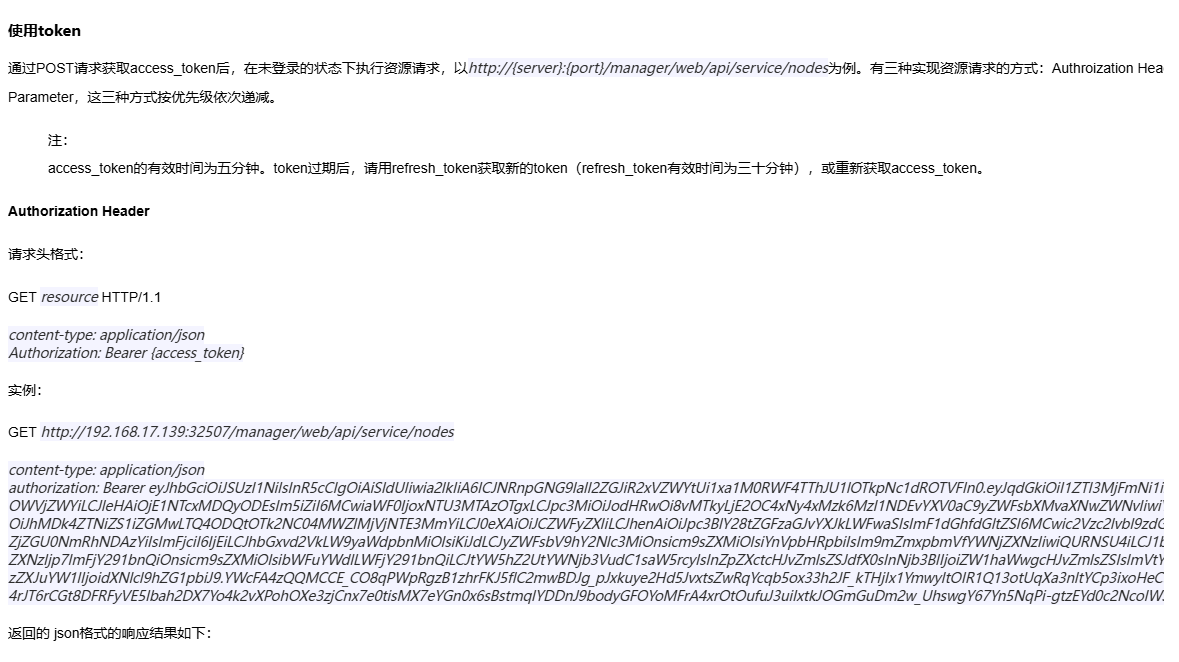
使用文件上传作为案例测试,将本地文件上传到2025目录下。
调用上传文件接口前2025目录详情:
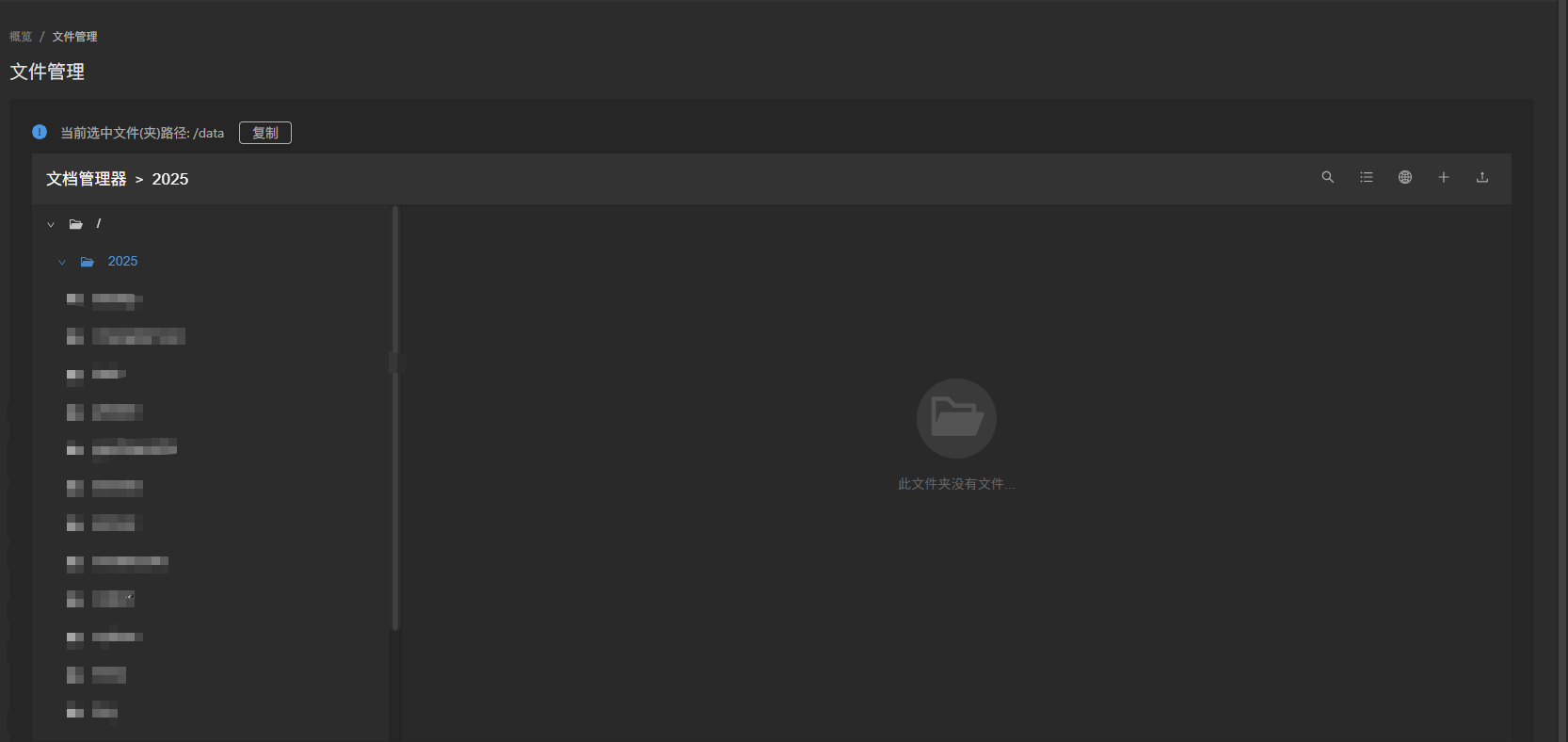
Postman 测试:
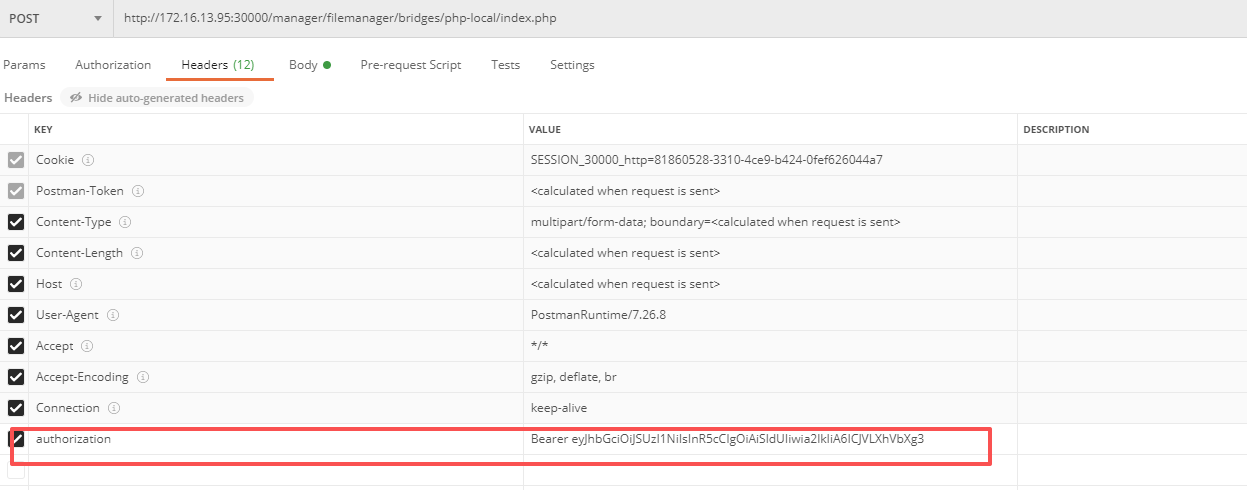
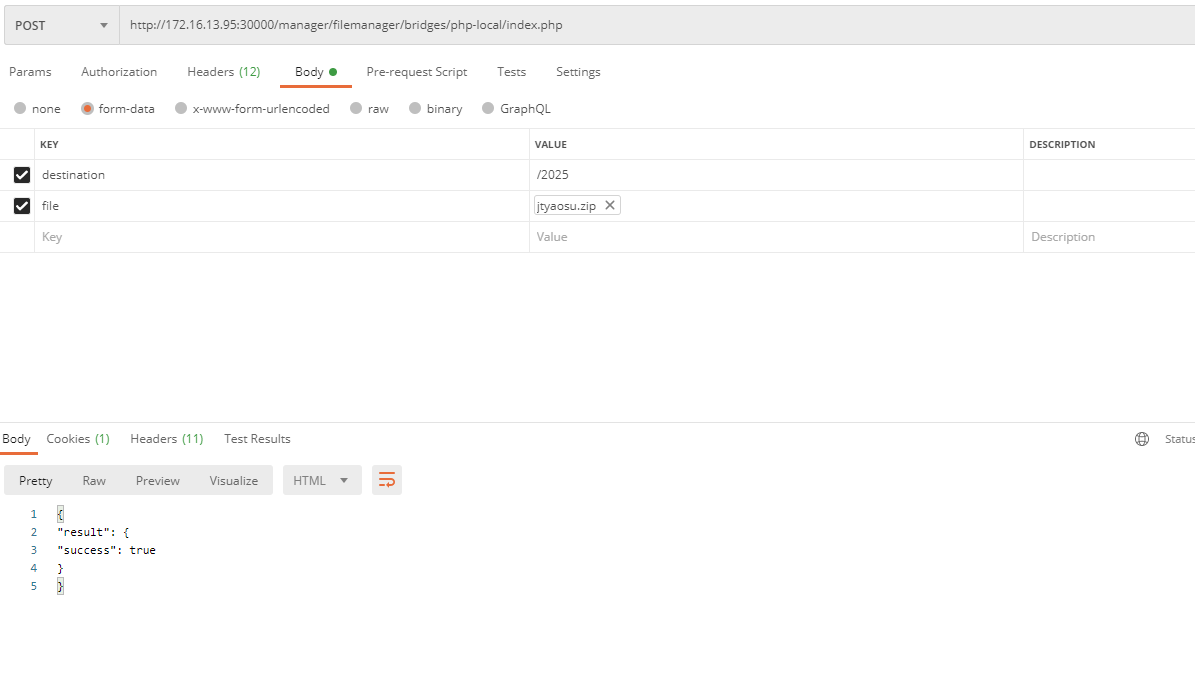
调用上传文件接口后2025目录详情: