springboot整合sentinel【详解】
- 用到的依赖及配置
- 1、搭建项目
-
- [1.1、 项目配置](#1.1、 项目配置)
- [1.2、 Maven 依赖](#1.2、 Maven 依赖)
- [1.3、Controller 层](#1.3、Controller 层)
- [2、搭建 Sentinel 控制台](#2、搭建 Sentinel 控制台)
- [3、SpringBoot 整合 Sentinel](#3、SpringBoot 整合 Sentinel)
-
- [3.1、Maven 依赖](#3.1、Maven 依赖)
- [3.2、在 idea 中设置本地应用的 JVM 启动参数](#3.2、在 idea 中设置本地应用的 JVM 启动参数)
- [3.3、 运行测试](#3.3、 运行测试)
- 3.4、采用控制台设置流控规则
-
- [3.4.1、 修改上述 UserController 类](#3.4.1、 修改上述 UserController 类)
- [3.4.2、 启动上述项目,如下操作](#3.4.2、 启动上述项目,如下操作)
- 3.4.3、测试
- 4、注解方式无侵入定义资源(推荐使用)
-
- [4.1、Maven 依赖](#4.1、Maven 依赖)
- [4.2、AspectJ 的配置类](#4.2、AspectJ 的配置类)
- [5、SpringBoot 整合 Sentinel 实现限流熔断的其他方式](#5、SpringBoot 整合 Sentinel 实现限流熔断的其他方式)
-
- 5.1、抛出异常的方式定义资源示例
- 5.2、返回布尔值的方式定义资源示例
- 5.3、异步调用支持示例
-
- [5.3.1、创建 AsyncService 编写异步调用的方法](#5.3.1、创建 AsyncService 编写异步调用的方法)
- 5.3.2、Controller层
用到的依赖及配置
xml
<!-- Sentinel核心服务 -->
<dependency>
<groupId>com.alibaba.csp</groupId>
<artifactId>sentinel-core</artifactId>
<version>1.8.9</version>
</dependency>
<!-- Sentinel本地应用接入控制台 -->
<dependency>
<groupId>com.alibaba.csp</groupId>
<artifactId>sentinel-transport-simple-http</artifactId>
<version>1.8.9</version>
</dependency>
<!-- Sentinel提供注解无侵入定义资源 -->
<dependency>
<groupId>com.alibaba.csp</groupId>
<artifactId>sentinel-annotation-aspectj</artifactId>
<version>1.8.9</version>
</dependency>1、搭建项目
1.1、 项目配置
yml
spring:
application:
name: sentinel1.2、 Maven 依赖
xml
<!-- 版本与控制台保持一致即可 -->
<dependency>
<groupId>com.alibaba.csp</groupId>
<artifactId>sentinel-core</artifactId>
<version>1.8.9</version>
</dependency>1.3、Controller 层
java
@RestController
@RequestMapping("/user")
public class UserController {
@GetMapping("/add")
public String create(){
try {
// 设置一个资源名称为 AddUser
Entry ignored = SphU.entry("AddUser");
System.out.println("新建一个用户");
return "新建一个用户";
} catch (BlockException e) {
System.out.println("系统繁忙,请稍后");
e.printStackTrace();
return "系统繁忙,请稍后";
}
}
/**
* 使用代码编写流控规则,项目中不推荐使用,这是硬编码方式
*
* 注解 @PostConstruct 的含义是:本类构造方法执行结束后执行
*/
@PostConstruct
public void initFlowRule() {
/* 1.创建存放限流规则的集合 */
List<FlowRule> rules = new ArrayList<>();
/* 2.创建限流规则 */
FlowRule rule = new FlowRule();
/* 定义资源,表示 Sentinel 会对哪个资源生效 */
rule.setResource("AddUser");
/* 定义限流的类型(此处使用 QPS 作为限流类型) */
rule.setGrade(RuleConstant.FLOW_GRADE_QPS);
/* 定义 QPS 每秒通过的请求数 */
rule.setCount(2);
/* 3.将限流规则存放到集合中 */
rules.add(rule);
/* 4.加载限流规则 */
FlowRuleManager.loadRules(rules);
}
@GetMapping("/edit")
public String edit(){
return "编辑一个用户";
}
}2、搭建 Sentinel 控制台
下载 Sentinel 控制台 jar 包:https://github.com/alibaba/Sentinel/releases
启动 Sentinel 控制台,如下图所示
shell
java -Dserver.port=9000 -jar sentinel-dashboard-1.8.9.jar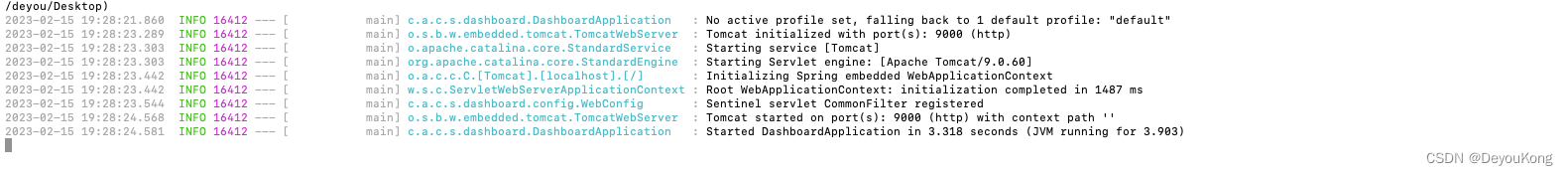
访问 Sentinel 控制台:http://127.0.0.1:9000/

账号/密码:sentinel/sentinel
3、SpringBoot 整合 Sentinel
3.1、Maven 依赖
xml
<!-- Sentinel本地应用接入控制台,版本与控制台保持一致即可 -->
<dependency>
<groupId>com.alibaba.csp</groupId>
<artifactId>sentinel-transport-simple-http</artifactId>
<version>1.8.9</version>
</dependency>3.2、在 idea 中设置本地应用的 JVM 启动参数
shell
-Dcsp.sentinel.dashboard.server=127.0.0.1:9000 Sentinel控制台的地址和端口号
-Dproject.name=sentinel 本地应用在控制台中的名称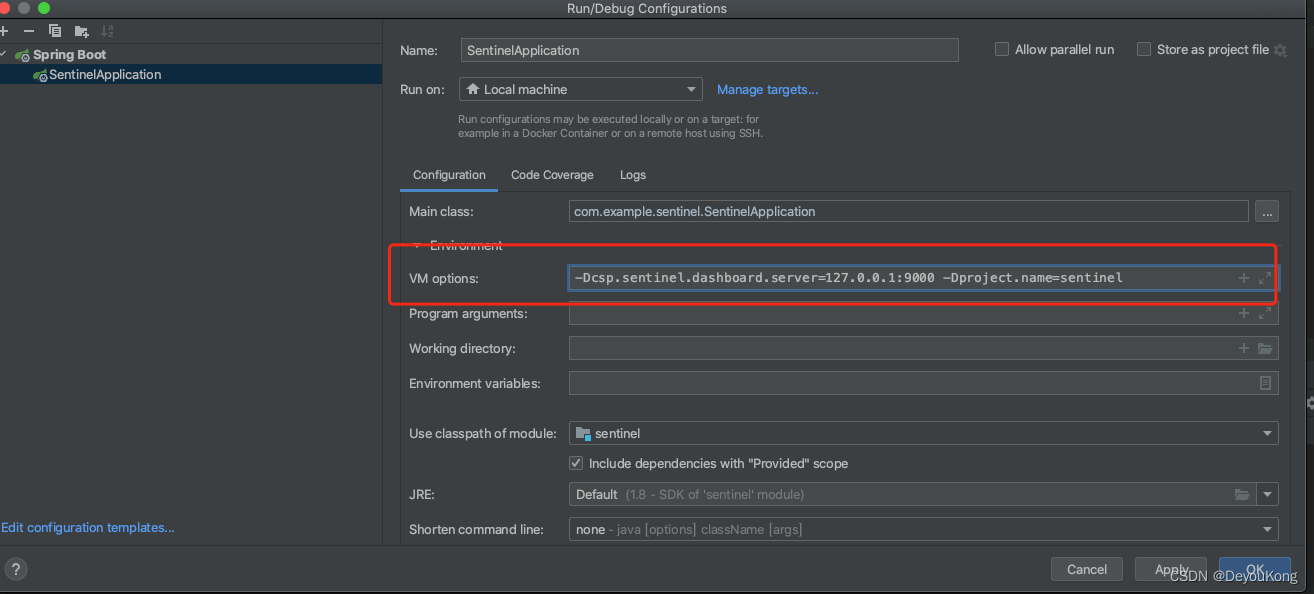
3.3、 运行测试
第一次查看控制台,需要先访问一次被限流控制的接口,否则控制台中没有东西
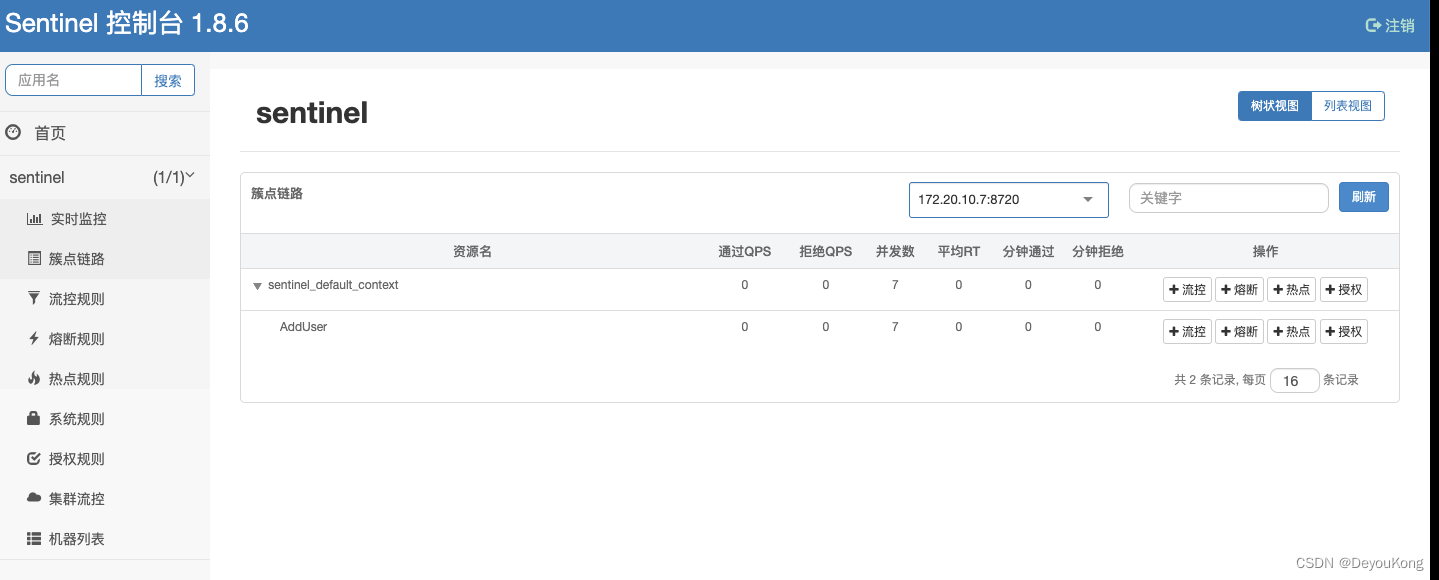
快速在页面刷新,就会出现限流后的返回提示语
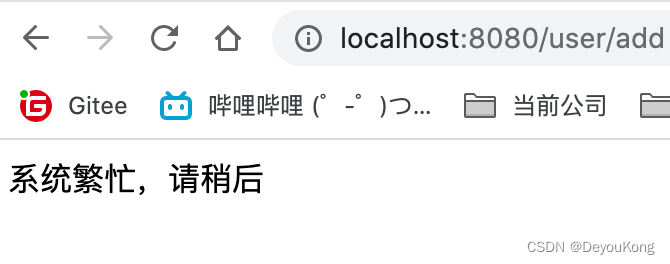
3.4、采用控制台设置流控规则
3.4.1、 修改上述 UserController 类
删除使用代码编写的流控规则,项目中不推荐使用,这是硬编码方式
java
@RestController
@RequestMapping("/user")
public class UserController {
@GetMapping("/add")
public String create(){
try {
// 设置一个资源名称为 AddUser
Entry ignored = SphU.entry("AddUser");
System.out.println("新建一个用户");
return "新建一个用户";
} catch (BlockException e) {
System.out.println("系统繁忙,请稍后");
e.printStackTrace();
return "系统繁忙,请稍后";
}
}
@GetMapping("/edit")
public String edit(){
return "编辑一个用户";
}
}3.4.2、 启动上述项目,如下操作
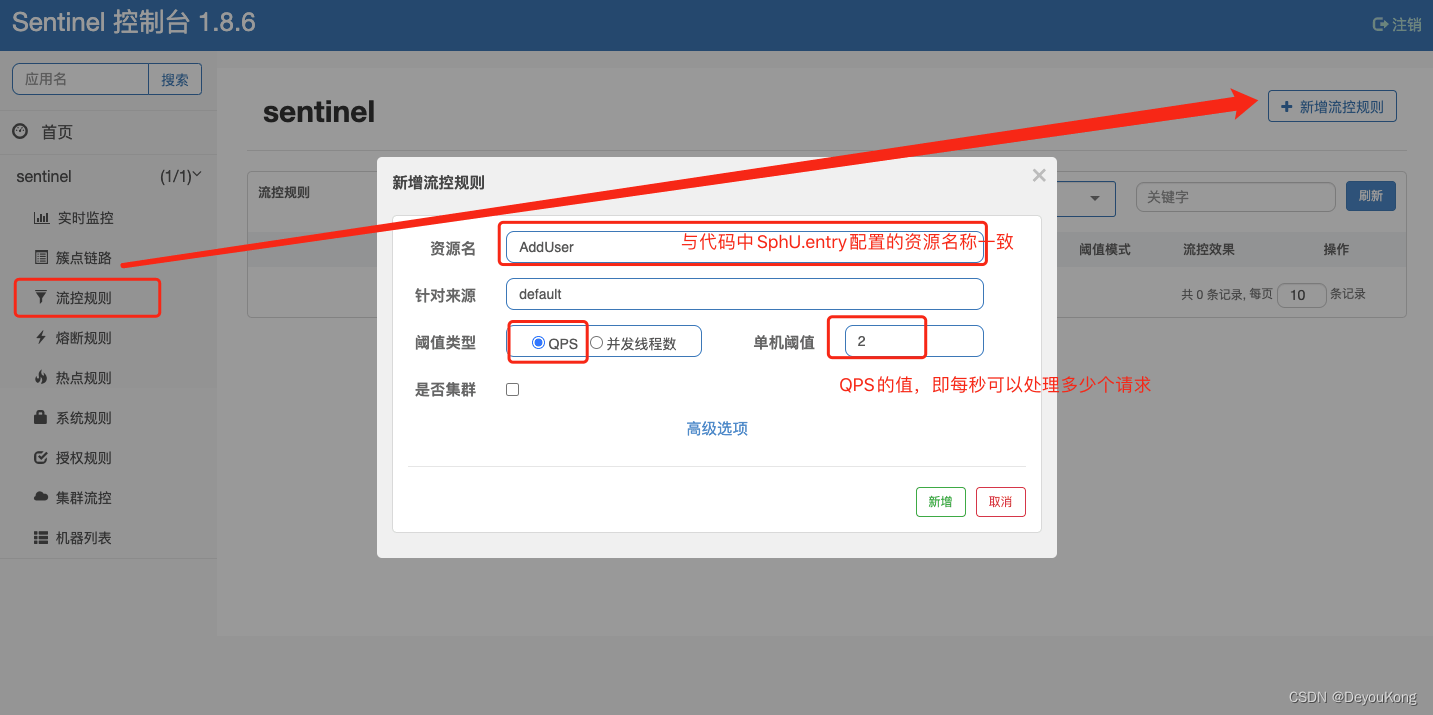
3.4.3、测试
- 正常请求
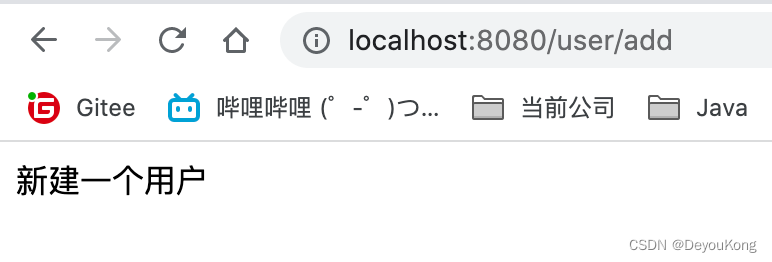
- 快速刷新页面
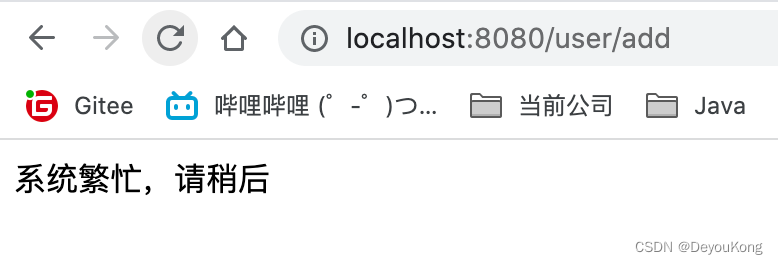
4、注解方式无侵入定义资源(推荐使用)
Sentinel 支持通过 @SentinelResource 注解来定义资源,并配置 blockHandler 函数来进行限流之后的处理
4.1、Maven 依赖
xml
<dependency>
<groupId>com.alibaba.csp</groupId>
<artifactId>sentinel-annotation-aspectj</artifactId>
<version>1.8.9</version>
</dependency>4.2、AspectJ 的配置类
java
@Configuration
public class SentinelAspectConfiguration {
@Bean
public SentinelResourceAspect sentinelResourceAspect(){
return new SentinelResourceAspect();
}
}4.3、Controller 层
java
@RestController
@RequestMapping("/user")
public class UserController {
// value:资源名称 blockHandler:设置限流或降级处理的类
@SentinelResource(value = "AddUser", blockHandler = "exceptionHandler")
@GetMapping("/add")
public String create(){
return "新增一个用户";
}
// 限流处理类
public String exceptionHandler(@NotNull BlockException e) {
e.printStackTrace();
return "系统繁忙,请稍后再试";
}
}5、SpringBoot 整合 Sentinel 实现限流熔断的其他方式
实现方式有以下几种:
- 抛出异常的方式
- 返回布尔值的方式
- 异步调用支持
- 注解方式(推荐,见目录4)
5.1、抛出异常的方式定义资源示例
使用这种方式当资源发生限流后会抛出 BlockException 异常。这个时候可以捕获异常,进行限流之后的逻辑处理,关键代码如下
java
@RequestMapping(path = {"/hello"}, method = RequestMethod.GET)
@ResponseBody
public String hello() {
try {
Entry ignored = SphU.entry("Hello");
System.out.println("Hello Sentinel");
return "Hello Sentinel";
} catch (BlockException e) {
System.out.println("系统繁忙,请稍后");
e.printStackTrace();
return "系统繁忙,请稍后";
}
}5.2、返回布尔值的方式定义资源示例
使用的 API 为 SphO,限流后返回的值为 boolean 类型。注意:SphO.entry 必须和 SphO.exit 成对出现 否则会报错
java
@GetMapping("/boolean")
public boolean returnBoolean() {
// 使用限流规则
if (SphO.entry("Sentinel-boolean")){
try {
System.out.println("Hello Sentinel");
return true;
}finally {
// 限流的出口
SphO.exit();
}
} else {
// 限流后进行的操作
System.out.println("系统繁忙,请稍后再试");
return false;
}
}5.3、异步调用支持示例
在启动类中添加 @EnableAsync,表示 SpringBoot 项目开启异步调用支持
java
@SpringBootApplication
@EnableAsync
public class SentinelQuickStartApplication {
public static void main(String[] args) {
SpringApplication.run(SentinelQuickStartApplication.class, args);
}
}5.3.1、创建 AsyncService 编写异步调用的方法
java
@Service
public class AsyncService {
// Async表示方法为异步调用
@Async
public void hello(){
System.out.println("异步调用开始======");
try {
Thread.sleep(5000);
} catch (InterruptedException e) {
e.printStackTrace();
}
System.out.println("异步调用结束=====");
}
}5.3.2、Controller层
java
@Autowired
private AsyncService asyncService;
@GetMapping("/async")
public void async() {
// 1.进行限流控制
AsyncEntry asyncEntry = null;
try {
asyncEntry = SphU.asyncEntry("Sentinel_Async"); // 限流入口
asyncService.hello(); // 异步调用方法
System.out.println("异步测试");
} catch (BlockException e) {
e.printStackTrace();
System.out.println("系统繁忙请稍后再试");
} finally {
if (asyncEntry != null) {
asyncEntry.exit(); // 限流出口
}
}
}